The Canon 24-105mm f4 is a true master of versatility. Its 24mm focal length is incredibly useful on the wide end and has some really nice reach with 105mm on the telephoto end.
You can use this lens in just about any situation, whether you’re walking around, shooting landscape photography, travel photography, HDR, or events. The build quality is nice, and the color, contrast, and sharpness are very good. There are no serious flaws besides minor chromatic aberrations in the corners and some distortion. It’s the perfect high-end kit lens.
Lens Stats
Focal Length: 24-105mm Full Frame
Aperture Blade: 9-Blade Rounded
Aperture: f4-f22
Elements: 18 Elements in 14 Groups
Coatings: Super Spectra Coatings
Minimum Focus Distance: – 1.48′ / 45 cm
Focus: USM AF System
Stabilization: IS
Construction: Metal and Plastic / Weather Sealed
Filter Threads: 77mm
Pros – Price, Sharp, Versatile, Nice color and contrast, fairly fast autofocus, really good IS, decent pop, Made in Japan.
Cons – Mustache barrel distortion at 24mm, pincushion distortion at 50mm and 105mm, vignetting at 24mm, vignetting at f4 at all focal lengths, and some chromatic aberrations at 24mm and 105mm.
Order Links
Canon RF 24-105mm f4L IS USM – Amazon / B&H
Complete List of Canon RF Lenses
Canon RF 24-105mm f4L Review | First Impressions
It’s been a while since I’ve experienced the greatness of Canon Zoom lenses. I own the trinity of zoom lenses for the EF mount, but the older editions are the 24-70mmm f2.8L I, the 70-200 f2.8 L II, and the 16-35mm f2.8L II.
All those lenses have been updated with the latest Canon coatings and optics software calibration and tuning, so I’m not exactly sure where this 24-105mm sits compared to the latest lenses. But man, compared to my older zooms, this lens is so much better. Sharpness is great, and chromatic aberrations are kept to a minimum, but the biggest thing, and most important to me, is the color and contrast are outstanding. I don’t use zoom lenses for anything other than landscape photography, but I’m finding the 24-105mm versatility so good that it’s hard to leave it behind. Especially considering beautiful color and contrast.
I also want to update you that I shoot more on Nikon these days and have the Nikon 24-120mm f4 lens. It’s a great lens, but I like this Canon 24-105mm more because it renders nicer color and contrast.

The Canon 24-105mm RF solves many of the issues I didn’t like with the older 24-70mm and the 70-200mm. The 24-70 always seemed to distort and stretch what was along the edges when at 24mm, and the 70-200 just lacked micro-contrast. The image always felt dead and boring. Bokeh, color, and sharpness were always nice, but there was no punch, no life. This lens is different.
24mm might not seem wide enough for landscape photography, but Lightroom has made stitching panoramas so easy that I find myself often tilting the camera in portrait mode to get a wider vertical field of view. Then, I can shoot a panorama across the scene. This gives me a look similar to the ultra-wide lenses I’m used to shooting, and it’s easy to do.
Also, in those situations where you’re not using ND filters and it’s not late enough for a tripod, the IS makes shooting those panoramas by hand incredibly easy with very reliable results as long as you don’t drop below 1/30 on the wide end of the lens.

The lens is still fantastic for situations other than landscape photography. It focuses very fast, has great color and contrast, and has nice bokeh if you can get your subject close enough to the lens.
Let’s get into the features and characteristics because it’s not all candy and sunshine with this lens.

Build Quality

The build quality is nice. Canon uses thinner plastic for the exterior shell to keep the lens lighter, but it still feels solid. It feels nice for plastic. It feels nicer than my Sony Zeiss zooms or even my Fujifilm lenses, which have aluminum shells.
If you’re concerned about the RF 24-105mm feeling lightweight and cheap plastic like many of the cheaper lenses or cheap Canon APS-C kit lenses, don’t be. This is a very high-quality lens, and it feels like an appendage of Robocop.


On Lens Switches
The lens has two switches, one for IS, and one for manual focus. You only have one type of IS, either on or off. You don’t get the multiple modes as you do with the 70-200mm lenses.
The manual focus switch is incredibly useful when switching to manual for quick panoramas or landscape shots with ND filters.
A lock switch also keeps the lens at 24mm when walking around.


On Lens Rings
The lens features three rings: one for zoom, one for focus, and one for custom configuration.
The zoom ring is the closest and largest ring to the camera. The next ring is for focus, and the furthest ring is the custom control ring, which I haven’t yet figured out a good use.
Auto Focus
This lens’s autofocus is quick, but it’s not the fastest lens I own. Still, it’s quick, and it won’t let you down. The best part about the autofocus is that it’s silent, making this lens outstanding for videographers.
There is a little bit of aperture chatter, so if you have an on-camera mic, you’ll likely not want to change the aperture while recording.

Focus-By-Wire Manual Focus
The 24-105mm uses a fly-by-wire system for shooting in manual focus mode. If you’re coming for Fujifilm or Sony, this might seem horrible, but Canon has figured out how to make this system work perfectly. You don’t feel the focus steps like you do with the Sony and Fujifilm lenses; it’s buttery smooth, and you feel like you’re focusing on a manual lens.
I was concerned with this when ordering this lens, as the stepping you often get with manual focus fly-by-wire lenses gives me anxiety when trying to fine-tune my focus, but this Canon is fantastic. Manual focus also works very well with the EOS R three-peg manual focus assistance, which is incredibly useful. I believe only Canon’s cinema cameras had that feature in the past, and they moved it over to the EOS R.
Focusing occurs internally, so there are no external moving elements when focusing from close to infinity.
Image Stabilization
Image Stabilization is good with this lens, and you notice it.
Canon claims it’s a 5-stop, but IS doesn’t work that way.
The IS in the RF 24-105mm works a little differently than many other stabilization systems I’ve used. If you’re used to an IBIS system, this Canon IS system works differently in that it doesn’t lock the shot in a fixed place. Instead, it completely removes all the micro shake but still allows natural drifting.
While the locking IS is great for photography, it’s not so great for videography. The IS constantly tries to fight you as you’re naturally panning or moving the camera, which really ruins the shot when shooting video because you get all these jumps. The 24-105mm doesn’t fight you like this; it allows the natural drift.
I’m still finding I can shoot 1/30 comfortably, even on the long end of the lens, if everything is still. I could probably go slower on the wide end, but I don’t really like to since no IS system is 100% reliable, and the purpose of IS was never really to shoot 1-second exposures handheld.

If you want reliably sharp shots at the long end (105mm), especially when shooting moving subjects or if you’re moving at all, you’ll need to shoot with a shutter of at least 1/100, most likely faster even with IS.
What IS on the 24-105 allows me to shoot handheld landscapes and panoramas without pushing too deep into my ISO and shoot portraits on the long end without needing high shutters. So you get a few more keepers when shooting on slower shutters, but not 5-stops like advertised.

If you were a Buddhist monk who just finished a meditation session and immediately grabbed the camera and shot a landscape photo, then maybe you could pull off a 1-second shutter with image stabilization. But for the normal folks like you and me, at 24mm for landscape photos, you won’t want to drop below 1/30.




Canon 24-105mm F4L | Technical Overview

Sharpness
Corner-to-corner sharpness with the Canon RF 24-105mm f4 is nice. You get consistent performance across the frame at the different ends of the lens. You will see some minor sharpness falloff in the corners, but the lens performs best overall at 50mm due to the improved corners.
This lens is very sharp, but I think the EOS R is holding it back. It could be sharper if it was put on a higher-megapixel camera without a low-pass filter. When I test other sharp lenses on my EOS R, they are about as sharp as this, so I see a cap on sharpness based on the performance of the EOS R sensor, which, by the way, is very good.
With higher-megapixel Canon bodies, you could see better center sharpness with the RF 24-105mm if you used a higher-megapixel sensor without any optical filters. That could indeed be good news. However, the corners will likely not improve as they drop in sharpness compared to the center on the EOS R.
Center Sharpness
Center sharpness is really nice with this lens. I spent quite a bit of time comparing side-by-sides in Lightroom to see what focal length was the sharpest, and it’s all very close. I would say 50mm is a hair sharper than 24mm and 105mm, but it’s very difficult to tell. Maybe when we get higher-resolution cameras, it will be easier to see the difference.
Sharpness Sample at 24mm
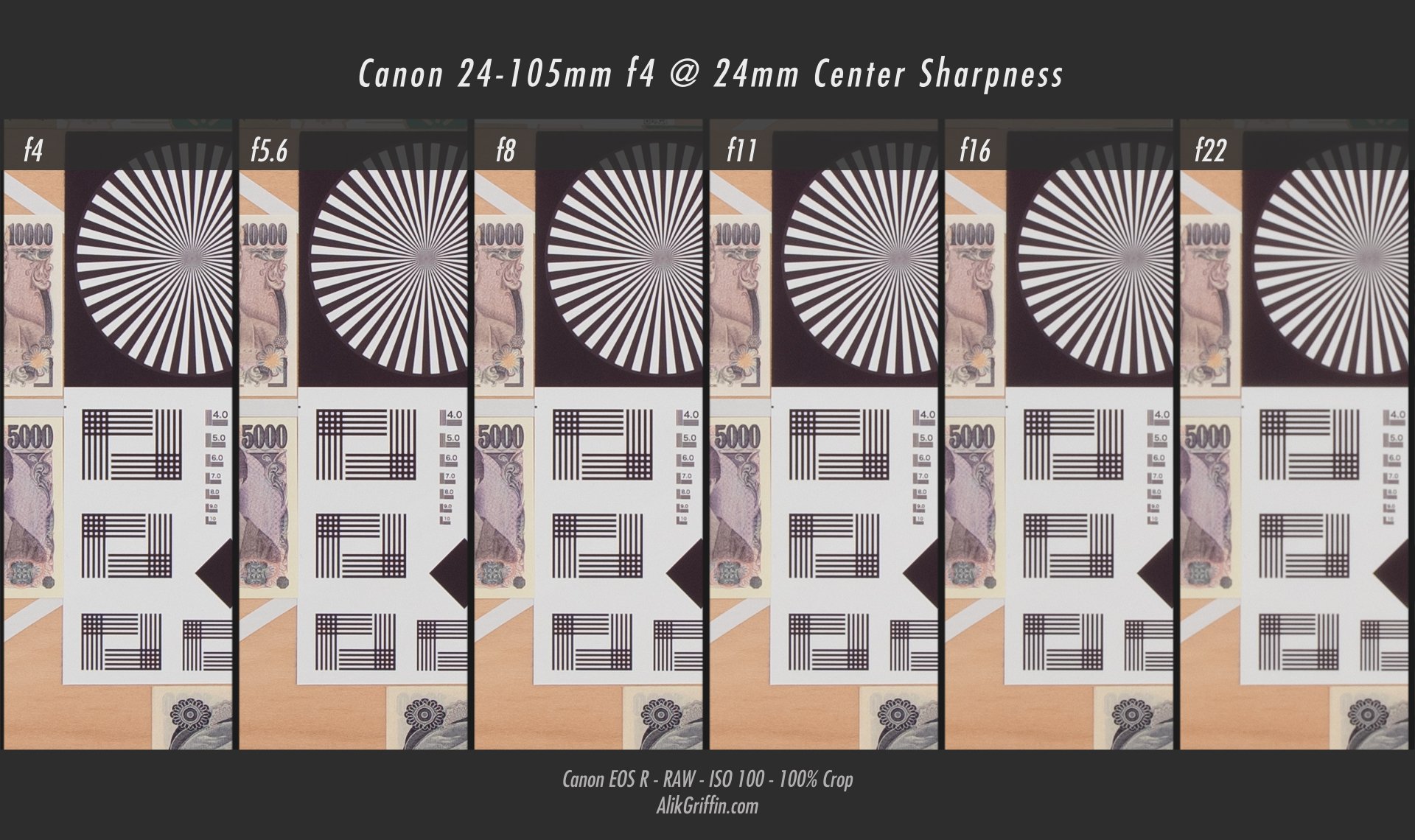
Sharpness Sample at 50mm

Sharpness Sample at 105mm
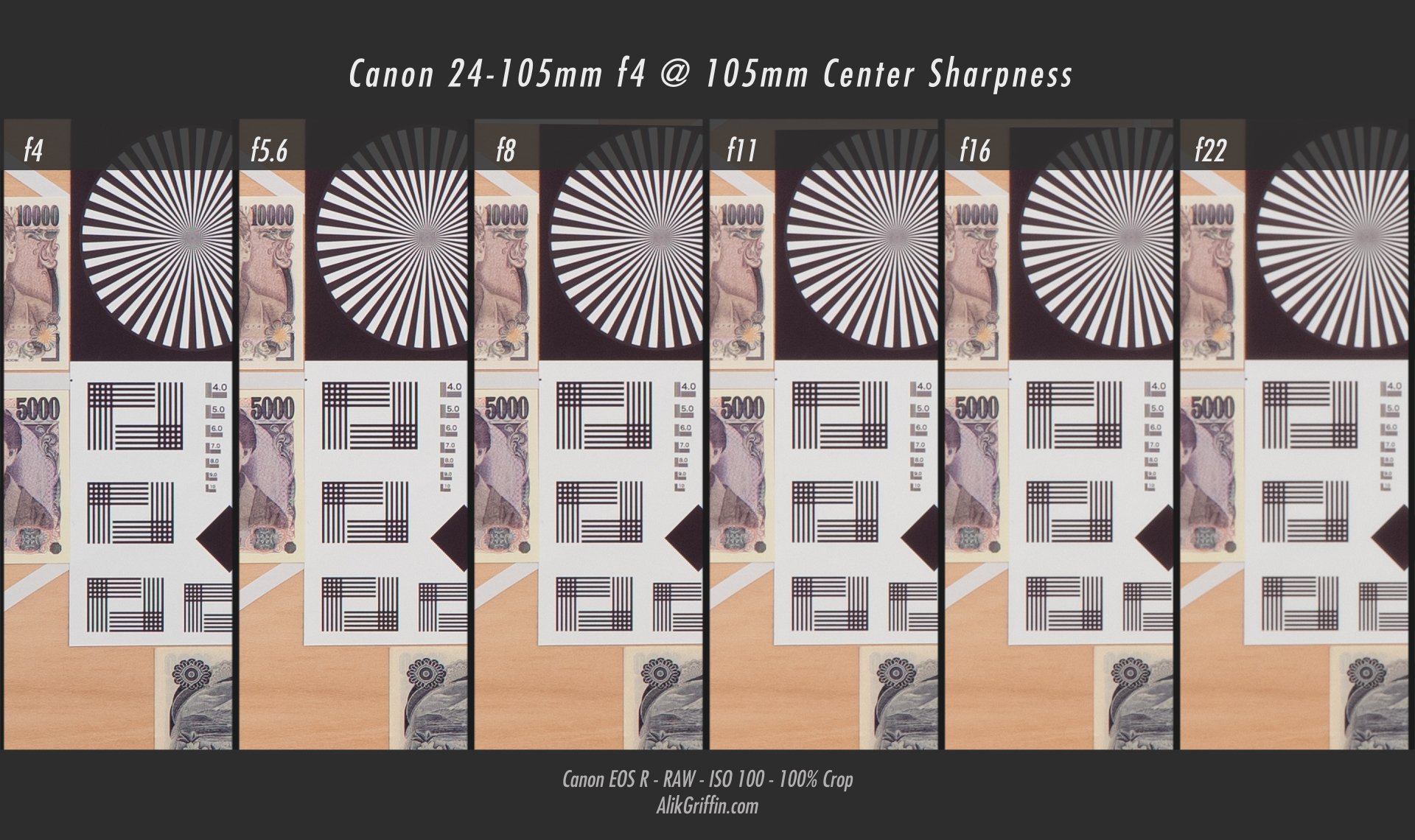
Corner Sharpness
Looking at the corners, 24mm is a hair sharper than the 105mm end, but it’s also darker due to the vignetting.
The corners are the best at 50mm. No chromatic aberrations and you get the most detail.
The Canon 24-105mm f4 performs the best overall at 50mm. You get the best corner sharpness, the least amount of chromatic aberrations, and little vignetting and distortion. Regarding center sharpness, it’s extremely difficult to see a difference between the different focal lengths, but the closer you are to 50mm, the better the corners and edges will perform.
Corner Sharpness Sample at 24mm
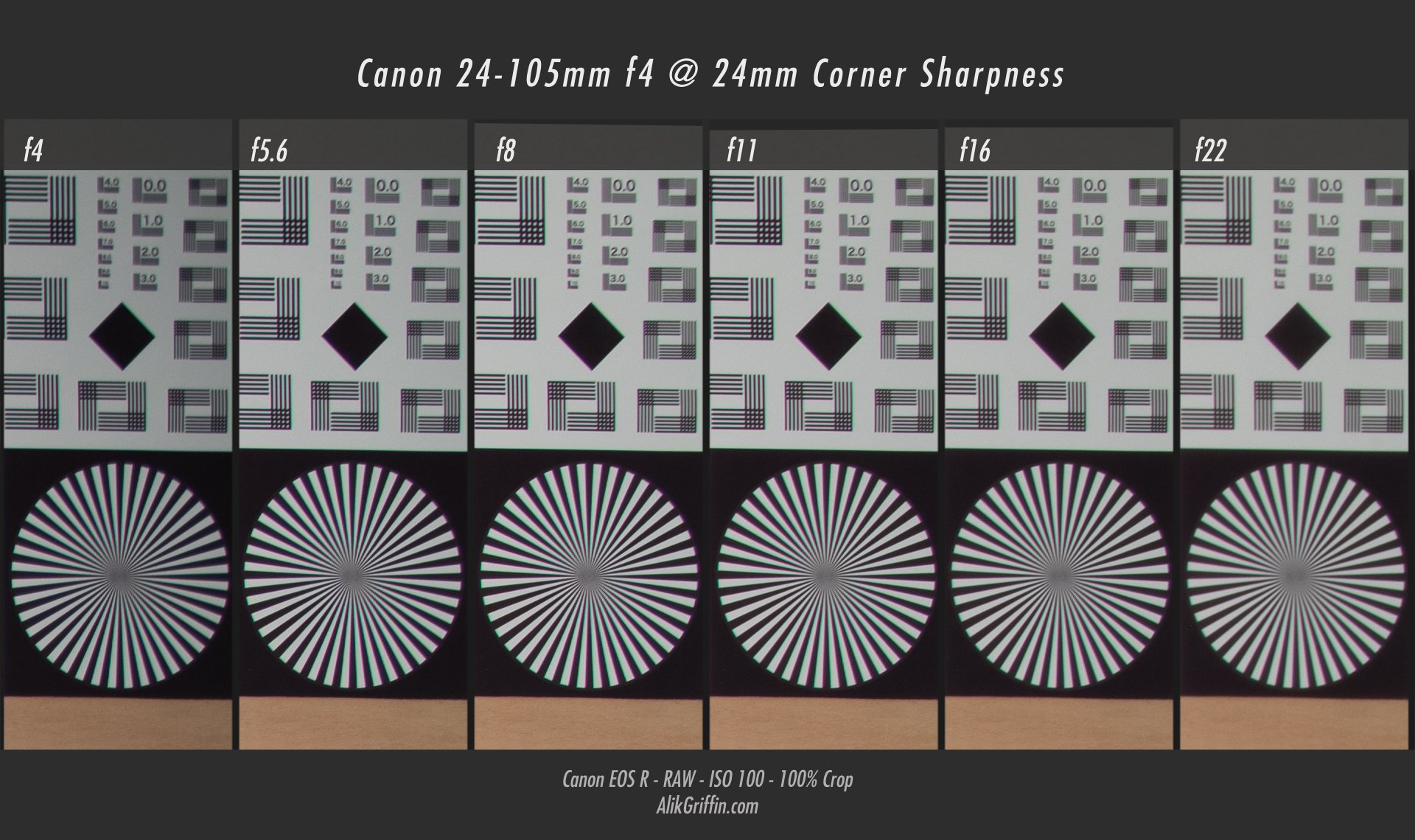
Corner Sharpness Sample at 50mm
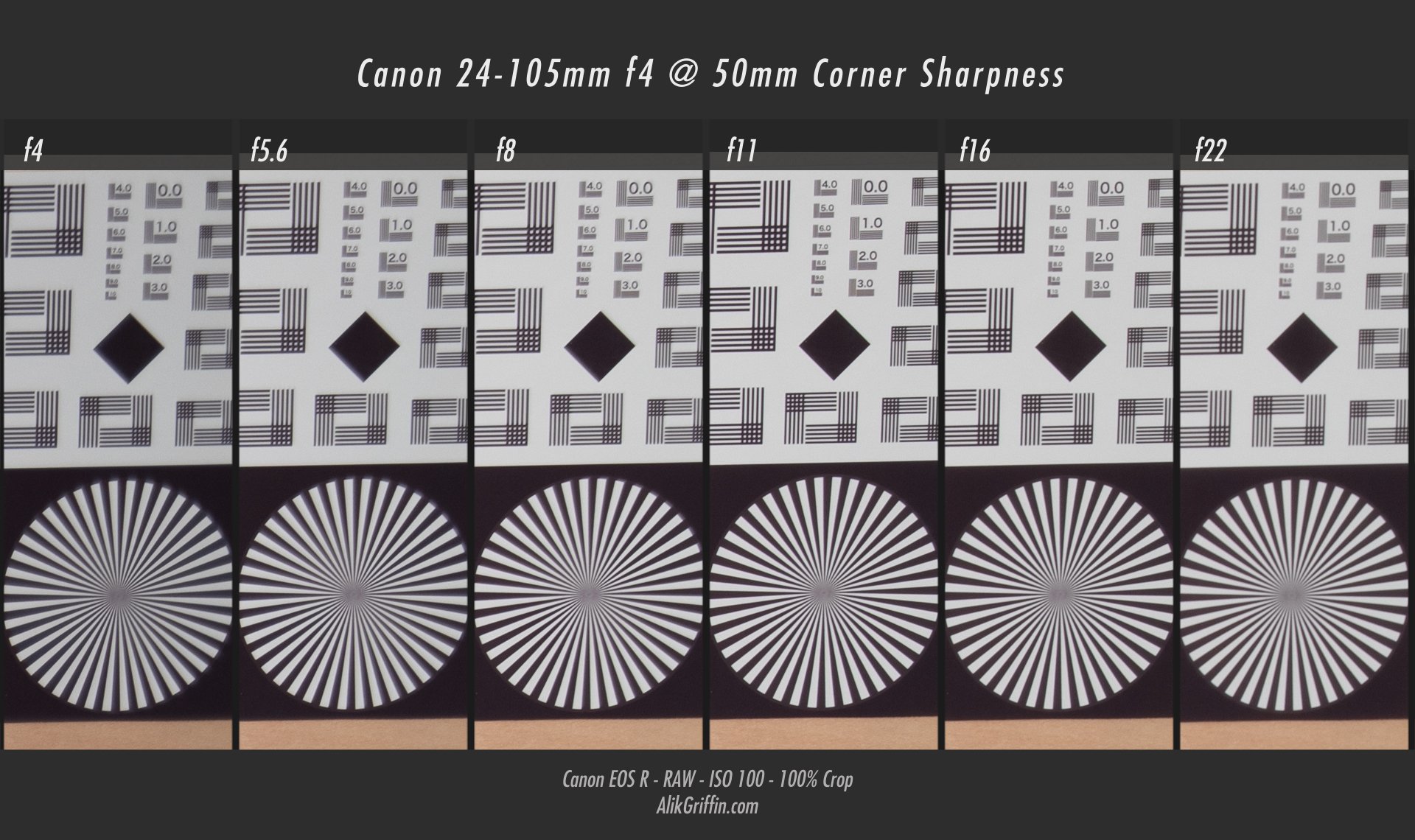
Corner Sharpness Sample at 105mm
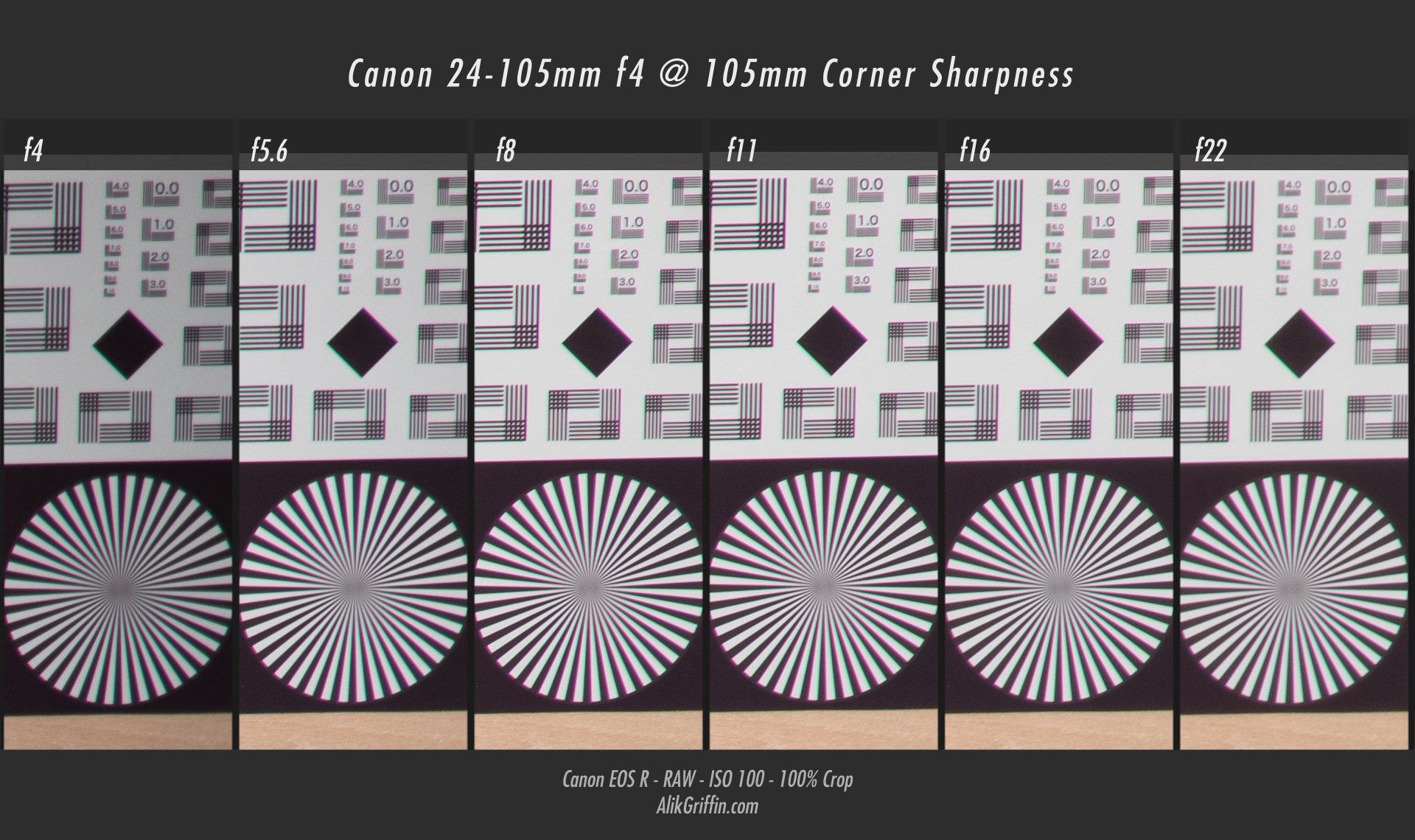
Distortion
Distortion is all over the place with the 24-105mm. It’s only really noticeable at 24mm where you get some pretty noticeable barrel distortion with a subtle mustache shape. You will need to use Lightroom or Adobe Camera Raw’s built-in lens profile corrections to remove this correctly.
At 50mm, the lens begins to show some pincushion distortion, and by 105mm this becomes more pronounced. Again, Lightroom lens profile corrections fix it without any problem.
I’ve been shooting a lot of panorama landscapes at 24mm and have still been able to stitch them together without any issues in Lightroom, even without selecting the profile to remove the distortion and vignetting. Possibly, Lightroom fixes these issues automatically when stitching, so it’s yet to be a problem.
Distortion Sample at 24mm

Distortion Sample at 50mm

Distortion Sample at 105mm

Vignetting
There is vignetting at all focal lengths of 24-105mm until f4. You will see the most vignetting at the 24mm end, where it never really clears up unless you apply a lens profile correction. From around 50mm to 105mm, you still get some vignetting at f5.6, but it’s mostly gone by f8.
If you shoot a JPG, the camera will mostly correct for this.
Vignetting Sample at 24mm
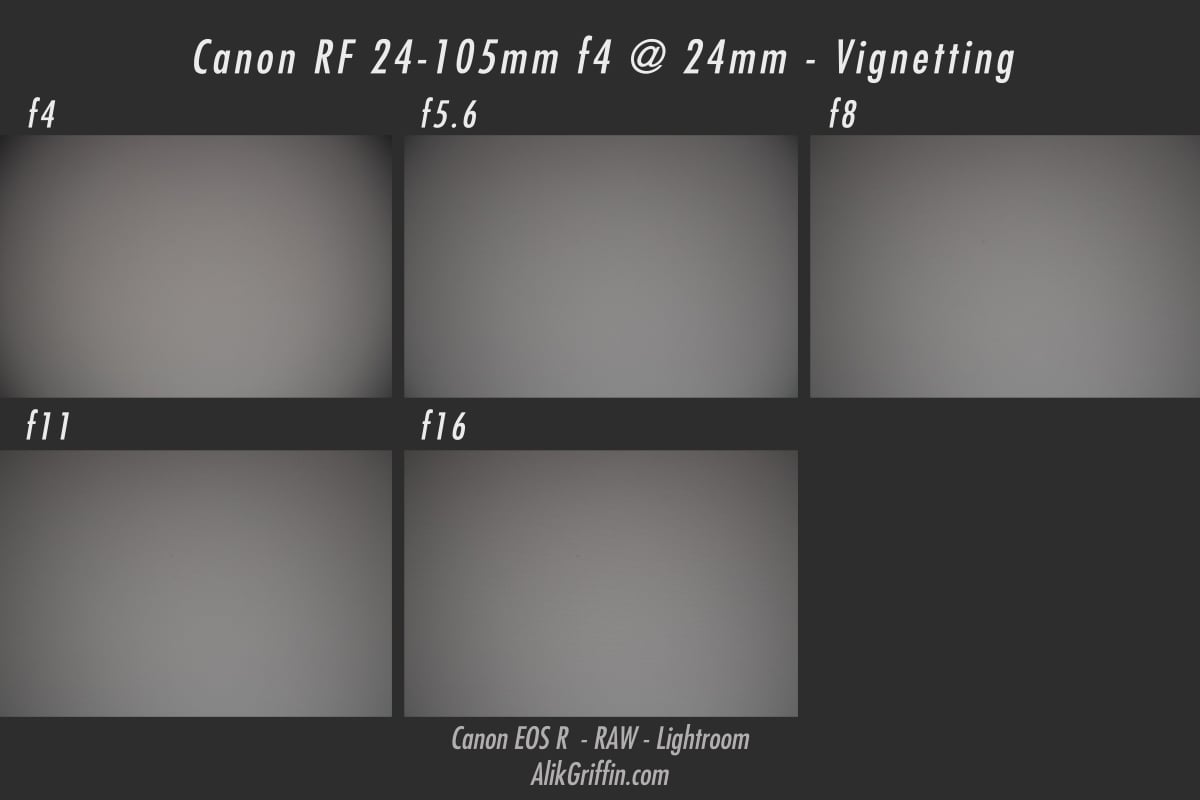
Vignetting Sample at 50mm
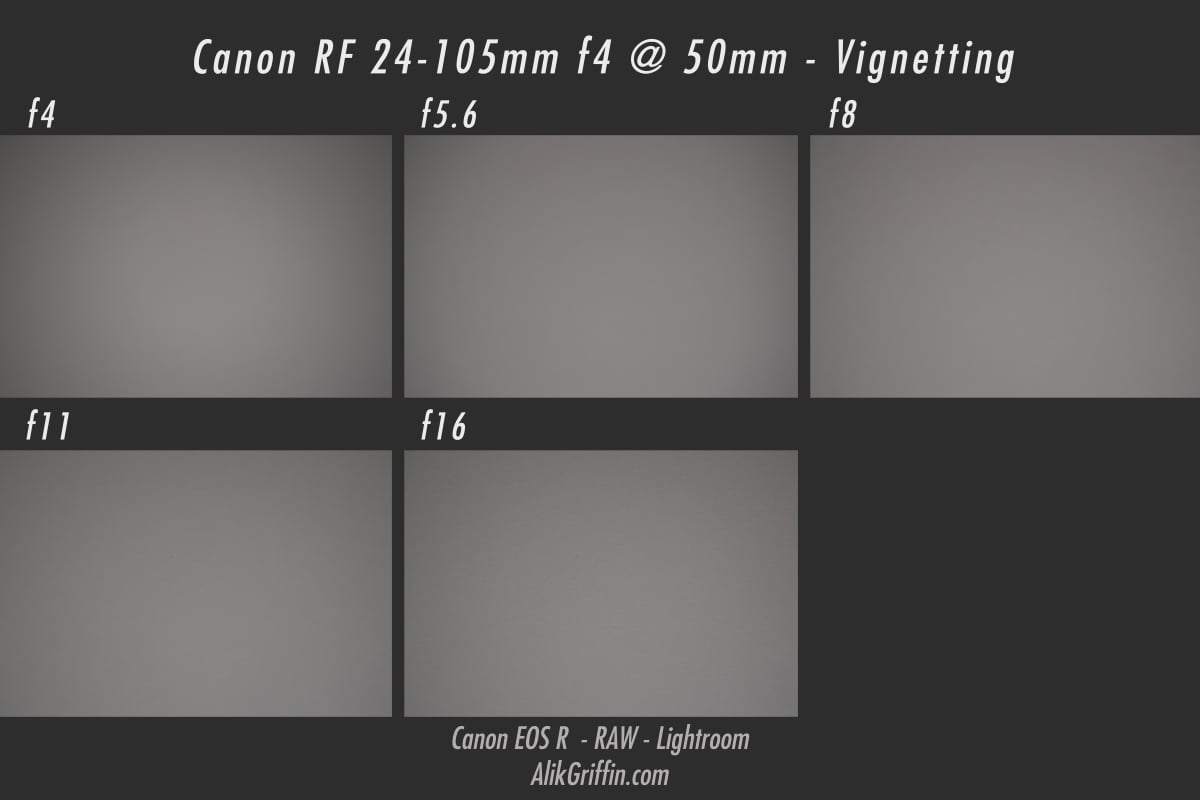
Vignetting Sample at 105mm
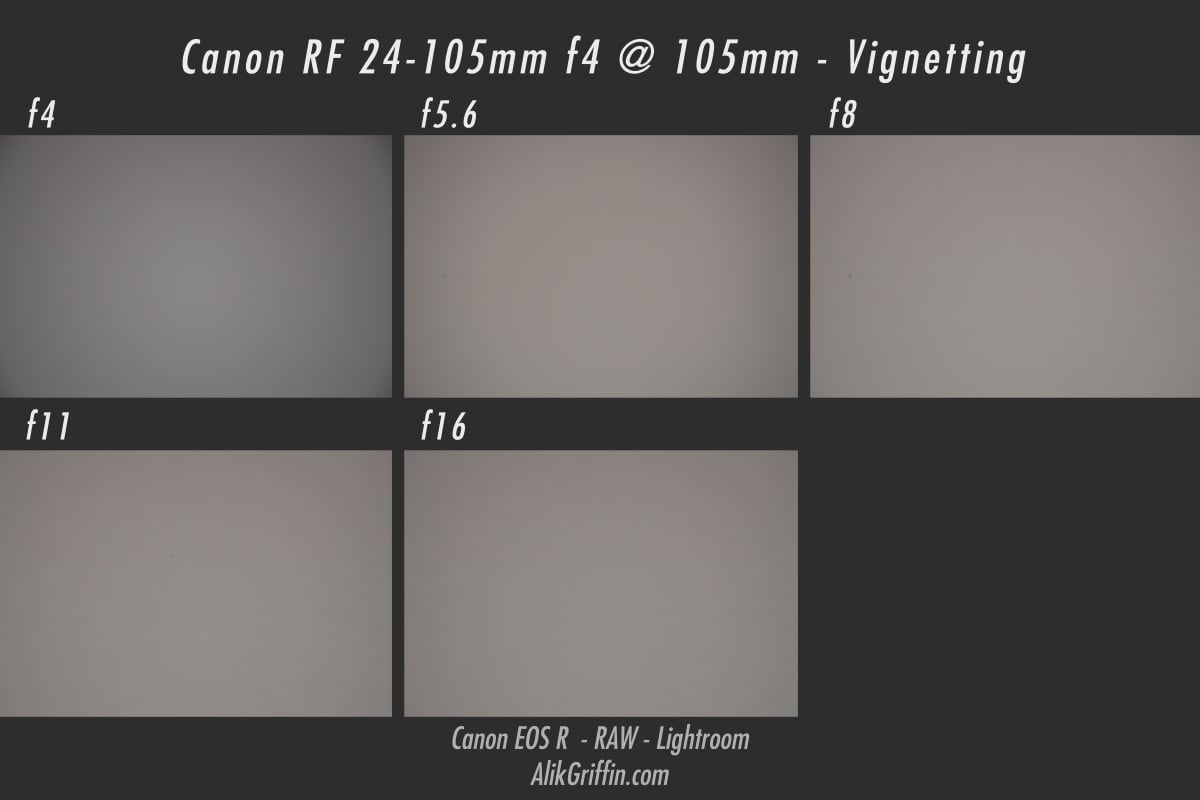
Chromatic Aberrations
There are some chromatic aberrations, mostly in the corners at this lens’s wide and tele ends. At 50mm, there is almost no edge fringing on my charts.
To see how the corners fringe, check out the sharpness charts above.
I’ve noticed chromatic aberrations and fringing in my landscape photos at higher apertures when shooting tree branches against the bright sunset. It’s not very extreme, and usually, simply clicking the “Remove Chromatic Aberrations” correction in Lightroom gets rid of it.
So you will have to deal with some chromatic aberrations as you move out of the center of the frame, but it’s not severe and pretty standard for a zoom of this range.
Wide open, you will see some spherical aberrations that look like contrast smearing or ghosting. They are mostly only in the corners and edges and more pronounced at 24mm and 105mm. Closing the aperture down to f8 pretty much cleans things up.
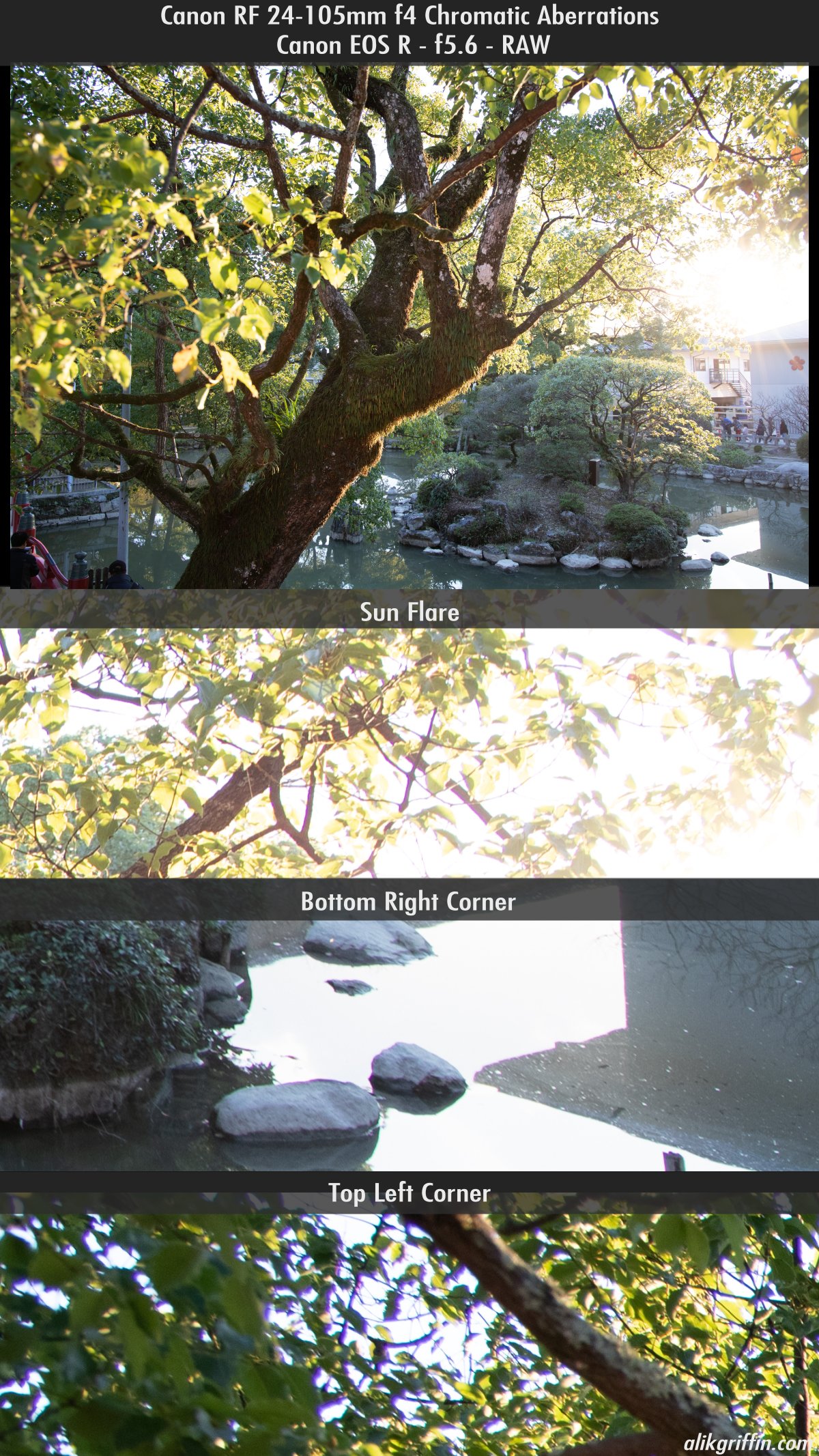
It’s been hard for me to find good examples of Chromatic Aberrations in my real-world photos. This is the worst, or I guess the best, example of CA issues with this lens. It’s pretty insignificant, but in this sample, clicking “Remove Chromatic Aberrations” did not remove the purple fringing. So, you would have to use the manual sliders to remove it. Adding +2 with the defringe slider in Lightroom removed this without any issues.
Art & Character

The color and contrast mixed with the buttery-smooth bokeh surprised me. I went into this lens just thinking I would have a boring, lifeless lens because of the versatility of the 24-105mm focal length and f4 aperture. That is not the case at all.
Canon has managed to find the perfect balance between contrast, color, pop, and attribute corrections. This lens actually performs better than a lot of my cheaper prime lenses, albeit it’s only an f4. It’s the first time I’ve shot with a zoom, and I can’t tell right away that I’m shooting with a zoom, especially at 50mm.

Bokeh
The 24-105mm f4 RF is only an f4 lens, so it’s not really a bokeh beast, but you can still get some really nice bokeh if you’re close enough to your subject.
As with any lens, the quality of the bokeh changes with distance. Up close it’s buttery smooth and very creamy. Further back it starts to get a little edgy with some minor soap bubbles on the highlights. Some would say it’s a bit nervous. But keep in mind, bokeh changes dramatically with distance and there is definitely a sweet spot. The closer your subject the better. This is really true with any lens though.










Bokeh Balls
The bokeh balls look nice, with no onion rings and no serious cat’s eye bokeh. In some situations, you might see more pronounced soap bubbles, but it’s difficult to find yourself without looking at a 100% crop since all the variables need to be perfect. Even when everything lines up to produce those soap bubbles, they are small and insignificant. I wouldn’t consider this a soap-bubble lens, so I don’t know why I mentioned it.
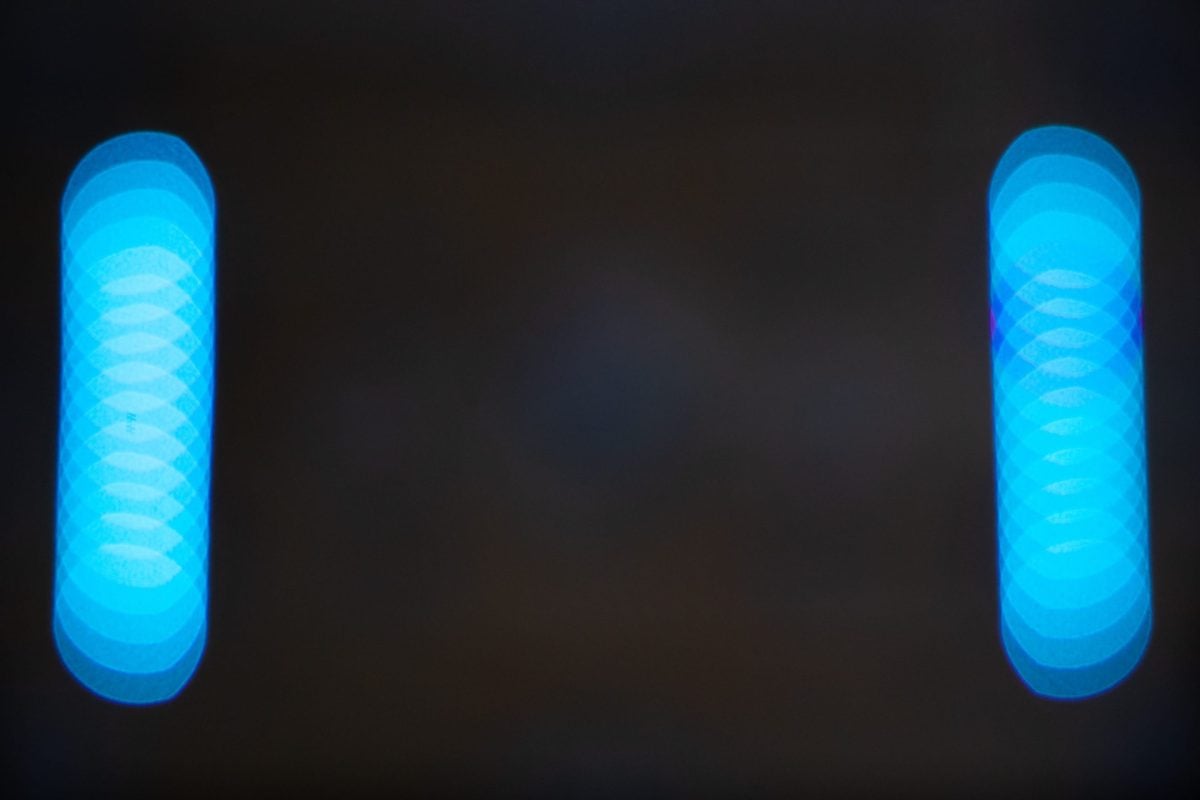



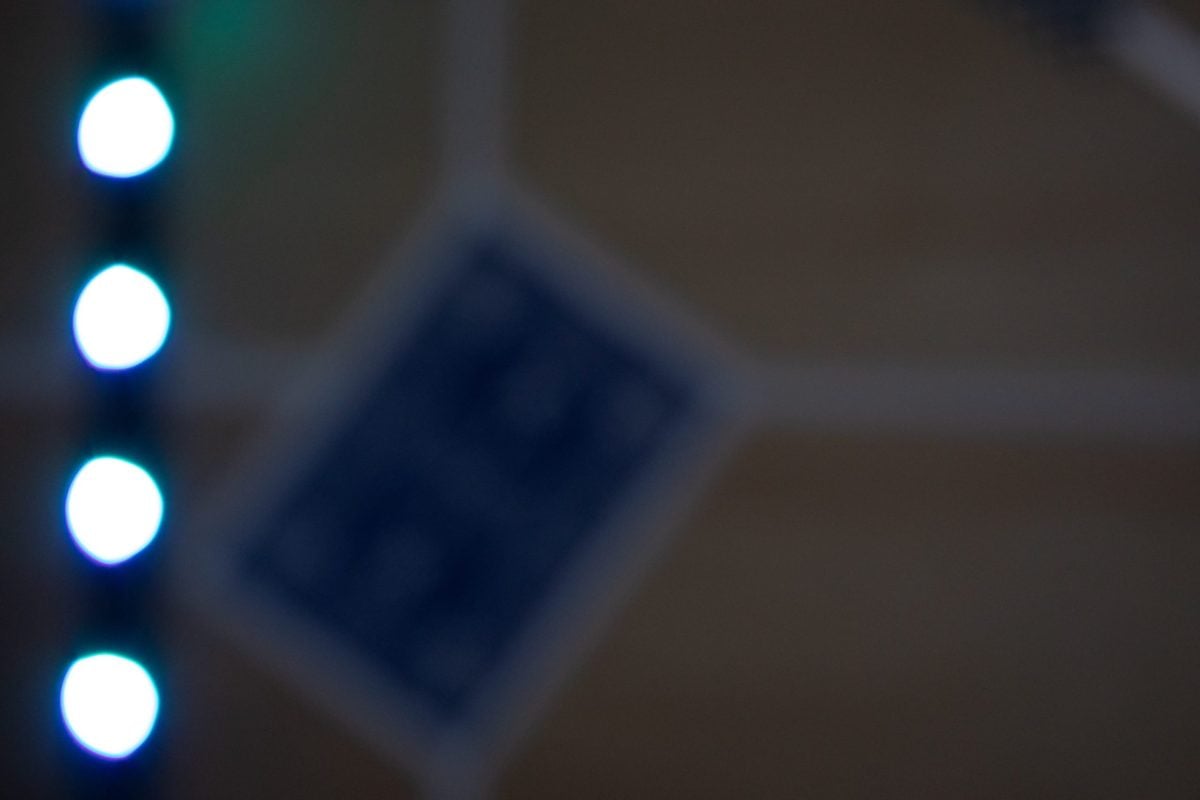



Flaring & Sun Stars
The Canon RF 24-105mm f4 is resistant to flaring and ghosting, and you can shoot directly into the sun without it blooming out your image or killing your contrast.
When stopped down to a higher aperture of something like f11 to f16, you will see messy sun stars, but ultimately, it’s a little difficult to produce epic and very defined sun stars.



Contrast / Micro Contrast & Color Rendering
As always, the contrast and color are nice with a Canon L lens. Microcontrast is actually very nice for a zoom lens as well, but that seems to be the case when going with slower lenses. Less glass and thinner elements are always better for image pop.
I’ve been very impressed by this as someone who almost exclusively shoots primes.
Canon is using Super Spectra Coating, a legacy coating that has been around for some time now, but the colors and contrast are still nice.
These are some straight-out-of-camera RAW samples taken with the Canon EOS R. They are untouched except scaled and exported to JPG for presentation here.
Straight Out Of Camera RAW







Here are some B&W samples. There is some decent pop to this zoom lens. The images feel natural and don’t look like they’ve been shot through 20 UV filters on a car’s windshield. Something that often happens with high-element zoom lenses.




Canon RF 24-105mm f4L Review | Bottom Line

The Canon RF 24-105mm f4 is very sharp with great image stabilization, outstanding contrast and color rendering, and nice pop with only some minor yet easily correctable flaws. The build quality is solid, and the lens isn’t too heavy. The best part is the price.

For the landscape travel photographer, the Instagrammer who wants to shoot a reflection of the Golden Gate Bridge through a chain-link fence off his smartphone, or whatever the case may be, this lens is outstanding.


The lens’s main weakness is the f4 aperture. Most of my photos in this article are of landscapes and travel. I just haven’t been in love with any portraits I’ve shot. It’s fine to shoot portraits with an awesome backdrop about the environment. Still, when it comes to shooting beauty portraits, you’ll most likely eventually want a faster lens (a faster lens means f2.8 or f2, something like that ).
However, if you’re in a studio shooting models against a backdrop where it’s all about fashion, production design, and hair & makeup and less about bokeh, f4 is great. You’ll even get a little more pop if you use strobes, which means stunning, high-contrast, punchy images. I haven’t tested it yet, but I can almost bet you this lens has more pop than the 28-70mm f2, which will need massive glass to produce that aperture – something to consider if you plan on only shooting at f4 or f5.6 anyway.
Canon RF 24-105mm f4L IS USM – Amazon / B&H
I love this lens, and it’s the first zoom lens I’ve used in a long time where I don’t feel like I’m compromising quality for versatility. I usually don’t say this in my reviews, but if you’re stepping into the EOS R system and don’t have the EF 24-105mm f4, you should seriously consider this lens!
| **This website contains affiliate links. We will earn a small commission on purchases made through these links. Some of the links used in these articles will direct you to Amazon. As an Amazon Associate, I earn from qualifying purchases. |







