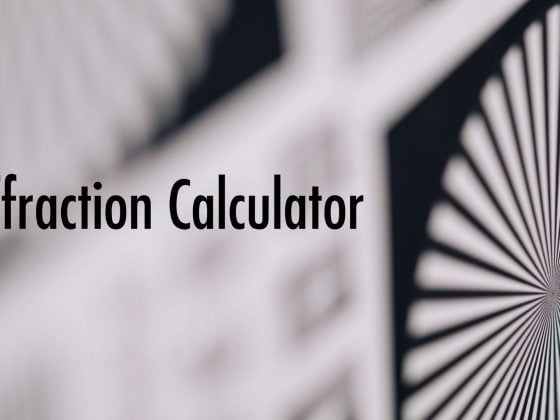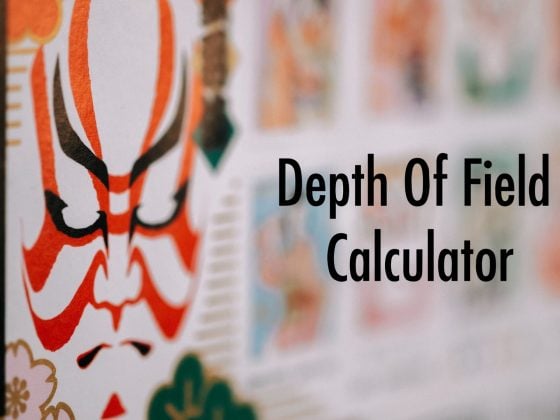This converter will convert Mbps to MB/s or Megabits to Megabytes and produce an estimated record time based on selected memory card sizes.
Use this calculator to find out how many Megabytes are in a Megabit.
Often photographers or videographers get confused by the difference between megabits and megabytes. Our cameras always list their video specs as megabits.
For example, Sony cameras often record 4k at 100Mbps, Nikon at 144Mbps, Fujifilm 400Mbps.
However, the speed of our memory cards is always listed as Megabytes per second. UHS-II cards have a maximum speed of 300MB/s.
So to give some reference when shopping for memory cards.
4k 100Mbps = 12.5MB/s
To get megabytes out of megabits, simply divide the megabits number by 8.
Your standard UHS-I U3 card has a minimum guaranteed write speed of 30MB/s.
Often you see people say, I’ll need faster memory cards or bigger hard drives for 4k video.
The data that is written is entirely based on the bitrate of the video stream. 100Mbps 1080p will produce the same file sizes as 100Mbps 4k.
Now, cameras like the Sony A7sIII, Sony FX3, Canon R5 are allowing many different bitrates to choose from, and it becomes more important to buy the appropriate speed of memory card depending on the bitrate needed for your recording.
The Sony A7sIII and Sony FX3 now can write at 600Mbps with H.264 which means you will need a minimum of 75MB/s. Only V90 UHS-II memory cards can guarantee that bitrate.
The tricky thing with Sony cameras is they record slow motion with this mode called S&Q. It will write a 120fps 280Mbps file, which equals 35MB/s. However, the seconds here are in time based on 120fps, not real-time. This means you are dumping way more information to the card than what you think is recording. Pretend real life was 30fps, then you would be dumping 35MB/s x 4 to your card, which would give you 140MB/s of a data stream. I’m not sure exactly how Sony does it, but this is why you need CFexpress Type-A cards for their 120p 4k. Because the bitrate listed in their specs is based on the 120p time as it plays in slow motion in your editing software.
The Canon R5, can write at a maximum bitrate of 2600Mbps. This is equivalent to 325MB/s, which means you must have a CFexpress memory card since that is beyond the spec of our 300MB/s UHS-II memory cards.
| **This website contains affiliate links. We will earn a small commission on purchases made through these links. Some of the links used in these articles will direct you to Amazon. As an Amazon Associate, I earn from qualifying purchases. |