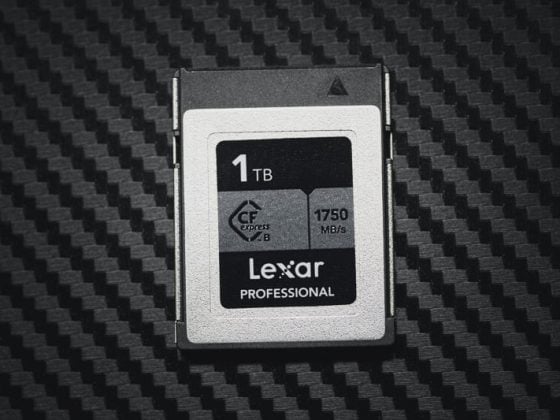The Fujifilm X70 is the answer to those who want amazing image quality in as small of a package as possible. It has a lot of the same things we love about the X100T, but is much smaller and much lighter. In terms of image quality, it might be the best camera I’ve used that’s still small enough to fit in your pocket.
Sounds great right? That’s what I thought, but I actually don’t love it. Here is why . . .
Fujifilm X70 Review
Specs
Sensor: 16.3MP APS-C X-Trans CMOS II Sensor
Processor: EXR Processor II
Lens: 18.5mm f2.8 (28mm Equiv.)
Video: 1080p60
LCD Screen: 3″ 1.04m Dot Tilting Touch Screen
Autofocus: 77-Point AF
Flash: Built-in
Flash Sync Speeds: 1/2000
Order Link
Fujifilm X70 Black – Amazon / Adorama
Fujifilm X70 Silver – Amazon / Adorama
Fujifilm X70 First Impressions
When I first picked up the camera it made me smile, it felt like a Fujifilm, solid body, great grip. The build quality wasn’t quite as good as the X100T since the buttons don’t feel as good and the dial on the top feels like cheap plastic, but everything else feels solid. Until you notice that thing, the thing that immediately made me cringe.
The LCD Screen
Apparently what’s happened in the camera industry marketing teams have decided that the consumer wants a flip and touch screen LCD at expense of great camera design and ergonomics.
What’s happened with the X70 is they’ve packed this very thick tilting touch screen into a camera that is a little bit too small. This in turn makes it very difficult to use the adjacent buttons on the back since you now have this rising edge right next to your buttons. You have to flip the screen out to use the buttons if you have anything larger than hobbit hands.
I also can’t really find a lot of use for a flip screen on a fixed lens point and shoot camera. I definitely don’t mind using it, but since I can get by shooting on the world’s most practical point-and-shoot camera (the iPhone), I definitely should be able to get by without a flip screen on this camera. It has a fixed lens after all and a pretty wide one at that.
So you don’t get me wrong, I don’t hate flip screens like I do touch screens, it’s just I would rather have good ergonomics and easy access to the buttons on the back of the camera without having to fold the screen out and if this meant not including a flip screen, I’d take it any day. Because of this, I can’t say I like this camera, it’s design is flawed.
Provia – ISO 400 – f5.6 – 1/180
What I Like
– Super fun to use (except for when you need to use the back buttons that are blocked by the LCD screen)
– Fujifilm Colors
– Macro Lens
– One of the best size to image quality ratio of any camera out there.
What I Don’t Like
– Touch Screen
– Buttons next to the LCD screen are hard to use unless the screen is out
– Cheap feeling shutter wheel on the top.
– Memory card access is at the bottom making it difficult when mounted to a tripod
The Technicals
I’m not going to get too detailed with the technical details since most of these Fujifilm 16MP APS-C cameras perform very close and you can just look at my Fujifilm X100T review to see all the ISO and diffraction details of what this sensor can do.
The Lens
The lens on this camera is very cool. It’s not as fast as the X100T, but it’s pretty close. At f2.8 you can still get some very nice bokeh and since the shutter is on the lens, you can still get those super-fast flash sync speeds of 1/2000 that you can’t get with traditional shutters.
The lens is also a bit wider at an 18.5mm or 28mm Equiv. I personally think this was a good choice for a point-and-shoot camera like this.
The lens also allows you to focus on objects extremely close. However, the closer you get the more you’ll have to stop down your aperture, until about f5.6. Anything under that and you might get a lot of softness due to spherical aberrations until you get about 4-5 feet away.
Provia – ISO 200 – f5.6 – 1/240
Provia – ISO 200 – f5.6 – 1/210
Optics are extremely sharp, but there is some very minor falloff in the corner. But still, not bad for a pancake lens that is this small.
This is also way better than what you would get from the Panasonic LX100 or the Sony RX100 IV.
Provia – ISO 200 – f5.6 – 1/70
The Processor
The EXR Processor II on the FujX70 feels just as snappy as it does with the X100T and is much improved over the X100s.
However, after using the X-Pro 2 for a while and going back to this camera you can feel the lag when navigating. Side-by-side to the X100T it feels the same as the X70.
Fujifilm Colors
The colors and image quality seem to be on par with all the other X-Trans CMOS sensors out there, we even get all the same looks except the new Arcos.
I assume most people that buy a point-and-shoot camera like this will just shoot mostly JPEG, which is what I did for all the image samples for this review. I only say this because every time I take a picture for people around town or pick up a friend’s camera, it’s always set to jpeg.
Provia – ISO 400 – f5.6 – 1/350
The Bottom Line
If you want the smallest camera you can buy while still maintaining top-notch image quality, I can’t really think of any other camera that performs as well as this one. There are other cameras about this size and maybe a little smaller that can fit in the pocket. Sony makes a few, as does Panasonic, but neither of them will compete when it comes to that Fujifilm APS-C X-Trans image quality. Nothing this small can compare.
This makes the Fujifilm X70 one of the best-fixed lens travel adventure cameras out there. Plus its just so much fun to shoot with (as long as you have hobbit hands).
I also really like the colors of the JPEG files. It’s one of the main reasons I shoot primarily with Fujifilm now. You have the flexibility of shooting with RAW if you need it, but you also still get amazing results for more casual shooting with the JPEG files.
Fujifilm X70 Review – Conclusions
Although I don’t love this camera because of the ergonomics, it’s still a lot of fun and I was quite sad to have to send it back to its home. It’s not as classy as the X100T, but it’s something altogether different. It’s smaller, lighter, designed more for the adventurer than the street photographer. It’s the X100T’s little sister, the one that’s always outside, exploring and looking for her next adventure with no intentions of ever growing up. I just wish they would make one with a flush screen that doesn’t get in the way of the buttons.
Order Link
Fujifilm X70 Black – Amazon / Adorama
Fujifilm X70 Silver – Amazon / Adorama
Fujifilm X70 Photos & Size Comparisons
The Fujifilm Family – X70 Size Comparison
X-Pro 2 / X100T / X70
| **This website contains affiliate links. We will earn a small commission on purchases made through these links. Some of the links used in these articles will direct you to Amazon. As an Amazon Associate, I earn from qualifying purchases. |