The Delkin Power CFexpress Type-B cards are Delkin’s mid-range solution, designed to effortlessly handle demanding tasks. With their impressive read speeds of up to 1780MB/s and write speeds of 1700MB/s, these cards are ideal for managing high-resolution media with consistent, smooth performance.
Delkin Power G4 CFexpress Type-B
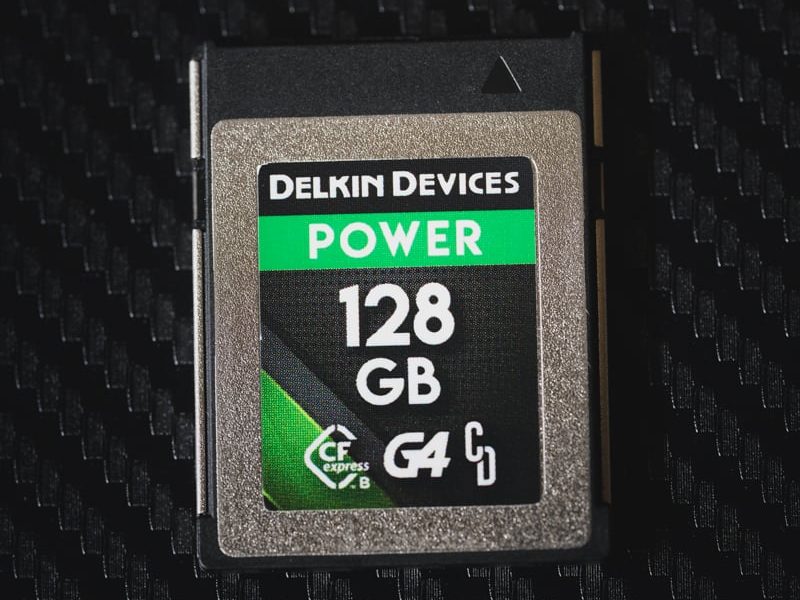
Delkin Power G4 128-512GB CFexpress Type B
Tested Write: 920 MB/s
Tested Read: 1226 MB/s
Tested Sustain: 842 MB/s
Delkin Power G4 650GB-2TB CFexpress Type B
Tested Write Speed: 1588MB/s
Tested Read Speed: 1710MB/s
Tested Sustain: 1507 MB/s
Warranty: Limited Lifetime
128-512GB
650GB-2TB
Key Features:
There are two capacity sets with slightly different specs, which mostly only affect sustained speeds. This will mostly only impact you if you’re shooting high video bitrates like NRAW.
- Capacity: 128-512GB
- Read Speed: Up to 1780 MB/s
- Write Speed: Up to 1700 MB/s
- Sustained Speeds: 805 MB/s
- Capacity: 650GB-2TB
- Read Speed: Up to 1780 MB/s
- Write Speed: Up to 1700 MB/s
- Sustained Speeds: 1490 MB/s
The Rated Specs
Both these capacity sets have a rated write speed of 1700 MB/s and a read speed of 1780 MB/s.
Where they differ is their sustained speeds. The Delkin Power G4 125-256GB cards have a rated sustain of 805 MB/s, and the 650GB to 2000GB cards have a sustained speed of 1490 MB/s.
Benchmarks – USB-C Speed Tests.
I use the AJA System Test to simulate different video codecs, currently focusing on 16-bit RGBA. I run tests on 4GB files to capture the peak scores, as this is typically how big many camera buffers are today. I conduct repeated 64GB file tests to gauge the true sustained speed and record the slowest speed.
I’m using the AngelBird USB 3.2 2×2 CFExpress Type-B reader for these tests. Here are the scores.
| Card Tested | Write Speed | Read Speed | Sustain Speeds |
| Delkin Power G4 CFeB 128GB | 920 MB/s | 1588 MB/s | 842 MB/s |
| Delkin Power G4 CFeB 650GB | 1588 MB/s | 1710 MB/s | 1507 MB/s |
Compare to other CFepxress Type-B memory cards.
Nikon Z8/Z9 NRAW Throttling Bitrates
With the Delkin Power G4, the Nikon Z8 or Z9 throttles the video bitrate. When shooting NRAW here is the max bitrate I can record in for each card set.
128GB – 512GB Cards
NRAW 8k60p High Quality: 175MB/s
NRAW 8k60p Normal Quality 112.5MB/s
650-2TB Cards
NRAW 8k60p High Quality: 468MB/s
NRAW 8k60p Normal Quality: 288MB/s
NRAW 8k60p High Quality – should run at around 722MB/s.
Sustained Disk Writes
The Delkin Power does not have the VGP-400 rating like the Lexar Diamond CFexpress Type-B card does, meaning it lacks the certification to guarantee a minimum sustained speed of 400MB/s. This could be why the Nikon Z8 is throttling the bitrate going to these cards.
Delkin Power G4 128GB
Using the AJA System Test, we can see the 128GB card has an average write speed of around 830MB/s with a peak of around 1500MB/s. There seems to be a faster SLC-type flash that can be used as a write cache.
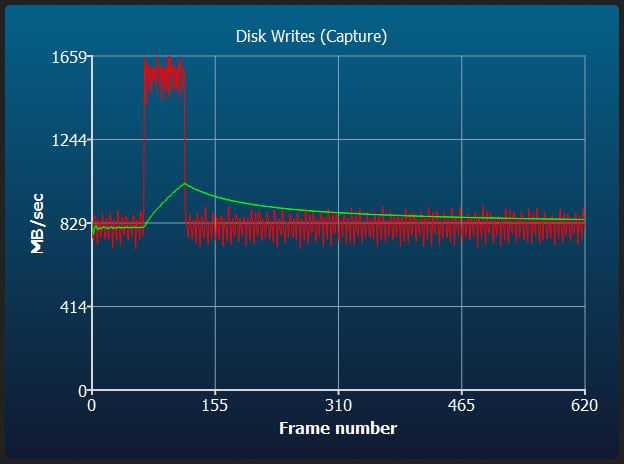
Delkin Power G4 650GB
With the 650GB card, we can see consistent performance at around 1500MB/s. With these larger cards, more of the card is likely made from this faster flash we see in the peak speeds in the 128GB card.
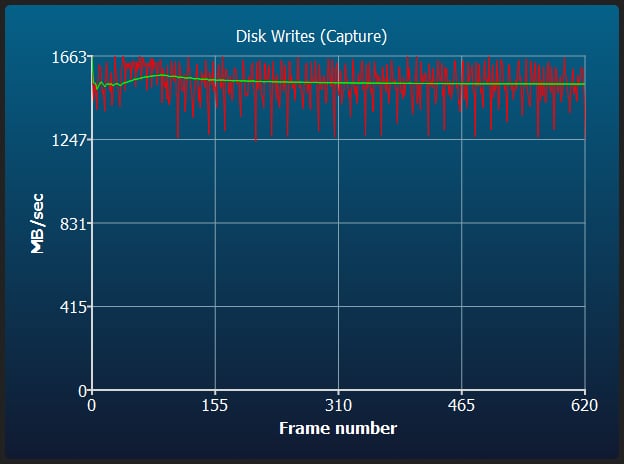
Durability:
Delkin Power memory cards are built with a standard design. You’ll have to move up to the Delkin Black CFExpress Type B cards for the rugged designs, or you can try the Hoodman Steel 1TB CFe Cards.
Operating Temperature: No Information.
Warranty: Limited lifetime warranty.
Conclusion:
For photographers in need of midrange CFexpress Type B memory cards, Delkin Power CFexpress Type B cards are great for everyday use and are of great value. They deliver seamless performance, whether you’re snapping photos or filming videos.






