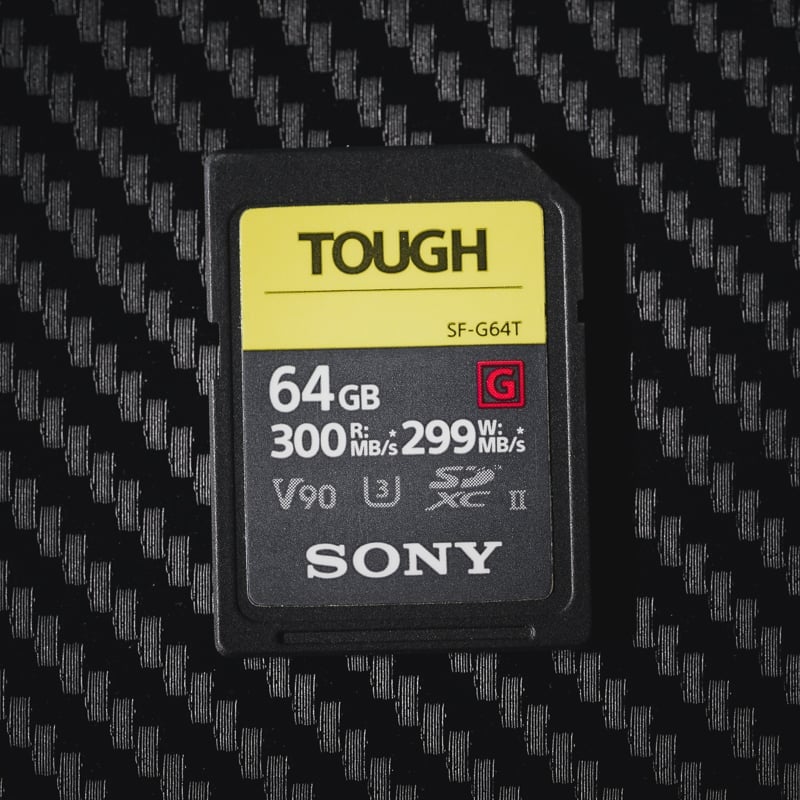
The Canon R8 uses a single SD UHS-II Memory Card slot. It’s a fairly capable hybrid camera, so you’ll need to make sure you buy the right memory card, or you could be locked out of some of its features.
I’ve compiled this guide to help you find the best memory cards for the Canon R8. To take advantage of this camera’s amazing performance, you’ll want to use UHS-II SD Memory cards.
Best Speed Class For Photographers: Since the Canon R8 can shoot raw images at 40 fps with the electronic shutter or 12 fps with the mechanical shutter, photographers looking to take advantage of these fast burst speeds will want to buy the fastest V90 UHS-II SD memory cards.
Best Speed Class For Videographers: The Canon R8 shoots video at a data rate of up to 340Mbps or 42.5MB/s and can shoot for 30 minutes at a time. To guarantee this performance, you only need a v60 UHS-II memory card. The V60 UHS-II SD cards offer a good balance of value to capacity, which works well for videography. They’re also great for photographers who shoot more casually and don’t regularly shoot at high burst rates.
Recommended V90 Memory Cards Canon R8
Check out my memory card benchmarks with the Canon R6 II to see how individual cards perform in the camera. The Canon R8 has a pretty similar internal configuration. So, the memory card buffer performance should be nearly identical.
| SD Memory Card Recommendations | Review Links | USB Write | USB Read | Check Price | |
|---|---|---|---|---|---|
| SD UHS-II V90 | Hide | Hide | |||
| Lexar 2000x V90 32-256GB | Lexar 2000x V90 UHS-II Review | 228 | 256 | https://geni.us/wV6t67K | Amazon / B&H |
| Sony G Tough v90 32-256GB | Sony G Tough V90 UHS-II Review | 258 | 296 | https://geni.us/BGrBOD | Amazon / B&H |
| Kingston Canvas React V90 32-256GB | Kingston Canvas React Plus V90 | 274 | 292 | https://geni.us/bz1lL | Amazon / B&H |
| SD UHS-II V60 | Hide | Hide | |||
| Sandisk Extreme Pro v60 256/512/1TB | 189 | 279 | https://geni.us/iRkYB | Amazon / B&H | |
| Sony M Tough V60 64-512GB | Sony M V60 UHS-II Review | 153 | 269 | https://geni.us/BOeP | Amazon / B&H |
The V90 SD memory cards clear the buffer faster than any other memory card, which is great when shooting in a continuous burst mode and allows you to take advantage of everything this camera offers with maximum performance. These cards are the absolute best-performing memory cards for the Canon R8.
The Lexar brand is one of the best out there, and these cards include the write protection switch, which is handy for professionals shooting critical work.
Lexar 2000x UHS-II V90 128GB SD Card

The Lexar Professional 2000x UHS-II SDXC memory card comes in sizes from 32GB to 256GB.
Tested Write Speed: 228MB/s
Tested Read Speed: 256MB/s
Rated Sustain: 90MB/s
Warranty: Limited 10-Year Manufacturer Warranty
See Details: Lexar 2000x UHS-II V90 Review
Sony Tough UHS-II SD cards have always been a great option for photographers looking for a Tough build. However, they do not have a write protection switch.
Sony G Tough V90 UHS-II SD Memory Card

The Sony G Tough v90 UHS-II SD memory card has a tough build and comes in sizes between 32-256GB.
Tested Write Speed: 258 MB/s
Tested Read Speed: 296 MB/s
Rated Sustain: 90 MB/s – 720Mbps
Warranty: Limited 5-Year Manufacturer Warranty
See Details: Sony G Tough V90 UHS-II Review
Kingston is another great option for a non-tough card, useful for its write protection switches. Kingston has been a top player in the SD memory card game for a long time, and its cards always have some of the top performance ratings and in-camera performance.
Kingston Canvas React Plus v90 UHS-II SD Card

The Kingston Canvas React UHS-II SDXC memory card comes in sizes from 32GB to 256GB.
Tested Write Speed: 273 MB/s
Tested Read Speed: 292 MB/s
Rated Sustain: 90MB/s
Limited Lifetime Warranty.
Recommended V60 Memory Cards Canon R8
The V60 SD cards are of better value for most people, especially those shooting casually and recording video.
Since the Canon R8 has a 340Mbps bitrate, there is no reason to go faster than V60 SD cards for video recording.
Sandisk has been a little hit-and-miss with high-end cards, like the CFexpress Type B cards, for the last few years, but the latest UHS-II V60 SD cards are fantastic. These are all-around great performers and include a great warranty. They also include the write protection switch for photographers shooting critical work.
Sandisk Extreme Pro v60 UHS-II SD Card

The Sandisk Extreme Pro V60 UHS-II SDXC Memory Card comes in sizes between 64GB and 1TB.
Tested Write Speed: 189MB/s
Tested Read Speed: 279MB/s
Rated Sustain: 60MB/s
Warranty: Limited 30-Year Manufacturer Warranty
Another fantastic option is the Sony Tough card. Their V60 UHS-II card offers great reliability and performance, making it one of the best memory cards for the Canon R8.
Sony M Tough V60 UHS-II SD Card

The Sony M Tough V60 UHS-II memory card comes in sizes from 64GB to 512GB.
Tested Write Speed: 153 MB/s
Tested Read Speed: 269 MB/s
Rated Sustain: 60MB/s
Warranty: Limited 5-Year Manufacturer Warranty
Canon EOS R8 Specs
| Sensor: Full Frame 24.2MP CMOS Processor: Digic X Continuous Shoot: 12fps Mechanical, 40fps Electronic Est. Buffer Size: — RAW Shots To Fill Buffer: 40 RAW | 120 JPEG 56 RAW Max Memory Card Capacity: Any size, no limit. Video Record Limit: 30 minutes 4k Datarate: 340 Mbps | 42.5 MB/s |
Want to see USB-C Read and Write Speed Tests? Check out the UHS-I and UHS-II SD Card Benchmarks.
Recommended Memory Cards Sizes
The Canon EOS R8 can internally shoot 4k at 60 frames per second, with a maximum bitrate of 340Mbps, equivalent to 42.5MB/s.
Although writing 4 K video doesn’t necessarily require the fastest cards, opting for a v60 speed class UHS-II card is advisable to ensure a minimum write speed of 60MB/s. If newer U3 UHS-I cards are available, they should work fine for slower bitrates under 30MB/s or 240Mbps.
For video shooters, I recommend using V60 UHS-II cards with fast read speeds during data transfer to the computer and providing more storage capacity per dollar. The Sony M Tough and Sandisk V60 cards are excellent options, while the Lexar 1800x has performed well in other tests with other cameras.
Canon EOS R8 Video Specs & Recording Modes
A notable feature of this camera is its high-quality 10-bit 4:2:2 h.265 encoding, which allows for 4k UHD up to 60fps and delivers exceptional image quality.
Record Limit: None.
Audio File Format: AAC, Linear PCM
|
4k Recording Modes 1080p Recording Modes |
Canon EOS R8 Record Times – Memory Card Capacity
The following chart displays record times for various bitrates across different memory card sizes.
I’m unsure if the R8 shares these same specs as the other cameras. Still, you can use this chart to determine the memory card capacity necessary for various recording settings.
| Canon R8 Record Times | 64GB | 128GB | 256GB | 512GB |
| 4k | ||||
| 4k 340Mbps | 42.5MB/s | 25min | 50min | 100min | 201min |
| 4k 230 Mbps | 28.75 MB/s | 37min | 74min | 148min | 297min |
| 4k 170 Mbps | 21.25 MB/s | 50min | 100min | 201min | 402min |
| 4k 120 Mbps | 15 MB/s | 71min | 142min | 284min | 569min |
| 1080p | ||||
| 1080p 270Mbps | 33.75 MB/s | 32min | 63min | 126min | 253min |
| 1080p 120Mbps | 15 MB/s | 71min | 142min | 284min | 569min |
| 1080p 28Mbps | 3.8 MB/s | 305min | 610min | 1219min | 2438min |
| 1080p 12Mpbs | 1.5 MB/s | 711min | 1422min | 2844min | 5689min |
What Size Memory Card To Buy
If you are uncertain about which memory card size or capacity to purchase for the Canon R8, I recommend starting with a 128GB card, particularly if you plan on shooting some videos or attending events. In my experience, 128GB cards work well for lower megapixel cameras, such as a 24MP camera, since they do not tend to fill up quickly in a single day.
For a 64GB card, I typically do not run out of space unless I am shooting continuously on the same card for several days. Additionally, Canon offers CRAW and HEIF image codecs, which produce smaller files than standard RAW, allowing for more shots per card if you shoot casually. Still, I currently use 128GB cards at a minimum on all my cameras, and I’ve found that to be the sweet spot for capacity.
| **This website contains affiliate links. We will earn a small commission on purchases made through these links. Some of the links used in these articles will direct you to Amazon. As an Amazon Associate, I earn from qualifying purchases. |







