The Canon R6 II features dual UHS-II SD memory card slots.
UHS-II V90 SD Memory cards will provide the best performance in the Canon R6 II for photographers who need to clear the buffer quickly after a burst.
For videographers or casual photographers, UHS-II V60 SD cards provide a better cost per GB. Also, the Canon R6 II’s max video bitrate runs at 42.5 MB/s, well within the V60 memory card spec.

Recommended Memory Cards Canon EOS R6 II

Here are recommended memory cards for the Canon R6 Mark II tested in camera to show how fast the camera cleared a filled buffer.
The camera takes two UHS-II cards, and if you want to run backup without any bottlenecks, you will need two of the same cards.
This list covers some of the V90 and V60 card recommendations. I recommend V60 cards if you’re a casual photographer who doesn’t do a lot of burst shooting. They are fast enough to use all the camera’s video features.
Canon R6 Mark II – Amazon / B&H
| Memory Cards | Canon R6II Speeds | Check Price |
| V90 SD Cards | ||
| Lexar 2000x | 179MB/s | Amazon / B&H |
| Sony G Tough | 168MB/s | Amazon / B&H |
| Delkin Black | 169 MB/s | B&H |
| Kingston Canvas React | 171MB/s | Amazon / B&H |
| V60 SD Cards | ||
| Sandisk Extreme Pro v60 | 150MB/s | Amazon / B&H |
| Sony M Tough v60 | 120MB/s | Amazon / B&H |
Canon R6 II Memory Card Benchmarks
This list shows how each memory card performed in-camera by calculating the time it takes to clear a continuous burst measured against the amount of data written.
I’m seeing a lot of cards not hitting their proper speeds. Sometimes, this is just a connection issue; sometimes, it’s an incompatibility between the memory controllers. I didn’t get a chance to troubleshoot it, so stick with the cards performing well for now.
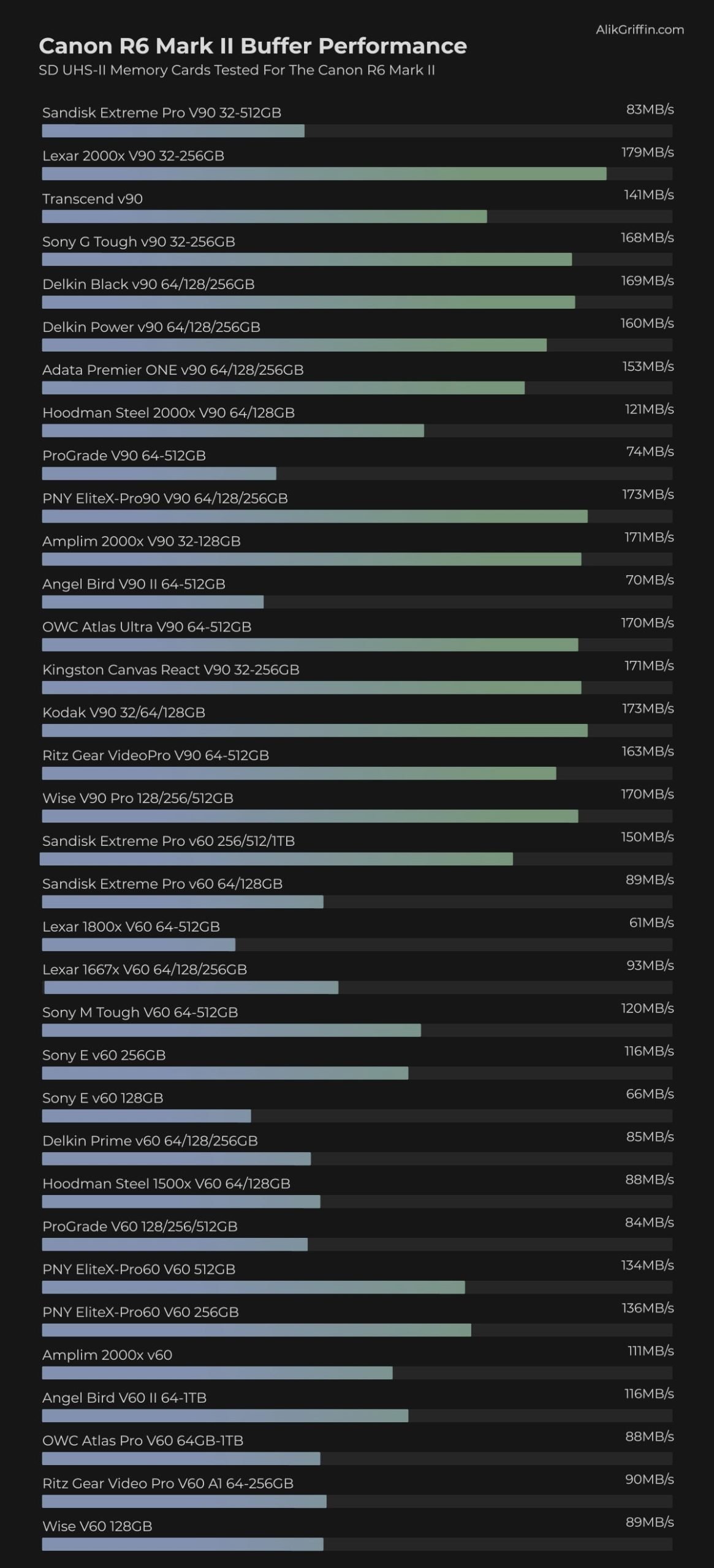
Here is some more information about each of the recommended cards.
V90 UHS-II Memory Cards For Canon 6D Mark II
Lexar is one of the best memory card brands. Their 2000x series V90 card was the fastest memory card in the Canon R6 II, with in-camera speeds of 179MB/s.
Lexar 2000x UHS-II V90 128GB SD Card

The Lexar Professional 2000x UHS-II SDXC memory card comes in sizes from 32GB to 256GB.
Tested Write Speed: 228MB/s
Tested Read Speed: 256MB/s
Rated Sustain: 90MB/s
Warranty: Limited 10-Year Manufacturer Warranty
See Details: Lexar 2000x UHS-II V90 Review
Sony Tough G memory cards are among the best cards you can buy with the Tough build. These cards also perform very well in the Canon R6 II, with speeds hitting 168MB/s.
Sony G Tough V90 UHS-II SD Memory Card

The Sony G Tough v90 UHS-II SD memory card has a tough build and comes in sizes between 32-256GB.
Tested Write Speed: 258 MB/s
Tested Read Speed: 296 MB/s
Rated Sustain: 90 MB/s – 720Mbps
Warranty: Limited 5-Year Manufacturer Warranty
See Details: Sony G Tough V90 UHS-II Review
Delkin also makes a great Tough card with its Delkin Black series. These cards can reach in-camera speeds of 169MB/s.
Kingston has produced great SD cards for a long time, and their Canvas React Plus series is no exception, hitting in-camera speeds of 171MBs.
Kingston Canvas React Plus v90 UHS-II SD Card

The Kingston Canvas React UHS-II SDXC memory card comes in sizes from 32GB to 256GB.
Tested Write Speed: 273 MB/s
Tested Read Speed: 292 MB/s
Rated Sustain: 90MB/s
Limited Lifetime Warranty.
V60 Memory Cards Canon R6 Mark II
Sandisk has always made great SD cards, and their V60 cards are a fantastic value. They perform almost as fast as many of the V90 cards, with in-camera speeds hitting 150MB/s.
Sandisk Extreme Pro v60 UHS-II SD Card

The Sandisk Extreme Pro V60 UHS-II SDXC Memory Card comes in sizes between 64GB and 1TB.
Tested Write Speed: 189MB/s
Tested Read Speed: 279MB/s
Rated Sustain: 60MB/s
Warranty: Limited 30-Year Manufacturer Warranty
When it comes to the Tough builds, Sony offers an M series V60 card with decent performance, hitting speeds of 120MB/s in our in-camera tests.
Sony M Tough V60 UHS-II SD Card

The Sony M Tough V60 UHS-II memory card comes in sizes from 64GB to 512GB.
Tested Write Speed: 153 MB/s
Tested Read Speed: 269 MB/s
Rated Sustain: 60MB/s
Warranty: Limited 5-Year Manufacturer Warranty
Canon EOS R6 II Specs
| Sensor: Full Frame 25.6MP CMOS Processor: Digic X Continuous Shoot: 12fps Mechanical, 40fps Electronic Est. Buffer Size: 1.5GB RAW Shots To Fill Buffer: 75 RAW | 1000 JPEG @ 40fps Canon R6 II Memory Card Capacity: No limit. 4k Datarate: 340 Mbps | 42.5 MB/s 1080p Datarate: 180 Mbps | 22.5 MB/s |
Other Resources
Also, check out this guide to all of the Canon RF lenses – I keep a list of every lens available for the Canon RF system.
See my favorite accessories for the Canon R6 Mark II.
Best Memory Cards 4k Video
The Canon R6 Mark II can shoot 4k at 60 frames per second internally, with a maximum bitrate of 340Mbps, which equates to 42.5MB/s.
While it doesn’t require the fastest cards to write 4k video, using a v60 speed class UHS-II card is advisable to ensure a minimum write speed of 60MB/s. However, if you have newer U3 UHS-I cards available, they should work fine for the slower bitrates under 30MB/s or 240Mbps.
For frequent video shooting, it’s recommended to use V60 UHS-II cards, which have fast read speeds during data transfer to the computer and provide more storage capacity per dollar.
Canon EOS R6 Mark II Video Specs & Recording Modes
The Canon R6 II has impressive video quality and recording modes, providing a lot of flexibility for users.
One notable feature is the high-quality 10-bit 4:2:2 h.265 encoding for 4k UHD up to 60fps, which delivers excellent image quality. Additionally, there is a high-bitrate 10-bit 4:2:2 230Mbps FullHD 1080p recording option, which captures a significant amount of data and color information.
Record Limit: None.
Audio File Format: AAC, Linear PCM
| 4k Recording Modes UHD 4k H.265: 4:2:2 10-bit 24p-60p | 60 to 340Mbps1080p Recording Modes Full HD H.265: 4:2:2 10-bit 24p to 120p | 12 to 270Mbp |
Canon R6 Mark II Record Times – Memory Card Capacity
Below is a chart showing record times for different bitrates based on several memory card sizes. Refer to this chart to determine memory card capacity for different recording settings.
Please note that the camera does not display which bitrate it is recording. To determine which setting produces which bitrate, you must match the bitrate and setting with the chart above. Also, the ALL-I setting will provide a higher bitrate than the IPB settings.
| Canon R6 II Record Times | 64GB | 128GB | 256GB | 512GB |
| 4k | ||||
| 4k 340Mbps | 42.5MB/s | 25min | 50min | 100min | 201min |
| 4k 230 Mbps | 28.75 MB/s | 37min | 74min | 148min | 297min |
| 4k 170 Mbps | 21.25 MB/s | 50min | 100min | 201min | 402min |
| 4k 120 Mbps | 15 MB/s | 71min | 142min | 284min | 569min |
| 1080p | ||||
| 1080p 270Mbps | 33.75 MB/s | 32min | 63min | 126min | 253min |
| 1080p 120Mbps | 15 MB/s | 71min | 142min | 284min | 569min |
| 1080p 28Mbps | 3.8 MB/s | 305min | 610min | 1219min | 2438min |
| 1080p 12Mpbs | 1.5 MB/s | 711min | 1422min | 2844min | 5689min |
| **This website contains affiliate links. We will earn a small commission on purchases made through these links. Some of the links used in these articles will direct you to Amazon. As an Amazon Associate, I earn from qualifying purchases. |







