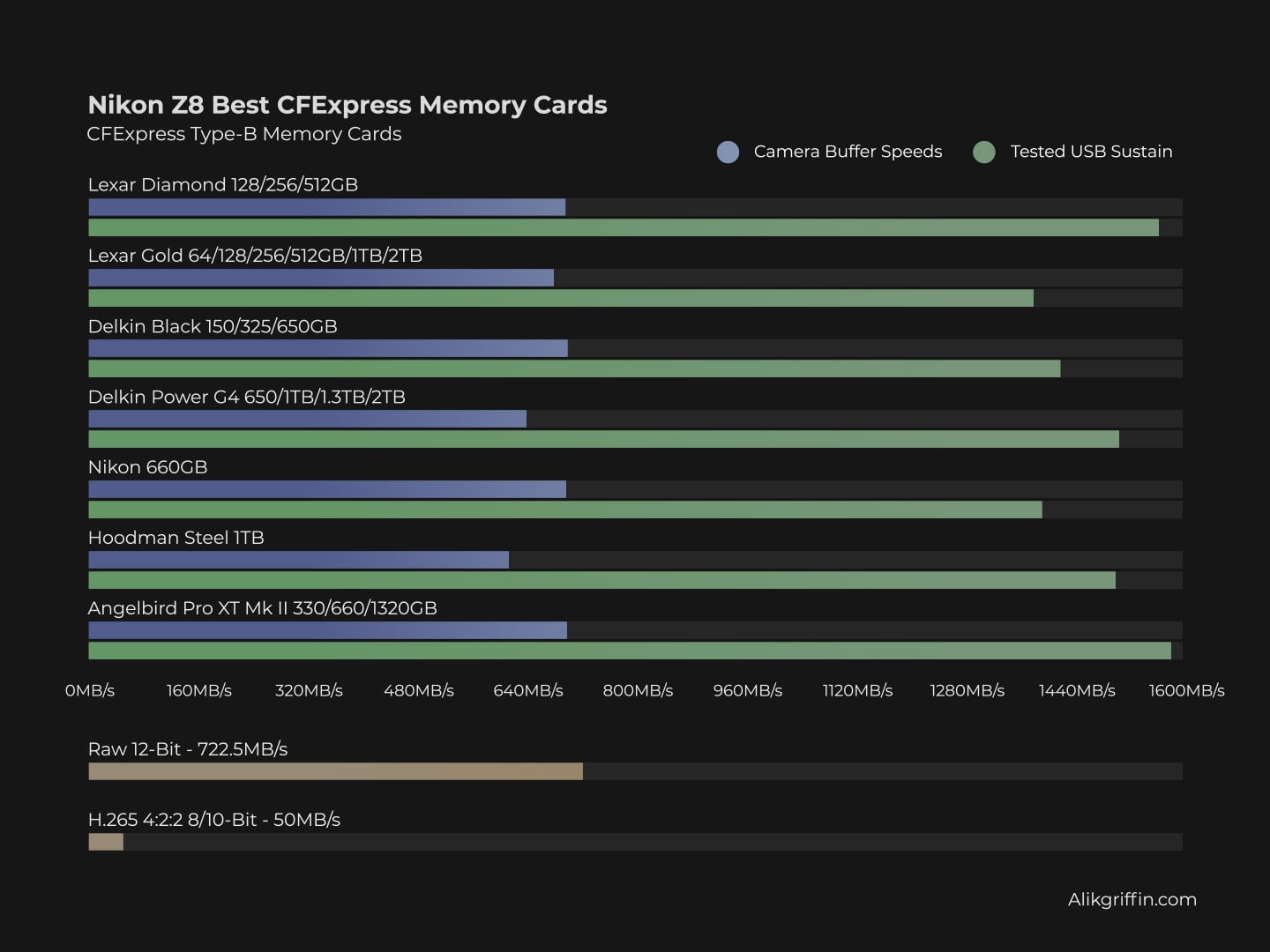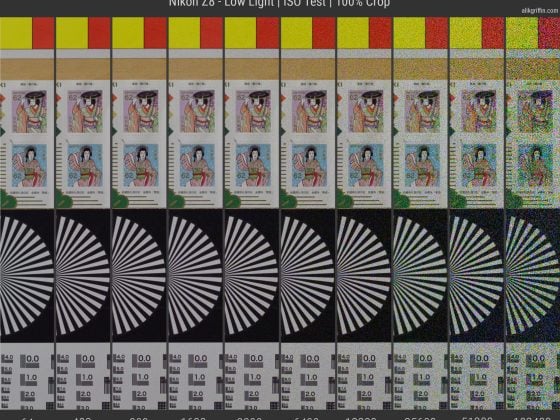The Nikon Z8 features two memory card slots. The first slot accepts CFExpress Type-B memory cards, and the second slot can take UHS-II V90 memory cards.
There are many great memory cards out there, but not all have everything you need to function flawlessly in the Nikon Z8. This camera, after all, can record NRAW at over 722.5MB/s.
After testing most memory cards, I compiled this guide to help you find the best memory cards for the Nikon Z8, sorted by speed, best for most people, and best budget cards.
The chart shows that the max video data rate is 722.5MB/s, and most cards barely hit that. But this is how I do the buffer test with continuous shooting, which introduces some processor bottlenecks.
Although the chart above shows the best cards, here is what I recommend, based on price to performance and through long-term testing.
| Recommended CFxB Cards | Tested Read | Tested Write | Tested Sustain | Nikon Z8 Speeds |
| Best Pro Cards | ||||
| Lexar Diamond Series 256GB CFxB | 1700MB/s | 1621MB/s | 1565 MB/s | 697 MB/s |
| Delkin Black 325GB CFxB | 1545 MB/s | 1528 MB/s | 1565 MB/s | 700 MB/s |
| Best For Most People | ||||
| Lexar Gold Professional 1TB CFxB | 1695 MB/s | 1642 MB/s | 1582 MB/s | 699 MB/s |
| Delkin Power 650GB CFxB | 1710MB/s | 1588MB/s | 1507 MB/s | 640 MB/s |
| Hoodman Steel 1TB CFxB | 1121 MB/s | 1528 MB/s | 1502 MB/s | 614 MB/s |
| Best Budget Cards | ||||
| Lexar Silver 1TB CFxB | 1732 MB/s | 1661 MB/s | 1382 MB/s | 1382 MB/s |
Some of the benchmarks change depending on the card size. Smaller cards are often slower, so check the descriptions of each card.
Best Cards For Professionals
There are only two cards that I would classify as being the best for the Z8; the first is the Lexar Diamond, and the second is the Delkin Black.
Lexar Diamond cards are fast, XQD backward compatible, and have the VPG-400 rating, which guarantees they will run at 400MB/s.
These will run 8k60p NRAW perfectly, have a durable build, and quickly clear the buffer when bursting photos.
If you’re a professional sports shooter or wildlife photographer, Lexar Diamond cards are your best option.
Lexar Diamond Series 256GB CFexpress Type-B

The Lexar Diamond Series was recorded at 697MB/s with the in-camera buffer test.
These cards feature a tough build, are available in sizes from 128GB to 512GB, and include a Limited Lifetime Warranty.
Nikon Z8 In-Camera Speeds: 697 MB/s
Tested Write Speed: 1621 MB/s
Tested Read Speed: 1700 MB/s
Tested Sustain: 1565 MB/s
See Details: Lexar Diamond CFExpress Type-B Review
Our next option is the Delkin Black. While not having the VPG-400 certification, the Delkin Black cards are still some of the fastest and have a durable build. They will also run NRAW and ProRes at the maximum bitrate without throttling down to the lower bitrate.
Delkin Black 150GB CFexpress Type-B

Delkin Black 150GB CFexpress ran in the Nikon Z8 at 700MB/s. They come with a tough build and are available in sizes from 150GB to 650GB. They also include a limited lifetime warranty with a 48-hour replacement.
Nikon Z8 In-Camera Speeds: 700 MB/s
Tested Write Speed: 1528 MB/s
Tested Read Speed: 1545 MB/s
Tested Sustain: 1421 MB/s
See Details: Delkin Black CFexpress Type-B Review
Great Cards For Most People
The best value cards come from the Lexar Gold or Hoodman Steel 1TB cards.
I previously had the Delkin Power G4 CFexpress cards listed here but had some capacity problems with my cards. My 128GB card gives me around 512GB of storage, and my 650GB card gives me around 1TB of storage (a good problem to have), so the cards look like they were mislabeled. Although I still recommend these cards, I would be a little careful as it would be bad if that capacity labeling went the other way, so check current reviews from any store you buy first. They are great cards other than that, and I usually highly recommend them.
Learn more about that in the Delkin Power G4 CFexpress Type B Review.
The Lexar Gold cards are missing a few features compared to their Diamond cards but they are an incredible value and will allow you to use all the features of the camera flawlessly. The only difference from the Diamond cards is they lack the VPG-400 rating and they run a little slower unless you go with the 1TB and 2TB sizes, then they are essentially just as fast, or even faster than the Diamond cards from my tests.
Lexar Gold Professional CFexpress Type-B Memory Cards

The Lexar Gold CFexpress memory cards come in two size sets that have slightly different performances, however, both cards run at close to the same speed in the Nikon Z8. These cards have a tough build and include a Limited Lifetime Warranty.
Lexar Gold 128-512GB CFexpress Type B
Nikon Z8 In-Camera Speeds: 680 MB/s
Tested Write: 1410 MB/s
Tested Read: 1525 MB/s
Tested Sustain: 1382 MB/s
Lexar Gold 1TB-2TB CFexpress Type B
Nikon Z8 In-Camera Speeds: 699 MB/s
Tested Write Speed: 1642 MB/s
Tested Read Speed: 1695 MB/s
Tested Sustain: 1582 MB/s
See Details: Lexar Gold CFeB Memory Card Review
The second option I have been testing and using for months is the Hoodman Steel 1TB.
The Hoodman Steel card is an incredible value, it lacks some of the high-end features and speed of the Lexar Diamond cards but still features a durable build and a performance benchmark that allows you to run the Z8 flawlessly even running NRAW without any issues. I’ve used this card for a few months, and there have been no issues. With Hoodman Cards, stick with the 1TB; the lower capacity cards are not the same spec. However, their 512GB card looks pretty good for the price. I just haven’t tested it yet.
Hoodman Steel 1TB CFexpress Type-B

Hoodman Steel 1TB CFexpress Type B is a great value similar to the Lexar Gold cards. They also have a Tough Build and a Limited Lifetime Warranty. In the Nikon Z8, they performed at 614MB/s when testing buffer speeds.
Nikon Z8 In-Camera Speeds: 614 MB/s
Tested Write Speed: 1528 MB/s
Tested Read Speed: 1121 MB/s
Tested Sustain: 1502 MB/s
See Details: Hoodman Steel 1TB CFeB Review
Best Bang For The Buck
There are a lot of cheaper cards out there with slower speeds, which will limit the performance of the Nikon Z8. However, Lexar’s new Silver series cards are pretty much perfect for the budget shooter. These cards are not as fast as the Gold or Diamond cards but can still record ProResRAW on the 128GB-256GB card. However, they are not fast enough for NRAW.
The higher-capacity cards from 512GB to 1TB run with speeds much closer to the Lexar Gold cards and do allow for NRAW recording at 8k60P High Quality.
If you’re just a casual shooter and don’t plan on getting crazy with ProRes or RAW video, you can save some money on 128-256GB Lexar Silver Cards, but videographers will find great value with the 512GB and 1TB cards.
Lexar Silver CFexpress Type-B

The Lexar Silver cards come in three capacity sets with slightly different performance. The 512GB cards and larger ones allow you to record NRAW. These cards all come with a 10-year Limited Warranty.
Lexar Silver 128-256GB CFexpress Type B
Nikon Z8 In-Camera Speeds: 528 MB/s
Tested Write: 749 MB/s
Tested Read: 1719 MB/s
Tested Sustain: 490 MB/s
Lexar Silver 512GB CFexpress Type B
Nikon Z8 In-Camera Speeds: 678 MB/s
Tested Write Speed: 1141 MB/s
Tested Read Speed: 1624 MB/s
Tested Sustain: 891 MB/s
Lexar Silver 1TB CFexpress Type B
Nikon Z8 In-Camera Speeds: Not Tested
Tested Write: 1661 MB/s
Tested Read: 1732 MB/s
Tested Sustain: 1382 MB/s
See Details: Lexar Silver CFexpress Type-B Review
SD Memory Cards For The Nikon Z8
You’ll want to stick with the fastest cards available when buying SD UHS-II cards. V90 is your ideal option because shooting with redundancy or JPG backup to the SD card slot will bottleneck the whole system.
You can’t record NRAW or PRORES with UHS-II SD cards, but they are fast enough to record H.265. You can even use V60 UHS-II cards for H.265 recording. So, for better cost savings, go with V60 if H.265 video is your primary camera use.
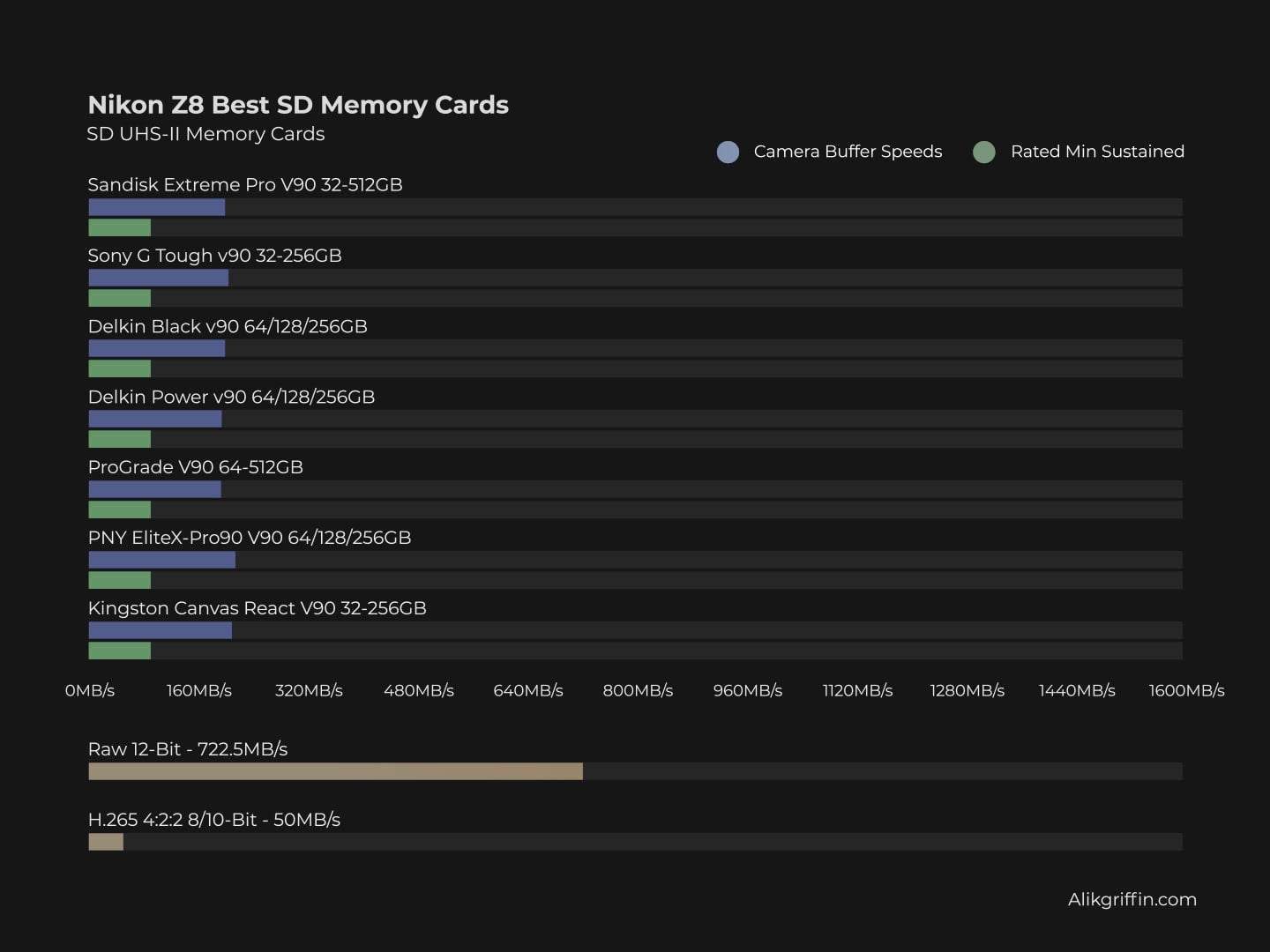
All the cards on the above chart are great, but I currently feature two cards.
The first and one of my favorite UHS-II SD cards is the Sony Tough v90 card. They have a unique tough build that’s not plastic like the other cards. They are durable, fast, and always work great.
Sony G Tough V90 UHS-II SD Memory Card

The Sony G Tough v90 UHS-II SD memory card has a tough build and comes in sizes between 32-256GB.
Tested Write Speed: 258 MB/s
Tested Read Speed: 296 MB/s
Rated Sustain: 90 MB/s – 720Mbps
Warranty: Limited 5-Year Manufacturer Warranty
See Details: Sony G Tough V90 UHS-II Review
While Sandisk hasn’t made a CFexpress Card that I recommend for the Nikon Z8, their SD UHS-II cards are still some of the best.
Sandisk Extreme Pro UHS-II SD Memory Cards
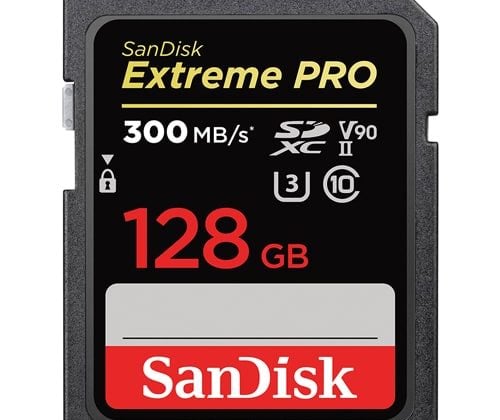
The Sandisk Extreme Pro UHS-II SD is one of the most popular and reliable high-performance v90 memory cards.
Tested Write Speed: 268 MB/s
Tested Read Speed: 293 MB/s
Rated Sustain: 90 MB/s
See Details: Sandisk Extreme Pro V90 UHS-II Review
Warranty: Limited Lifetime Warranty
Nikon Z8 In-Camera Speed Test
To test the camera I ran each card in the Nikon Z8 until its 2GB buffer was filled. I then calculated the time it took to clear the buffer against how much data was written.
An important spec to look out for is the sustained speeds. Cards often have a fast SLC cache, but on some cards, it’s not very big, Once this cache is exhausted the cards can run very slow. I test sustain speeds which you can see in my Guide To The Best CFexpress Type B Memory Cards.
CFexpress Speed and Buffer Test
This chart shows how each CFexpress memory card performed in the Nikon Z8 buffer test.
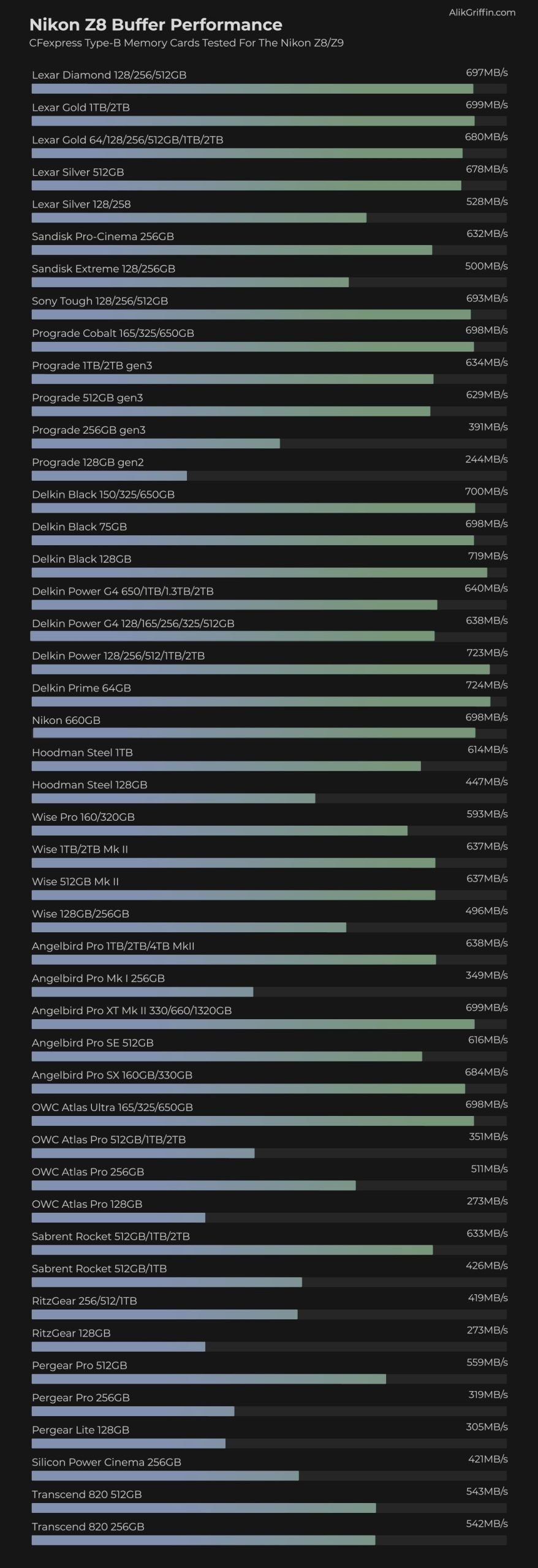
SD UHS-II Speed and Buffer Test
This chart shows how each SD UHS-II memory card performed in the Nikon Z8 buffer test.
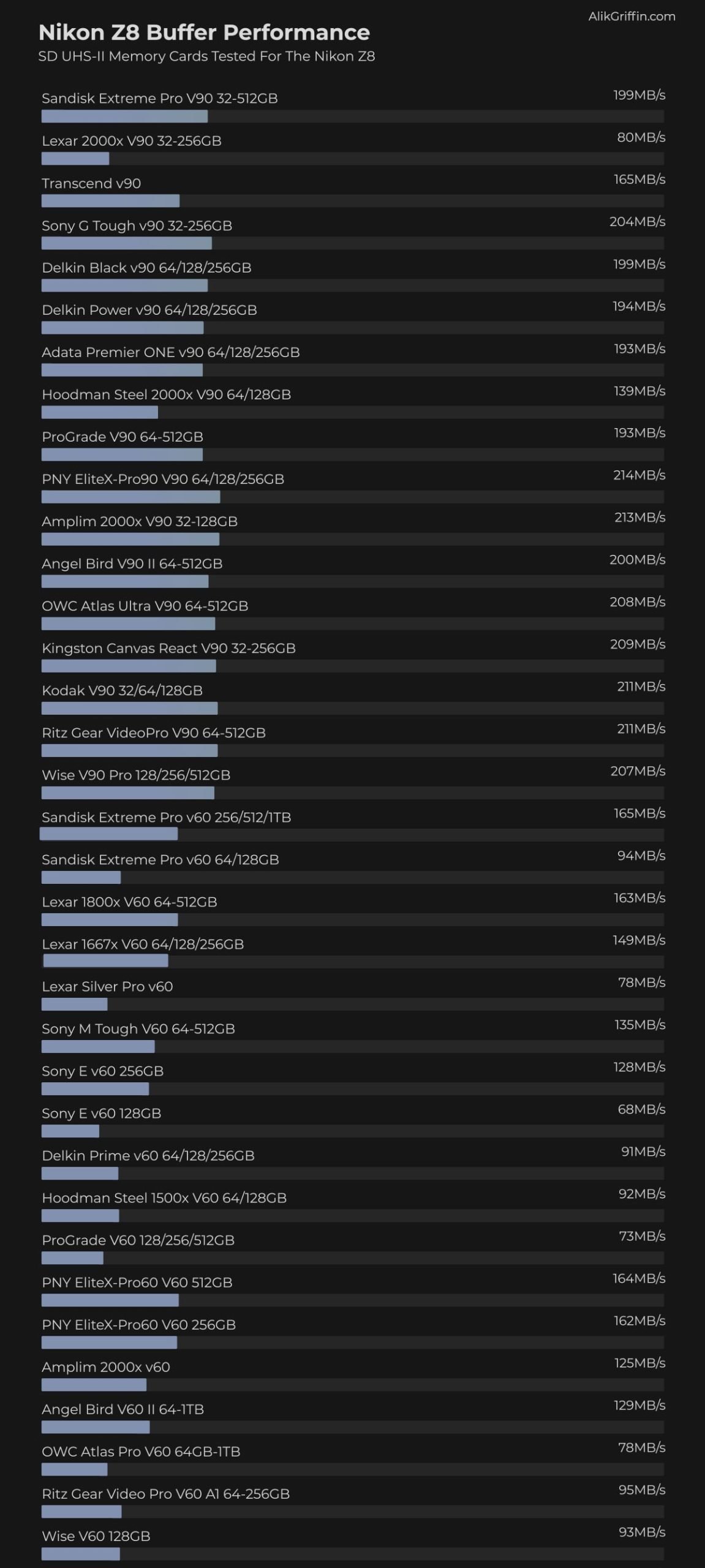
Shooting 8k Video What You Need To Know
The Nikon Z8 has many very high-end video recording options. You can record full NRAW video, ProResRAW, ProRes, H.265, or H.264.
If you go to 12-bit RAW or Prores, you will need very fast cards.
When ordering a CFExpress or UHS-II card, you can match the Sustained write speed with the MB/s to see what speed card you need for what recording format you would like to shoot in.
UHS-II V60 cards have a sustained write speed of 60MB/s, and UHS-II V90 cards have a sustained write speed of 90MB/s. Both are fast enough for H.265, which records at 50MB/s in the Nikon Z8.
BitRate For N-RAW Nikon Z8
| Resolution | HQ N-RAW | Normal N-RAW | ||
| Mbps | MB/s | Mbps | MB/s | |
| 8256×4644 24-60fps FX | 2310 – 5780 | 288.75 – 722.5 | 1390 – 3470 | 173.75 – 433.75 |
| 5392×3032 50p-60p DX | 2470 – 2960 | 308.75 – 370 | 1240 – 1490 | 155 – 186.25 |
| 5392×3032 24p-30p DX | 1190 – 1480 | 148.75 – 185 | 600 – 750 | 75 – 93.75 |
| 4096×2160 100p-120p FX | 2900 – 3840 | 362.5 – 480 | 1460 – 1750 | 182.5 – 218.75 |
| 4096×2160 50p-60p FX | 1450 – 1740 | 181.25 – 217 | 730 – 880 | 91.25 – 110 |
| 4096×2160 24p-30p FX | 700 – 870 | 87.5 – 108.75 | 350 – 440 | 43.75 – 55 |
BitRate For H.265 10-Bit Nikon Z8
The Nikon Z8 max bitrate when shooting H.265 is 400Mbps or 50MB/s. This means a v60 UHS-II card is sufficient for these recording modes.
| Resolution | H.265 10-bit | H.265 8-bit | ||
| Mbps | MB/s | Mbps | MB/s | |
| 7680×4320 24-30p | 400 | 50 | 370 | 46.25 |
| 3840×2160 100-120p | 400 | 50 | 370 | 46.25 |
| 3840×2160 24-30p | 190 | 23.75 | 150 | 18.75 |
| 1920×1080 100-120p | 190 | 23.75 | 150 | 18.75 |
| 1920×1080 50-60p | 100 | 12.5 | 80 | 10 |
| 1920×1080 24-30p | 50 | 6.25 | 40 | 5 |
CFexpress Memory Card Readers – What You Need To Know
When buying memory card readers, if you’re on a PC, you need to make sure your motherboard supports USB-C 3.2 2×2 if you want 20Gbps to read and write speeds from your reader, if your reader supports 2×2 20Gbps.
If you buy a USB-C 3.2 2×2 20Gbps reader, most likely, you will be limited to 10Gbps unless you’re on a PC with the proper motherboard.
New Apple computers now have USB4, and they are backward compatible with USB 3.2, but not 2×2; you will still only get 10Gbps on a USB4 Mac. So, you must buy a new USB4 memory card reader to take advantage of these faster speeds.
XQD AND CFexpress
While CFexpress cards are backward compatible with XQD cameras, I have not found an XQD reader that will take them even though they are XQD backward compatible. This means if you’re coming from a Nikon DSLR and have all these XQD readers and cards, you will need to upgrade your readers for the new CFexpress cards.