After physically testing the popular memory cards in the Sony A7IV, There are some key features you need to know; then, I’ll discuss the in-camera buffer tests and recommendations.
Recommended Memory Cards Sony A7IV

The Sony A7IV features dual memory card slots that take UHS-II v90 cards or CFexpress Type A cards.
Do you need CFexpress Type A memory cards in the Sony A7IV?
No, you can use all the camera’s features with just V90 SD memory cards. However, with the lossless compressed mode, CFxA cards allow for a nearly limitless buffer when shooting compressed RAW at 10fps or 5fps.
The CFxA and UHS-II cards are getting pretty close to the same price now, and some cards, like the Lexar Silver CFexpress Type-A card, are less expensive than the high-end V90 UHS-II cards, which is likely why it’s been such a popular card among Sony shooters.
This chart shows the best memory cards for the Sony A7IV and how they perform in the camera.
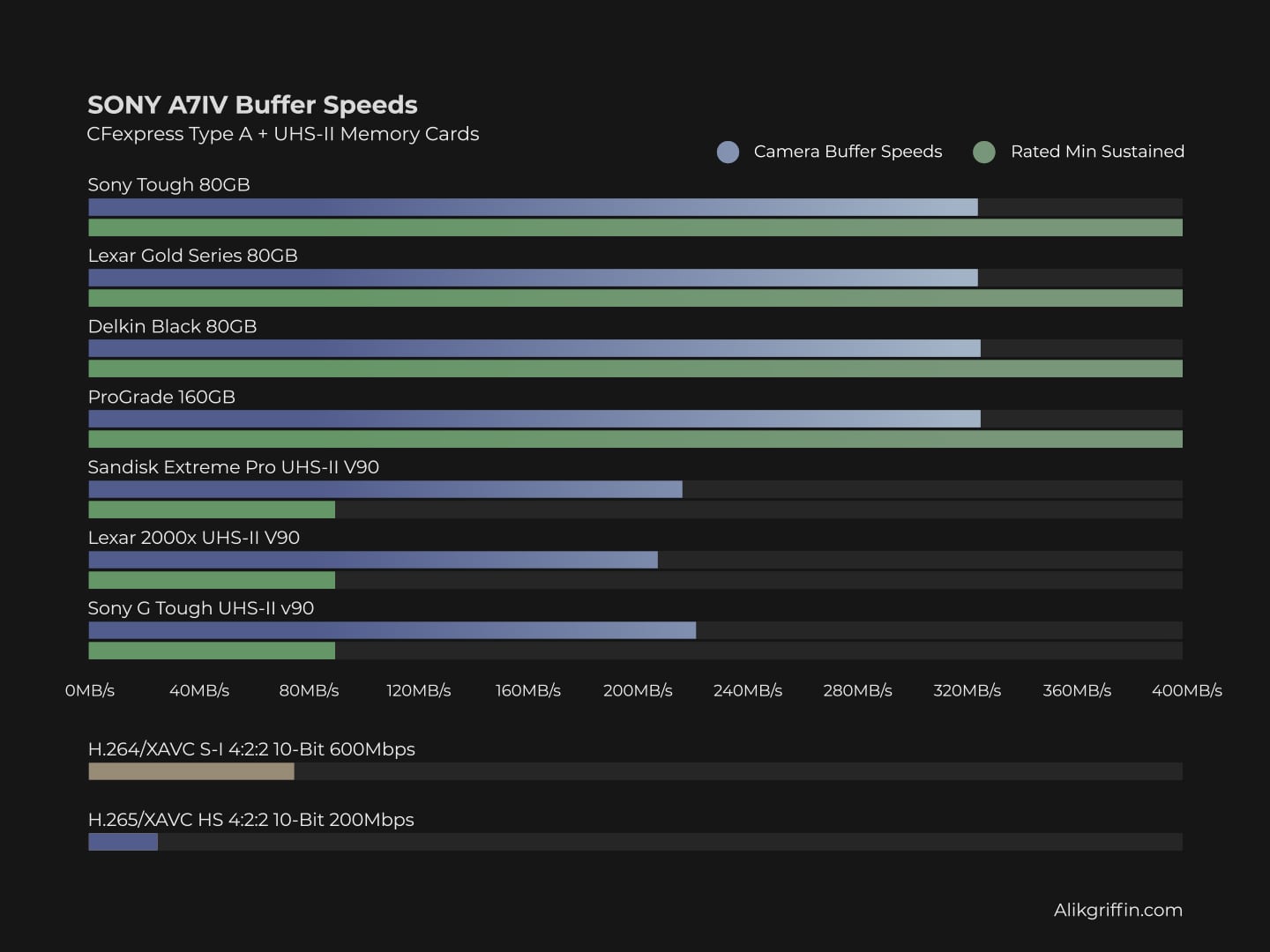
| Recommended For Sony | USB Write | USB Read | Check Price | ||
|---|---|---|---|---|---|
| CFExpress Type-A | CFx-A | Hide | Hide | ||
| Sony G Tough 80/160/320/640GB | CFx-A | 658 | 847 | https://geni.us/wBUGRHQ | Amazon / B&H |
| Lexar Gold Series 80/160GB/320GB | CFx-A | 825 | 886 | https://geni.us/8BaVbpa | Amazon / B&H |
| Lexar Silver Series 160/320GB | CFx-A | 776 | 861 | https://geni.us/bLqRHpL | Amazon / B&H |
| Delkin Black 80GB | CFx-A | 654 | 845 | https://geni.us/9EmgQ | Amazon / B&H |
| ProGrade Iridium 480-960GB | CFx-A 4.0 | 1272 | 1532 | https://bhpho.to/3VfaVaL | B&H |
| OWC Atlas Pro 480/960GB | CFx-A 4.0 | 1275 | 1535 | B&H | |
| SD UHS-II V90 | UHS-II | Hide | Hide | ||
| Sandisk Extreme Pro V90 32-512GB | UHS-II | 268 | 293 | https://geni.us/S6WrhEt | Amazon / B&H |
| Lexar 2000x V90 32-256GB | UHS-II | 228 | 256 | https://geni.us/wV6t67K | Amazon / B&H |
| Sony G Tough v90 32-256GB | UHS-II | 258 | 296 | https://geni.us/BGrBOD | Amazon / B&H |
| Delkin Black v90 64/128/256GB | UHS-II | 253 | 278 | https://geni.us/BJA4H3n | B&H |
| Kingston Canvas React V90 32-256GB | UHS-II | 274 | 292 | https://geni.us/bz1lL | Amazon / B&H |
Here is how you can expect each type of memory card to perform
- CFxA Cards—The CFxA cards are the fastest memory cards for the Sony A7IV, topping out at speeds of 326MB/s with the ProGrade 160GB card. These cards aren’t necessary for the Sony A7IV, but if you want a nearly bottomless buffer, the CFexpress Type A cards are great.
- UHS-II V90 Cards—These are the best SD cards for most people with the Sony A7IV because they allow you to take advantage of all the camera’s frame rates and video modes. The fastest card I tested here was the Sony G Tough v90 64GB model, which came in at 222 MB/s.
- UHS-II V60 Cards—These are the best memory cards for casual video shooters and photographers who want much more data at a lower cost. However, you will be limited by some recording formats. These are also the best budget-friendly cards for casual photographers. The fastest card tested among the V60 cards was the Lexar 1800x V60 card, which came in at 174 MB/s.
*In-camera speeds are how fast the cards perform when tested in-camera.
Also, check out my Top 7 Accessories For The Sony A7IV
Sony A7IV Memory Card Speed & Buffer Tests
Here are two charts where I test each memory card in the Sony A7IV.
Use this chart in addition to the recommendations above to get a general idea of the speed of various cards or as an A7IV memory card compatibility guide. Some cards from some brands don’t always work as well as others.
Chart Testing CFexpress Type A Cards
We seem to bottleneck at around 325MB/s on this camera. So if you’re using CFxA cards, it won’t really matter which brand you go with for this camera. These cards perform well beyond what the camera is capable of doing.
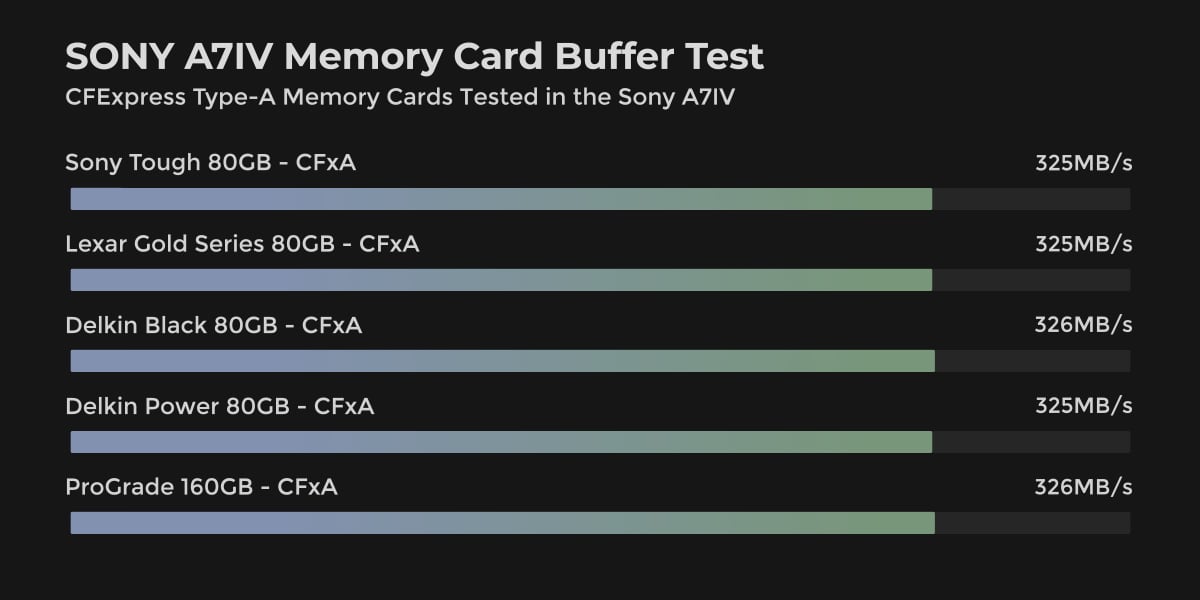
Chart Testing UHS-II SD Cards
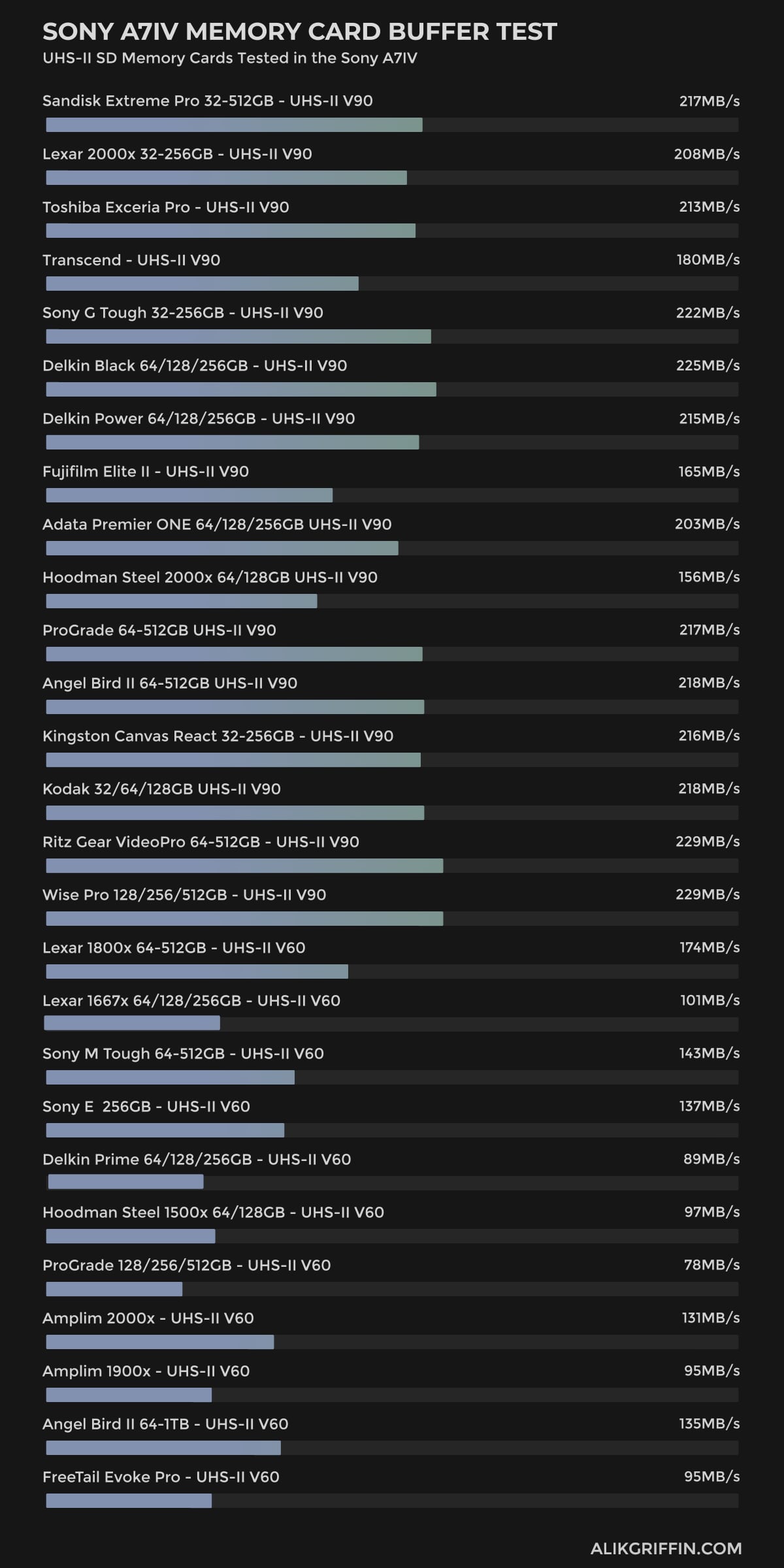
To find more information, such as the USB read and write speeds of the SD cards, check out the SD Card Benchmarks, or if you want specific USB read and write speeds for the CFexpress Type A cards, also check out the CFexpress Type A Benchmarks. I keep these updated with all the latest cards, including the new CF4.0 CFexpress Type-A cards.
Sony A7IV Cameras Specs
| Sensor: 33MP Full-Frame, Exmor R BSI CMOS Processor: BIONZ XR Image Processor Memory Card Slots: 2 UHS-II / 1 CFe A Continuous Shoot: 10fps Compressed RAW Continuous Shoot: 5fps Lossless Compressed RAW Est. Buffer Size: 1GB RAW Shots To Fill Buffer: 65 shots Sony G Tough UHS-II, pretty much unlimited CFxA – Compressed RAW Max Memory Card Capacity: Unlimited Size 4k Datarate: H.265 200Mbps XAVC HS (25MB/s) / H.264 600Mbps XAVC S-I (75MB/s) |
Understanding Read/Write Speeds For A7IV Video Recording
Sony cameras reject memory cards that are out of spec. They also reject the old Sony M card that was recalled.
Sony cameras have many different movie recording options; here is a chart that shows the different bitrates of these recording options and the Supported memory cards.
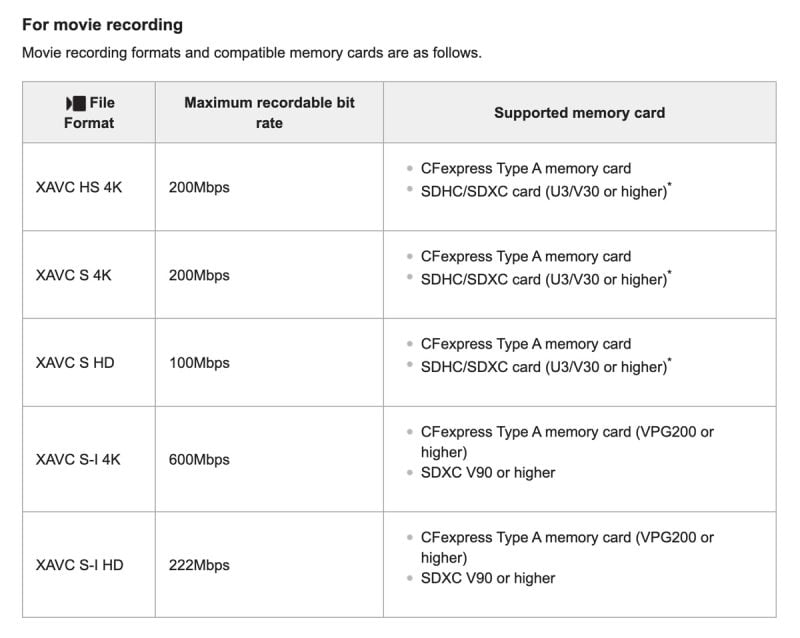
S&Q Memory Card Shooting
Here are the memory cards required for the different S&Q modes.
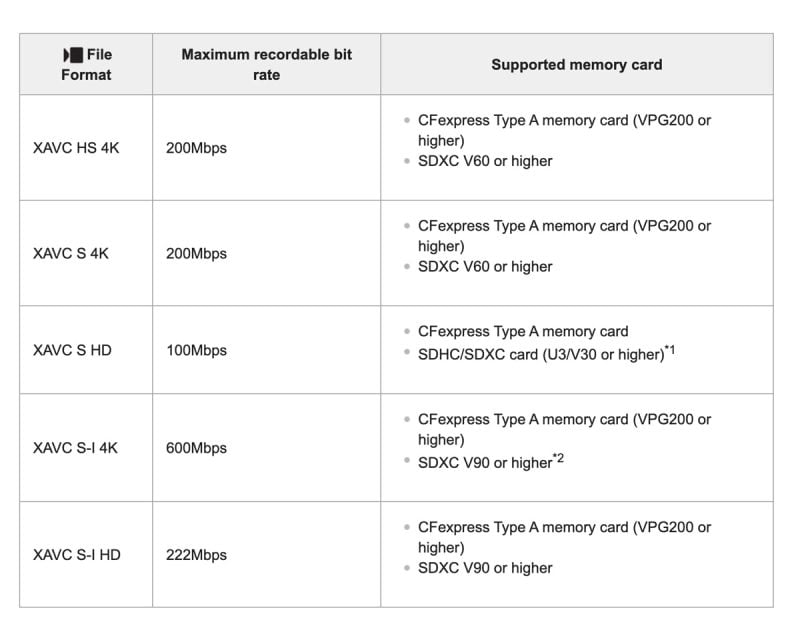
These charts are taken from the Sony Help Guide.
Sony A7IV Video Record Time
Here is a handy chart on record times in minutes based on the different record formats; you’ll need to check this chart to determine what size memory card is best for you.
You can also use my camera record time calculator to customize your results.
| Format | Bitrate | Frame Rate | 64GB | 128GB | 256GB |
| XAVC S-I 4k | 600Mbps | 120, 60, 30, 24 | 14min | 28min | 57min |
| XAVC S-I HD | 222Mbps | 120, 60, 30, 24 | 38min | 77min | 154min |
| XAVC HS 4k, XAVC S 4k | 200 Mbps | 120, 60, 30, 24 | 43min | 85min | 171min |
| XAVC S HD, XAVC | 100 Mbps | 120, 60, 30, 24 | 85min | 171min | 341min |
One last thing: When buying a new memory card, always be sure to fill it completely to check that it doesn’t have a hacked memory card controller and that it is authentic or that the brand didn’t mislabel it, as that happens sometimes. If it is genuine, you should get close to the rated capacity of memory listed on the card. But generally, you won’t have this issue if you buy from trusted stores like B&H or Adorama.
| **This website contains affiliate links. We will earn a small commission on purchases made through these links. Some of the links used in these articles will direct you to Amazon. As an Amazon Associate, I earn from qualifying purchases. |






