The Sony A1, with its dual memory card slots, can take two types of Memory Cards: SD cards and CFexpress Type A cards.
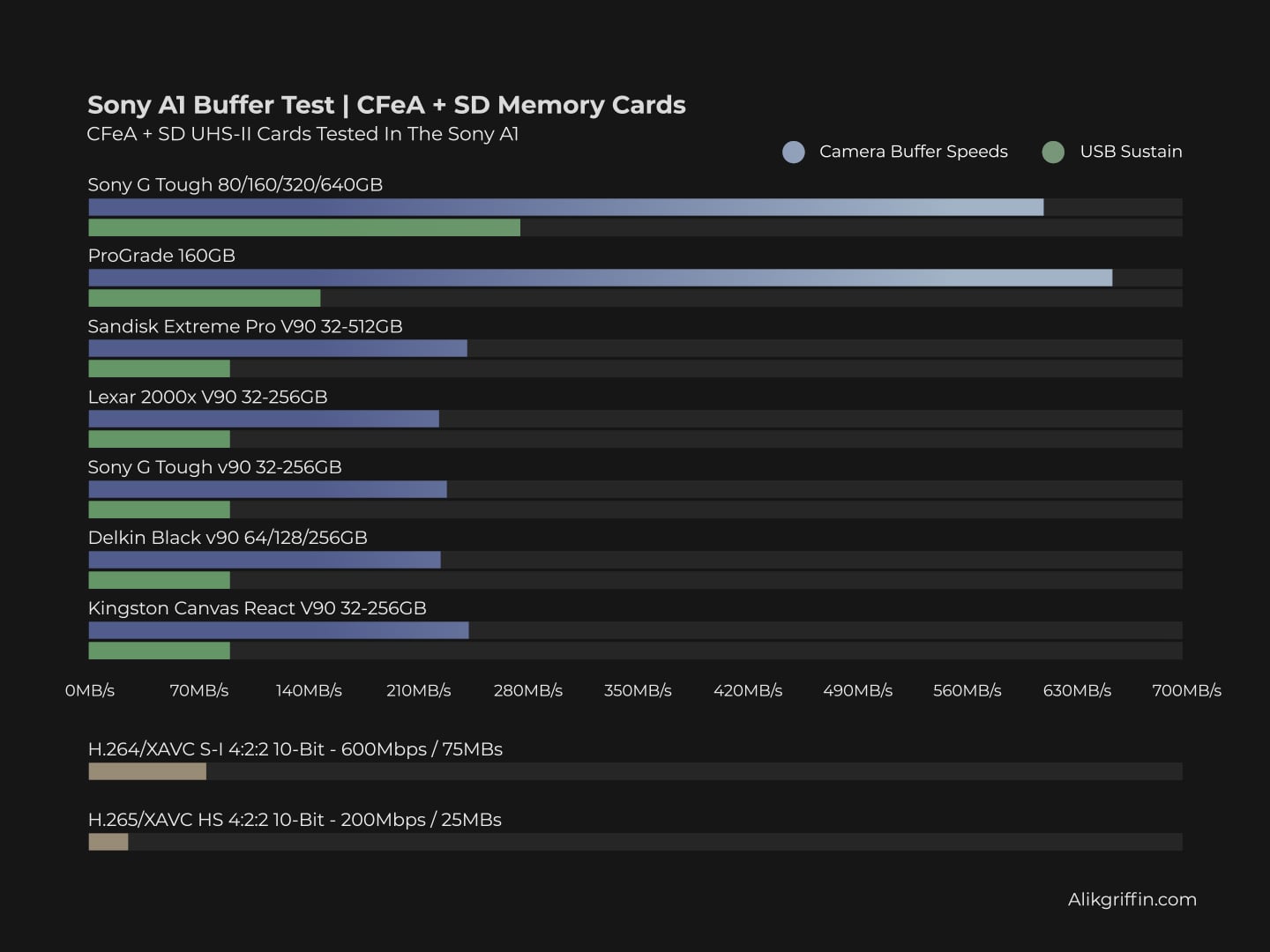
Recommended Memory Cards Sony A1

Professional sports shooters will want the CFexpress Type A cards for improved speeds. Hobbyists can get by with the UHS-II v90 cards, allowing you to use all the camera features.
With many CFexpress Type-A memory cards now priced very competitively against SD UHS-II V90 cards, I recommend using CFeA cards for the Sony A1.
I haven’t been able to benchmark all the new CFexpress Type-A cards in the Sony A1, but they are notably faster than any other card at USB speeds.
The best CFExpress Type-A memory cards for the Sony A1
CFexpress Type-A are fantastic cards that offer some amazing performances. Although there are new CF4.0 cards on the market, the Sony A1 does not use this faster bus speed. However, you can still pick them up if you want to future proof your setup. You can see the CFexpress Type-A 4.0 benchmarks, but these cards below are still offer a great value and performance.
The Lexar Gold cold card is one of the fastest CF2.0 cards on the market.
Lexar Gold CFexpress Type-A Memory Card

Lexar Gold CFexpress Type-A memory card comes in sizes from 80GB to 320GB
Tested Write Speed: 825 MB/s
Tested Read Speed: 886 MB/s
Tested Sustain: 817MB/s
See Details: Lexar Gold CFexpress Type-A Review
Limited 10-Year Manufacturer Warranty.
Lexar Silver card outperformed any other non-Lexar card with sustained speed. It’s priced competitively against the SD UHS-II V90 card.
I recommend getting this Lexar Silver card instead of a V90 SD card, as it’s often less expensive and has been a popular card for Sony shooters since it came out for it’s amazing price to performance.
Lexar CFexpress Type-A Silver Series

Lexar Silver CFexpress Type-A memory card comes in sizes from 160GB to 320GB
Tested Write Speed: 776 MB/s
Tested Read Speed: 861 MB/s
Tested Sustain: 687 MB/s
See Details: Lexar Silver CFexpress Type-A Review
Limited 10-Year Manufacturer Warranty
Although Sony CFexpress cards haven’t consistently been top performers, they are excellent choices if you seek a reliable and robust card that will operate flawlessly in the Sony A1.
Sony TOUGH CFexpress Type-A Memory Card

Sony Tough G – Sizes from 80GB to 640GB.
Tested Write: 658 MB/s
Tested Read: 847 MB/s
Tested Sustain: 276 MB/s
Rated Sustain: 400 MB/s
Sony Tough M Sizes from 960GB to 1920GB.
Rated Sustain: 200 MB/s
See Details: Sony Tough CFexpress Type-A Memory Card Review
The Best SD UHS-II memory cards for the Sony A7rV
The Sony Tough G SD V90 UHS-II cards are among the best UHS-II memory cards and are my top recommendation for high-performance cameras like the Sony A1.
However, it’s essential to consider the price. Nowadays, CFexpress cards offer significantly higher speeds and are often priced similarly or even less expensive than v90 cards.
Sony G Tough V90 UHS-II SD Memory Card

The Sony G Tough v90 UHS-II SD memory card has a tough build and comes in sizes between 32-256GB.
Tested Write Speed: 258 MB/s
Tested Read Speed: 296 MB/s
Rated Sustain: 90 MB/s – 720Mbps
Warranty: Limited 5-Year Manufacturer Warranty
See Details: Sony G Tough V90 UHS-II Review
The SanDisk Extreme Pro SD UHS-II is also an excellent SD memory card for the Sony A1.
Sandisk Extreme Pro UHS-II SD Memory Cards
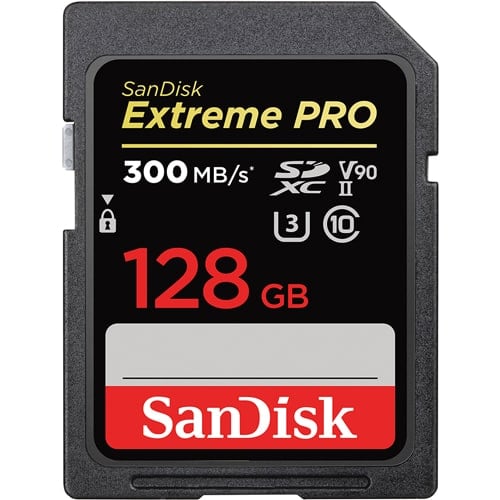
The Sandisk Extreme Pro UHS-II SD is one of the most popular and reliable high-performance v90 memory cards.
Tested Write Speed: 268 MB/s
Tested Read Speed: 293 MB/s
Rated Sustain: 90 MB/s
See Details: Sandisk Extreme Pro V90 UHS-II Review
Warranty: Limited Lifetime Warranty
Memory Card Benchmarks
These benchmarks are measured by shooting a series of bursts in Uncompressed RAW until the buffer fills, then measuring how much data was written against the time it took to clear the buffer. Learn more information about CFexpress Type-A Memory Cards in this guide or this one Best SD Memory Cards
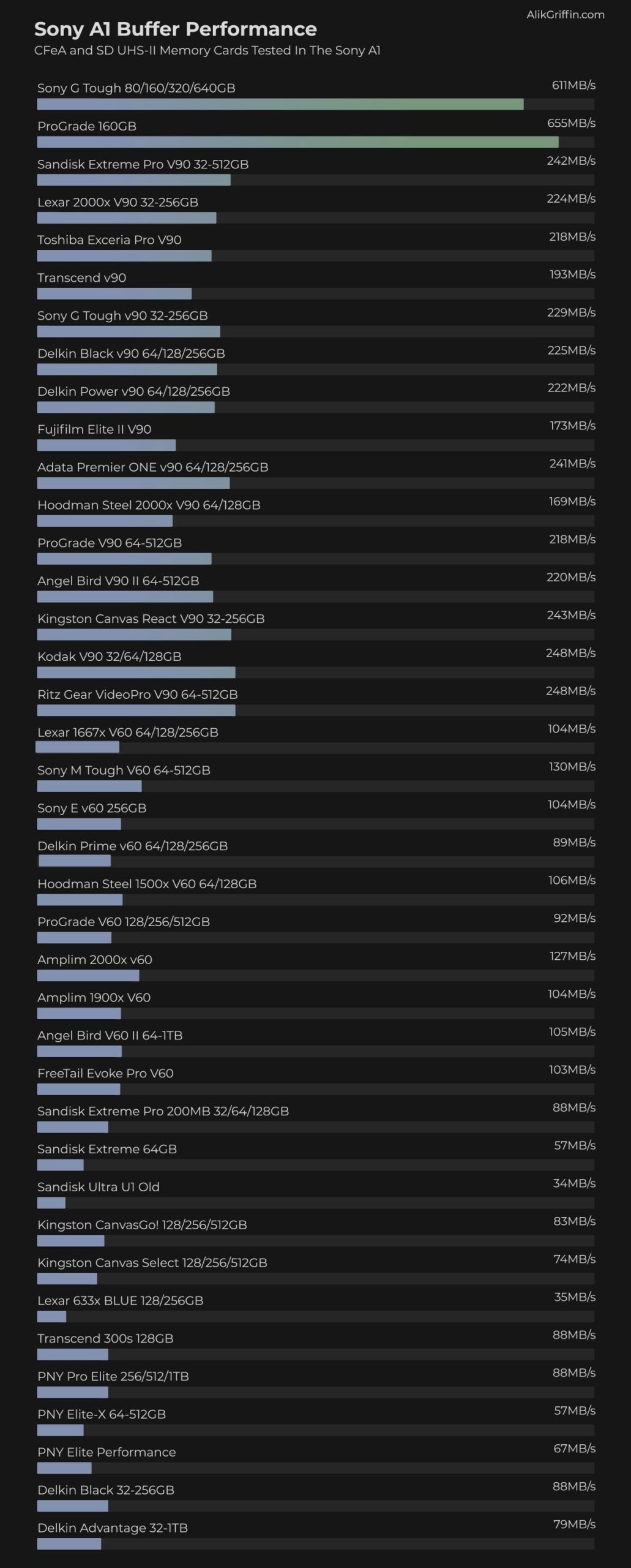
Do You Need CFexpress Cards?
CFexpress Type A will clear the buffer twice as fast as UHS-II memory cards.
After benchmarking the camera, the difference between CFexpress and UHS-II cards was significant. With the Sony CFx Type A card, I got write speeds in-camera at around 600MB/s. With the fastest UHS-II card, I could only write at speeds of around 250MB/s; this will make a big difference when shooting long bursts.
UHS-IIcards will work for all types of video recording, including 600Mbps H.264 and S&Q slow-motion modes, as long as they are rated at the v90 speed class.
Camera Specs Related To Memory Card Performance
| Sensor: 50MP Full-Frame, Exmor RS BSI CMOS Processor: BIONZ XR Image Processor Memory Card Slots: 2 UHS-II / 2 CFe A Continuous Shoot Electronic: 30fps Continuous Shoot Manual: 10fps Est. Buffer Size: 7GB RAW Shots To Fill Buffer: 155 Frames @ 30fps Max Memory Card Capacity: Unlimited 4k Datarate: H.265 280Mbps / H.264 600Mbps 8k Datarate: H.265 400Mbps / No 8k With H.264 |
Best SD Cards For 8k Video
The max bitrate for 8k in the Sony A1 is 520Mbps (65MB/s) with the XAVC HS 8k codec. If you want to shoot at this max data stream of 65MB/s, you must use a v90 UHS-II memory card at a minimum to guarantee performance.
Also, the XAVC S-I H.264 All-I codec can record up to 600Mbps, translating to 75MB/s. Again, V90 UHS-II SD memory cards will be required at a minimum to guarantee performance.
8k & 4k Record Times Based On Memory Card Sizes
What memory card size is the best for the Sony A1?
Remember that 8k maxes at 520Mbps with the XAVC HS H.265 encoding, and 4k with the XAVC S-I H.264 encoding runs at 600Mbps.
This chart shows the maximum record times each bitrate can achieve based on the memory card size. The information is taken from the record time bitrate calculator.
Editing With H.264 vs H.265
You cannot record 8k at H.264 or 8k at 4:2:2.
When a camera records in H.265 and H.264, it is hardware Sony buys and puts into its cameras. Usually, it’s a custom part of the Arm Architecture licensed from third parties, so these specs are often locked in and can’t be changed with firmware.
You must be careful about using hardware accelerators to export and edit when dealing with 4:2:2 10-bit. Many computers and graphics cards, like Nvidia and AMD, still do not support 4k 4:2:2 10-bit; often, it’s only 4:2:0 10-bit, and they don’t give you any warning that you’re out of spec. They will just export an inferior image to what you recorded.
Test this, and consider exporting your video with Software encoding only. If you’re in Premiere, this also means switching your sequence settings to software only before encoding.
If you’re on a new Intel (2021 Alder Lake, I think even Tiger Lake) or M1 Mac, you may not need to worry about this as long as you’re using the native encoders. Avoid anything that uses Nvidia and AMD accelerators for now, as of early 2022.
Also, M1 and new Intel processors will be able to handle H.265 much easier than older computers as they have finally improved H.265 encoders and decoders. But again, be careful when using hardware encoders for your final output or test to ensure your hardware supports 4:2:2 at 10-bit and not just 4:2:0 at 10-bit.
| Bitrates | 80GB | 120GB | 160GB | 256GB |
| 200Mbps | 53min | 80min | 107min | 171min |
| 280Mbps | 38min | 57min | 76min | 122min |
| 520Mbps | 21min | 31min | 42min | 67min |
| 600Mbps (4k h.264) | 18min | 27min | 36min | 57min |
Using a Second Card For Backup
For photographers, using a slower second card for backup, like UHS-II or UHS-I, will slow down the whole system to that speed, so ensure you get identical cards if you want redundancy without losing performance.
In other words, do not buy CFeA cards and use UHS-II or UHS-I cards in the second slot as a backup. Use equally rated cards in both slots so the slower card does not bottleneck the camera’s speed.
If you shoot RAW+JPG, can you use a slower card in slot two? The JPGs are smaller, but still not that much smaller, and can still slow the system down. Plus, the camera slows down with the processor a bit when writing the JPGs. So expect a minor performance hit when writing RAW+JPG. It would be best to do RAW+RAW with equally rated cards.
| **This website contains affiliate links. We will earn a small commission on purchases made through these links. Some of the links used in these articles will direct you to Amazon. As an Amazon Associate, I earn from qualifying purchases. |






