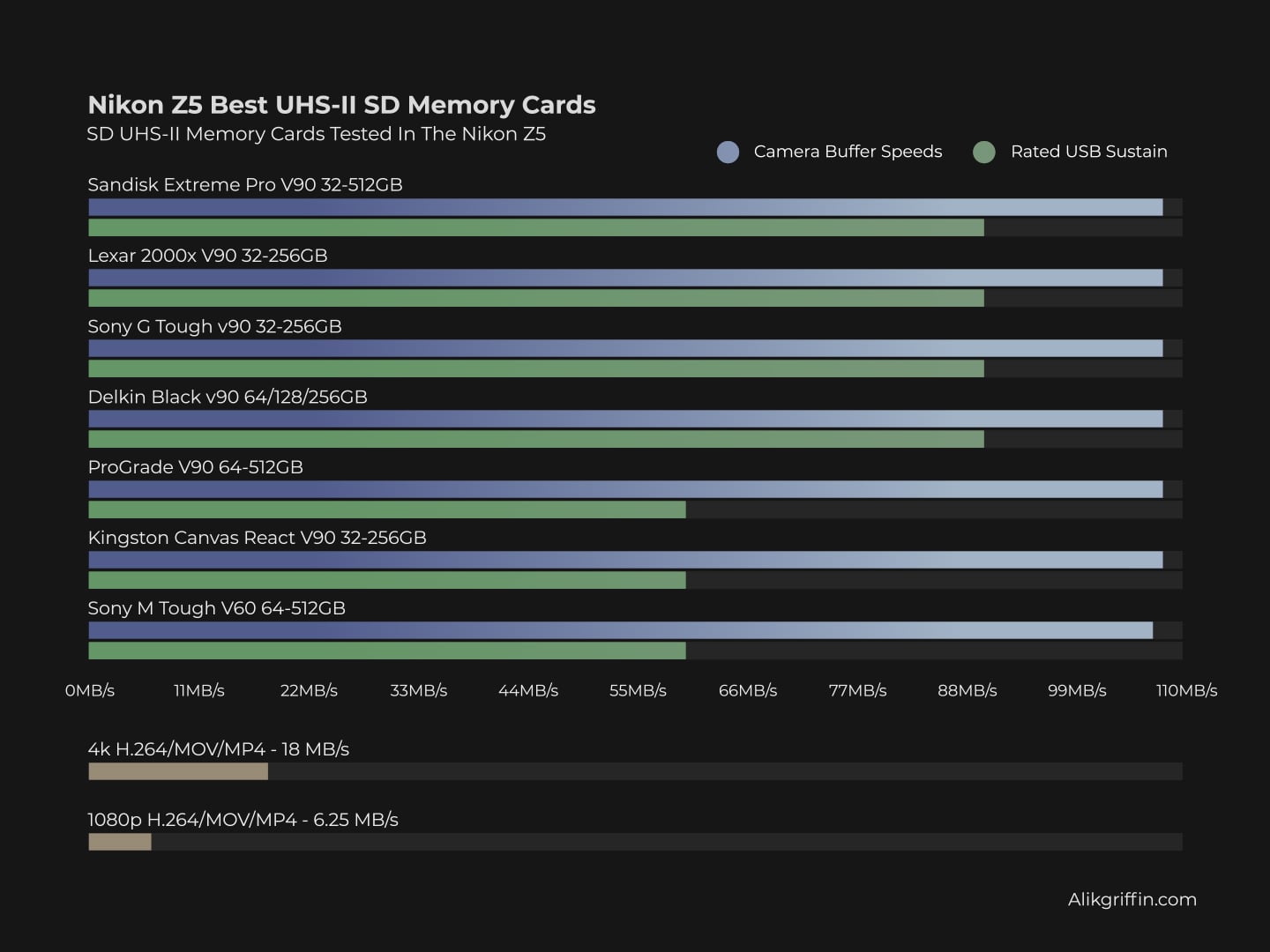The Nikon Z5 can take two UHS-II SD memory cards up to the v90 speed class; however, v90 memory cards might be overkill for this camera. Be sure to read through the guide and compare speeds on the charts provided.
Slot 1& 2: UHS-II v90 SD cards
Recommended Memory Cards For The Nikon Z5
The Nikon Z5 can take high-end v90 UHS-II memory cards, but users may not see any benefit from spending extra money on these unless they burst and require the 100-shot buffer.
V60 UHS-II cards are a nice compromise; they provide fast transfer speeds with some improvement to write speeds over UHS-I cards, but they also cost a lot less than the UHS-II V90 cards.
UHS-I cards will likely be the best bang for the buck for most casual photographers.
This recommendation list shows how fast each memory card performed in-camera and how each card performed in a USB-C UHS-II reader.
I recommend using good V60 SD cards for most people. Check out the Sony M or Kingston Canvas React cards.
Otherwise, a UHS-I card will work fine for very casual shooters. I haven’t listed those here, but I often use the Sandisk Extreme Pro 256GB cards for my UHS-I cameras – Amazon
| Recommended SD UHS-II Memory Cards | Review Links | Speed Class | Minimum Write Speed | USB-C Write | USB-C Read | Check Price | |
|---|---|---|---|---|---|---|---|
| SD UHS-II V90 | UHS-II v90 | Hide | Hide | ||||
| Sandisk Extreme Pro V90 32-512GB | Sandisk Extreme Pro V90 UHS-II Review | UHS-II v90 | 90 | 268 | 293 | https://geni.us/S6WrhEt | Amazon / B&H |
| Lexar 2000x V90 32-256GB | Lexar 2000x V90 UHS-II Review | UHS-II v90 | 90 | 228 | 256 | https://geni.us/wV6t67K | Amazon / B&H |
| Sony G Tough v90 32-256GB | Sony G Tough V90 UHS-II Review | UHS-II v90 | 90 | 258 | 296 | https://geni.us/BGrBOD | Amazon / B&H |
| Delkin Black v90 64/128/256GB | UHS-II v90 | 90 | 253 | 278 | https://geni.us/BJA4H3n | B&H | |
| Kingston Canvas React V90 32-256GB | Kingston Canvas React Plus V90 | UHS-II v90 | 90 | 274 | 292 | https://geni.us/bz1lL | Amazon / B&H |
| SD UHS-II V60 | UHS-II v60 | Hide | Hide | ||||
| Sandisk Extreme Pro v60 256/512/1TB | UHS-II v60 | 60 | 189 | 279 | https://geni.us/iRkYB | Amazon / B&H | |
| Lexar 1800x V60 64-512GB | UHS-II v60 | 60 | 188 | 255 | https://geni.us/lsC9b | Amazon / B&H | |
| Sony M Tough V60 64-512GB | Sony M V60 UHS-II Review | UHS-II v60 | 60 | 153 | 269 | https://geni.us/BOeP | Amazon / B&H |
| Sony E v60 256GB | Sony E Series V60 256GB Review | UHS-II v60 | 60 | https://geni.us/ARfXs | Amazon / B&H |
In-Camera Memory Card Speeds & Buffer Tests
We tested each memory card in-camera and measured the speed at which the buffer cleared. We do this by calculating the time it took for the buffer to clear after a burst against the written data.
Understand that these are numbers based on the cards I have. Manufacturing and serial numbers are constantly changing with these cards, so use this as a general guide for how each brand performs with the camera.
Here are the recorded speeds for how each memory card performed in-camera. From this list, you can find the fastest memory card for the Nikon Z5, but it may not be the best choice for your needs since price and size are always factors. To see USB Read and Write speeds check out the SD memory card guide.
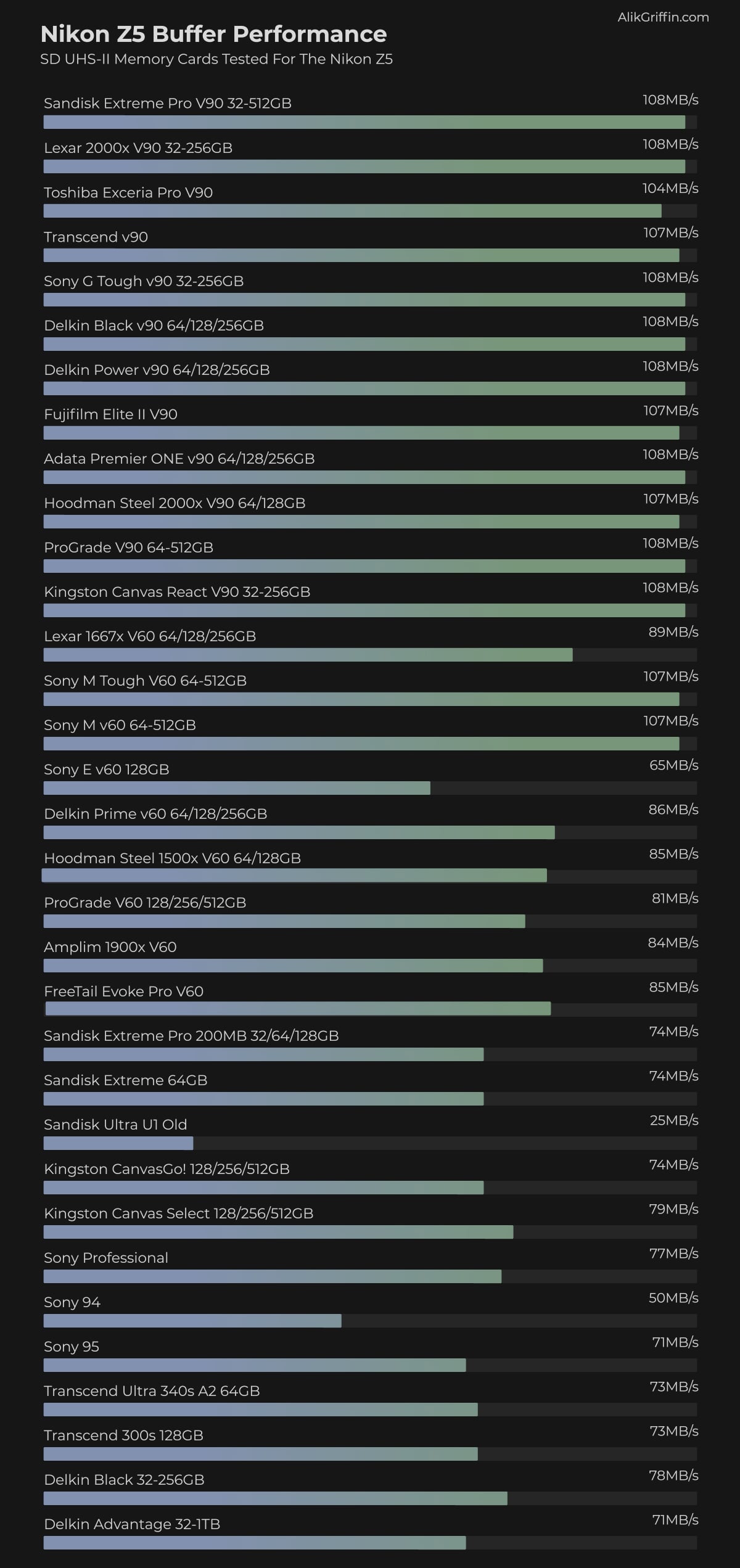
Nikon Z 5 Specs
To estimate the buffer size, we burst into a very slow card. Raw Shots to fill buffers are taken from the fastest card and are exactly what Nikon reports in its documentation.
| Sensor: 24.3MP FX-Format CMOS Sensor Processor: EXPEED 6 Image Processor Continuous Shoot: 4.5fps Est. Buffer Size: 780MB RAW Shots To Fill Buffer: 100 Max Memory Card Size: Unlisted, Likely unlimited. 4k Datarate: 144Mbps |
Best Memory Cards 4k Video
The Nikon Z 5 does 4 K at 144Mbps like its big brothers and sisters, the Z 6 and Z 7. At 144Mbps, we only need a bitrate of 18MB/s.
Typically, you should buy memory cards with a rated spec above your video bitrate when dealing with video.
In other words, U1 cards only guarantee 10MB/s, U3 cards guarantee 30MB/s, v60 cards guarantee 60MB/s, and so on.
With the Nikon Z 5, you will need a minimum of U3 memory cards, so UHS-I U3 cards are fine.
One nice UHS-II card is a U3 made by Sony, the Sony E-card. It has UHS-II read speeds but UHS-I write speeds, and it’s a nice card for a camera like this.
The Lexar Lexar 1667x is also priced competitively and runs slightly faster than the Sony E-card.
Video Specs & Recording Modes
Record Limit: 30min
Audio FIle Format: AAC, Linear PCM
4k Recording Modes 1080p Recording Modes |
Nikon Z5 Record Times – Memory Card Capacity
Here are the record times for 4k bitrates based on a few memory card sizes.
Use this table to see the memory card capacity with different record settings.
We don’t know the bitrates of all the different record modes on the Nikon Z5 yet. They haven’t disclosed that information, but Nikon has been delivering its 4k 8-bit codecs at 144Mbps.
| Nikon Z5 Record Times | 64GB | 128GB | 256GB | 512GB |
| 4k | ||||
| 4k 144Mbps | 18MB/s | 59min | 119min | 237min | 474min |
What Size SD Card Is Best?
If you’re struggling to decide which size memory card to buy and shoot video and stills, you can use the chart above to get an idea of how much time you can get on each card.
For shooting stills, you’ll be able to get through most days with a 64GB card. But if you shoot big events and need thousands of shots or shoot RAW+JPG to a single card, then it might be wise to go with a 128GB card.
I’ve yet to ever fill a 128GB card but I regularly clear off my cards to get everything backed up.
Larger than 128GB cards would be ideal if you plan on shooting for days or weeks without clearing off your cards. This is nice for vacation shooters.
Key Takeaways
The Nikon Z 5 is an impressive little camera for the price. Its dual UHS-II memory card slots offer photographers peace of mind in critical situations.
For many, the v90 UHS-II speed class is likely overkill when trying to decide which speed class to choose.
Stick with UHS-II cards only if you want faster transfer speeds from your card to your computer, or look for some nice deals on some of the lower v60 speed class UHS-II cards.
UHS-I cards will be fine for most people with this camera, even when shooting 4k video.