The Fujifilm X-H2s accommodates two memory card types: CFexpress Type-B and UHS-II cards. CFexpress cards offer significantly higher speeds than UHS-II cards, and the X-H2, now equipped with 7nm 64-bit processing, can fully harness these enhanced speeds. So, if you need the fastest memory cards for the Fuji X-H2, CFexpress Type B cards are what you’ll want.

Video shooters – For H.265 or H.264 Recording, the Fujifilm X-H2 supports CFexpress Type-B and UHS-II V90 cards, as its maximum recording bitrate is 720Mbps or 90MB/s.
For ProRes Recording – Only CFexpress Memory Cards can be used, and 8k ProResHQ has a recording bitrate of 375MB/s.
For Photographers bursting – The X-H2 can shoot at 20fps with 8k files. If you need to burst at high frame rates you may benefit from the fastest memory cards available – Lexar Diamond or Delkin Black.
Opt for the fastest UHS-II card available in a dual memory card setup running a backup configuration. You will not need the top-of-the-line CFexpress card, as the system will be limited to UHS-II speeds when using two cards for redundancy.
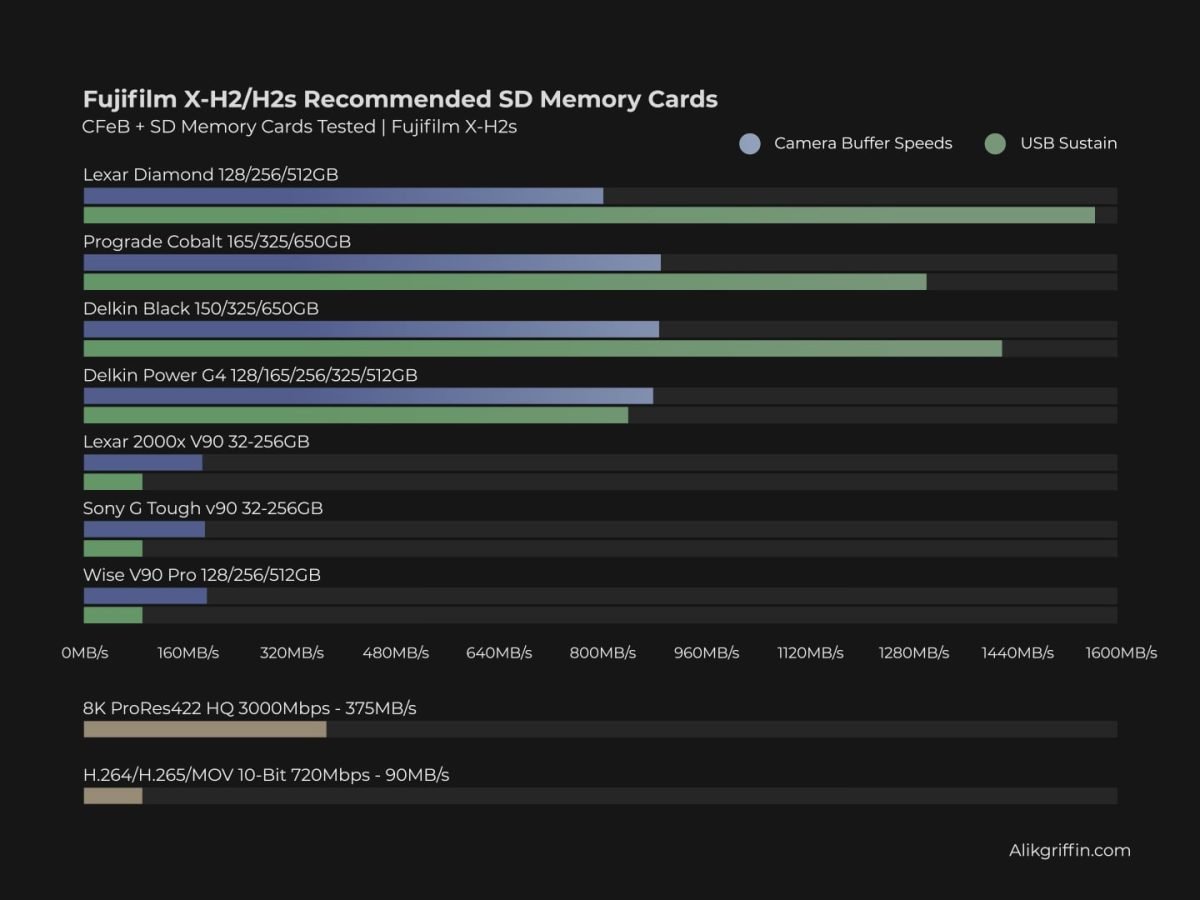
Recommended Memory Cards Fujifilm X-H2
Here are some great recommendations.
| Memory Cards | Speed Class | Sustained | USB Write | USB Read | Check Price | |||
|---|---|---|---|---|---|---|---|---|
| CFExpress Type-B | ||||||||
| Lexar Diamond 128/256/512GB | CFx-B | 1600 | 1621 | 1700 | https://geni.us/onRoZ | https://www.amazon.com/Lexar-Diamond-Professional-CFexpress-Type-B/dp/B0B7CCVY4M?crid=309ZCNERTJS6T&dib=eyJ2IjoiMSJ9.2RxsTbRFpuTV3ixZNeS1h_yQ9_pE6wlUXDf1an4s3zD4M8-h01CNaiRBJtyLOZBcKSiPCiJseC9MyaRSw36jVXyy6sxFwMOkqKoxfLej1TVxyZV3x9VbKVQp7gMxUgDRa4dZE5s32osE8FzuSidv8fBkzYHOhbbRvZ9VUE5JN2iUrioGf-FhXan_5FwrqLer-nOOpo36w81YTWVFtpx581usEvmkJVh09gbmpl78nTY.qzWUtgFddo3nIOoR04qLGTGvt3nQfC2TSkAJiAnMxf0&dib_tag=se&keywords=lexar+diamond+256gb&qid=1725595846&sprefix=lexar+diamond+256gb%2Caps%2C244&sr=8-2&linkCode=ll1&tag=memcards00-20&linkId=77a1d82b0a6b6feacbecae385e085fa6&language=en_US&ref_=as_li_ss_tl | https://bhpho.to/3KhHlfA | Amazon / B&H |
| Prograde Cobalt 165/325/650GB CF2.0 | CFx-B | 1400 | 1429 | 1029 | https://geni.us/vOF2na | https://www.amazon.com/dp/B0B5G573ZV?_encoding=UTF8&psc=1&linkCode=ll1&tag=memcards00-20&linkId=a9e21899762c18e26fbe88e510586f04&language=en_US&ref_=as_li_ss_tl | https://bhpho.to/3uOI15I | Amazon / B&H |
| Delkin Black G4 325GB | CFx-B | 1450 | 1396 | 1538 | https://geni.us/HxiA | https://bhpho.to/4aC9GYW | B&H | |
| Delkin Power G4 128/165/256/325/512GB | CFx-B | 805 | 920 | 1226 | https://geni.us/ZuSsl2l | https://www.amazon.com/1-3TB-Power-CFexpress-Memory-Cards/dp/B0C6QF7R3S?crid=3LOZ9IZ3TCKW1&dib=eyJ2IjoiMSJ9.cBksN6Ly617KqFgcjHu5VlGTjty2XGWZU5YWfBC00f3GjHj071QN20LucGBJIEps.akNsb3FfDZ_hptPC9d8Ug2Awmpe-Uzowhg24DeHzF_o&dib_tag=se&keywords=Delkin%2BPower%2BG4&qid=1716598841&sprefix=delkin%2Bpower%2Bg4%2B1tb%2Caps%2C358&sr=8-3&th=1&linkCode=ll1&tag=memcards00-20&linkId=22ac2e5acc26eddfad86b0d583698959&language=en_US&ref_=as_li_ss_tl | https://bhpho.to/43JzVK1 | Amazon / B&H |
| SD UHS-II V90 | UHS-II v90 | Hide | Hide | Hide | Hide | |||
| Lexar 2000x V90 32-256GB | UHS-II v90 | 90 | 228 | 256 | https://geni.us/wV6t67K | https://www.amazon.com/Lexar-Professional-2000x-UHS-II-LSD2000128G-BNNNU/dp/B08GGFCZPW?&linkCode=ll1&tag=memcards00-20&linkId=59ca6e3df2a3ed06b0576e35dbde6c4f&language=en_US&ref_=as_li_ss_tl | https://bhpho.to/3QebQFE | Amazon / B&H |
| Sony G Tough v90 32-256GB | UHS-II v90 | 90 | 258 | 296 | https://geni.us/BGrBOD | https://www.amazon.com/Sony-Performance-Blazing-SF-G128T-T1/dp/B07H9GDFRW?&linkCode=ll1&tag=memcards00-20&linkId=e76fed63167f1d7fe22cf6dd94075f39&language=en_US&ref_=as_li_ss_tl | https://bhpho.to/3CjcUCp | Amazon / B&H |
| Wise V90 Pro 128/256/512GB | UHS-II v90 | 90 | 256 | 275 | https://geni.us/Ugf9 | https://bhpho.to/3CGhomP | B&H |
Fujifilm X-H2 Memory Card Benchmarks
We determine benchmarks by conducting continuous bursts with each card in the camera and then comparing the data write speed to the time it takes to clear the buffer. This process is repeated multiple times, and we select the best time achieved.
I encountered an issue with this camera where my UHS-II cards didn’t establish a secure connection with both rows of pins, often resulting in UHS-I speeds. It’s also likely that this is due to camera firmware not properly initiating the cards. This happens with all cameras, but it occurred with several cards, which is uncommon.
If this happens to one of the cards in your camera, insert the card before inserting the battery. That helps sometimes.
Here are some great recommendations and some of the best SD cards for the Fuji X-H2.
See further benchmark scores for specs like sustained speeds and thunderbolt read and write speeds with the Guide to Best SD Memory Cards and the guide for The Best CFexpress Type B Memory Cards.
Fujifilm X-H2 CFexpress Type-B Buffer Performance Chart
Tests were taken using CFexpress type-B memory cards. I set the new Delkin G4 to be the same as the older card, and since that’s a highly recommended card, I wanted to make sure not to ignore it. The new card should be faster.

Fujifilm X-H2 SD Memory Card Buffer Performance Chart
This chart shows the various SD Memory cards and how they performed in the Fujifilm X-H2.
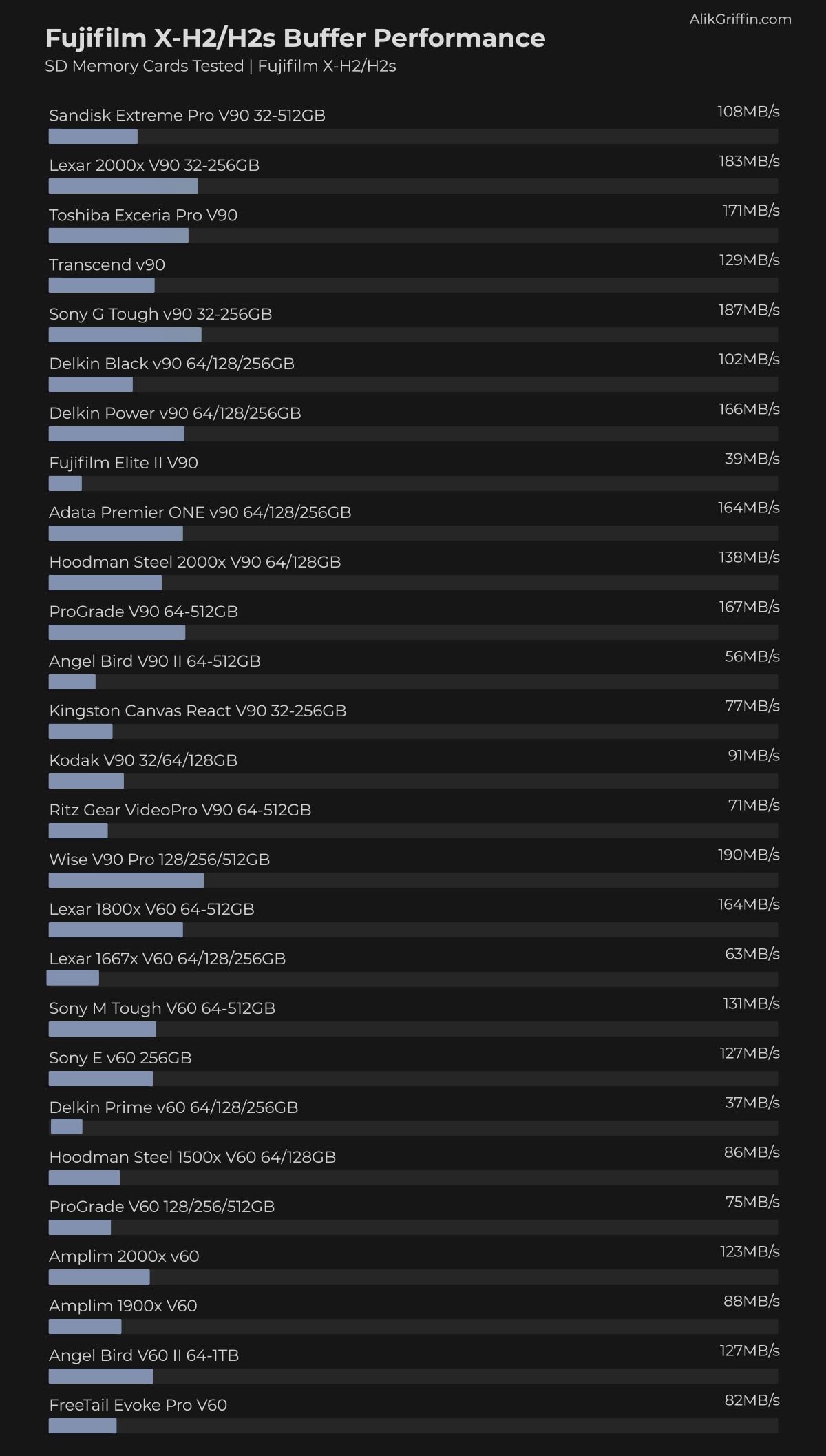
Further Compatibility Information
Fujifilm maintains an official list of tested and recommended memory cards, regularly updating it. If you have any questions about specific cards, consult the Official Fujifilm X-H2 Memory Card Compatibility Chart for more information. They test a few cards I don’t test that are popular in other regions.
VGP 400 Rating – Similar to U3, V60, and V90 ratings, CFexpress cards now have a VGP 400 rating. Keep an eye out for the small clapperboard icon with the 400 logo.
VGP 400 certification assures a consistent minimum write speed of 400MB/s, a crucial factor when shooting at the X-H2’s maximum bitrate to prevent buffer problems.
CFexpress Type B cards often reduce their speeds to manage heat and other factors and often have various types of flash for caching and storing. If you don’t possess a VGP 400 card, it’s best to avoid deleting clips to prevent fragmentation as these cards.
Fujifilm X-H2 Specs
| Sensor: APS-C 40MP X-Trans Stacked BSI Processor: X-Processor 5 Continuous Shoot: 15fps Mechanical, 20fps Electronic Est. Buffer Size: 5GB RAW Shots To Fill Buffer: 1000 Frames (Raw) @ 15fps / 1000 Frames RAW @ 20fps Max Memory Card Capacity: Any size, no limit. 8k Datarate: 50 to 720 Mbps | 6.25MB/s to 90MB/s 6.2k Datarate: 50 to 720 Mbps| 6.25MB/s to 90MB/s |
Best Memory Cards Fujifilm X-H2 Conclusions
For photographers aiming to maximize burst speed with a single card setup, opt for the fastest CFexpress cards. If you prefer redundancy in your burst shooting, go for the fastest UHS-II cards and a CFexpress card that matches or exceeds their speed.
Videographers seeking ProRes support should invest in the fastest CFexpress memory cards, although V90 UHS-II cards can work here. Those shooting in H.265 10-bit can achieve their goals with the top speeds of UHS-II V90 cards or a CFexpress card with equivalent performance.






