The Nikon Z9 features two CFexpress Type-B memory card slots and 8k60p NRAW video recording, which, when set to High Quality, will write to those cards at 722.5MB/s.
To maximize the full potential of the Nikon Z9, you’ll need the fastest CFexpress memory cards on the market. Not only do they need to be fast, but they also need fast minimum write speeds with good consistency.
I’ve put together this guide to find the best CFexpress cards for the Nikon Z9. In it, I list the best memory cards for professionals and the best memory cards for most people.
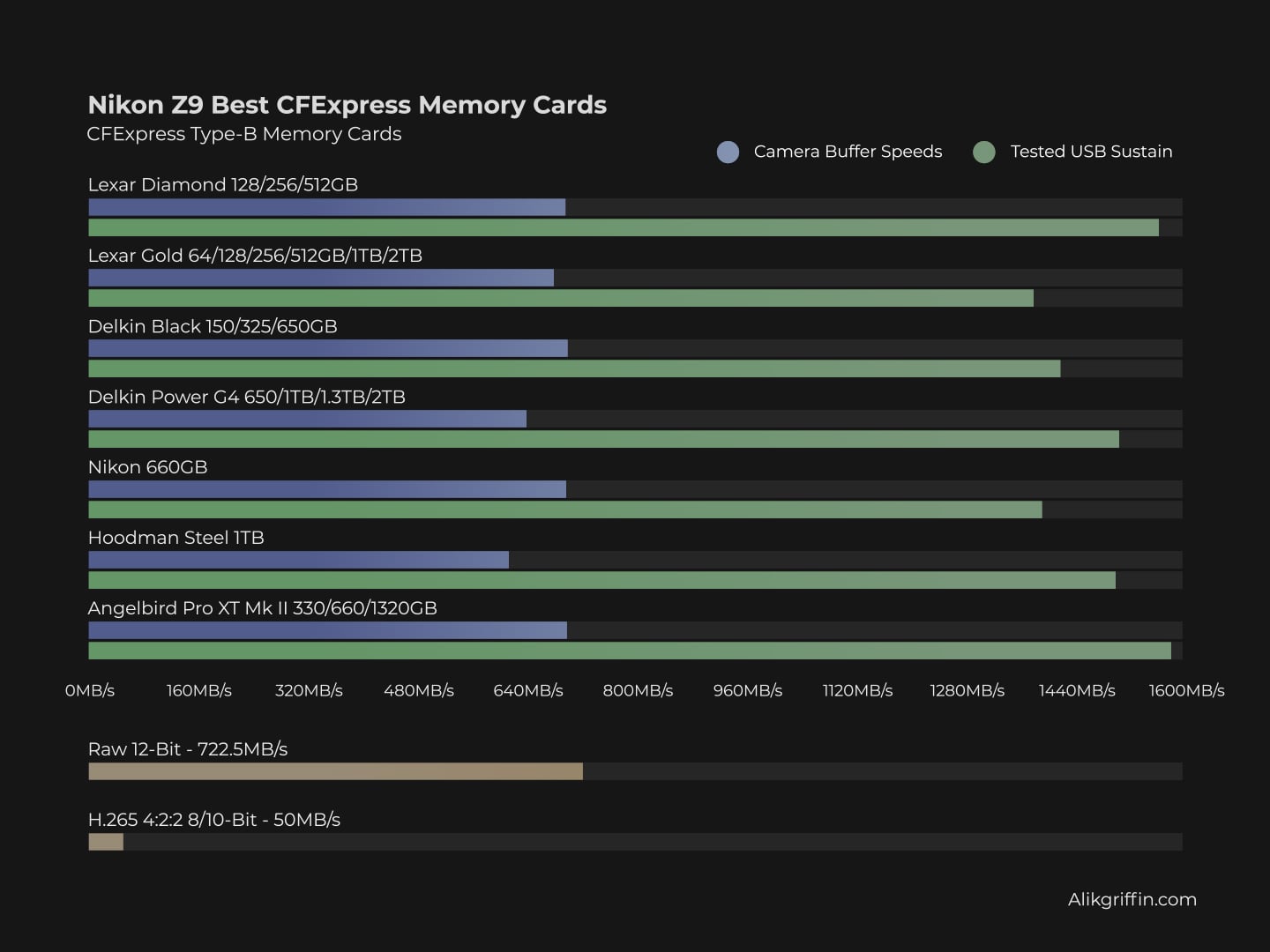
Also, see my Accessory List For The Nikon Z9.
High-End Memory Cards For The Pros
There are a lot of great memory cards out there but there are only a few that give you everything you need for the Nikon Z9.
Starting with the Lexar Diamond, has a durable build, is XQD backward compatible, and has VPG-400 Certification.
This is the best memory card for the Nikon Z9, however, since they are limited to a maximum size of 512GB videographers might want to choose the Gold Series cards that are available in capacities of up to 2TB.
Lexar Diamond Series 256GB CFexpress Type-B

The Lexar Diamond Series CFeB cards have a rated write speed of 1700 MB/s, a rated read speed of 1900 MB/s, and a rated sustain of 1600 MB/s.
Tested Write Speed: 1621 MB/s
Tested Read Speed: 1700 MB/s
Tested Sustain: 1565 MB/s
See Details: Lexar Diamond CFExpress Type-B Review
Warranty: Limited Lifetime Warranty
Another great option is the Delkin Black cards. They also have a durable build and are very fast with very great sustain speeds. They run all the video modes and clear the buffer flawlessly. Delkin also offers a 48-hour replacement as part of their lifetime warranty. The newest Delkin Black G4 cards, unlike the Lexar Diamond cards, are available in capacities up to 1.3TB, making them also a great option for serious videographers.
Delkin Black 150GB CFexpress Type-B

Delkin Black 150GB CFexpress Type B cards have a rated write speed of 1530 MB/s and a rated read speed of 1700 MB/s.
Tested Write Speed: 1528 MB/s
Tested Read Speed: 1545 MB/s
Tested Sustain: 1421 MB/s
See Details: Delkin Black CFexpress Type-B Review
Warranty: Limited Lifetime / 48hr Replacement
Great Cards For Most People
While the above cards are the best for the most extreme professionals, most photographers will find these two cards the most practical.
Prograde Cobalt, OWC Atlast Ultra, Nikon Cards, and Angel Bird XT Mk II can also work well in the Nikon Z9, and if you can find them priced competitively compared to these next two cards, then go for it. The Delkin Power G4 cards are also great, but I didn’t list them for now since my cards are giving me different capacity than what’s labeled – but in a good way; my 128GB card is giving me 512GB, and my 650GB card is giving me 1TB, but I would hate to see the error go in the other direction. Great cards, other than that.
The Lexar Gold cards come in two different capacity sets. The 1-2TB cards perform very close to the Lexar Diamond cards. The 128-512GB sizes are a little slower but, in all practical sense, will perform about the same in-camera. If you don’t need all the cutting-edge features and warranty support from the Delkin Black or Lexar Diamond Cards, the Lexar Gold cards are perfect for the Z9.
Lexar Gold CFexpress Type-B Memory Cards

Lexar Gold 128-512GB CFexpress Type B
Tested Write: 1410 MB/s
Tested Read: 1525 MB/s
Tested Sustain: 1382 MB/s
Lexar Gold 1TB-2TB CFexpress Type B
Tested Write Speed: 1642 MB/s
Tested Read Speed: 1695 MB/s
Tested Sustain: 1582 MB/s
Warranty: Limited Lifetime
See Details: Lexar Gold CFExpress Type-B Review
128-256GB
1TB-2TB
Another great option that has been working well for me when testing memory cards for the Nikon Z8 is the Hoodman Steel 1TB card. This card lets me do everything flawlessly even recording 8k60p NRAW. The value and price of this card are very competitive so if you don’t mind try out cards from these smaller independent brands, this Hoodman card is incredible.
Hoodman Steel 1TB CFexpress Type-B

Hoodman Steel 1TB CFexpress Type B cards have a rated write speed of 1650 MB/s and a rated read speed of 1750 MB/s.
Tested Write Speed: 1528 MB/s
Tested Read Speed: 1121 MB/s
Tested Sustain: 1502 MB/s
See Details: Hoodman Steel 1TB CFeB Review
Warranty: Limited Lifetime
1TB
Best Budget Memory Cards
Lexar has been doing something great with these Silver cards. They are not the fastest, but they get the job done.
They come in two capacity sets with different specs. I’m not able to record NRAW on the 128-256GB cards, but I can on the 512GB card. They even have a 1TB card which has been flawlessly when testing memory cards in the Nikon Z8.
If you don’t need NRAW or PRORESRAW and just want a simple card for H.265 video and general photography, these smaller-capacity cards are great, and they’re still fast and reliable and the larger capacity cards let you take advantage of all the Nikon Z9’s video features.
Lexar Silver CFexpress Type-B
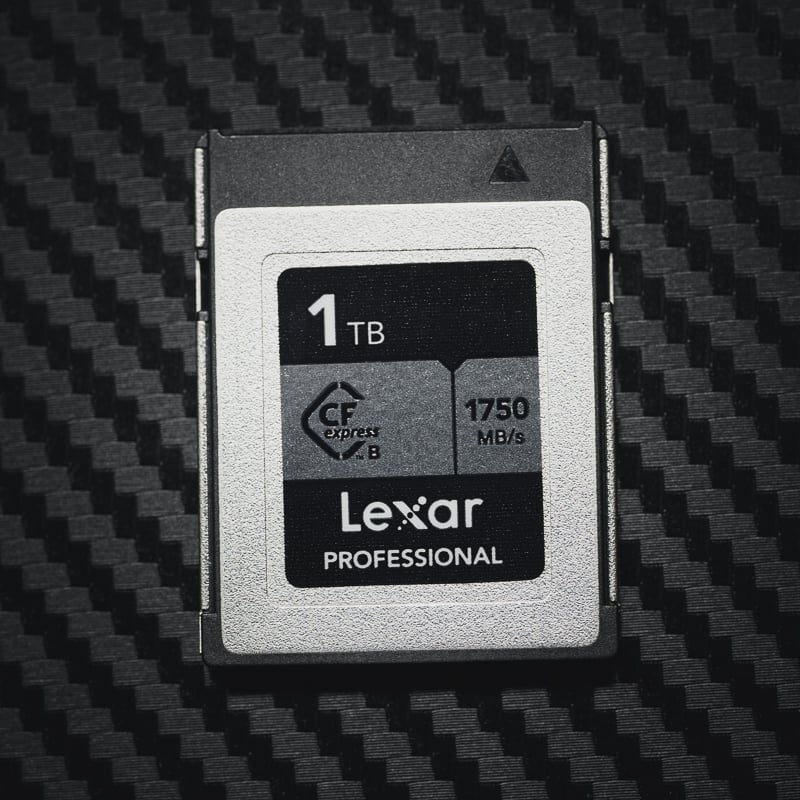
Lexar Silver 128-256GB CFexpress Type B
Tested Write: 749 MB/s
Tested Read: 1719 MB/s
Tested Sustain: 490 MB/s
Lexar Silver 512GB CFexpress Type B
Tested Write Speed: 1141 MB/s
Tested Read Speed: 1624 MB/s
Tested Sustain: 891 MB/s
Lexar Silver 1TB CFexpress Type B
Tested Write: 1661 MB/s
Tested Read: 1732 MB/s
Tested Sustain: 1382 MB/s
Warranty: 10-Year Limited
See Details: Lexar Silver CFexpress Type-B Review
Lexar 128-256GB
Lexar 512GB
Lexar 1TB
In-Camera Benchmarks
Testing Method
For the in-camera benchmarks, a series of continuous bursts were taken until the buffer was filled. The time it took to clear the buffer was recorded and calculated against how much data was written. The Z9 doesn’t record uncompressed RAW, it uses a compressed RAW format.
I originally took all the benchmarks in the Z9 but have now redone everything with new cards in the Z8. Both cameras are performing the same, and since I own a Z8, it allows me to keep up with testing the latest cards.
To see the CFeB memory cards tested sustain speeds or to see USB-C tested read and write speeds, check out this guide to CFexpress Type-B Memory Cards.
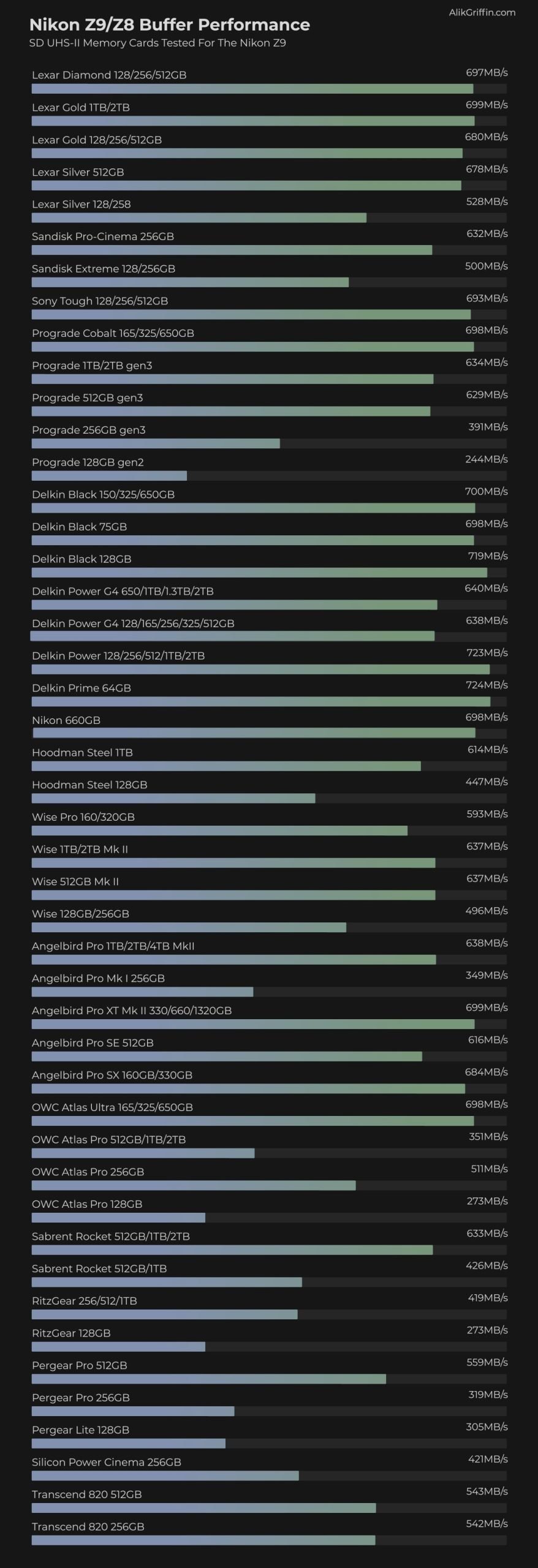
RAW Recording Modes
Lossless Compression – A clean compression of the images, with no information removed.
Files are large; expect about 80 shots or more with the best card rated at 1500-1700MB/s write.
High Efficiency * – lossy compressed. There are different ways of doing this type of compression, but the short explanation is information that is not being used from the entire 14-bit color space is just discarded, which is why you generally see no loss in quality. How complicated the scene is, will affect the file sizes and the information, so your buffer performance could vary from scene to scene.
High Efficiency – lossy compression, more info reduced. There is a set of parameters, and any information that is outside of those parameters is clipped. Usually, you won’t notice this unless you do heavy editing.
Unlimited shots in this mode with a good card.
There is no longer an Uncompressed RAW in the Nikon Z9. It is no longer needed since continuous burst speeds can run at full performance with lossless compression. Older cameras would not perform at full burst speeds with lossless compressions. For example, the Z6 could only shoot 9fps with lossless compression.
CFexpress Cards For Video
The Nikon Z9 has some interesting video specs. However, we don’t have all the abilities or the full specs yet since they will be releasing those via firmware next year. I’ll keep this updated as more information is released.
The Nikon Z9 will shoot internally, H.265, ProRes RAW, ProRes HQ (limited to 4k60 10-bit), and Nikon RAW.
NRAW Record Settings
| Resolution | HQ N-RAW | Normal N-RAW | ||
| Mbps | MB/s | Mbps | MB/s | |
| 8256×4644 24-60fps FX | 2310 – 5780 | 288.75 – 722.5 | 1390 – 3470 | 173.75 – 433.75 |
| 5392×3032 50p-60p DX | 2470 – 2960 | 308.75 – 370 | 1240 – 1490 | 155 – 186.25 |
| 5392×3032 24p-30p DX | 1190 – 1480 | 148.75 – 185 | 600 – 750 | 75 – 93.75 |
| 4096×2160 100p-120p FX | 2900 – 3840 | 362.5 – 480 | 1460 – 1750 | 182.5 – 218.75 |
| 4096×2160 50p-60p FX | 1450 – 1740 | 181.25 – 217 | 730 – 880 | 91.25 – 110 |
| 4096×2160 24p-30p FX | 700 – 870 | 87.5 – 108.75 | 350 – 440 | 43.75 – 55 |
H.265 Record Settings
| Resolution | H.265 10-bit | H.265 8-bit | ||
| Mbps | MB/s | Mbps | MB/s | |
| 7680×4320 24-30p | 400 | 50 | 370 | 46.25 |
| 3840×2160 100-120p | 400 | 50 | 370 | 46.25 |
| 3840×2160 24-30p | 190 | 23.75 | 150 | 18.75 |
| 1920×1080 100-120p | 190 | 23.75 | 150 | 18.75 |
| 1920×1080 50-60p | 100 | 12.5 | 80 | 10 |
| 1920×1080 24-30p | 50 | 6.25 | 40 | 5 |
| **This website contains affiliate links. We will earn a small commission on purchases made through these links. Some of the links used in these articles will direct you to Amazon. As an Amazon Associate, I earn from qualifying purchases. |






