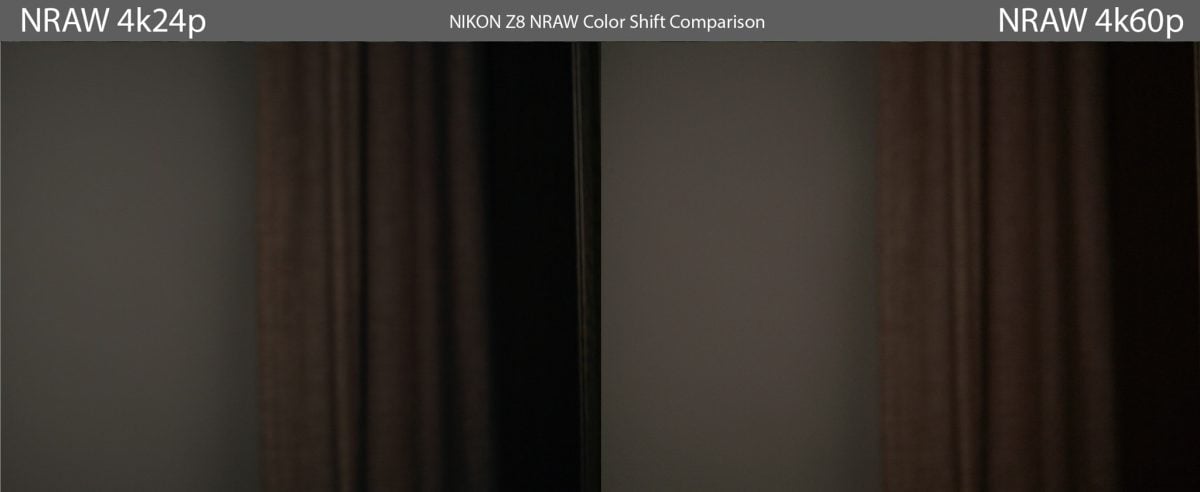The Nikon Z8 and Z9 are the first mirrorless hybrid cameras to challenge the RED compressed RAW video patent. This initially caused a conflict with RED that eventually led Nikon to buy RED, but let’s take a closer look at what’s going on with NRAW since some of the different frame sizes are causing some color shifts.
NRAW supports 8k 60p, 50p, 30p, 25p and 24p and 4k up to 120p. This will compress the RGB mosaic image into a 12-bit RAW file.
However, you also have the option to oversample the 8k image with 4k NRAW at 4k30p, 4k25p, and 4k24p, which seems to be causing some color shifting.
Nikon Z8 / Z9 Color Shift at 4k24p NRAW
Since the Nikon Z8 is sampling the full sensor when delivering a RAW image at 4k, it can not use the RGB Bayer Image directly. So, what are they doing instead?
Nobody has a definitive answer except the Nikon engineers, but what is likely happening is that it’s doing some pixel binning, subsampling, or some other magic firmware algorithm.
It’s a great system to take a higher-resolution 8k image and sample it down into a 4k image either through binning or subsampling, then spitting back out an image that can be edited like a RAW. However, this appears to be causing some issues, mainly color shifts in the shadows. You need to be aware of this shift if you’re recording in 4k RAW at various frame rates and trying to mix everything. It will require some tweaks to your color grading to get everything to match. But it’s not much of an issue if you’re shooting 4k 24p, not using higher frame rates, or mixing with 8k. If you’re only shooting 4k24p or 30p and nothing else, you’ll just be color grading as usual and won’t have to deal with footage shifting around in color.
Here is what it looks like.
As you can see, the 4k24p samples (it also occurs at 25p and 30p) have a green shift compared to the 4k60p and 4k120p, which do not sample the entire sensor but are likely pixel skipping while keeping the RGB Bayer information.
This same shift occurs when shooting ProRes RAW and still occurs when you turn Extended Oversampling OFF. So, it doesn’t seem to be an NRAW problem but rather some image processing issue with the firmware, maybe at the hardware level.
This also mostly occurs only in the shadows and is not as visible in well-lit environments; here is a sample with some colors to show the effect.
Here, the brighter patches sit more in the mids and get less of a shift, although the reds look a little deeper in the 60p sample.
Hopefully, this will be a temporary issue, and we will eventually see REDCODEC implemented into the Nikon system and some fixes here. But I wouldn’t get my hopes up anytime soon. If this issue occurs in ProRes RAW and NRAW, nothing is stopping it from also occurring in REDCODEC since it doesn’t seem to be caused by the software package.
If Nikon does switch to REDCODEC, they’ll likely incorporate it into a product launch, most likely the Nikon Z6 III, while leaving it out of all the other cameras until the marketing hype settles.
If I had to guess, we would see REDCODEC in the Z8 summer of 2025, but only if we get a video powerhouse Z6 III this summer, or they could launch a Z9 II with it, which would spell an end to a feature upgrade cycle for the Z8 and Z9 as is. A 3-year cycle on a Z9 seems a little short, but who knows? It is missing many competitive video features, such as 4:2:2 10-bit H.264 and 16-bit RAW HDMI, and a somewhat outdated IBIS now, which would be nice to see in something like a Z9 II or Z9s. I would also like to see eye autofocus at the pupil level to overcome that eyelash and hair-focusing issue once and for all since I still get it occasionally.
| **This website contains affiliate links. We will earn a small commission on purchases made through these links. Some of the links used in these articles will direct you to Amazon. As an Amazon Associate, I earn from qualifying purchases. |