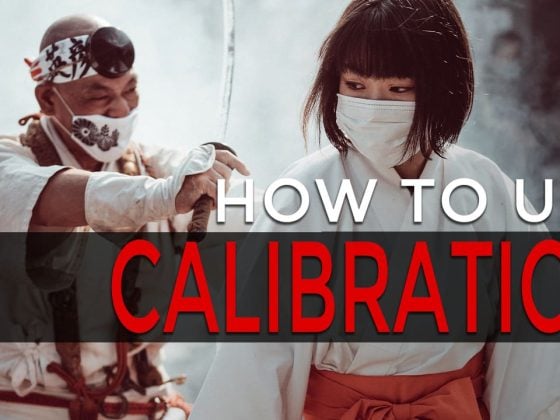People looking for more advanced photography tips often ask me what sort of post-processing techniques I use. It’s a tough question to answer because I use many different programs and techniques and am always learning new ones. One of the main pieces of software I now use on almost all my landscapes is Color Efex Pro.
COLOR EFEX PRO REVIEW
You can see a review along with some of my sample photos I posted on my blog: Color Efex Pro Review
I also like to use some more advanced sharpening tricks in conjunction with Color Efex Pro.
LIST OF SHARPENING TECHNIQUES
There are three ways I’ll sharpen an Image. One is self-explanatory, using the Basic Sharpening Tools in Lightroom. It’s a decent tool and pleasing for my basic everyday stuff.
There are two other techniques listed below I like to use for my Landscapes.
HIGH PASS FILTER
I learned the High-Pass filter technique from this Tutorial. I’ve expanded on it more than what he shows here and added a few new tricks. Instead of creating a single High-Pass layer with a high setting, I use two layers: one with a higher radius and one low around 1-2% to really pull out the micro details.
UNSHARP MASK + FIND EDGES
The other sharpening technique I like but don’t use as often involves using Find Edges in a Channel Mask with the Unsharp Mask. This tutorial teaches you how to do that.
Those three sharpening techniques and Color Efex Pro are some of the primary tools I use on almost every photo, along with Photomatix and Lightroom. I almost always do final touches in Lightroom since it’s by far the easiest and fastest tool for adjusting photos. I’ll be adding a whole photography tips section to the site soon for those looking to learn more about how I like to post-process my HDR photography.
Today’s HDR Photo
I used the techniques above to create this photo. It was shot in Iwakuni, Japan, during the Fall of some Japanese Maple Trees. Autumn in Japan is amazing and very colorful.

| **This website contains affiliate links. We will earn a small commission on purchases made through these links. Some of the links used in these articles will direct you to Amazon. As an Amazon Associate, I earn from qualifying purchases. |