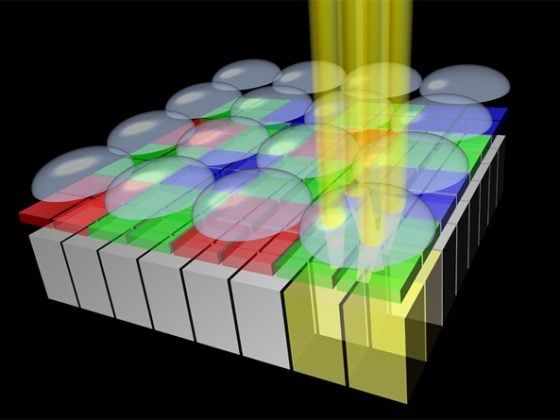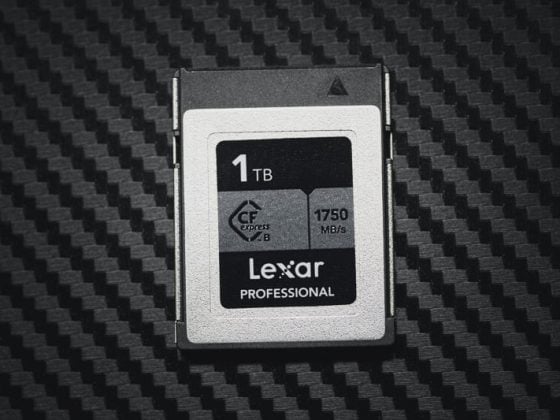After spending hours hunting for the best and most affordable accessories for the Ninja V, I’ve learned you can save quite a bit of money by shopping smart and buying third-party gear. Here is a list of all the great but cheap third-party accessories for the Atomos Ninja V.
I got set up with everything I needed for around $680 with the $200 instant savings sale on the Ninja V. Without the sale expect to spend about $880-$900. If you go with the Atomos bundles expect to spend somewhere around $1100-1200 for similar stuff.
Best Accessories For The Atomos Ninja V | For The Best Price
Since the Atomos Ninja V accessories by Atomos are significantly overpriced, I gave up on considering buying anything they make other than the actual monitors/records. The accessory kits and even the HDMI cables are just not worth it, unless you want their coiled HDMI 2.0 cable since you won’t find that rating of HDMI coiled anywhere else that I know of.
It’s tempting for simplicity’s sake to just buy their overpriced kits instead of hunting down all the accessories one-by-one like I have. Fortunately for you, your friendly neighborhood camera nerd (me) did all this work and has documented it here.
Best HDMI Cables Atomos Ninja V
Most of the negative reviews I see regarding the Atomos Ninja V look like are due to people using bad cables. Not a fault of Atomos, but a little bit of a fault of the consumer for not doing enough research and a little fault from retailers not documenting what is needed. But to be fair, it’s complicated.
Here is what you need to know – If you shoot 4k at 60p or 10-bit, you will likely need an HDMI 2.0 cable at least. Since many of the cameras don’t do 4k60 10-bit, you can get by with cables less than HDMI 2.0.
If you don’t have an HDMI 2.0 cable you might be limited to 8-bit or 30p, or you might be limited to 10-bit 30p but not 60p or 60Hz.
There are two cables Atomos sells, one that’s like $30 and on that’s around $60. You need the $60 if you want 10-bit or 60p. Their cables are nice because they are coiled. It’s very hard to find an HDMI 2.0 or 2.1 cable that is coiled.
The size of the connection is important too. The Atomos Ninja 5 uses a Type-A HDMI connector whereas your camera probably uses a mini like a Type-C or a micro. The Nikon Z6 uses a Type-C mini HDMI, so you need to find an HDMI Type-A to Type-C.
Here is what I’ve ordered. A lot of people like the coiled cables but they are hard to find. I have a coiled cable on order that I will test with my Z6 and I have another cable on order with a micro connection that I will test on my Fujifilm cameras.
I’ve ordered a few cables and so far this is what’s working on my Z6, 4k30p 10-bit F-log.
Type-A to Type-C HDMI Cables
This is what I use for my Nikon Z6. I have not tested 4k60 10-bit, but it works with 4k30 10-bit.
Cable Matters Type-A Full to Type-C Mini Not Coiled (2-Pack)Available At: Amazon These Cable Matters cables are great. Works perfectly with 6k30p at 10-bit. The cable is thick and the build quality is good, plus you get two. These will not fit in the cable holder accessory that comes with the Z6. It almost fits so I imagine you could shave off the sides of the cable a little to make it fit without damaging performance. I have a few more cables on the way including a coiled one I will test out but start with this cable. I went with 3-feet. |
Type-A to Type-D HDMI Cables
Many Fujifilm cameras use this, my Sony A7rIII uses this. I have not tested 4k60 10-bit with this but it works with 4k30 10-bit.
Cmple Type-A Full to Type-D Micro Not Coiled HDMI CableAvailable At: Amazon I’m not sure what generation this cable is, HDMI 1.4 or HDMI 2.0, but it works flawlessly capturing 4k 10-bit 30p with my Fujifilm cameras. The quality is also very good. |
Best Atomos Ninja V Batteries
There are so many great options for third-party batteries out there. The last thing I was about to do was to spend way too much money on an Atomos brand battery. This is such a standard format that it just makes sense to go with RavPower or Wasabi.
Since I won’t be using the Ninja V very often outside of my studio, I just ordered some slim batteries. Each battery should be able to last about 1 hour on a full charge. With two batteries that gives you 2 hours which I figure is enough for some simple outside shooting. You can always lower the brightness of the display to get more time. But if you want to run with a bright display you might want the bigger batteries.
For third-party brands, I like Wasabi and RavPower but there are many great options out there. The RavPower batteries come with a USB charger so they will take a while but you can always search for some more expensive quick chargers if you need faster charging.
Any of the NP-Fxxx batteries will work on the Ninja V as long as they put out 7.2v. Here are some cool options for the lowest price.
Using Canon LP-E6 Batteries?
I have seen adapters where you can adapt Canon LP-E6 batteries to an NP Sony plate. I have not ordered this or tried it but if you have a million Canon LP-E6 batteries as I do, these might be useful adapters. If anyone has tried these in the past let me know.
RavPower NP-F550 Ninja V Batteries 2900mAh Dual-ChargerAvailable At: Amazon These are the RavPower 2900mAh batteries. They should last about 1 hour when recording with 50% brightness. The Ninja V comes with a wall adapter, so these smaller batteries are mostly good for quick shoots outside of the studio. I like RavPower a lot and I think these batteries are a little better of a deal than the Wasabi 550 batteries because they have slightly more power and are pretty much the same size. I’ll test these when they arrive in mid-May. |
Wasabi NP-F750 4900mAh Dual ChargerAvailable At: Amazon These are the Wasabi NP-F750 batteries. Bigger than the RavPower 2900mAh battery but still not too big. This will give you slightly under 2 hours of record time. I like Wasabi also because they are a California brand. Watson is good as well if you’re shopping at B&H, but a bit more expensive, or if you want another American brand BM Premium or BigMikes is a good option, I buy their stuff a lot when I can. |
Wasabi NP-F970 8500mAh Dual ChargerThese batteries are the F970 batteries and they are massive at 8500mAh. This should give you 3 hours easily, probably 3.5h per battery. This set also comes with a dual charger and it comes with a wall adapter for the faster charging. Available At: Amazon |
Ninja V SSD Drives
SSD drives are insanely cheap these days and I’m not sure why the drives listed with some of the accessory kits for the Ninja V are so expensive. You are only going to ever be doing sequential reads and writes to the drive so you don’t need a crazy cache or IOPS.
Ninja V comes with one drive container that they call a Caddy. You need to mount the drive into this Caddy for it to work in the Ninja V. You can order these Caddies from Atamos in bundles here on Amazon.
If you hate having money in your pocket and want to mindlessly spend it on useless equipment, AngelBird makes MiniSSD drives specifically for the Atmos Ninja that fit perfectly into the unit. – BHphoto
Western Digital BlueAvailable At: Amazon When buying an SSD try to find one with a fast write speed, so that you can record at the highest record modes available on the Ninja V. Many SSDs aren’t fast enough, I learned this the hard way. This Western Digital SSD drive can record at speeds up to 530MB/s which is fast enough for ProRes HQ, many other drives give you the little kangaroo and it could cause breaks in your recordings. |
USB-C Readers
You will also need an SSD drive reader. For this, you shouldn’t need to spend more than $15.
I went with a USB-C reader since that’s what my computer has, but you should be able to find these in USB-3.0 as well.
BENFEI SSD ReaderUSB-C SSD Reader – Amazon This USB-C reader works well enough. Seems fairly durable and has fast enough transfer speeds. I’m seeing speeds with this reader and my Kingston drives at around 300-350MB/s, which is fine for what I’m doing. I’m assuming it’s my slower Kingston drive causing that slower speed. If you bought a more expensive drive you could potentially see speeds up to 600MB/s or faster depending on your host drive. If you’re on a Mac, always remember to switch your Wifi to 5Ghz when using USB-C devices it can help sometimes with performance since 2.4GHz frequencies interfere with USB-C. |
Best Ninja V Mount
Here I was definitely willing to spend the right amount of money for a good product. You kind of don’t want to skimp too much when it comes to securing your device to a camera or cage and for this I bought the SmallRig mount.
If the Ninja V was cheaper I would go for some cheaper product but I don’t want to risk it here.
I just got the Hotshoe mount so I can mount the Ninja V to the camera, but you can also get a mount for a SmallRig Cage.
SmallRig Hotshoe Mount For Ninja VAvailable At: Amazon SmallRig makes some nice products and is a great and unique company out of China. They make the best cages for cameras and even great cages for the Atomos field monitors and recorders. This thing is durable. |
SmallRig Mounting PlateAvailable At: Amazon The mounting plate is something I am considering if I don’t go for a full camera cage. The mounting plate will allow you to attach additional accessories like a mic to the Ninja V and I could see this being very useful. Plus it’s a lot less expensive than going for a full camera cage. |
Best Cheap Accessories For The Ninja V Conclusions
Hopefully, this list gets you set up with the Ninja V at a significantly more affordable price. I’ve found ordering all the accessories like this has saved me a few hundred dollars. While I’m usually an advocate for buying the brand name stuff, Atomos is price gouging so hard here.
Stay safe and I hope you found this list helpful. Also, let me know if there is anything better I can do here.
| **This website contains affiliate links. We will earn a small commission on purchases made through these links. Some of the links used in these articles will direct you to Amazon. As an Amazon Associate, I earn from qualifying purchases. |