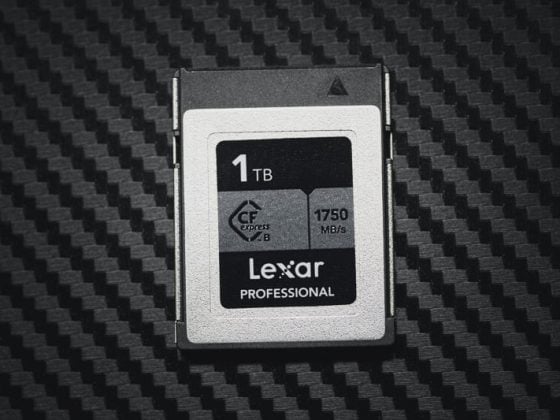Looking for an easy way to expand the storage of your Kindle Fire or Kindle Fire Kids? The answer lies in picking up a quality SD card that offers fast transfer speeds and durability. In this guide, we’ll be exploring some of the top picks so you can pick up the right memory cards for your device.
Table Of Contents
Best SD Cards For Kindle Fire HD
Finding the best memory card for your Kindle Fire is no easy task. Whether you have the Kindle Fire Kids 8, Kids 10, HD 8 or HD 10 model, it’s important to take into account how each different type of card will perform with your device’s operating system. Although hardware differences can have an impact on memory card performance, the effect won’t be too significant. To help you make a decision on which memory card to get, this guide will provide you with an overview of what to consider and any potential issues that may arise.
5 Recommended Micro SD Memory Cards | Kindle Fire HD
If you’re looking for memory cards to use with your Kindle Fire, then A2 cards are the best choice due to their improved performance when running applications. The Sandisk Extreme A2 and Sandisk Extreme Pro A2 cards are popular choices and show similar performance results in the Kindle Fire. However, bear in mind that the price of these two cards may vary, so it’s worth considering this before making a decision.
Sandisk Extreme Pro A2 128GB Micro SD Memory Card

If you’re looking for reliable performance across applications, the Sandisk Extreme Pro A2 is a great fit. It features the same speeds as the Sandisk Extreme A2 cards and performs faster when it comes to writing operations. So make sure to bear this in mind when making your purchase decision.
Sandisk Extreme A2 128GB Micro SD Memory Card

If you’re looking for an affordable memory card that offers great performance, the Sandisk Extreme A2 is a top choice. With this card, you get the same results as with a Pro card in the Kindle Fire at a cheaper price. In addition, this card works well on other devices such as GoPro Hero action cameras.
Lexar 128GB A2 Micro SD Memory Card

Lexar 128GB A2 Micro SD Memory Card is a great storage option for your digital devices. It offers fast write speeds of up to 95MB per second and is compatible with most Android smartphones, tablets, action cameras, drones and more. With its extended usage time and large capacity, this memory card lets you store plenty of photos, videos and other files quickly and easily. Durable construction ensures that it can handle changing temperatures, shock and vibration so you can rest assured that your files are safe and secure.
Samsung EVO Plus Micro SD Memory Card
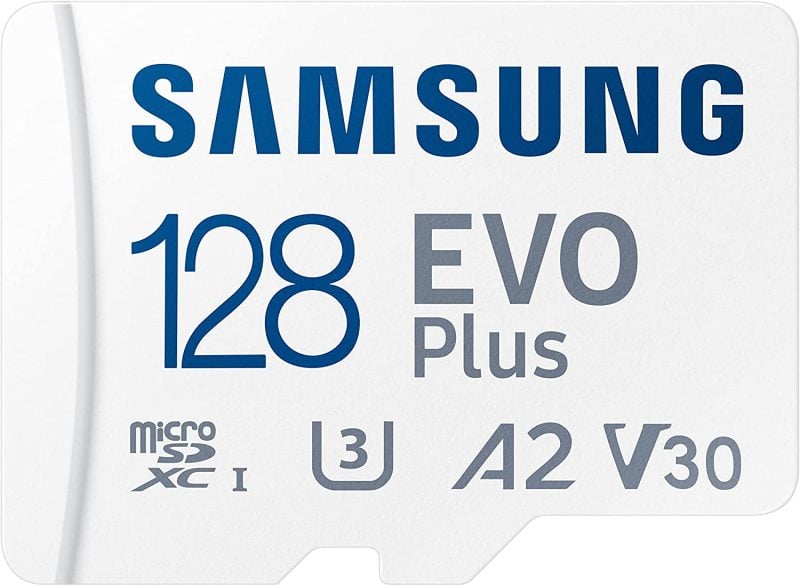
The Samsung Evo Plus U3 A2 Micro SD Memory Card is a high-speed memory card designed for smartphones and other mobile devices. This micro SD card has read speeds up to 100MB/s and write speeds up to 90MB/s, making it fast enough for recording 4K UHD video footage and even supporting game playing. It also comes equipped with advanced data protection, including an A2 class performance certification.
PNY PRO Elite U3 A2

PNY PRO Elite U3 A2 is a high-performance microSD card that offers incredible speeds, capacity, and reliability. With the latest V30 standard and A2 performance rating, this card lets you capture photos and videos or work with applications faster than ever before and features read/write speeds of up to 100 MB/s and 90 MB/s respectively; allowing you to back up content quickly and efficiently. This professional-grade memory card also features increased storage capacities up to 1TB, so you can store all your meaningful memories with ease.
Not all the sizes of this card have the A2 rating, so double-check product descriptions and ratings before checkout.
Other Cards To Consider
What Card I Use
When it comes to recommending cards, I have definitely gone with a Sandisk. For my daughter’s Kindle Fire I use the 64GB A2 Sandisk Extreme Pro. When it comes to my own Samsung phone, I’ve opted for the 128GB variant of the Sandisk Extreme A2 as there are no real performance gains from going for the Pro card.
Memory Card Speed Test Chart
When choosing the best memory card for your Kindle Fire, you need to consider what the card will be used for. If you want to extend the device’s internal storage, then it is advisable to get a micro SD card with an A1 or A2 rating, as this ensures improved performance with random read and write access. However, if you are using the card for photos and videos, you don’t require high random access as images and video will be accessed sequentially. Android also automatically uses RAM as cache but A2 cards have a very small cache so this might provide additional benefits.
See the chart to see how each card is performing in the Kindle Fire HD 8.
| Class | Kindle Write | Kindle Read | Order | |
|---|---|---|---|---|
| Sandisk Extreme Pro U3 64GB | UHS-II | 63MB/s | 63MB/s | Amazon |
| Sandisk Extreme Pro U3 64GB | UHS-I | 65MB/s | 70MB/s | Amazon |
| Sandisk Extreme Pro U3 A2 128GB | UHS-I | 51MB/s | 68MB/s | Amazon |
| Sandisk Extreme Plus U3 64GB | UHS-I | 66MB/s | 71MB/s | Amazon |
| Sandisk Extreme U3 A2 128GB | UHS-I | 52MB/s | 66MB/s | Amazon |
| Sandisk Extreme U3 64GB | UHS-I | 55MB/s | 70MB/s | Amazon |
| Sandisk Ultra U1 A1 128GB | UHS-I | 41MB/s | 66MB/s | Amazon |
| Sandisk Ultra U3 64GB | UHS-I | 31MB/s | 69MB/s | Amazon |
| Sandisk Nintendo 128GB | UHS-I | 50MB/s | 67MB/s | Amazon |
| Samsung Pro+ U3 64GB | UHS-I | 55MB/s | 62MB/s | -- |
| Samsung Pro U3 64GB | UHS-I | 48MB/s | 62MB/s | -- |
| Samsung Pro Select U3 64GB | UHS-I | 44MB/s | 56MB/s | -- |
| Samsung Evo Plus U3 128GB | UHS-I | 42MB/s | 70MB/s | Amazon |
| Samsung Evo+ U1 64GB | UHS-I | 19MB/s | 60MB/s | Amazon |
| Samsung Evo Select U3 64GB | UHS-I | 41MB/s | 57MB/s | Amazon |
| Samsung Evo Select U1 64GB | UHS-I | 24MB/s | 51MB/s | -- |
| Samsung EVO U3 64GB | UHS-I | 40MB/s | 54MB/s | -- |
| Samsung EVO U1 64GB | UHS-I | 22MB/s | 40MB/s | Amazon |
| Kingston V30 A1 128GB | UHS-I | 40MB/s | 59MB/s | Amazon |
| Kingston V30 128GB | UHS-I | 40MB/s | 59MB/s | Amazon |
| ProGrade V60 64GB | UHS-II | 63MB/s | 71MB/s | Amazon |
| Lexar 1000x U3 64GB | UHS-II | 35MB/s | 73MB/s | Amazon |
| Lexar 633x U1 64GB | UHS-I | 23MB/s | 60MB/s | Amazon |
| Lexar 300x U1 64GB | UHS-I | 22MB/s | 38MB/s | Amazon |
| Delkin V60 64GB | UHS-II | 63MB/s | 63MB/s | Amazon |
| Delkin V30 128GB | UHS-I | 43MB/s | 59MB/s | Amazon |
| Delkin U3 64GB | UHS-I | 51MB/s | 60MB/s | Amazon |
| Sony V30 128GB | UHS-I | 40MB/s | 59MB/s | BHphoto |
| Transcend A1 V30 128GB | UHS-I | 41MB/s | 68MB/s | Amazon |
| Transcend 633x U3 64GB | UHS-I | 47MB/s | 61MB/s | Amazon |
| Transcend 400x U1 64GB | UHS-I | 23MB/s | 57MB/s | Amazon |
| Transcend 300x U1 | UHS-I | 23MB/s | 58MB/s | -- |
| Transcend High Endurance C10 | UHS-I | 19MB/s | 21MB/s | -- |
| PNY Elite-X A1 V30 | UHS-I | 45MB/s | 69MB/s | Amazon |
| PNY PRO Elite U3 | UHS-I | 59MB/s | 61MB/s | Amazon |
| PNY Elite U1 | UHS-I | 25MB/s | 59MB/s | Amazon |
| Netac Pro U3 | UHS-I | 30MB/s | 57MB/s | Amazon |
| Pariot 64GB U1 | UHS-I | 19MB/s | 46MB/s | Amazon |
Note About A1 and A2 cards
It can be hard to determine the best memory cards for a Kindle Fire, as A1 and A2 cards may offer better application performance, but they can suffer from slower sequential read-write speeds than their non-A counterparts. Tests with a Samsung Galaxy S10 showed noticeable differences between some of the cards compared to the same cards tested in a Kindle Fire. Ultimately, it comes down to deciding between improved application support with an A2 card or faster sequential read/write speeds with a non-A card.
Kindle Fire HD 8 / Kindle Fire Kids Specs
Interface: UHS-I
Maximum Write: 75MB/s
Maximum Read: 83MB/s
Video Specs: H.265 4k60 at 72Mbps ( 9MB/s) / 4k30fps 48Mbps ( 6MB/s)
Memory Card Ratings and Number, What It All Means
Are you wondering what all the specs and jargon on memory cards mean? To make your purchase easier, here is a guide to help demystify all the ratings and terminology that you may need to consider.
A1 vs A2
A1 and A2 are both types of memory cards that offer cutting-edge performance. When it comes to expanding the storage space on your device or utilizing certain applications, A1 and A2 have distinct advantages over other models of memory card. Nevertheless, there are also some differences between them, so it is important to be aware of what makes each one unique.
A1
The A1 memory cards are the original rating system when it comes to random read and write speeds. These cards have a guaranteed minimum performance of 1500 IOPS for random reads, 500 IOPS for random writes, and a sustained write speed of at least 10 MB/s.
A2
A2 memory cards feature improved random read-write performance due to their data caching system. These cards offer a minimum random read speed of 4000 IOPS and a minimum random write speed of 2000 IOPS, plus a minimum sustained write speed of 10MB/s.
What are IOPS?
What are IOPS? IOPs stands for input/output operations per second, and it is a measure of the speed at which a storage device can access data. This is an important factor to consider when purchasing storage cards or hard drives as applications often need to access multiple small pieces of data quickly. The IOPS rating determines how efficiently a storage device can get these chunks of data, enabling faster and smoother performance.
How do Micro SD Cards Compare to SSD drives?
When it comes to comparing a Micro SD Card and an SSD drive, the Samsung 850 PRO can offer up to 100,000 IOPS (Input/Output Operations Per Second) of performance. Even with better models, these numbers can reach as high as 500,000 IOPS. On the other hand, a micro SD card may only be able to produce approximately 4,000 IOPS. This indicates that those who require more advanced work on a mobile device may need to switch to using an external SSD drive instead of a micro SD card.
U1 / U3 / V30 / V60 / V90
The U1, U3, V30, V60 and V90 classifications are used to categorize the guaranteed minimum write speed on memory cards. U1 cards offer 10 MB/s in data transfer rate, U3 cards provide 30 MB/s, v30 offers 30 MB/s of write performance, v60 yields 60MB/s and lastly v90 guarantees a minimum of 90MB/s. Additionally, older cards can sometimes be identified by a circled 10; these cards also have a write performance of 10MB/s similar to that of a U1 card.
UHS-I vs UHS-II
UHS-I and UHS-II are both types of high-performance microSD cards. UHS-I is most commonly found in smartphones, tablets, and other devices while UHS-II microSD cards are mainly used in cameras. What sets the two apart is that UHS-II cards have a second row of pins which allows them to transfer data sometimes up to 3x faster than traditional UHS-I cards. In addition, they also provide higher read and write speeds for improved IOPS(input/output per second). The only situation where it would be necessary for one to invest in a UHS-II memory card is if they plan on using it with a camera in an adapter.
Do You Need A1 or A2 Memory Cards
Do you need an A1 or A2 memory card? This really depends on how you plan to use it. For most modern tablets, the internal memory is fast enough that they don’t need extra support from a micro SD card. Exceptions may be devices like the Kindle Fire Kids, where apps like the PJ Masks Adventure Games take up lots of memory, slowing down performance if there is limited storage space. In these cases, a large A2 memory card is recommended for faster application support and improved performance. It’s important to note that the speed differences between different cards can be minimal and small fluctuations in speed should be expected depending on the device used.
Best Memory Cards Kindle Fire HD / Kids | Conclusions
When choosing the best sd cards for Kindle Fire HD, you can never go wrong with popular and reliable brands such as Sandisk and Samsung. Their micro SD memory cards come with the latest technology, ensuring that you have safe and long-term usage of your device. Additionally, these cards are readily available in the United States and Europe.
| **This website contains affiliate links. We will earn a small commission on purchases made through these links. Some of the links used in these articles will direct you to Amazon. As an Amazon Associate, I earn from qualifying purchases. |