We tested each memory card in the Sony A9II to see which had the best performance. Turns out, there are only a few you should buy.
Use this guide to find the best memory cards for your Sony A9II.
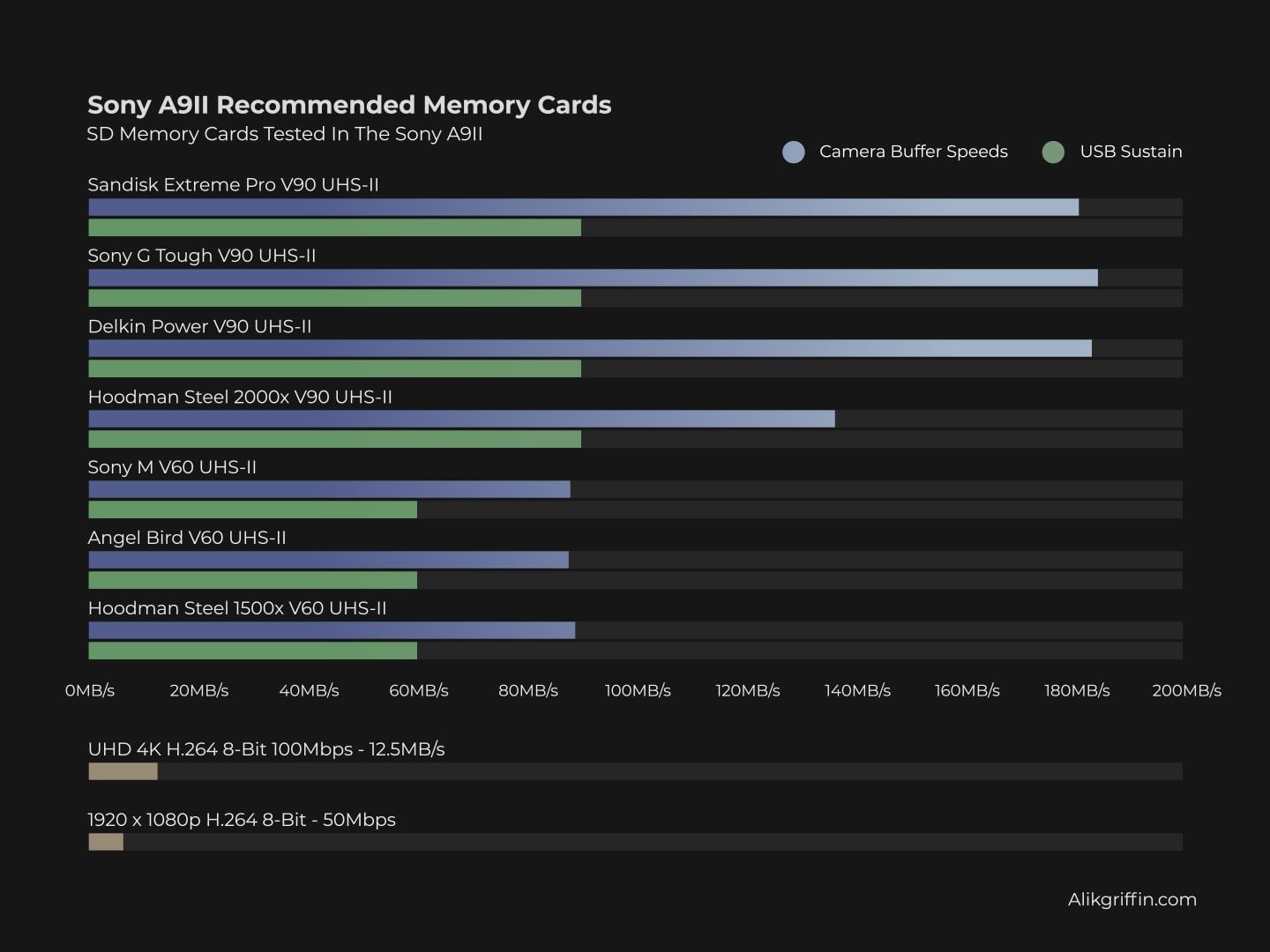
Recommended Memory Card Sony A9 II
The Sony A9 II has a dual memory card configuration with both slots taking UHS-II V90 memory cards. This means you can use two V90 UHS-II cards without throttling performance.

For video shooters, you don’t need v90 cards or even V60 cards. UHS-I U3 SD cards will run fine for the 100Mbps 4k video internal recording.
Each card has been tested in-camera using a continuous burst with an uncompressed raw format.
Here are the best-performing SD cards in the Sony A9II.
| Card Name | In-Camera Speed | Order |
| Sony G Tough | 184.5MB/s | Amazon / B&H |
| Delkin Power v90 | 183.4MB/s | Amazon / B&H |
| Sandisk Extreme Pro | 181.0MB/s | Amazon / B&H |
| Toshiba Exceria Pro | 166.8MB/s | Amazon |
That’s it. Everything else is significantly slower.
Also, check out the List of Essential Accessories Sony A9 II
Sony A9 II In-Camera Speed Test
Speed Chart
This chart shows how each memory card performed in the Sony A9II. Note there are a lot of new cards today, but you’ll likely still want to stick with the champions, the Delkin Black, or the Sony G Tough.
See more SD Memory Card Benchmarks like USB Read and Write speeds.
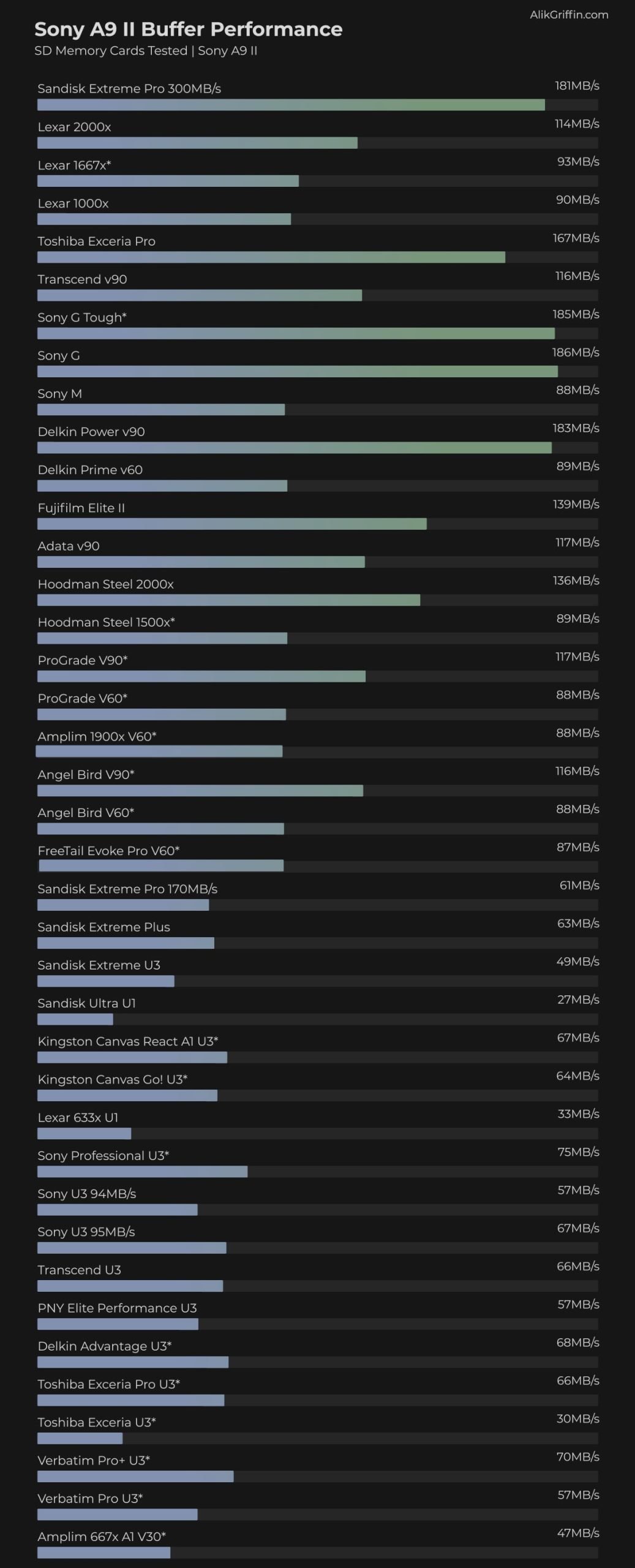
Sony A9 II Camera Specs And Buffer Questions
| Sensor: 24.2MP Full-Frame Exmor RS CMOS Sensor Processor: BIONZ X SD Cards Slot: Dual Slot, UHS-II Continuous Burst: 20 fps Video: 4k30p 100Mbps. Can I Use UHS-I Cards? Yes, but they are slower What Is The Max Video Bitrate? 100Mbps (12.5MB/s) How Big Is The Buffer? 5GB How Many Shots To Fill Buffer? 143 Uncompressed RAW What Size Are The Raw Files: 49.1MB Uncompressed How Long To Clear Buffer? 24:22 That’s 24seconds 22 frames in a 60fps sequence. |
Best SD Memory Cards For 4k Video
If you’re going to be using the Sony A9 II for a lot of video, you don’t need a very fast memory card. Still, the max bitrate of the A9II is only 100Mbps. This is only 12.5MB/s.
For Primary video shoots you could stick with a U3/V30 SD UHS-I card or try the Sony E cards.
Sony A9 II Video Record Times
Most of the Sony cameras are all shooting with the same video specs even the Sony A9 II.
You can shoot 4k at 30fps with 100Mbps, or 1080p up to 120fps.
Here a list of video record times for the different sizes of cards for the different record settings.
| Resolution | Format | Bitrate | 32GB | 64GB | 128GB | 256GB |
| 4k30p, 24p | XAVC S 4K | 100Mbps | 43min | 85min | 171min | 341min |
| 4k30p, 24p | XAVC S 4K | 60Mbps | 71min | 142min | 284min | 569min |
| 1080 120p, 100p | XAVC S HD | 100Mbps | 43min | 85min | 171min | 341min |
| 1080 120p, 100p | XAVC S HD | 60Mbps | 71min | 142min | 284min | 569min |
| 1080 24p, 25p, 30p, 50p, 60p | XAVC S HD | 50Mbps | 85min | 171min | 341min | 683min |
| 1080 25p, 30p | XAVC S HD | 16Mbps | 267min | 533min | 1067min | 2133min |
| 1080 60i | AVCHD | 24Mbps | 178min | 356min | 711min | 1422min |
| 1080 60i | AVCHD | 17Mbps | 251min | 502min | 1004min | 2008min |
| **This website contains affiliate links. We will earn a small commission on purchases made through these links. Some of the links used in these articles will direct you to Amazon. As an Amazon Associate, I earn from qualifying purchases. |






