There is a bit of controversy regarding the thermal limits of the Canon R5 and some concerns I have regarding the thermal throttling of the CFexpress cards.
Right now everyone is blaming the Canon R5 for its thermal throttling but there is a little bit more to the story than what I think people realize and I want to shed some light on some other issues that could come up.
In short, – CFexpress cards thermal throttle when they get hot.
This isn’t something a lot of people realize since CFexpress cards are new and there is no great way to see this if you’re just casually shooting. But I do a lot of memory card tests on this site. A lot. I test every camera, every card.
I spend about half my time on his blog doing memory card tests and this is something that comes up occasionally with CFexpress cards, which sometimes can make it difficult to get accurate rates with the cards with my memory card speed tests.
Being the nerd I am, I wanted to see how much the thermal throttling of CFexpress cards could affect the performance of a camera like the Canon R5.
This is a little difficult to test for since CFexpress cards write so fast and many of the tools like the Black Magic Speed test only let you write 5GB at a time, which gives the card enough time to cool as it reads between cycles. You also have to make sure you have a good source to transfer from and a fast CFexpress card reader. I use the Prograde USB-C reader.
Here is what I came up with.
The CFexpress Card Thermal Throttle Test
Card Used: ProGrade CFexpress 120GB.
Card Reader: USB-C Prograde CFexpress reader
I ran into a few little problems trying to test the thermal throttling with CFexpress cards but found a workaround.
First, The Problems & The Test
I tried the AJA system test which allows you to write files up to 64GB, but the software always goes crazy if I try to write file sizes larger than 4GB and the Blackmagic Speed Test only lets you write files up to 5GB.
While you can let both programs run indefinitely the problem is that the writing is what generates the heat and I was struggling to put down a long enough write process on the card to heat it up enough to induce thermal throttling (in my air-conditioned apartment). Since the tests do a read-and-write cycle, the cards were able to cool enough during the read cycle to maintain normal functionality.
What I had to do was to do a long transfer from an SSD drive to the CFexpress card, then run the Black Magic Test to see how the hot card performs.
Could I have just done a file transfer and checked the stats that way? I tried this but the write speeds were all over the place. They’d start off at 300MB/s then drop down to 17MB/s then bounce up to 90MB/s. The types of files I wrote to the card would also affect performance. Could be some OSX issue, I’m not sure.
The Results
After running file transfer for only a few minutes and then testing the cards with Black Magic Speed tests, sure enough, it was thermal throttling down to around 188Mb/s. I’ve seen it lower, but I ran the test a few times and this number was a nice consistent range of around 190MB/s. The cards are supposed to thermal throttle to 200MB/s so this makes sense.
I then let the card cool for about a minute and ran the test which was getting speeds of around 305MB/s.
Once the card was totally cooled, after about five minutes it started running at its normal 480MB/s.
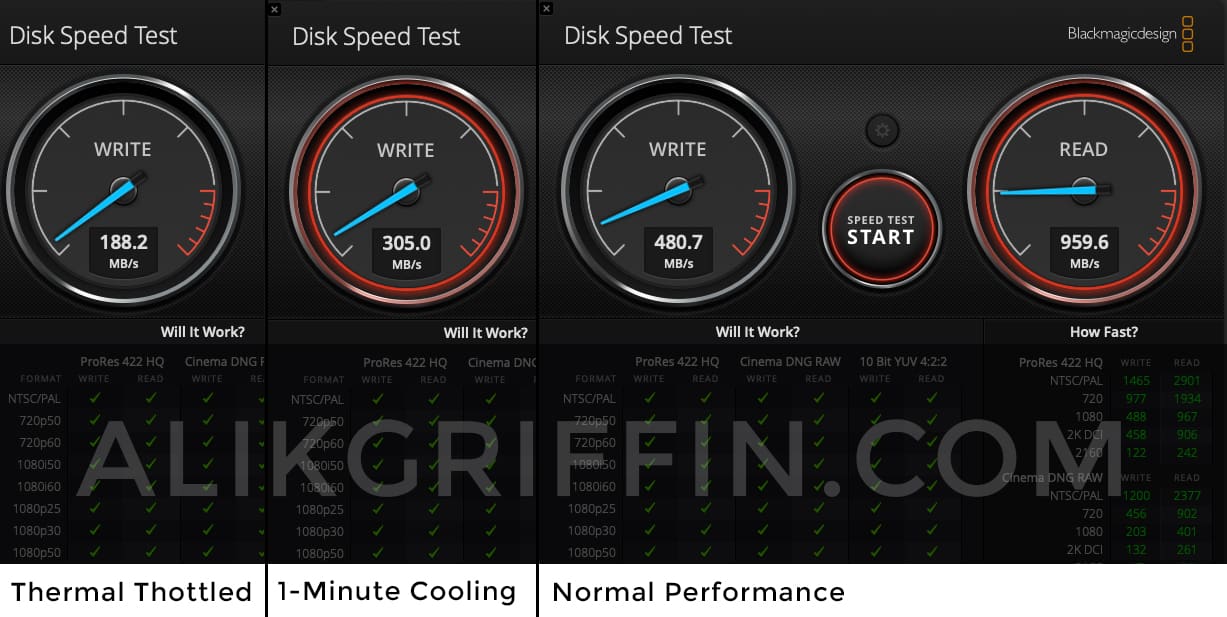
Note that different cards from different brands have different firmware to control the thermal throttling. If this is part of the problem for Canon’s heat issue with the R5, then some of these card manufacturers should state on their product pages the thermal throttling limits of their cards. But we just don’t really know what’s going on inside the R5’s hot little body.
I’ve seen this 200MB/s rating before, but I don’t know which cards and which brands throttle more or less. When I get some more CFexpress cards I can test for this with my oven test, aka summer in southern Japan.
CFexpress Cards Thermal Throttling Conclusions
Rather than immediately criticizing Canon for not developing better technology, it’s worth considering that some of the thermal issues (though not all) might be related to the CFexpress cards. These card-related issues could be beyond Canon’s control.
In the future, I plan to investigate which specific shooting modes on the Canon R5 contribute to thermal problems and analyze the corresponding bitrates. However, until I have the camera in my hands, I’ve analyzed available online information to create the following breakdown:
Whenever there is an over-scanning of the full sensor, thermal issues arise.
Interestingly, all the modes causing thermal problems operate at very high bitrates.
Once we have the camera, we can conduct a test by recording 8K footage in the lower IPB mode using UHS-II cards to observe any changes in thermal behavior.
| Canon R5 Recording Modes | Mbps | MB/s | Does It Overheat? | CFexpress Thermal Throttle Issue |
| 8k Recording | ||||
| 8k 12-bit Raw | 2600Mbps | 325MB/s | Yes 20m | Yes |
| 8k 10-bit 4:2:2 All-I | 1330Mbps | 162.5 MB/s | Yes 20m | No |
| 8k 10-bit 4:2:2 IPB | 690Mbps | 85 MB/s | Yes 20m | No |
| 8k 8-bit 4:2:0 All-I | 1300Mbps | 162.5 MB/s | Yes 20m | No |
| 8k 8-bit 4:2:0 IPB | 470Mbps | 58.75 MB/s | Yes 20m | No |
| 4k Recording | ||||
| 4k 10-bit 4:2:2 120fps All-I | 1880Mbps | 235MB/s | Yes 15m | Yes |
| 4k 10-bit 4:2:2 30-60fps | 1000Mbps | 125MB/s | Yes 25-30m | No |
It looks like the only modes that could be hit by the thermal limits of CFepxress cards are the 8kRAW and the 4k120Mbps modes.
Future CFexpress 8k cameras might have to limit the video bitrate to around 200MB/s which is about 1600Mbps. Which is still very good.
To see more stats charts and all that fun stuff, check out my Canon R5 Memory Card Guide. You’ll be able to find great CFexpress cards and a nice list of all the best readers there.
| **This website contains affiliate links. We will earn a small commission on purchases made through these links. Some of the links used in these articles will direct you to Amazon. As an Amazon Associate, I earn from qualifying purchases. |







