
The Panasonic LX100 II is a pocketable compact 17-megapixel micro-four thirds camera with a 24-75mm f1.7 to f2.8 variable zoom lens. It shoots 4k video at 100Mbps and features a toggle aspect ratio switch to change the area used on the sensor.
The LX100 II sensor is a 21-megapixel micro-four-thirds sensor. Still, the camera utilizes a maximum crop of 17 megapixels at any given time to allow for different aspect ratios in different situations.
So, what’s new with the LX100 II?
There is that old expression: if it ain’t broke, don’t fix it. It seems Panasonic stuck with this motto for the LX100 II.
Panasonic changed little in four years since the LX100, except for updating a new sensor and processor for improved resolution and focusing capabilities.
Is that good, or is that bad? A lot has changed in the industry in the last four years, and I’ll go over that in this review, along with some really cool features that I like, don’t like, or that are missing.
Panasonic LX100 II Specs
Sensor: Cropped 21MP Four Thirds MOS Sensor to 17MP
Lens: Leica DC Vario-Summilux f/1.7-2.8 Lens
Focal Length: 24-75mm (35mm Equivalent)
EVF: 2760k-dot
LCD: 3″ 1240k-dot TFT Touchscreen
Video: MP4 – 4K 30p, 4K 24p, 4K 25p, 100Mbps.
Connectivity: Built-In Wi-Fi & Bluetooth
Includes a small hot shoe flash
Order Links
Panasonic LX100 II – Amazon / Adorama / BHphoto
Panasonic LX100 II Must-Have Accessories
Table Of Contents
Panasonic LX100 II | First Impressions

For this review, I went into full tourist mode, taking a road trip across southern Japan. This is how I’ll mostly be using this camera, and I think most people will be using it, so I wanted to test it in the random, uncontrollable environments that you get while traveling.
Results: This camera is a ton of fun!

I’ve never owned a micro-four-thirds camera, but I’ve rented and tested many, and I always thought they were very cool. They allow you to get outstanding image quality while still keeping the cameras very small. I don’t feel like you can do nearly as much with 1″ sensors.
You get to meet many cool people when running a photography review website like this one. I’ve somehow attracted a lot of micro-four-thirds shooters, and they’re always telling me to make the jump and just try it. Since I’m a huge fan of APS-C crop sensor cameras, the LX100 II just made sense. Why not go smaller? So, I decided to try the LX100 II as my first micro-four-thirds camera since I don’t really want to buy new lenses yet.
Did I make a mistake?
Absolutely not. This camera is awesome. I like it; it’s exactly what I was looking for in a lightweight pocket street and travel camera. However, there are some things missing, some things I don’t like.
With the LX100 II, the dynamic range is pretty good, and I can recover about 4 stops, maybe 5 stops if I push it. Low light is pretty good, and detail and resolution are all pretty good.
To sum up, micro-four-thirds cameras are great travel adventure cameras for someone looking to improve the quality and capabilities of their smartphone. Still, you will start to see the limitations in low light when dealing with a sensor with this much resolution.

When I first got this camera, I was slightly surprised at its minimalism. I’ve been shooting a lot with Fujifilm lately and have come to fall in love with all their little settings. Color Chrome, film simulators, in-camera JPG tonal adjustments, etc. At first, I thought Panasonic cameras didn’t have any cool features like that, and it took me a while to really dissect the menus to find everything. Some things are not intuitive with this camera, and some features almost feel as if they are hidden.
The Panasonic colors, by default, look decent. You don’t really get any crazy weird shifts, no weird yellows or reds; the profiles all around look pretty nice. I prefer shooting in RAW to using my own looks, but the JPG images are definitely not bad if you use the right profile in the right situation.
When you’re shooting JPG, you have a few cool features called i.Resolution and i.Dynamic
i.Resolution—intelligently adjusts the resolution or sharpness of your images depending on the scene. If you’re shooting JPG, you’ll appreciate this and probably want to leave it on low or standard.
i.Dynamic—This works by intelligently recovering your shadows and highlights in the JPG images. Many people say they don’t shoot JPG because you don’t get the full dynamic range of the sensor. This setting makes sure you get as much dynamic range as possible.
You can also use diffraction compensation with i.Resolution to ensure that your images at high apertures still look crisp and sharp.

LX100 II Review | Cool Features
I haven’t used all of the features yet since I mostly just bought this camera for photos, but there are a lot of little tools you can use with this camera that might make it very useful for filmmakers.
Time Lapse Shot / Stop Motion Animation
Because of its size and weight, this camera is a great little B-camera for capturing time lapses if you make a lot of videos or want to create a story to share on Instagram or something.
You can either program the intervalometer with the Time Lapse Shot function or use the Stop Motion tool.
Time Lapse Shot
You don’t have many options here and will have to use some math to figure out what you want, but you can make it work.
How it works,
You set Image Count 1 to 9,999
Then, you set Shooting Intervals by minutes or seconds. It’s all you need, but I do like what GoPro is doing with its hyper-lapse and wish some of those features would make their way into this camera.
Stop Motion
If you want to set it and forget it, you can use the Stop Motion Animation function. It’s an intervalometer with no time limit. Once you tell it to stop, this function will create a video clip at the end.
4K PHOTO
4K photos allow you to shoot a stream of 4K video and pull 8MP JPGs from it. You get a massive crop of 1.34x, so you must adjust your composition when using this feature.
4K Photo has many new features that I never really bother with since they are, for the most part – gimmicks. Using these features is complicated, and the menus are buried in the playback mode. You would have to practice understanding how everything works before you can produce usable results. The LX100 II is not intuitive with this at all.
Post Focus: This allows you to adjust the focus slightly after the picture is taken.
Focus Stacking: This allows you to shoot through a different range of focus points to get a stacked focus shot.
Sequence Composition: You can compose a sequence of images into one.
Light Composition: This feature takes just the brightest pixels from which to create an image.
Auto Marking: The camera will pick and mark the most unique frames from the rest of the sequence.
Bulk Saving: Save a chunk of video or up to 150 frames.
Multi Aspect Ratio

While the LX100 II technically uses a micro-four-thirds sensor, you can never actually use the full sensor. Instead, you’re using only a cropped portion based on your selected aspect ratio.
The camera’s sensor is a 21MP micro four-thirds sensor, but the maximum resolution you can achieve at any one time is 17MP.
Each aspect ratio uses a diffraction section of the sensor to reduce the loss of megapixels that you usually get from a traditional crop. A switch directly on the lens lets you toggle between these modes.
You will start to see the limitations of the lens in some of the crop modes.
At 16:9, the left and right edges start to show some softness, and at 4:3, you’ll get some corner softness. This is still one of the coolest features of the LX100 II, and I find myself using 16:9, 4:3, and 3:2 quite often.

Megapixels For Each Drop Mode
4:3: 17M
1:1: 12.5M
16:9: 15M
3:2: 16M
I like the 4:3 look for most things, and it’s a nice format for website presentation. Still, sometimes it’s nice to shoot 3:2 or 16:9. You’ll see me interchangeably using these different aspect ratios throughout this review.
LX100 II Macro Photography
About a week after owning the LX100 II, I discovered the power of the little flower on the focusing switch on the side of the lens. This flower-focusing switch toggles the LX100 II macro-focusing abilities. I didn’t know the camera could do macro photography when I ordered it since it’s not listed on any of the big retailer’s product pages as a selling feature or even an ability.
The macro is really only useful on the wide end of the lens, so you’ll need to be at 24mm to get the best results and the closest focusing possible.
When using the 24 mm lens, you can get about an inch away from your subject. I tried it on the longer end, but it just doesn’t work the same way.
While I don’t think it’s a true 1:1 macro lens that you would traditionally use for macro photography, it’s still very fun to play around with, and you can get some really cool results with incredible detail.




100% Crop
When you crop into 100%, the detail is pretty insane.

Panasonic LX100 II | Image Quality

When talking about image quality, APS-C cameras obviously do more, full-frame cameras do more than APS-C, medium-format cameras do more than full-frame, and so on. For size, micro-four-thirds is a great place to be. You can go very compact with lenses and the sensor, or you can make bigger bodies with better processing and heat dissipation and some really amazing performance.

ISO Chart
I was not expecting this camera to have a really usable low-light performance, but it’s actually pretty good. Even lifting the shadows is very forgiving.
ISO is surprisingly good at 6400. I’m not seeing any serious issues with color shifts or amp glow. By ISO 12800, things get a little too noisy.
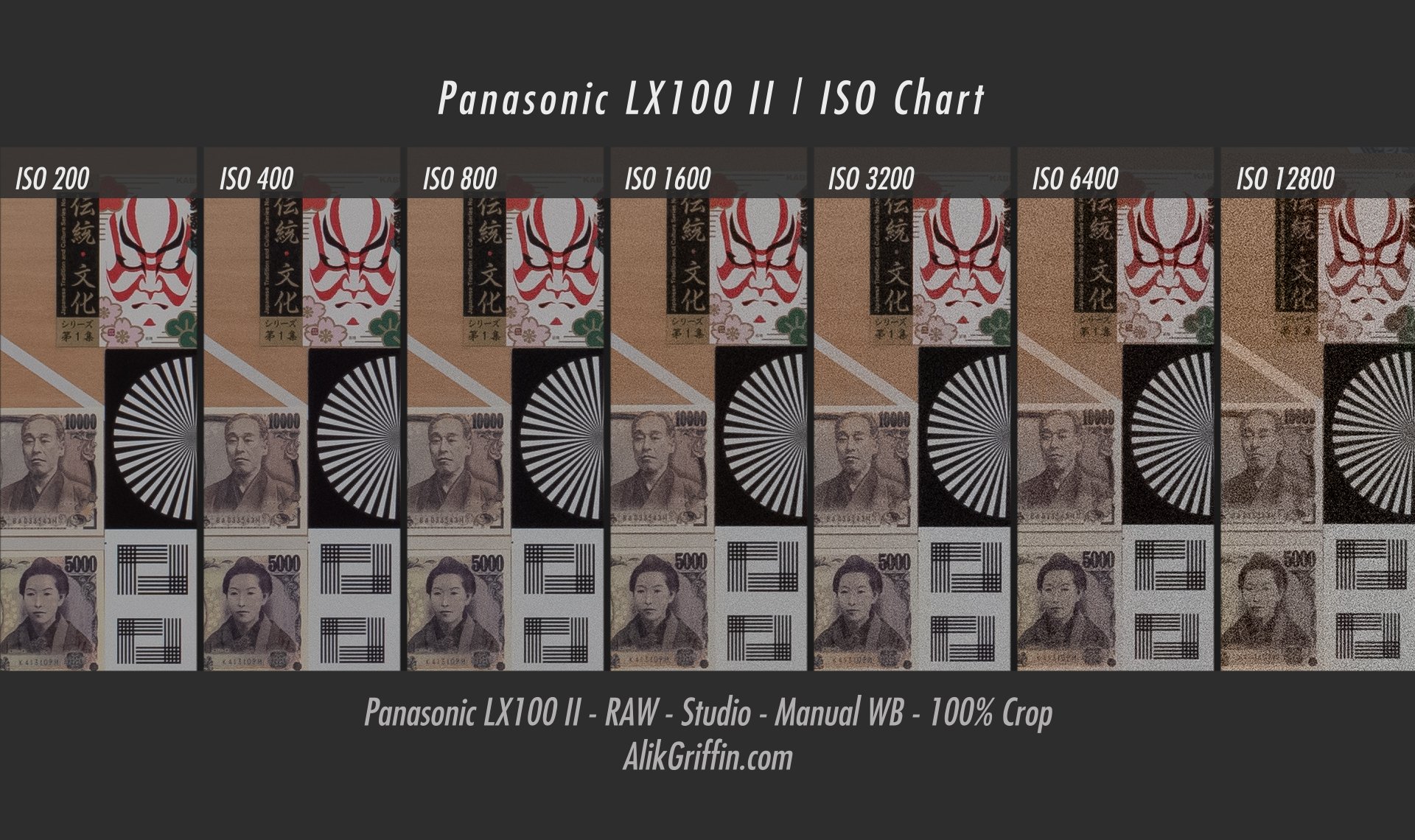
Dynamic Range
Dynamic is just decent. When I underexpose 4 stops and then lift to correct, I see some colors shift. My blacks turn green, and overall saturation suffers. You won’t want to recover your shadows much more than 4 to 5 stops.
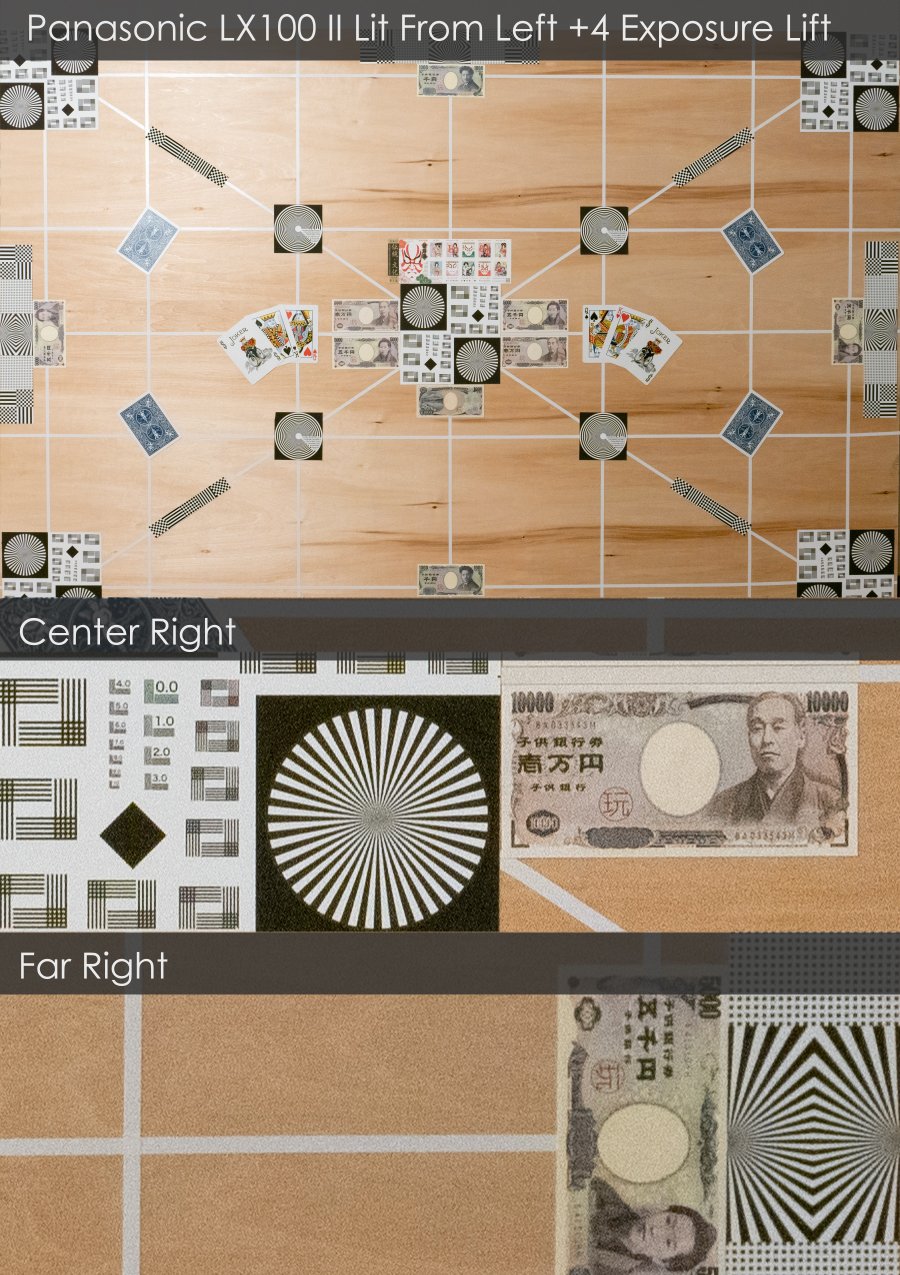
LX100 II | Lens Review

I could easily write 4,000 words talking about all the features and qualities of the lens, but since you can’t change lenses, I will keep it short. Sort of.
The lens is decent. Not amazing, but not bad either.
Lens Specs
Focal Length: 24-75mm
Aperture Blade: 9-Blades
Aperture: f1.7 – f16
Elements: 11 elements in 8 groups | 5 Aspherical, 2 ED
Minimum Focus Distance: – 75mm 19.69″ – 24mm Macro 1.18″
Focus: Auto
CPU Contacts: No
Filter Threads: 43mm
It has a variable aperture starting at f1.7. Here is how the apertures stop down as you zoom.
24mm f1.7
28mm f2
35mm f2.3
50mm f2.7
70mm f2.8

The corners of the lens are just decent, and the sharpness is just decent, but there is some nice character to the lens since it’s not overcorrected.
The sun stars are cool, and the flaring produces some interesting results while maintaining contrast.
My biggest complaint about this lens is the slow zoom, but since I’m very used to only using primes, I find this tolerable since I usually just set my focal length and run with that for as long as possible, only zooming when I need to.
Here is how the lens looks at the maximum zoom settings of 24mm and 75mm.



Sharpness

When looking at lens sharpness, I took a sample of the middle of the lens at 50mm. The Center is very nice, but the problem with this camera isn’t the lens sharpness; the lens is plenty sharp in the center. The problem is that diffraction lowers the quality, and you see it by f4. This means if you want maximum sharpness, you pretty much should try to shoot at around f2 to f2.8.
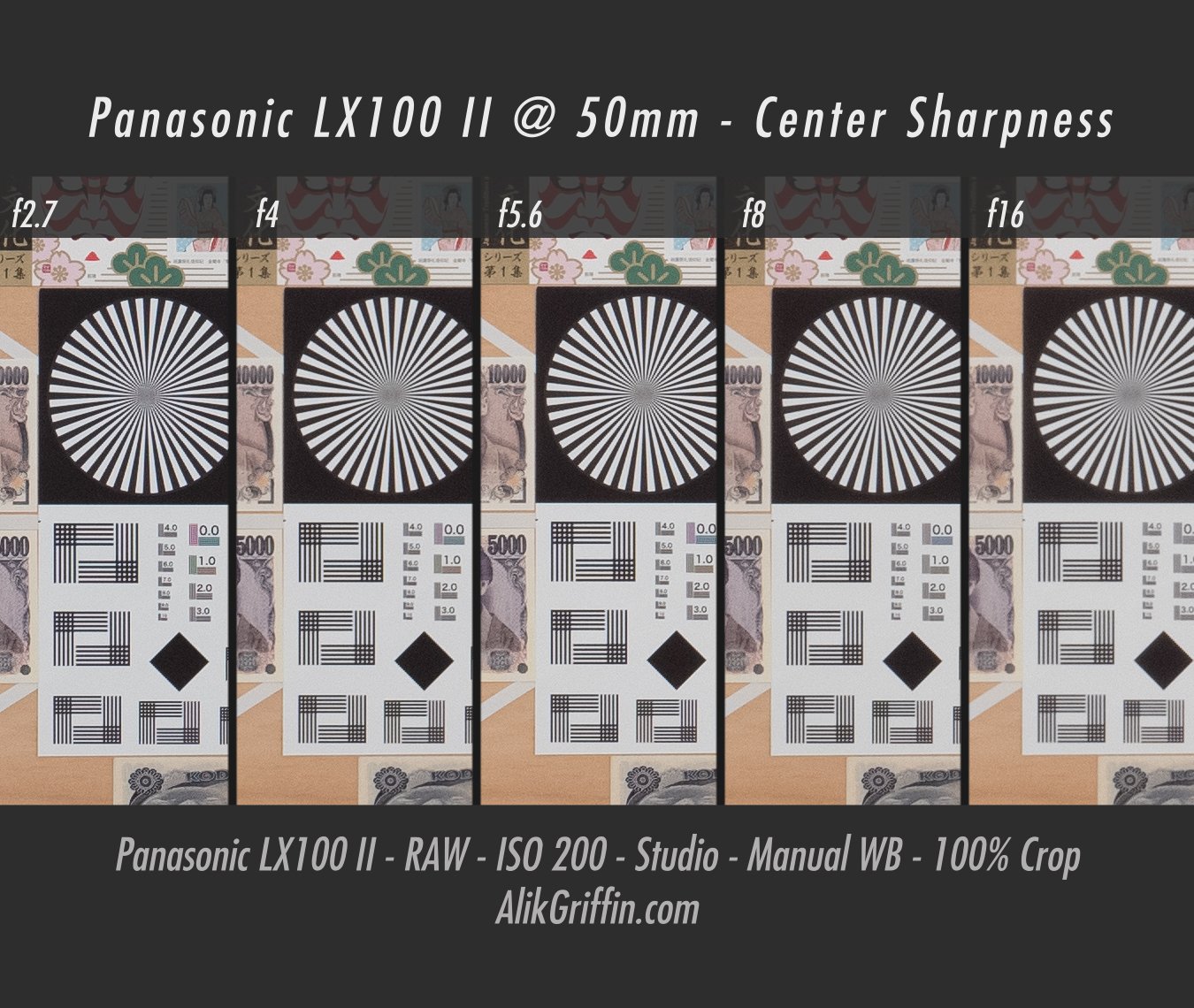
You get not-so-sharp corners when shooting wide open to get the sharpest center possible. At f2.7, the corners are fairly soft but recover by f4.
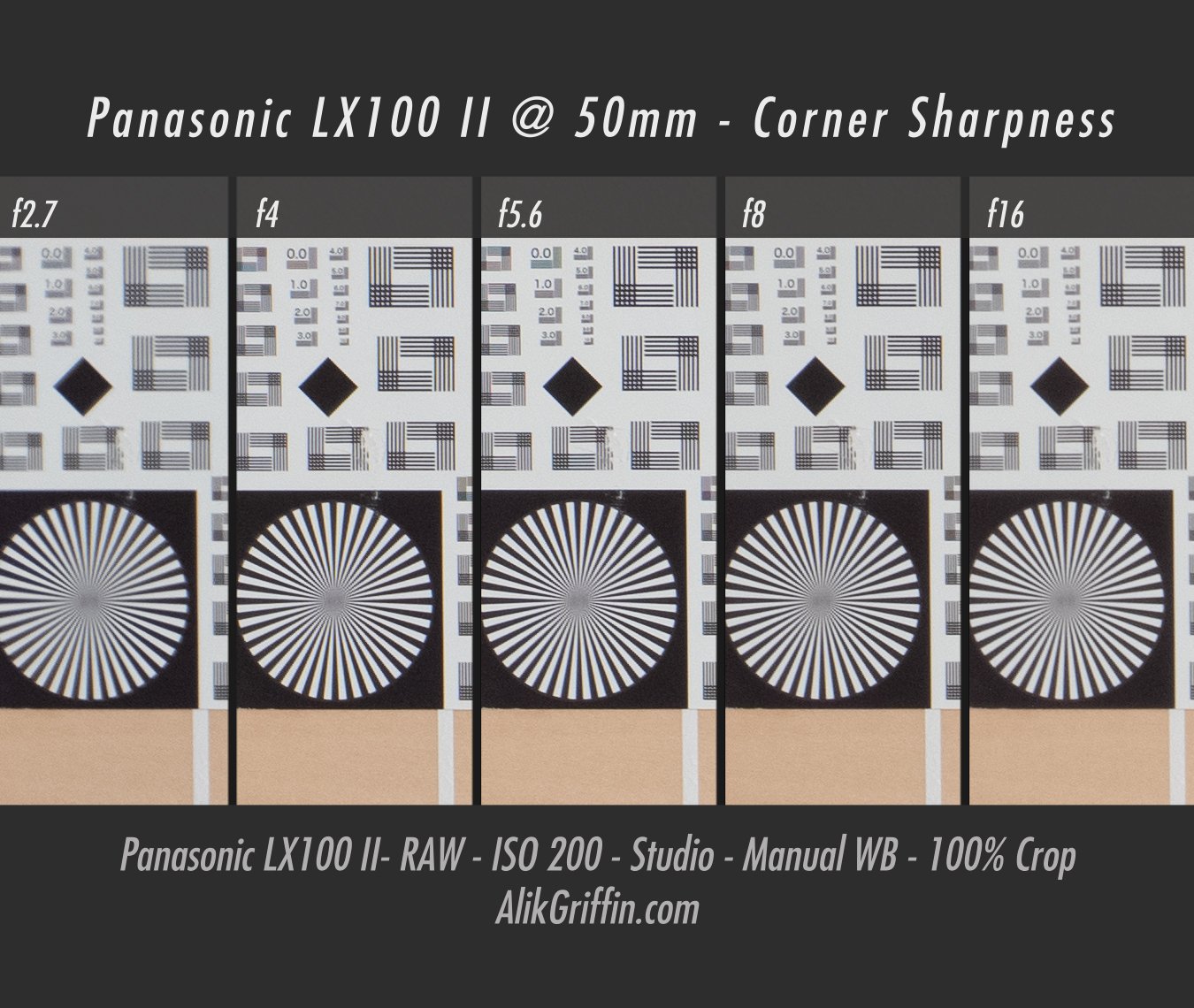
If you want the best image possible with little compromises, you’ll need to shoot around f4.
By f4, diffraction only slightly lowers sharpness, but at f4, you also get the best corners.
If you want the sharpest center possible, you’ll want to shoot under f2.8.
Since corners and edges are a little soft on this lens, you must consider that when shooting in different aspect ratios. When shooting 16:9, the left and right edges will be softer. Similarly, when shooting at 4:3, the left and right edges are nicer, but the tops, bottoms, and corners become soft.
The biggest problem with micro-four-thirds cameras is not bokeh, it’s not dynamic range or low light performance, it’s diffraction.
The LX100 II has a 21-megapixel sensor. To get that amount of resolution in such a small space, you must have a very tight pixel pitch, which causes a lot of diffraction at higher apertures.

Vignetting
I’m not seeing any vignetting at any apertures. Even at 16:9, the edges look good. It’s possible it is vignetting and the camera is automatically correcting it, but I cannot remove any baked lens profile corrections from Panasonic cameras.
Distortion
I only see some barrel distortion at the wide end of the lens. By 50mm, it’s very minor, and I don’t see any at 75mm.


Flaring / Sun Stars
Flaring is decently controlled. Pointing directly into the sun will get some crazy shapes, but it still contrasts nicely. For the most part, the lenses are resistant to ghosting and flaring and are pretty good but not great.
The patterns of sun stars are really cool, with very distinct beams when stopped down. Keep in mind that when you do stop down to f16 for the best sun stars, you will have to deal with some pretty significant diffraction.




Image Stabilization
The lens has some pretty impressive IS. It allows me to get super sloppy with how I take my pictures. I can still pull off some nice shots while walking and moving around.

The Lens | Art And Character

Bokeh
This camera is not a bokeh beast, but as long as you keep your subject fairly close to the lens and shoot at the fastest aperture possible, you can get some nice out-of-focus backgrounds.
There is a 9-bladed aperture, which maintains some nice roundness even when stopped down.


Contrast / Micro Contrast
The contrast is just decent with this lens. I do find myself adding a little bit of contrast to every shot.
Micro-contrast, also known as 3D pop, is a little low with this lens. I think this is because I’ve been shooting a lot at around f4 and f5.6, and diffraction kills some of the pop you’ll get from a nice lens. This is pretty standard for just about every zoom lens out there, but I do notice an improvement when using the lower apertures, where there is a bit more pop.
I think you’ll want to keep this lens under f4 as much as possible. You can even see it in my review samples here, all my photos at around f5.6, tend to look a little dull while the photos taken at f1.7 and f2.8 have a more punchy quality to them.






Color Rendering

The colors are nice with the LX100 II when shooting RAW or JPG. Some cameras have great-looking JPGs but ugly RAWs ( like DJI, maybe Sony ), while some have nice RAWs but ugly JPGs ( like Canon ). – My opinion, of course
I’ve always felt Panasonic cameras had nice raws and decent-looking JPG profiles. The colors are a little more neutral, giving you more room to add style.
When shooting JPG with the LX100 II, you have a lot of image customization features to change the look of the color profile. You can adjust the tonal curves and all the different contrast, saturation, and sharpness settings. This is one of the few cameras I recommend shooting JPG on unless you plan on going into Lightroom regularly to tune your look. The JPGs from the LX100 II are nice and don’t need much work. There is a lot of cool tech and features to give you the best image possible right out of the camera with JPG.
Straight Out Of Camera RAW

Straight Out Of Camera JPG

Video Features
The LX100 II’s video features are a bit limited. I wish they had improved more in this area since the original LX100 four years ago.
Panasonic LX100 II Video Specs
Record Formats: MP4 / AVCHD
Record Quality MP4: 4k 100M 30P, 4K 100M 24P, FHD 28M, 60P, FHD 20M 30p, HD 10M 30p
There is no high-speed shooting or any fun stuff like that.
Auto Focus
While some people like to really get into autofocus capabilities when reviewing or comparing cameras, I take a more real-world approach. Is autofocus reliable, or is it not?
Point Focus and Tracking
When using point focus, it’s really good. I’ve shot thousands of photos with this camera, and I don’t think I’ve had too many that missed focus. At least I didn’t have any shots where I really loved the shot, but focus missed. Maybe one, but it might have actually been just from my daughter moving out of focus after it was acquired.
There is really cool focus-tracking technology. Only a few cameras have this. My Canon EOS R has it, and it’s very useful, especially with the touch screen. On the LX100 II, this works really well.
Face and Eye Autofocus
Face and Eye detection are just decent. It struggles to find the eyes sometimes, and it doesn’t default to a focus point like Sony and Fujifilm cameras do when it can’t find a face or the eyes unless you manually press the screen to set a default box.
Face and eye tracking work well on babies. However, many cameras have trouble finding baby faces and eyes.

User Interface / Ergonomics
The Screen

Many people complain about the lack of a flip screen, but I’m one of the purists who prefers no flip screen, especially for a small camera. You don’t need it here.
This would be a different story if the camera had better video features; in that case, I would want a flip screen.
The LCD screen is fine, with 1240k dots of resolution, which is pretty standard for a 3″ screen. Some higher-end cameras are doing better than that now, but I don’t think any compacts are yet.

The EVF is fine but could be better, and the tech is a little dated at this point. It has a 2760k-dot display that is a little low by today’s standards. An OLED would have been nice as well. But again, this camera is small; I’m not sure if technology has limitations when dealing with a pocketable system like this. Also, remember that most compact cameras don’t even have an EVF, so it’s nice to at least get something here for shooting in bright conditions.
Buttons Dials

The button layout is all really good, and I could quickly get used to the controls. You can even customize them for your style of shooting. The defaults are fine for how I’m using the camera, where I use the touch screen to handle many of my settings.
I like how easy the camera is to control with just one hand. You can do almost everything you need with your thumb, even adjusting the focus point.
Battery Life
Because of recent online trends, people now think they need unlimited battery life. You won’t find that with this camera. I find the battery life is just decent—not great, but not poor, either. When shooting a full day, you’ll burn through one battery, so a second battery is very useful when you’re shooting a lot.
Durability
The LX100 II is a little tank. It feels good in the hands; even the lens doesn’t feel too flimsy when fully zoomed out.
My concern is the LX100 lens used to suck in a lot of dust which would find its way onto the sensor, and there was no way to clean it off. I’m hoping Panasonic solved the dust issue with the LX100 II, but just to be careful, you should always ensure the lens has no dust or dirt before retracting it back into the camera.

Panasonic LX100 II | Bottom Line



The Panasonic LX100 II is a nice camera with good image quality, especially considering its size. I don’t love shooting photos with my iPhone since I have very little control over the settings, so the LX100 II gives me versatility and image quality that is very close to those of my bigger interchangeable lens cameras.
Although 4k video quality is just decent, the time-lapse and stop-motion features make it a great B-Cam for producing unique footage pump-up video projects.
It seems like there are a lot of no-brainer features Panasonic could have included in this camera to upgrade it from being just a really good pocketable compact camera to a mind-blowing, awesome, must-buy camera. A mic jack, weather sealing, improved 4k video, and a flip screen would have made the LX100 II THE compact camera to buy.
Since the original Panasonic LX100 did so well among street and travel photographers, it would seem Panasonic preferred not to change much.
The LX100 II is still a great camera. I bought it over all the other compacts because I wanted the ability to take advantage of the larger micro-four-thirds sensors, which allow me to switch around aspect ratios without having to crop my image.
LX100 II Pros – Large sensor for a compact camera, nice image quality, many features, good ergonomics, and menus.
LX100 II Cons: It is not weather-sealed, has no built-in ND filter, has no mic jack, and has mediocre 4 K video quality and a flip screen.
Tips For Shooting With The LX100 II
The Sweet Spot
If you decide to buy the LX100 II, remember you’ll get the best image quality when you keep the aperture under f4. The sweet spot is about f2.8 with this particular lens and sensor. You’ll see me shooting a lot at f5.6 because that’s a habit I’ve been in from shooting with larger sensor cameras with a higher diffraction limit. After doing all my tests, f2.8 and lower is where you want to be.
I recommend never shooting above f4 unless you want those cool sun stars.
Keep Shutter Type On Auto
On the LX100 II, you can switch the shutter to a mechanical or electronic shutter. Mechanical shutters are almost always better to use. However, this LX100 II has a mechanical shutter speed limit of 1/2000. This means on bright and sunny days, you’ll have to use ND filters if you want to use fast apertures and a mechanical shutter.
The best alternative is to set the shutter type to Auto. When the shutter type is on auto, and the exposure calls for a faster shutter than 1/2000, the camera automatically switches over the electronic shutter.
While the electronic shutters on some cameras are pretty bad due to slow sensor readout speeds, which causes a rolling shutter or jello effect, I found the LX100 II to have very little rolling shutter.
I wish the LX100 II included a built-in ND filter and a leaf shutter. It’s such a missed opportunity.
Finding The Best Accessories
I’m updating my old guide to the best accessories for the LX100 II here.
Panasonic LX100 II – Amazon / Adorama / BHphoto
I’ll also have a guide to memory cards up very soon.
Panasonic LX100 II Sample Photos














| **This website contains affiliate links. We will earn a small commission on purchases made through these links. Some of the links used in these articles will direct you to Amazon. As an Amazon Associate, I earn from qualifying purchases. |






