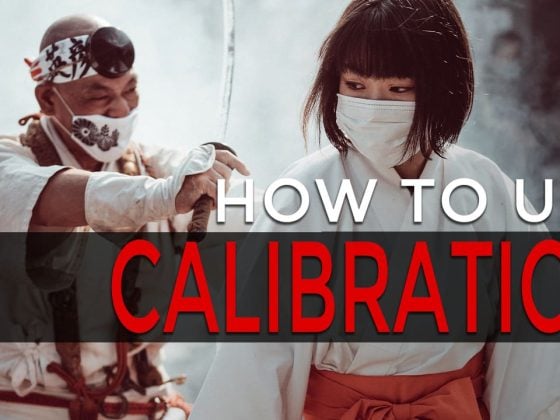There is one thing I started doing about a year ago that has really helped me with my photography. It allows me to spend less time messing with my camera settings and more time shooting. It’s a real lifesaver when you need that split-second reaction time to get the shot. This of course is using my camera’s custom modes. (C1, C2, C3) The Canon 5D has three functions you can use. They are labeled C1, C2, C3. The 6D has only two and I think many Nikon cameras have only two as well. But that’s ok.
Here is a short list of how I’ve been using these Custom Modes.
Custom Functions For HDR Photography
Outdoor Landscape HDR Mode – C1
I have two settings just for HDR photography. One is my landscape setting. The ISO defaults to 100, the aperture defaults to f/8 and the shutter is on auto. For the bracketing, I use three shots at +/- two stops from the center and a countdown timer of two seconds.
This is mainly my outdoor bread-and-butter setting I can use when I’m shooting handheld, or on a tripod. Also works on a tripod at night.
Here is an example of an HDR photo taken with C1. This was on a tripod at ISO 100 with the Samyang 14mm f2.8 lens.
Lowlight HDR Handheld Mode – C2
This setting is the same as above but my ISO sits around 640. This is a great ISO on 5D cameras. It’s my HDR handheld setting when I’m maybe indoors or in an area that’s not as well-lit.
It’s really nice for when it’s getting later in the day and in a dark environment where I don’t want a really long shutter. Or for those moments when I don’t feel like dealing with my tripod and want to get some alternate angles that would just be impossible, or very annoying with my tripod. And it’s often those angles that come out looking the best.
Here is an example of a Handheld HDR photo taken later in the day with a higher ISO. This was with the Canon 16-35mm f2.8L II.

All Handheld Mode – C3
The last setting is my handheld mode. I use this for maybe street photography, the zoo, or when I feel like a shot just doesn’t need to be an HDR photo. I set the ISO to 320, the aperture is at f5.6 and the shutter is on automatic. And since I’m not shooting HDR, I turn all bracketing off with no countdown timer. Instead, I use a three-shot burst.
This is also great for walking around the city or taking photos of friends and just using my camera to take those simple shots. I shoot probably half my photography this way.
Here is an example of a shoot I took on this mode. It was all handheld with my Canon 70-200mm f2.8L IS II. I did switch the ISO to 100 on this one. What’s nice about these custom modes, is you can adjust some settings, but then the camera will always return to the created custom mode after it goes into standby or is turned off. It’s a nice benefit you get over using all manual or aperture priority.
Other Custom Modes
Video Custom Mode
I use to have a mode for when I was shooting a lot more video. This mode would have a Cinestyle Picture Profile, a 1/50 shutter, ISO at 320, or 640, and the aperture I would set or control with lighting or an ND filter depending on what the scene called for. Usually around an f5.6.
JPEG Mode
I use to have a mode that was for shooting Jpeg HDR photography. For those shots where I was getting concerned, my card was getting full, or when I wanted to shoot 9 exposures. Once you’re shooting 9 exposures Jpeg or Raw stops really matter as much.
I no longer shoot JPEG anymore since it’s very rare that I ever need 9 exposures. Usually, three is just fine. And I have two cards now.
Conclusion
These modes really come in handy. It’s nice to be able to very quickly set your camera from doing HDR landscapes to shooting some quick single exposures in low light. Next time Bigfoot walks by while you’re out in the woods shooting HDR, you’ll be able to pop your camera off your tripod, set it to C3, and capture his every move without those three exposures of that countdown timer driving you nuts.
| **This website contains affiliate links. We will earn a small commission on purchases made through these links. Some of the links used in these articles will direct you to Amazon. As an Amazon Associate, I earn from qualifying purchases. |