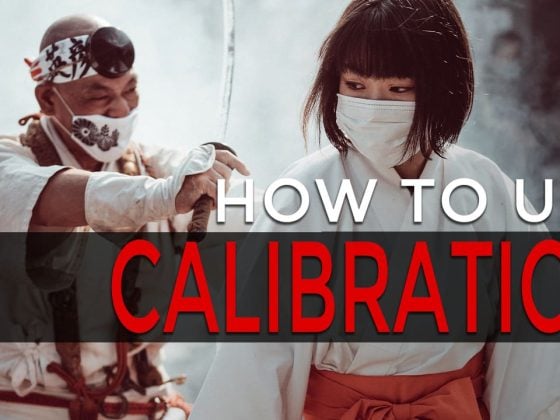This is a shot of the Yosemite Falls. I singled out the color of the man at the base of the falls to really capture the scale of the falls.
This trick is pretty easy to do, and there are a few ways to do it. I did it with Lightroom.
Here is how :
1. Import into Lightroom and select the brush tool.
2. Adjust the brush to zero saturation. Ensure all other settings are centered.3. Brush out everything except the subject.
4. You can use other adjustments within the brush, like color temperature and tint, to adjust the look of the B&W.
5. Select a new brush and brush your subject with some extra color, contrast, or clarity of your choice.
6. Close the brush tool and use the main Lightroom tools to adjust the final look, and you’re done!
You could also do this in Photoshop by duplicating the image, cutting out the man,
leaving his original color while making everything else black and white.

| **This website contains affiliate links. We will earn a small commission on purchases made through these links. Some of the links used in these articles will direct you to Amazon. As an Amazon Associate, I earn from qualifying purchases. |