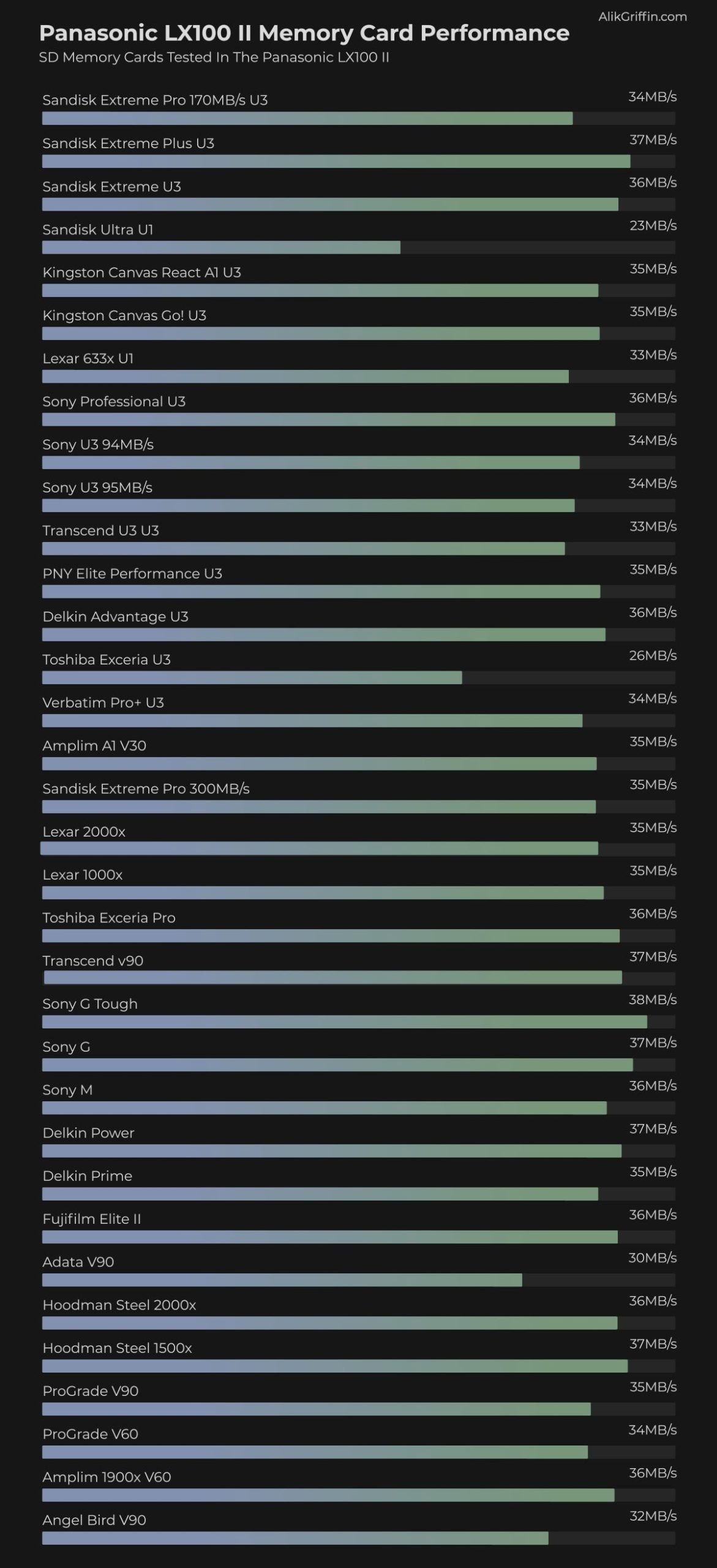Some Panasonic cameras have compatibility issues with some brands of memory cards, but the Panasonic LX100 II passed all the tests with the latest UHS-I and UHS-II U3 cards.
When buying memory cards for the Panasonic LX100 II, you won’t need the fastest memory UHS-II memory cards since the camera cannot fully utilize UHS-II tech. Instead, you can save a significant amount of money by buying UHS-I cards. The speed difference is negligible, but the price difference is substantial.
Recommended Memory Cards Panasonic LX100 II
While I always recommend the Sandisk Extreme Pro, it’s not going to be the best value for this camera so I’ve left it off the list. It’s still a great card, so don’t hesitate to buy it if you want the best UHS-I memory card from Sandisk.
Sandisk Extreme Plus
 Available At: Amazon
Available At: Amazon
The Sandisk Extreme Plus was the fastest-performing UHS-I card. It’s a very popular card and easy to find at most stores. It can also often be found at a very good price. However, in terms of price, it can often be listed at a similar price to the Sandisk Extreme Pro, so be sure to do a little shopping because it might be worth going for the Pro if the price is similar.
Sandisk Extreme
 Available At: Amazon / BHphoto
Available At: Amazon / BHphoto
If you can find the Sandisk Extreme cheaper than the Sandisk Extreme Plus, it’s your best bang for the buck. Sometimes, the Plus is less expensive for some reason. In higher-end cameras, this is just a decent card since it’s not very fast. However, since the LX100 II has a limited buffer speed, the Extreme is a great choice.
Delkin Advantage
 Available At: Amazon / Adorama / BHphoto
Available At: Amazon / Adorama / BHphoto
Delkin is a brand that always makes my list. They make good, reliable cards with great performance. The Delkin Advantage is their U3 UHS-I card, and Delkin is always a good option. They also make a less expensive Delkin Select, but it is only U1, so it was not tested.
The Speed Test
For the latest memory card speed test in the Panasonic LX 100 II, I’ve mostly stopped testing the U1 memory cards. U1 cards are great, but manufacturers are slowly phasing them out. The reason is that U1 cards only guarantee a minimum speed of 10MB/s, which usually isn’t good enough for 4 K video. Most cameras today allow for at least 4 K at 100mbps, translating to about 12.5MB/s. Note the difference between MB/s and mbps—megabytes vs. Megabits.
When looking at the test results, there were some clear winners, however, the difference between the fast cards and the slower cards was only a few MB/s which is insignificant when looking at real world performance and use. So, while a card like the Sandisk Extreme Pro 170MB/s was lower on the list, this just means it works a little differently with the camera buffer, and it’s still a great card. Flash memory also varies between manufacturing and model numbers; a 2-5MB/s variation in the test results is normal.
Each card was tested a few times, and I got the fastest results. The difference between each test was often a few MB/s. So, if I took this average in this case, all the numbers would be much closer. Again, the reason for this is the Panasonic LX100 II has some bottleneck happening at the buffer or processor level that is lowering the speeds to about 30-38MB/s.
Panasonic LX100 II Specs
Sensor: 17MP MFT Sensor
Processor: Latest Venus Engine Processor
Continuous Shoot: Up to 11fps
Est. Buffer Size: 500-600MB
RAW Shots To Fill Buffer: 40
Time To Clear Buffer: 16-17 seconds
Variable Size Of RAW Shots: 20MB/s average
4k Datarate: 100mbps
Accessories For Pansonic LX100 II
Memory Card For Video
The LX100 II has some interesting 4k video capabilities with bursting and timelapse functions. While it is a little limited as a video camera, it still performs very well as an extra camera or a B-cam for a B-roll.
When testing all the various memory cards in the Panasonic LX100 II, no compatibility issues were found, and no issues with the buffer were seen in any of the U3 cards.
If you choose not to buy cards tested in the list above, it is still recommended that you buy U3 memory cards so you will be guaranteed a data stream of 30MB/s since Panasonic LX100 II shoots 4k at 12.5MB/s which is just above the U1 or Class 10 rating.
List of Rates & What They Mean
Listed on each memory card are a bunch of numbers and letters that show what each card is capable of. While SDHC and SDXC were once important metrics, they no longer matter with most cameras unless you need more than 4GB of video recording. Then, you’ll want SDXC, which allows for 64-bit formatting. If you can’t find the SDXC written on your memory card, the trick to ensure you get an SDXC card is to buy a card that is 64GB or larger.
There are a few new standards that indicate minimum write speeds. Where we once had Class 10, U1, and U3, companies are now using V30, V60, and V90. This has to do with the minimum write speeds the card is capable of. Here is how the rates translate into minimum write speeds.
Class 10 / U1 – 10MB/s or 80mbps
U3 or V30 – 30MB/s or 240mbps
V60 – 60MB/s or 480mbps
v90 – 90MB/s or 720mbps
The latest code we’re seeing on memory cards is A1 or A2. Only a few SD cards have this rating since it’s mostly designed for running apps and is more commonly seen on micro SD cards for smartphones or tablets.
A1 or A2 cards have a built-in cache that allows for improved performance with random read and write cycles caused by running various apps. These A1 and A2 ratings are important if you’re using the card in a tablet or laptop for more random access, mainly apps.
Memory Card Sizes And How To Choose
The Panasonic LX100 II shoots RAW files at a size of about 20MB and has a 4k video bitrate of 100mbps, which translates to 12MB/s.
This means you’ll be able to fit about 3,000 shots on a 64GB card.
For video, you’ll be able to shoot about 750MB worth of video a minute, which means you’ll be able to shoot about 85 minutes of video on a 64GB card.
Usually, a single 64GB will get the job done, but you may want to consider a 128GB card if you’re recording a lot of videos and shooting a lot of stills and don’t want to swap cards throughout the day.
You likely won’t need more than a 64GB card unless you’re shooting a lot of video while taking photos. In that case, I usually like to buy multiple 64GB cards, but some people like buying very large cards and clearing the data off less often. If you’re using very large cards, be sure to have some sort of backup plan in case your card ever dies with all your photos. Memory cards aren’t meant to be permanent storage devices, so you should clear your data off each card after you’re finished shooting.
Memory Cards For Panasonic LX100 II Conclusions
The Panasonic LX100 II is a cool, compact camera with many capabilities. A small buffer bottleneck makes buying the fastest memory card a little easier since they all cap out at about 30-38MB/s.
Performance has been very reliable across all brands, so when it comes to finding the best memory card for the LX100 II, it comes down to brand reputation, reliability, and value. Sandisk, Sony, Delkin, and Kingston all make really great UHS-I cards with some nice specs and nice prices.
While Sandisk is the most popular brand of memory card, we saw no advantage in going with the new Sandisk Extreme Pro 170mb/s. In our test, they all performed at about the same speed (except for the Ultra), with the standard Sandisk Extreme Plus coming out just on top.
There are many memory card sales coming and going, and this is one of those cameras where you don’t have to be too picky about memory cards. Buy the brand you like or what’s on sale; just make sure you buy it from a trusted source. If you like shooting videos, stick with U3 or V30.
| **This website contains affiliate links. We will earn a small commission on purchases made through these links. Some of the links used in these articles will direct you to Amazon. As an Amazon Associate, I earn from qualifying purchases. |