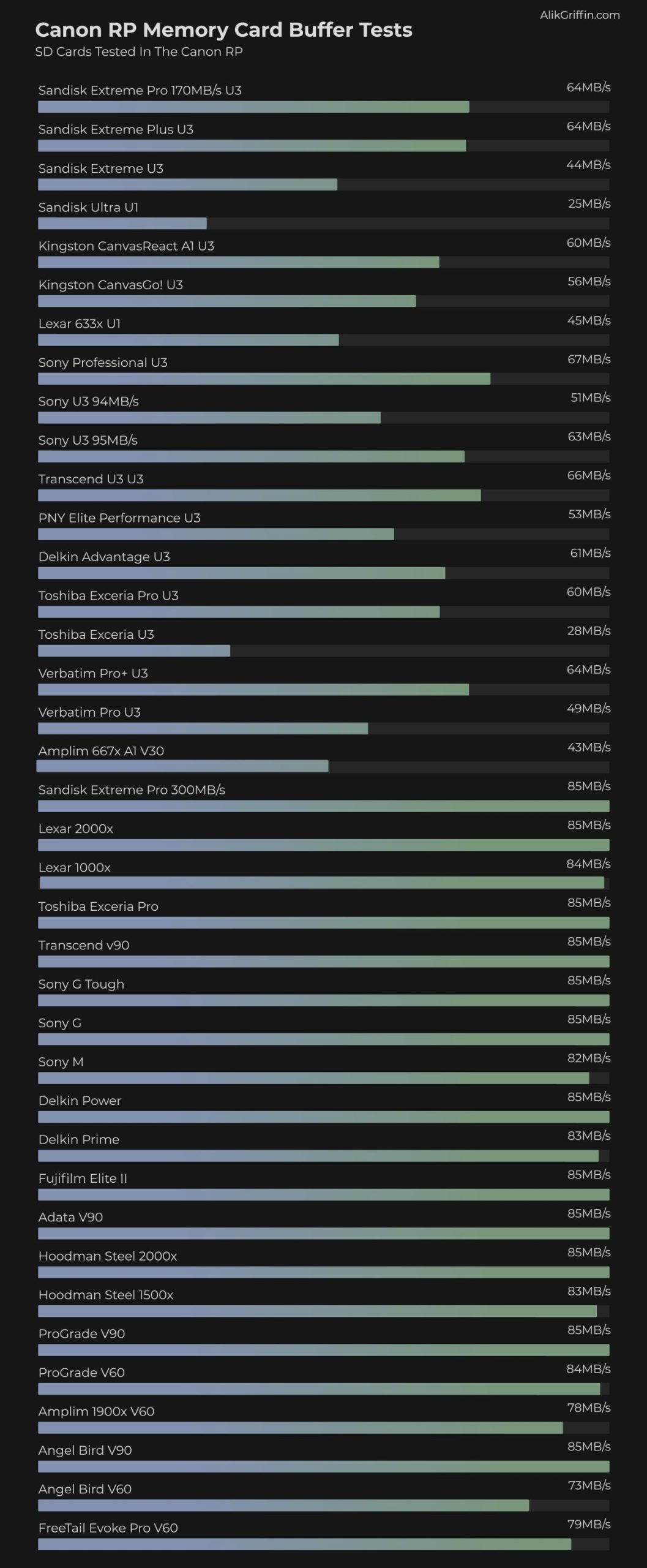In its attempt to strip out many features and capabilities in the Canon EOS RP, Canon accidentally created a camera with a bottomless buffer, something no camera has done before (at least that I’ve tested).
What does it mean to have a bottomless buffer?
It means you can shoot a continuous burst without it ever slowing down.
By incorporating all the same tech in the Canon EOS R, including UHS-II memory card capabilities and a fast processor, but reducing the frame rate to 5 fps and throwing in a smaller sensor, the camera can write to memory cards from the buffer faster than it can take new photos.
This doesn’t happen with every card, only the high-end UHS-II cards.
Recommended SD Cards Canon EOS RP

Here is a quick list of the top five best memory cards based on their speed and value.
When speeds approach 85-100MB/s, the camera will give you a bottomless buffer with the fastest UHS-II SD cards. However, you can save money with slower UHS-II options that are more affordable but perform very well.
My first choice for the RP would be the Sony Tough M since it’s fast enough and has great value. You can use those savings towards a bigger card.
| Card Name | In-Camera Speed | See Price |
| Sandisk Extreme Pro | ∞ | Amazon |
| ProGrade V90 | ∞ | Amazon |
| Sony Tough G | ∞ | Amazon |
| Sony Tough M | 81.97 | Amazon |
| ProGrade V60 | 83.61 | Amazon |
Canon RP Memory Card Speed Chart
As a side note, I did have the LCD frame rate set to eco mode, which improved performance. You’ll also notice this with the Canon EOS R memory card performance.
Camera SpecsSensor: 26.2MP Full-Frame CMOS |
Also, see Accessories Canon RP
What Size Memory Card To Buy
The size of the memory card you buy depends on how you plan on using the camera. If I’m using a camera like this for a lot of video, I tend to find 128GB cards to be the sweet spot. If I’m just shooting photos with a bit of video mixed in, then 64GB is fine.
I rarely need more than a 64GB card in one day, even when I’m shooting photos all day. However, if you’re on a trip where you may not be able to clear off your card every night, it might be a good idea to go with a 128GB card.
If 128GB cards are too expensive, consider getting a slower UHS-I in a larger size.
In practice, it’s better to go with multiple smaller cards and clear them off regularly because if you don’t clear your cards and something happens to one of them, and it has your entire trip on it, then you lose everything.
Memory Cards For 4k Video
If you want to shoot some 4k video with the EOS RP, you still won’t need a very high-end card since the camera has a maximum bitrate of 120mbps, translating to about 15MB/s. That means any card streaming 15MB/s will work for video in the RP. This pretty much means any modern card is fine for video.

Where To Buy Memory Cards
I still get some emails from time to time from people with strange memory card issues. Often it turns out they have a counterfeit card. The easiest way to get a counterfeit is to buy a card from eBay. Don’t do that.
Buy your memory cards from a trusted source that deals directly with the memory card brands. Companies like BHphoto, Adorama, Best Buy, Target, Walmart, and Jet are all good companies. I’ve heard rumors that some people are getting counterfeit Sandisk cards on Amazon, so if you want Sandisk, maybe avoid Amazon. However, I have seen them relist many of their Sandisk cards lately, so it’s possible they cleaned this up. There were rumors they would mix inventory between all the dealers. So, cards from Joe Shmoe’s hardware would get thrown into the same bucket as cards from Adorama.
I haven’t seen anyone confirm this, and I have never personally known anyone with issues with SanDisk cards from Amazon.
| **This website contains affiliate links. We will earn a small commission on purchases made through these links. Some of the links used in these articles will direct you to Amazon. As an Amazon Associate, I earn from qualifying purchases. |