Before buying a memory card for the Fujifilm X-T4, there are a few facts you should know. Some of them could save you some money.
The Fujifilm X-T4 has dual UHS-II memory card slots. Unlike the X-T3, you can now backup video to slots 1 and 2 simultaneously for redundancy.
Here are some recommendations based on in-camera performance.
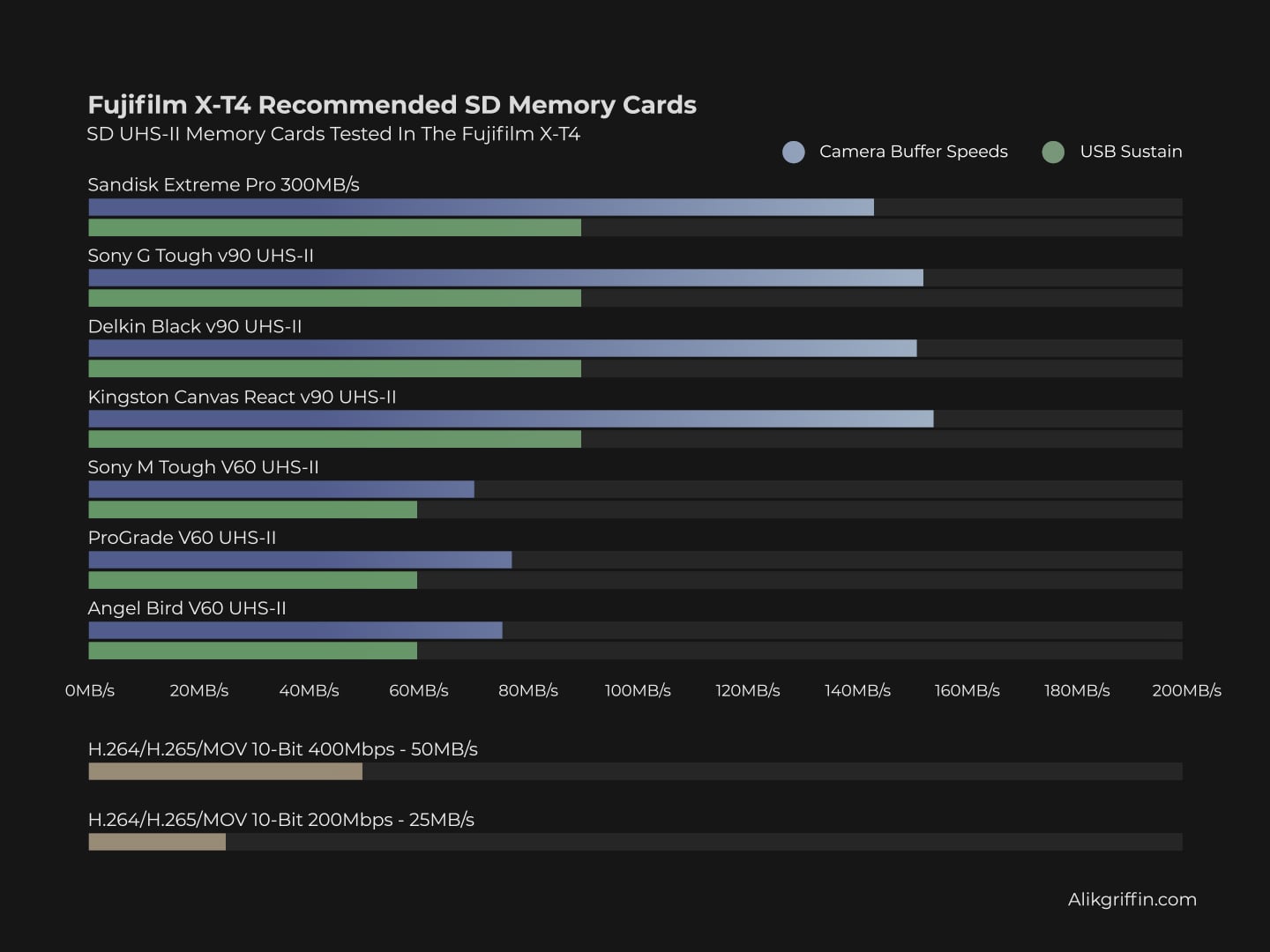
Fujifilm X-T4 Memory Card Recommendation List

When choosing memory cards for the Fujifilm X-T4, two different speed classes are important: V60 and V90. Both are UHS-II classed cards. You most likely will not have reliable results with UHS-I memory cards when shooting high-bitrate video.
V90 cards typically have a faster write speed which will help you clear the buffer fast after doing a long burst. Many V60 cards are slightly slower but still fast enough for 4k, 400Mbps video. Since the price is lower for the slower v60 cards, video shooters may get more bang for the buck with this speed class since bigger cards will cost less.
This list shows the best memory cards and in-camera performance.
| Memory Cards | Speed Class | USB-C Write | USB-C Read | Links | |
|---|---|---|---|---|---|
| SD UHS-II V90 | UHS-II | Hide | Hide | ||
| Lexar 2000x V90 32-256GB | UHS-II | 228 | 256 | https://geni.us/wV6t67K | Amazon / B&H |
| PNY EliteX-Pro90 V90 64/128/256GB | UHS-II | 276 | 293 | https://geni.us/QnfnzFj | Amazon / B&H |
| OWC Atlas Ultra V90 64-512GB | UHS-II | 270 | 289 | https://geni.us/gFcA | Amazon / B&H |
| Kingston Canvas React V90 32-256GB | UHS-II | 274 | 292 | https://geni.us/bz1lL | Amazon / B&H |
| Wise V90 Pro 128/256/512GB | UHS-II | 256 | 275 | https://geni.us/Ugf9 | B&H |
| SD UHS-II V60 | UHS-II | Hide | Hide | ||
| Sandisk Extreme Pro v60 256/512/1TB | UHS-II | 189 | 279 | https://geni.us/iRkYB | Amazon / B&H |
| Lexar 1800x V60 64-512GB | UHS-II | 188 | 255 | https://geni.us/lsC9b | Amazon / B&H |
| Sony M Tough V60 64-512GB | UHS-II | 153 | 269 | https://geni.us/BOeP | Amazon / B&H |
| Sony E v60 256GB | UHS-II | https://geni.us/ARfXs | Amazon / B&H | ||
| PNY EliteX-Pro60 V60 256GB | UHS-II | 183 | 280 | https://geni.us/zHpj | Amazon / B&H |
Casual shooters or shooters using JPG with many effects, like clarity, will not notice the difference between the fast V90 cards and the slightly slower V60 cards.
Memory Card Speed Test | In-Camera Test Results
Each card is tested with several sets of continuous bursts on high-shooting uncompressed RAW. Then the time it takes to clear the buffer is measured against the data captured.
When deciding between Uncompressed and Compressed RAW, speeds will slow down a little when shooting compressed, and this is because the camera processor has to do more work.
When shooting RAW+JPG write speeds usually slow down by about 20MB/s.
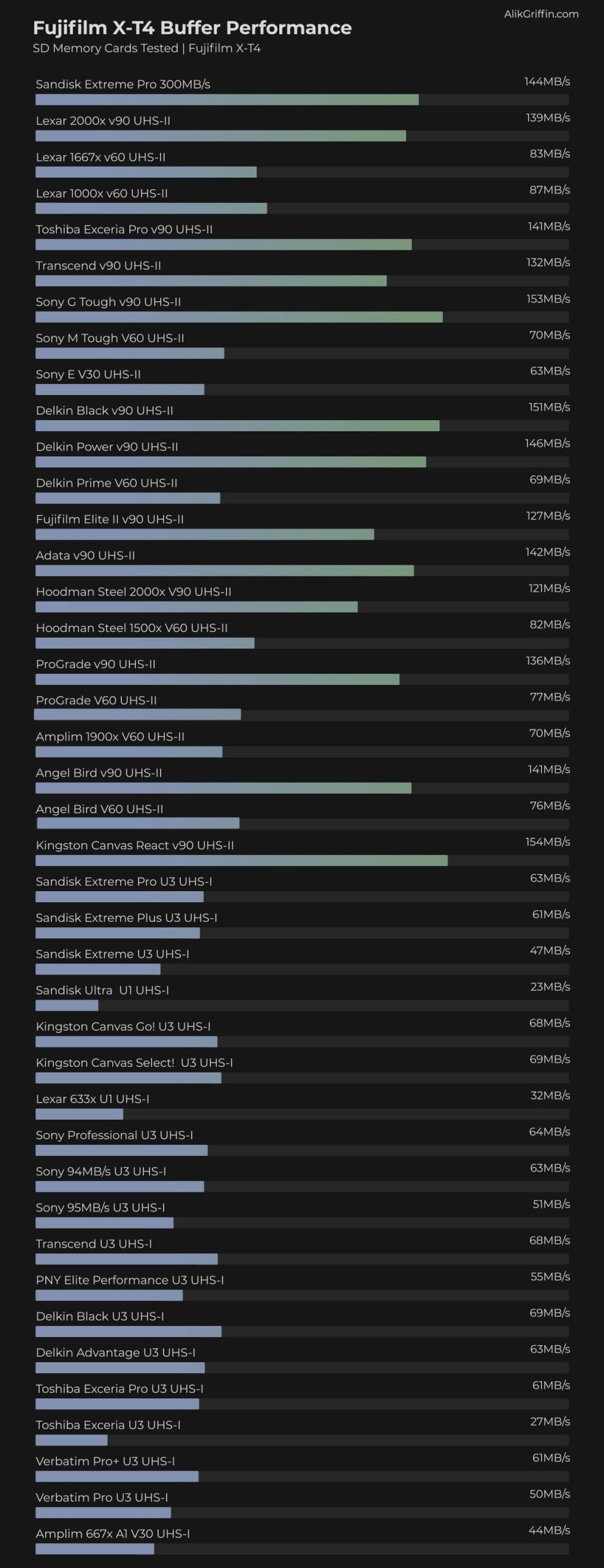
Must-Have Accessories Fujifilm X-T4
Fujifilm X-T4 Memory Card-Related Specs
| Sensor: 26.1MP APS-C X-Trans IV BSI CMOS Processor: X-Processor 4 with Quad CPU Continuous Shoot: 30fps Cont. Shooting Record Limit: 30Min Est. Buffer Size: 2GB Memory Card Compatibility: Dual Card Slots – UHS-II / UHS-II Time To Clear Buffer: 11.26 seconds (Sandisk Extreme Pro UHS-II 300) Maximum Memory Card Size: 512GB Shots To Fill Buffer RAW UNC: 40 (Sandisk Extreme Pro UHS-II 300) Video: 4k60p 10-bit 4:2:0 400Mbps. |
Fujifilm X-T4 Memory Cards For 4k Video
The Fujifilm X-T4 shoots 4k video at 60p. It’s also capable of recording 10-bit at 4:2:0.
No matter what frame rate or resolution you shoot at, you can only record at a maximum bitrate of 400Mbps internally.
You don’t need fast memory cards for 4 K video. Fujifilm is capable of producing video at 400Mbps; however, many people still reduce it to 200Mbps to get more manageable file sizes.
Even at 400Mbps you still only produce a data stream of 50MB/s. Theoretically, UHS-I cards can work for this, although I don’t recommend them since they are usually only rated at U3. You typically will want a v60 card or at least a UHS-II to make sure the card never drops its speed below 50MB/s.
So, what happens if you shoot 200Mbps? That translates to 25MB/s, and in this case, you are totally okay using UHS-I cards. So, if you only plan on shooting 200Mbps, then feel free to buy a huge UHS-I card like the Sandisk Extreme Pro. They will work great! Don’t buy cards bigger than 512GB since these cameras are not rated for that.
200Mbps at 10-bit 4:2:0 with H.265 is still really good and it’s a great setting for casual video or vlogging.
What Size Memory Card Do You Need?
This, again, depends on how you shoot. If you shoot casually, most people will be totally fine with 64GB memory cards. Shooting RAW+JPG will fill up your cards a little faster unless you send your JPGs to Slot 2.
If you shoot RAW+JPG to both cards, you might need a 128GB card. Again, RAW+JPG slows down camera processing and writing speed, usually by about 20MB/s.
Occasionally, I’ll run into a situation where I shoot more than 64GB cards. This is usually the case at big events where I shoot thousands of photos.
If you shoot with Video mixed in, you’ll probably want a 128GB card, depending on how much video you shoot. You could always shoot lower bitrates for your B-Roll to help you here.
I have been slowly moving over to 128GB cards with my cameras as the prices have declined. I’m doing this for two reasons. One, the 128B cards are a lot cheaper now, and two, I’m always not particularly eager to clear off my cards after transferring them to my computer until they are back up to my server. So I often leave files on my cards for a few extra days for redundancy reasons, and occasionally I’ll forget to clear off my card. So, having the 128GB cards allows me to keep going longer.
Best SD Memory Cards Fujifilm X-T4 Conclusions
Fujifilm’s camera firmware is now pretty good and is very supportive of all the different memory card brands. It was an issue when the X-T3 first came out but I’m not seeing that in their cameras anymore.
To sum it up, you have a lot of choices
If you shoot fast action in high bursts often, get a Sony G card or one of the fast UHS-II cards.
If you shoot casually, just grab the V60 or the Sony M cards. I use them a lot; they’re great, and I usually can’t tell the difference. Again, if you’re shooting JPG with advanced settings, it slows the processor down anyway.
If you shoot 200Mbps video and want huge cards for cheap, UHS-I cards are a nice option.
The coolest thing now with the X-T4 is you can write video to both cards simultaneously for backup.
| **This website contains affiliate links. We will earn a small commission on purchases made through these links. Some of the links used in these articles will direct you to Amazon. As an Amazon Associate, I earn from qualifying purchases. |






