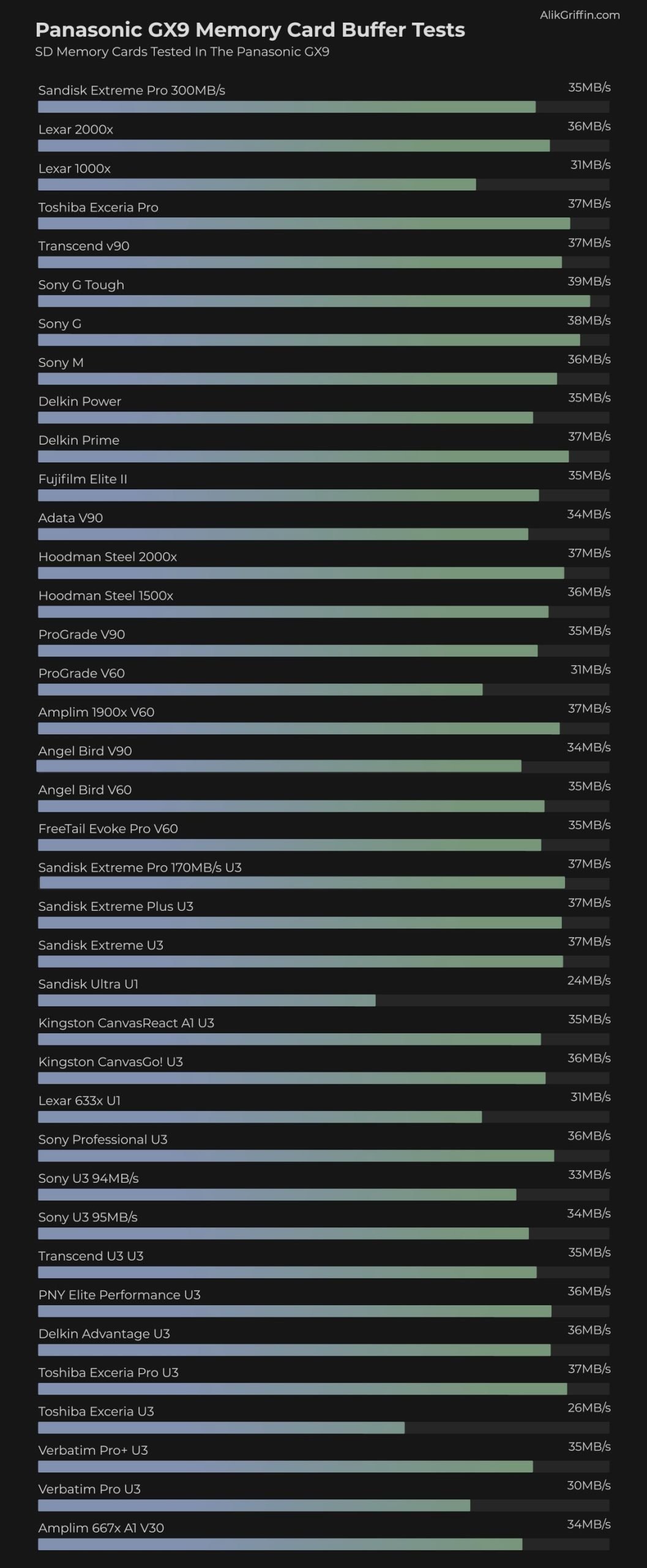We’re seeing a pretty significant bottleneck on the Lumix GX9, which is slowing down the camera’s ability to write quickly to memory cards. It’s performing more like UDMA 4 or 5 or ATA-3 or 4, which limits speeds to around 40-45MB/s with even the best memory cards.
Because of the bottleneck, you can save a lot of money by only buying mid-tier cards like the Sandisk Extreme or Extreme Pro instead of the more expensive UHS-II memory cards.
While the fastest-performing memory cards for the Panasonic GX9 are actually UHS-II cards, the camera cannot fully utilize UHS-II tech. Hence, these cards are a very bad value. You’ll be much better off buying UHS-I cards since the difference in speed of a few MB/s is negligible.
Recommended Memory Cards Panasonic GX9
Since so many of the cards have similar results, buying memory cards is a little easier since your selection won’t have a huge impact on performance.
Since the Panasonic GX9 does not use UHS-II technology, I only recommend buying UHS-I cards.
Sandisk Extreme Pro 200MB/s
 Available At: Amazon / BHphoto
Available At: Amazon / BHphoto
The Sandisk Extreme Pro is one of the best memory cards you can buy. Sandisk recently updated it to the latest tech with the new 170MB/s spec. Although it doesn’t run at that speed in the GX9, it’s still always the best UHS-I card and should last you for years. If you plan on owning a card that you can keep for several years or if you want the best card you know will perform great in any future camera you might buy, this is it.
Sandisk Extreme
 Available At: Amazon / BHphoto
Available At: Amazon / BHphoto
The Sandisk Extreme is your best bang for the buck if you can find it cheaper than the Sandisk Extreme Plus. Sometimes, the Plus is less expensive for some reason. This is a decent card for higher-end cameras since it’s not very fast. However, the Extreme is a great choice since the GX9 has a limited buffer speed.
Delkin Advantage
 Available At: Amazon / Adorama / BHphoto
Available At: Amazon / Adorama / BHphoto
Delkin is a brand that always makes my list. They make good, reliable cards with great performance. The Delkin Advantage is their U3 UHS-I card, and Delkin is always a good option. They also make a less expensive Delkin Select, but it is only U1, so it was not tested.
Panasonic GX9 Memory Card Speed Test
These test results are acquired by testing each memory card in the GX9 using continuous high burst speeds. The USB 3.0 test results are taken using Windows 10 with Crystal Disk.
Camera Stats
Sensor: 20.3MP Digital Live MOS Sensor Micro Four Thirds
Processor: Venus Engine Image Processor
Continuous Shoot: 9fps RAW (up to 33 shots in my tests)
Est. Buffer Size: 800MB
Time To Clear Buffer: 17.5 sec (Sandisk Extreme Pro)
Memory Cards For Video
While the Panasonic GX9 is capable of shooting 4k, it’s not a video-focused camera and has limited video specs. Because of the 4k recording capabilities, you will want to make sure you buy a memory card that is at least U3, or v30 so that you can be guaranteed a fast enough data stream to maintain the recording.
You may also want to buy a memory card that is SDXC rated, which are cards that are 64GB or larger, so that you can get the exFat file system. This will allow you to have clips larger than 4GB.
Bottom Line
Buying memory cards for the Panasonic GX9 is pretty straightforward. You don’t need UHS-II or the fastest UHS-I memory cards, just a good UHS-I card with reliable performance and a good brand reputation. Brands like Sony, Delkin, and Sandisk deliver this with their range of cards listed in the memory card speed test above.
You can stick to the top 5 recommended cards or choose any card in the list. There were no issues with any card memory cards tested in the Panasonic GX9.
| **This website contains affiliate links. We will earn a small commission on purchases made through these links. Some of the links used in these articles will direct you to Amazon. As an Amazon Associate, I earn from qualifying purchases. |