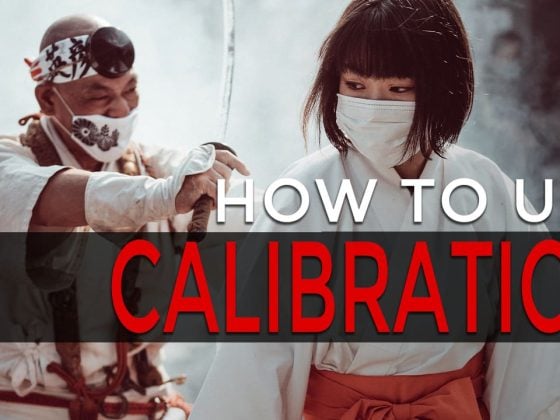The debate between Lossless Compressed and uncompressed still rages on.
In this post, I tried to find if there was any discernable difference between the two, and the results came back with some interesting conclusions.

Should you be lossless or uncompressed?
It depends on the situation and, more importantly, your camera.
You should know a few things about shooting with a Lossless vs Uncompressed camera.
Uncompressed vs. Lossless Compressed
Before getting into the little details of Lossless Compressed vs Uncompressed,, you should know a few big things.
Many people will say, “If you’re shooting Lossless, there is no loss of information.” Yes and no, but it really depends on the cameras.
Shooting With Sony
Sony cameras do not shoot Lossless Compressed, only compressed. This means that if you decide to shoot compressed, you will always lose information. If you’re a Sony shooter or considering switching to Sony, keep that in mind.
Shooting with Burst Modes | A Reduction of Bit Depth
If you decide to shoot with Lossless compression, or with just regular compression if you’re a Sony shooter, you need to know if your camera drops to 12-bit when bursting.
Some cameras drop from 14-bit to 12-bit when bursting with any compression vs. Uncompressed. Even though you’re shooting Lossless, you will lose information because of that drop in bit depth. Many high-megapixel, slower FPS cameras maintain their 14-bit, but you must check your camera to see if it can burst without dropping a bit of depth.
So there is one case right there why Lossless Compressed might be worst than Compressed.
Usually, you can find out if your camera does a bit of depth drop by just searching on Google. Someone will most likely be talking about it in the forums.
Uncompressed Stats – Based on Fujifilm X-T2
Uncompressed captures 14 bits per pixel, which creates RAW files that are roughly 50.6MB.
Lossless Stats – Based on Fujifilm X-T2
Lossless captures 14 bits per pixel, but compressed data creates RAW files that are roughly 24.9MB.
Shooting uncompressed creates files that are roughly 100% larger in file size.
Importing Into Lightroom
I set up a camera and recorded at 60fps, which is the time it takes to import 50 photos into Lightroom.
I’m running a Macbook Pro with 1TB of PCIe flash memory. Lightroom is 2016.6.1, and Camera Raw is 9.6.
Importing Uncompressed took 10 seconds, 5 frames, or 10.08 seconds.
Importing Lossless took 8 seconds 53 frames or 8.88 seconds.
This means lossless imports into Lightroom are 11.91% faster than uncompressed. It doesn’t seem like much, but scale it to 1,000 photos, and you could save a little bit of time.
File Handling In Lightroom
For this test, I wanted to see which format, uncompressed or lossless, performs better once in Lightroom.
Photo Ready Time
I set the first photo to Provia as the color profile and synced it to the other 49 files. I then clicked through the files to see which loaded quicker, uncompressed, or lossless.
This is tricky because the results depend on whether Lightroom has already built the thumbnail. If Lightroom has not built the thumbnail for the image, then uncompressed was about 54% faster and, on occasions, even faster than that.
Photo Editing
When editing the photos, I can’t feel a difference between the tonal adjustments. However, the curve tool has some significant lag when dealing with lossless compared to uncompressed.
Once you start stacking many effects, such as noise reduction, adjustment brushes, and gradient filters, they seem to perform the same way.
Image Quality
I shot a few shots of each, uncompressed and lossless, to see if I could actually see a difference to justify the larger file sizes.
This is without bursting.
Although there aren’t many colors in the shadows or in the fine details of this shot, the uncompressed image is slightly different. The edges look a little cleaner.
The same applies to the shadows where I lifted the exposure +5 EV in Lightroom.
While recovering details didn’t seem to give me much better recovery, the image as a whole feels a bit crisper when shot uncompressed. What do you think?

Based on the results, we could justify that shooting uncompressed is great for studio and landscape photographers. But for a street photographer or even a casual shooter, where there will be a lot more shallow focus and motion blur, any image quality advantage of going uncompressed would probably go unnoticed.
Lossless vs. Uncompressed – Conclusions
It seems using both lossless and uncompressed has its advantages. While lossless imports into Lightroom 11.91% faster, uncompressed gain the advantage of just being all-around a bit snappier in Lightroom until some serious effects are applied.
So I want to say there isn’t any real advantage of using lossless compared to uncompressed with Lightroom. Both have their trade-offs.
Uncompressed is also about twice the size of lossless, so you could fit twice as many files on a hard drive. But for landscape and studio photography that works in Photoshop with Tiff or PSD files, this would make no difference, as they would probably be working in a 16-bit color space anyway.
For photographers on a hard drive budget, it might make sense to use lossless for casual/incidental photography and then switch to uncompressed when detail and resolution matter.
The big thing between lossless compressed vs uncompressed is that 12-bit drop in bit depth when bursting on some cameras. You need to find out if you’re camera can burst 14-bit. A lot can’t.
If you know something about shooting Uncompressed vs. Lossless that isn’t shown here, please leave a message in the comments so I can include it in this article. Thanks!
And thanks to you, who already left great comments. Most of all the good stuff I learn about these crazy topics comes from the community correcting my bad mistakes. Thanks again, you guys are great!
Updated: Aug 07 2020
| **This website contains affiliate links. We will earn a small commission on purchases made through these links. Some of the links used in these articles will direct you to Amazon. As an Amazon Associate, I earn from qualifying purchases. |