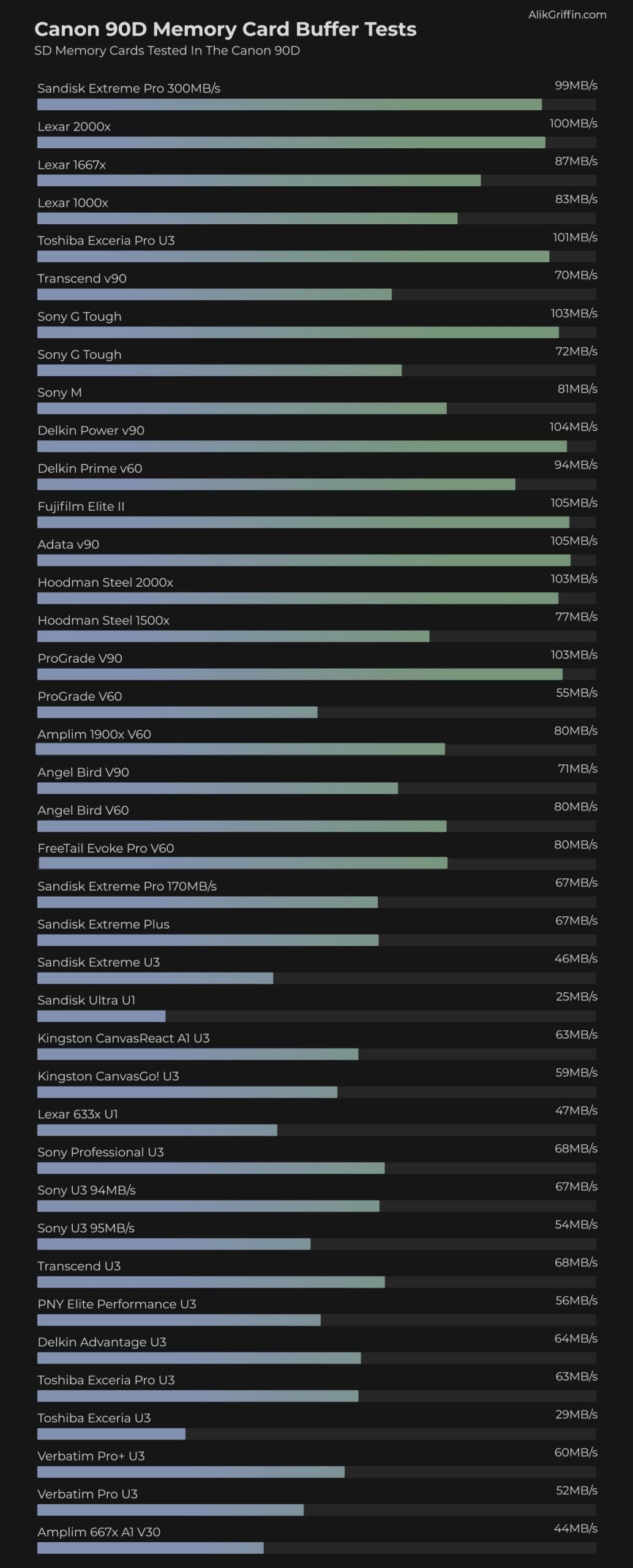We tested all the most popular UHS-I and UHS-II memory cards in the Canon 90D to find which cards gave the best performance and speed.
The Canon 90D can use UHS-II and UHS-I memory cards. Although UHS-II cards greatly improve performance, they aren’t necessary for general use.
Recommendation List
Here are the top 5 recommended SD memory cards for the Canon 90D based on value and performance.
The speeds listed next to the cards in this chart are how quickly they performed in the actual camera based on the benchmarks from the chart further below.
Top Performers
Although the Canon 90D doesn’t have a very high video bitrate compared to the higher-end cameras, I still recommend fast enough cards to support those high video bitrates, so the cards are a little future-proof. These cards will all perform well even with other Canon cameras that support UHS-II cards with high bitrates, like the Canon EOS R.
Sony G Tough 64GB UHS-II 102.61MB/s
 Available At: Amazon / Adorama / BHphoto The Sony Tough G cards are among the best and most reliable memory cards you can buy. They are built out of one piece instead of two plastic pieces with a seem that dramatically improves the build quality. They are a little more expensive than most of the other memory cards, but for a single UHS-II SD card slot camera, it’s not always a bad idea to go with a card with the best build quality you can buy, and the Sony Tough cards are top performers. |
Prograde v90 – 103.34MB/s
 Available At: Amazon / BHphoto ProGrade is a fairly new brand that came from some former Lexar employees. Micron sold off its brand Lexar to a Chinese company, and some of the guys started a new brand, ProGrade. The cards perform very similarly to the older Lexar cards, which makes me think they’re still using Micron Flash. These are great cards, and I highly recommend them. |
Delkin Power v90 – 104.21MB/s
 Available At: Amazon / Adorama / BHphoto Delkin is a brand I often use for my personal cameras. The Delkin Prime was the second-fastest SD memory card I tested in the Canon 90D. They make great cards and flash memory. |
Sandisk Extreme Pro UHS-II – 99.26MB/s
 Available At: Amazon / Adorama / BHphoto The Sandisk Extreme Pro UHS-II memory has a lifetime warranty, and their cards are often the most reliable. These are usually the cards I recommend the most, and they usually run the fastest. While a few other cards run slightly faster than this card in the 90D, you’ll likely not see that difference in real-world performance. |
Adata v90 – 104.92MB/s
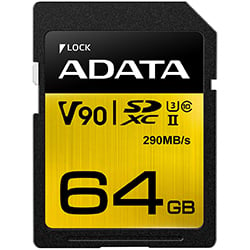 Available At: Amazon You don’t hear about the Adata UHS-II cards very often, but they are a solid contender and always perform very well in my memory card speed tests. I don’t often recommend them since they are not that popular, but with the Canon 90D, this was the fastest memory card. You’ll notice bad ratings on Amazon, but like with the Lexar cards, this is mostly due to Panasonic cameras’ terrible memory card compatibility issues. In all other cameras, the Adata cards work great. |
Good Value
Lexar 1000x UHS-II – 87.23MB/s
 Available At: Amazon / Adorama / BHphoto The Lexar 1000x is a card that is hard not to recommend. It gets a bad review on many sites because it has some compatibility issues with some other brands of cameras (mainly Panasonic). Still, with the Canon 90D, it’s the best value card, especially if you are shooting video. You still get faster performance than any of the UHS-I cards but at a UHS-I price. When using a UHS-II memory card reader, you also get full UHS-II read speeds for quick data transfers from your card to your computer. |
Sandisk Extreme Pro UHS-I – 66.91MB/s
 Available At: Amazon / Adorama / BHphoto If you’re just shooting casually with some video or need a few backup cards, then UHS-I cards are totally fine to use in the Canon 90D. The Sandisk Extreme Pro UHS-I memory card is a fantastic card, very quick for UHS-I, and very reliable. It’s also more than fast enough for 4k video in the Canon 90D. |
Video Shooters
If you mostly shoot video and want to save some cash, stick with the V60 UHS-II cards. UHS-I cards work fine for video as well, I just like the cheaper UHS-II cards because they are still much faster when it comes to transferring data from your card to your computer if you buy a UHS-II card reader and are using fast drives.
Use the chart below to see the best-performing v60 memory cards or lower-tier UHS-II cards. Start by looking at the Lexar 1000x. It has bad reviews on Amazon, but that’s mostly because it doesn’t play nice with Panasonic cameras.
In-Camera Memory Card Benchmarks
I test these cards by running them through a few sequences of a continuous burst until the buffer fills, and then I calculate the time it takes for the buffer to clear against the amount of data written.
This accounts for the camera’s processing time to write each file and generates more accurate real-world results.
For USB speeds, I used Windows 10 with a crystal disk and the Lexar UHS-II memory card reader that comes with Lexar 2000x cards.
Speed Chart – Cards Tested In The Canon 90D
Camera Specs
| Sensor: 32.5MP APS-C CMOS Sensor Processor: DIGIC 8 Image Processor Memory Cards: Single Slot UHS-II Continuous Burst: 10fps – up to 11fps Video: 4k24p / 4k25p / 4k30p – 120Mbps Buffer Size Est: 900MB Shots To Fill Buffer: 29 RAW (Adata UHS-II) Time To Clear Buffer: 5:54 (Adata UHS-II) |
Essential Canon 90D Accessories

Many different cards have been tested with various speed classes and specs. To learn more about what all these numbers mean, check out the ultimate guide to memory cards.
Canon 90D Memory Card For 4k Video
The Canon 90D only has a modest bitrate and doesn’t require extremely fast memory cards for 4k video. Even many of the UHS-I cards can handle 4k video with this camera. However, you should stick with U3 or v30 speed class cards.
It is possible that Canon could open up the firmware even more and add more video features down the road, as they did with 24p, which would require faster SD memory cards, but this would be highly unusual for Canon.
When it comes to choosing the correct size, you should stick with SDXC memory cards with a minimum size of 64GB. This gives you a 64-bit file system to record clips longer than 4GB.
Minimum Recommended Specs
Size – 64GB SDXC
Speed Class – U3
Speed Class – UHS-I
Canon 90D File Size Record Times | Chart
The Canon 90D has a 4k video bitrate of about 120Mbps, translating to about 15MB/s.
This means you’ll be shooting 15MB every second while shooting video.
Canon 90D video bitrate performance.
4k 24p / 30p – 120Mbps
1080p60 – 60Mbps
1080p30 – 30Mbps
Here is a chart showing how much 4k Canon 90D footage each card can hold.
| Canon 90D | 64GB | 128GB | 256GB | 512GB |
| 4k 120Mbps | 71min | 142min | 284min | 569min |
| 1080p60 | 142min | 284min | 569min | 1138min |
| 1080p30 | 284min | 569min | 1138min | 2276min |
Note that 1080p30 on the Canon 90D has a very low bitrate. If you’re interested in shooting 1080p footage, consider looking at the Canon EOS R, which outputs 120Mbps 1080p footage and is one of the best on the market.
The best thing to do is always record 4k footage and downscale to 1080p. Doing this in a 16-bit sequence will dramatically improve the results, theoretically producing 4:4:4 1080p footage. Davinci Resolve should be able to handle this.
How To Avoid Counterfeit Cards
Unfortunately, I’ve had to include this section in my memory card articles because it seems a big problem.
Counterfeit cards are everywhere, and you need to be careful.
The best thing you can do is test each card you buy right when you get it. To do this, max out the memory of the card. You should be able to get within a few gigabytes of what the card claims to be.
Because of the nature of the exFat file system, you will never get exactly the same rating, so don’t worry about that.
How Counterfeit Memory Cards Work
Usually, counterfeit cards claim to be something like 128GB or 64GB but only have 32GB or less of flash memory. This is achieved by reprogramming the memory controllers in the cards to tell the camera or computer that the card is bigger than it really is. Once you fill up the card past the amount of actual memory, the whole card goes bad.
You may go days or weeks before breaking this number, so checking your cards is important.
You can copy files from your computer onto your card or record video.
Where To Buy Memory Cards
If possible, always try to buy your memory cards from a trusted source. Popular storefronts and certified supplies are the way to go. Avoid auction sights.
Memory Cards Canon EOS 90D | Conclusions

The Canon 90D has some nice specs and a great performance overall. Having a UHS-II memory card may show some improved performance over UHS-I memory cards; however, not all UHS-II memory cards are the same or produce quick results. Some cards with the v90 speed class showed significantly different performance from others.
Prices vary dramatically between speed classes and between brands, so if you’re just using the camera for video, you don’t need the top-of-the-line memory cards. UHS-I or v60 UHS-II memory cards will be more than enough.
| **This website contains affiliate links. We will earn a small commission on purchases made through these links. Some of the links used in these articles will direct you to Amazon. As an Amazon Associate, I earn from qualifying purchases. |