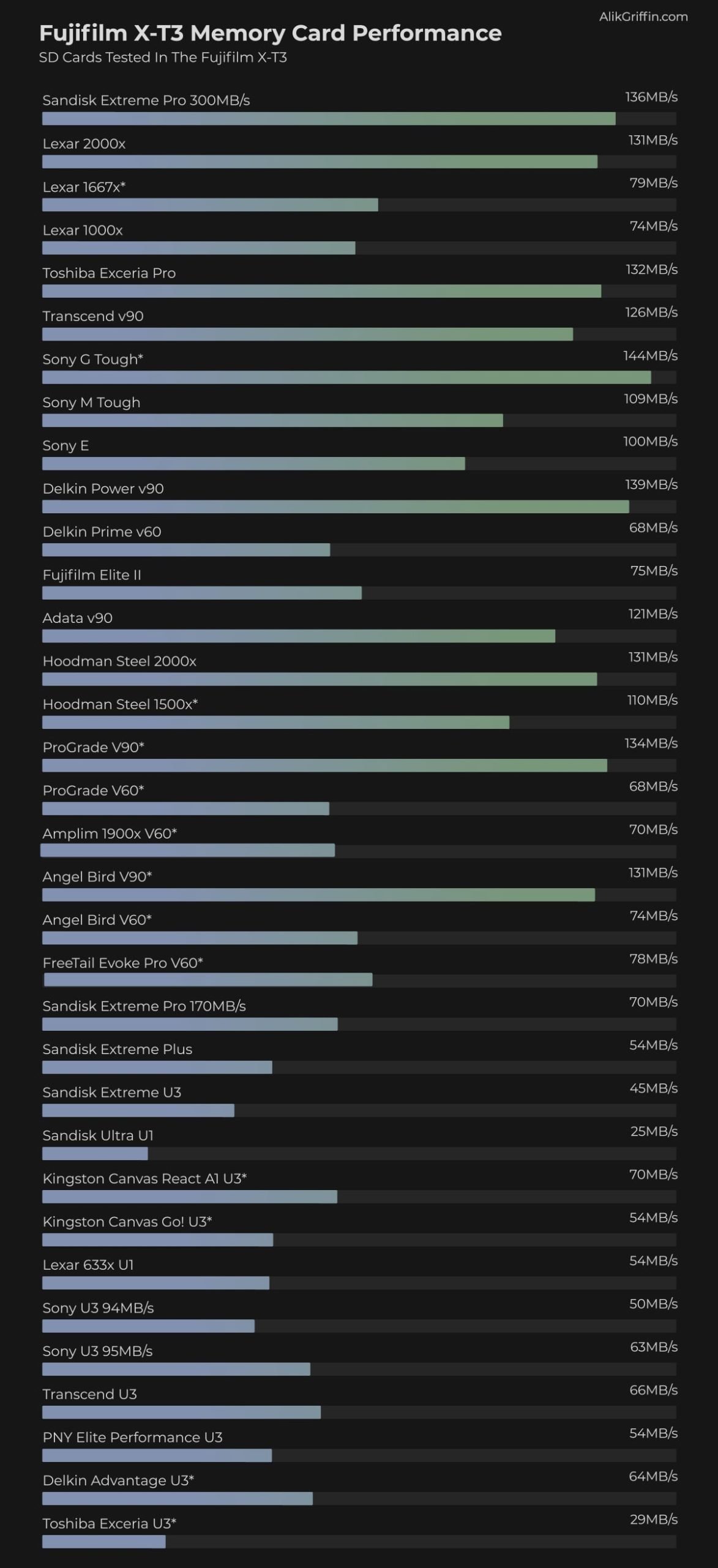The Fujifilm X-Pro3 has dual UHS-II memory card slots. All the UHS-II memory cards will be fast enough for 4k video on the X-Pro3, and any U3 UHS-I card should also be fine.
Generally, if you’re shooting casually, you won’t really notice the difference between a V90 UHS-II card and a V60 card. In fact, if you’re shooting JPG and using features like clarity, the write speed will slow down significantly to the point where it won’t matter at all if you’re using a slower card due to the CPU bottleneck.
Most photographers using the X-Pro 3 will probably be totally fine with a V60 card like the Sony Tough M card or even a good UHS-I card like the Sandisk Extreme Pro.
Best Memory Cards & Recommendations

For the Fujifilm X-Pro3, there are two different speed classes of memory cards that will benefit different groups of users. V90 cards are the fastest and are ideal for shootings doing a lot of bursting and need the buffer to clear quickly.
Video shooters or casual photographers will benefit from V60 cards because of the better price-to-storage ratio. V60 UHS-II cards are more than fast enough for the 4k video the Fujifilm X-Pro 3 outputs. UHS-I cards also work fine as long as they are rated at a U3 speed class.
Here is a list of the top recommended cards.
| Recommended Memory Cards | In-Camera Speeds | USB Write | USB Read | 64GB |
| UHS-II V90 | ||||
| Sony Tough G | 144.0 MB/s | 229.1 | 270.6 | Amazon |
| Sandisk Extreme Pro 300MB/s | 135.6 MB/s | 242.2 | 293.7 | Amazon |
| Delkin Power | 138.8 MB/s | 221.6 | 280.2 | Amazon |
| ProGrade v90 | 133.6 MB/s | 218.4 | 290.5 | Amazon |
| UHS-II V60 | ||||
| Sony Tough M | 108.9 MB/s | 129.5 | 282.4 | Amazon |
| Sony E | 99.9 MB/s | 103.8 | 282.3 | Amazon |
In-Camera Test Results
This test lists different performance metrics with different memory cards. Camera write speeds are taken from the Fujifilm X-T3, which has very similar hardware. Each camera from the same generation has similar results, although the X-Pro models get hot.
Fujifilm X-Pro 3 Frequently Asked Questions
How Many Frames Per Second: 11 Mechanical / 20 Electronic
How Many Memory Card Slots: 2 UHS-II memory card slots
What Is The Memory Card Capacity: Rated to support up to 512GB memory cards
Recording Limit For 4k: 10 Minutes
Recording Limits For 1080p: 15 Minutes
See the full guide to accessories: Accessories Fujifilm X-Pro 3
Best Memory Cards For 4k Video
You have a few options for recording video, and your memory card will be important.
The X-Pro 3 can shoot 200Mbps 8-bit internal video. This rated spec pushes the limit of what U3 UHS-I cards can handle, but they will work as long as you have a reliable card.
You should be aware of some recording limits. For 1080p shooting, you can only record for 15 minutes at a time, and for 4k video, you can only record for 10 minutes at a time.
You cannot shoot video to a backup card; it will only go to one card, so you do not need dual cards for video recording.
Memory Cards For Fujifilm X-Pro 3 | Bottom Line
The X-Pro3 is an incredible camera packed with high-quality components. Picking the right memory cards for the job can be tricky since it all depends on how you intend to use the camera.
If you want 200Mbps video, you should get a high-quality UHS-I U3. Then, when shooting photos, you can buy a UHS-I card or a cheaper UHS-II card, and you can send JPG to the slower card as a backup.
You definitely do not need top-tier cards for both slots.
| **This website contains affiliate links. We will earn a small commission on purchases made through these links. Some of the links used in these articles will direct you to Amazon. As an Amazon Associate, I earn from qualifying purchases. |