I tested all the most popular SD memory cards in the camera to find the best memory cards for the Nikon D5600.
The Nikon D5600 takes only a single SD UHS-I memory card. You can use UHS-II cards and I tested UHS-II cards, but they offer no benefit for this camera so I would not recommend them unless you’re looking for faster file transfers to your computer. In that case, I would go with V60 Sony E cards.
Nikon D5600 Memory Card Speed Chart
This chart illustrates how each memory card performs in the Nikon D5600 when doing buffer tests.
You can see that the Nikon D5600 has a pretty heavy bottleneck because of its slow bus speeds and the memory cards cap out at around 30MB/s. I was also getting very inconsistent results on many of the cards, so for this chart, I took the fastest test out of three.
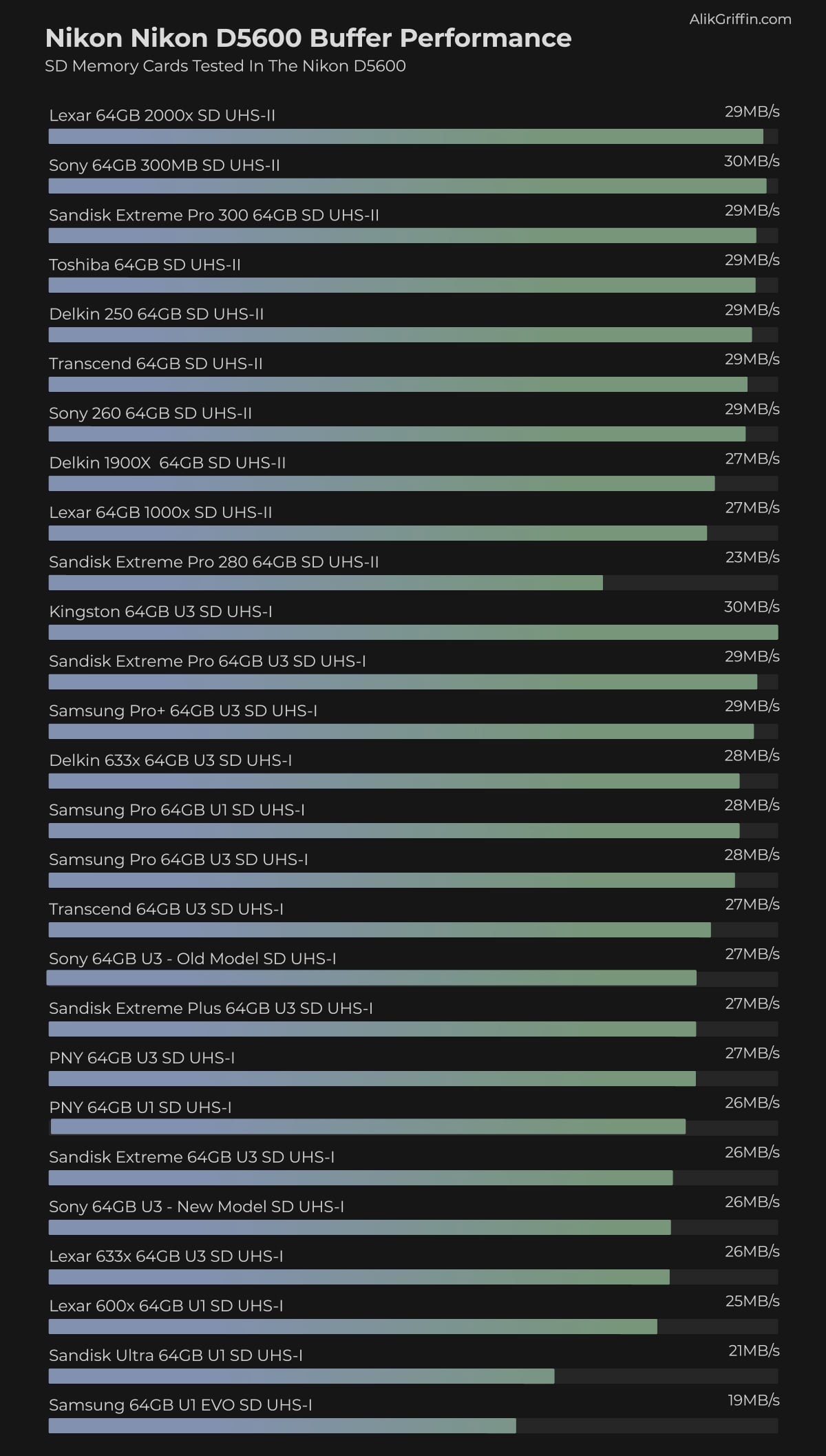
I tested only 64GB cards, but the 128 and 256 variants should see very similar performance.
Recommended Memory Cards For The Nikon D5600
I recommend either Sandisk or Kingston UHS-I SD cards for the Nikon D5600. They are the best-performing cards in this UHS-I speed class and work great in-camera.
Here are the two cards I recommend.
Kingston CanvasGo! Plus UHS-I 128GB SD Card

Kingston CanvasGo! Plus SDXC UHS-I SD cards 128GB or higher have a rated write speed of 90MB/s and a rated read speed of 170MB/s.
Rated Write Speed: 90MB/s
Rated Read Speed: 170MB/s
Rated Sustain: 30MB/s
Sandisk Extreme Pro UHS-I 128GB SD Card

The Sandisk Extreme Pro UHS-I SDXC Memory Card at 128GB is rated with a 90MB/s write speed. The 256GB and larger cards are rated at 140MB/s.
Rated Write Speed: 90MB/s
Rated Read Speed: 200MB/s
Rated Sustain: 30MB/s
Camera Specs
Sensor: 24.2MP DX-Format / Processor: EXPEED 4 Image Processor
SD Memory Card Type: UHS-I
Video: 1080p 60 fps
Continuous Burst: 5 fps <- For some reason, I was only able to get 4. I could not figure out the settings to make it go faster. Maybe it was my old lens with wouldn’t accept autofocus.
Est. Size of Buffer: 150MB
Time Taken To Fill Buffer: 3 sec Shooting RAW (Sandisk Extreme Pro)
Uncompressed RAW Shots Till Buffer Fills: 12 Shots (Sandisk Extreme Pro)
Est. Time Taken To Clear Buffer: 11.2 seconds
Nikon D5600 Frequently Asked Questions
Can I use Micro SD cards in my Nikon D5600?
Yes, you can. I don’t test the micro cards in DSLR but they do work just fine. The same brands and models should perform close to the same as the chart above. The only problem I’ve had with using Micro cards is that sometimes you can get a micro to SD adapter that allows the card to wiggle loose resulting in a memory card error. If this happens you’ll need to get a different adapter.
Do I need any special type of card for video?
Since this camera only shoots 1080p60 with a fairly modest bitrate, any of the memory cards above will work fine.
My card is having problems or is slow, what’s wrong?
If you’re having trouble with a memory card in the Nikon D5600, there could be a few reasons.
- It’s old – If it doesn’t have a U1 or a U3 on it then it’s probably very old and slow.
- It could be a counterfeit card – Did you buy it on eBay? If so, you could have been scammed.
- It could just be bad – This happens. Send it back
- Sometimes some cameras don’t like some cards – I didn’t get this problem with this camera but I’ve seen it with other cameras where some cameras from the assembly line just won’t take certain cards. In this case, you just have to try a different brand of card.
What size memory card is the best, 32GB 64GB, or 128GB?
Honestly, you can get by with 32GB for just photos or 64GB if you like to shoot video. The reason I wouldn’t go bigger than that is that you really should offload your camera and back up your data instead of leaving shots on your camera for weeks. Corruptions can happen and you can lose everything. This is why I like using smaller cards, it forces me to keep them cleared off on my run and gun cameras that I don’t back regularly.
Best SD Memory Card Nikon D5600 | Bottom Line
Since the Nikon D5600 has that slow bus speed with a 30MB/s bottleneck, it shouldn’t matter too much which card you pick. For reliability and trust, I usually go with Sandisk or Kingston, but I’ve never really had any problems with the cards I’ve tested above in Nikon cameras except for the Samsung Evo and the Sandisk Ultra, which are both extremely slow cards and are no longer available in the SD format.
| **This website contains affiliate links. We will earn a small commission on purchases made through these links. Some of the links used in these articles will direct you to Amazon. As an Amazon Associate, I earn from qualifying purchases. |






