UHS-II memory cards perform very well in the Olympus EM1X, with a top speed of about 150-155MB/s. The Angel Bird V90 was the fastest in this particular set of tests.
UHS-I memory card speeds, on the other hand, are abysmally slow for a camera of this class, averaging 30-40MB/s, almost half of what a UHS-I camera like the Fujifilm X-T30 will output.
This means you’ll really want to avoid UHS-I cards on the Olympus EM1X and maybe consider a v60 UHS-II card if you’re looking for just decent speeds at a lower price.
There were no serious hiccups regarding reliability or compatibility with any of the cards, except the Sony M card would force the camera to stop bursting once the buffer was filled. That was the only card that gave me issues. The Sony G Tough and Sony G performed fine.
Recommended Memory Cards Olympus EM1X
Sony Tough UHS-II

Available at: Amazon / Adorama / BHphoto
Since its release, the Sony G Tough card has consistently topped the charts. Its tougher build solves many reliability issues that plague SD cards. Although it is one of the most expensive cards, it won’t fall apart like standard cards with plastic shells.
Sony G UHS-II
 Available at: Amazon / Adorama / BHphoto
Available at: Amazon / Adorama / BHphoto
The Sony G is also a fantastic card. It is very close to the Sony Tough card in terms of performance; it just lacks the enhanced build quality, making it a great backup card for Slot 2 if you decide to go with Sony. Do stay away from the Sony M cards, though. They gave me some issues with this camera.
Sandisk Extreme Pro UHS-II
 Available at: Amazon / Adorama / BHphoto
Available at: Amazon / Adorama / BHphoto
The Sandisk Extreme Pro is top-tier. They didn’t perform the best in the Olympus E-M1X, but the difference of a few MB/s will not be noticeable in real-world shooting conditions. Sandisk is a very reliable brand, and their memory cards are very good and use very high-quality flash. It’s rare to get cards with slow spots or bad sectors.
ProGrade V90 UHS-II
ProGrade is a new brand that emerged from the Micron purge of Lexar. While this company is new, its founders have years of experience because they worked with Lexar, and its brand already has a great reputation.
AngelBird V90 UHS-II
AngelBird is a new brand of card. I don’t know much about this company, but their cards have consistently performed very well, usually at the top of the charts. I will start recommending their cards until I see any negative feedback other than negative performance in the Panasonic GH5. That camera has absolutely horrible memory card firmware (the worst I’ve tested), so it’s not AngelBird’s fault that Panasonic doesn’t build hardware and software compatible with many of the standard types of flash on the market.
I did not do an extensive video test with this camera; I have posted some information about the video specs and performance below.
Camera Specs
Sensor: 20.4MP Live MOS Micro Four Thirds Sensor
Processor: Dual TruePic VIII Image Processors
Continuous Shooting: (15fps AF-S, 10fps AF-C) Mechanical Shutter
(60fps AF-S, 18fps AF-C) Electronic Shutter
Memory Card Slots: Slot 1 – UHS-II / Slot 2 – UHS-II
Buffer Size: 1GB
Shots to Fill Buffer: 106 RAW ( AngelBird V90 )
Approx. Time To Clear Buffer: 10.5 sec
Memory Cards For Video
There are some nice video features in the Olympus EM1X, 1080p at 120fps and 4k at 237mbps, which is pretty good compared to a lot of the competition. Fujifilm and Panasonic are doing 400mbps with their cropped sensors, but 237mbps is a little bit easier to work with since it’s a much lighter encoding and doesn’t take up as much memory. It also doesn’t require extremely fast cards so you’ll likely not encounter any buffer issues if you’re using v60 UHS-II cards.
A bitrate of 237mbps translates to a speed of about 30MB/s. This is right in the U3 speed class, and any U3 memory card should be able to handle this speed unless there are some defects or other issues.
The Olympus EM1X also has a 1GB buffer, so as long as you have a fast UHS-II card, you will never experience hiccups with video recording.
While I don’t recommend UHS-I cards in the Olympus EM1X, you could use some of the higher-end cards, like the Sandisk Extreme Pro, for video.
Note: I did not do any detailed video tests with the Olympus so I cannot comment on specific cards or any issues they may have. I skipped this test partly because of time restraints and Olympus cameras have never had memory card issues for me in the past and the camera only records video at 30MB/s so there wasn’t any cause for concern when it came to video recording.
Let me know if you have any video issues with any cards, and I’ll update you.
Memory Cards Olympus E-M1X Conclusions
When buying memory cards for the Olympus E-M1X, your options are limited to UHS-II only. Buy UHS-I cards for this camera. You will be dramatically limiting the camera’s capabilities to clear the buffer quickly, which could get you in trouble if you’re doing a lot of continuous shooting, which is the whole point of buying this camera.
The Olympus EM1X also features two UHS-II memory card slots, so if budget is your concern, you could still use the v60 UHS-II cards, like a Delkin Prime or an AngelBird v60, and still get some really decent performance at a much better price. These cards will be more than capable of handling any of the video formats the Olympus is capable of recording with.
For bursting, I recommend only buying V90 cards; for casual shooting and video, V60 cards will work great.
| **This website contains affiliate links. We will earn a small commission on purchases made through these links. Some of the links used in these articles will direct you to Amazon. As an Amazon Associate, I earn from qualifying purchases. |

 Available at
Available at 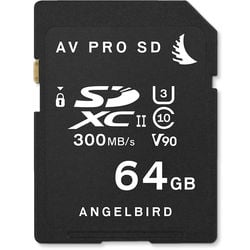 Available at
Available at 





