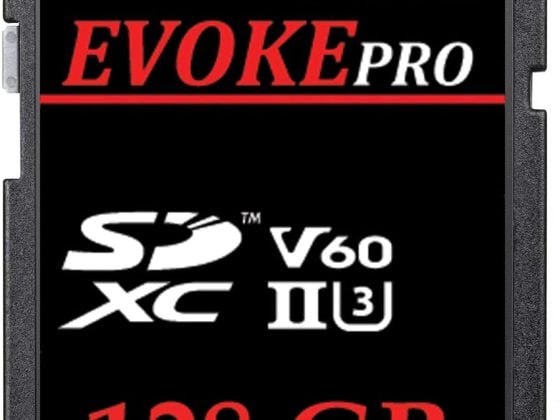We tested all the most popular SD memory cards, both UHS-II and UHS-I, in the Canon G7X Mark III to find the best-performing and most practical cards.
This is the ultimate guide to finding the best memory cards for the Canon G7X III.
When choosing a Canon G7X Mark III memory card, you should know a few things. The camera is only UHS-I capable and has only a single card slot, but it will accept any capacity.
Recommended Memory Cards | Canon G7X III
Here is a list of a few recommended sd card for the Canon G7x III.
Top Performers
Sandisk Extreme Pro or Plus 64GB – 66.47MB/s
I’m listing the Sandisk Extreme Pro and Plus cards together since they almost always perform similarly. These are your best cards. Sandisk has great quality control and a lifetime warranty. Usually, the Plus cards are overpriced. |
|
Delkin Advantage U3 64GB – 63.43MB/s
While sometimes a little hard to find, the Delkin Advantage cards have been top performers in most of my tests. Along with Sandisk and Sony, they are among the best memory card brands. I use Delkin cards in many of my cameras. |
Video Shooters
The Canon G7X III can shoot 4 K video at 120Mbps, which translates to about 15MB/s. I ran even the slowest cards in the PowerShot G7X Mark III to test 4 K video, and I did not have any problems. You can use any of the cards on the list for video.
You will need a memory card with at least a U3 rating to be compatible with the video bitrates supported by this camera.
If you want to see all the essential accessories or the best vlogging accessories –
check out my G7X III Accessory Guide.
In-Camera Speed Test
This chart shows how fast each memory card performed in the G7XIII.
A continuous burst is shot to perform the test until the buffer fills. The amount of data created is then calculated against how long it takes for the buffer to clear. This test is run a few times to troubleshoot any problems.
Speed Chart
You can click the top categories to sort by speed.
Many different cards have been tested with various speed classes and specs. To learn more about what all these numbers mean, check out the ultimate guide to memory cards.
Canon G7XIII Specs Specs And Buffer Questions
| Sensor: 20.2MP 1″ Stacked CMOS Sensor Processor: DIGIC 8 Image Processor What Memory Cards? Single Slot UHS-I Continuous Burst: 20 fps at 20.1 MP Video: UHD 4K 29.97p [120 Mb/s] FHG 1080p120 [30-120 Mb/s] What Size Is Buffer? 1.3GB How Many Shots To Fill Buffer? 45 RAW How Long To Clear Buffer? 15:43 Memory Card Capacity: This camera supports any size. |
Canon G7X III File Size Video Record Times
The Canon G7X III has a 4k video bitrate of about 120Mbps, which is about 15MB/s.
This means you’ll be shooting 15MB every second while shooting video.
Canon G7X III video bitrate performance.
4k 24p / 30p – 120Mbps
1080p 29.97p/59.94p/119.88p [30 to 120 Mbps]
Here is a chart that will show how much footage each card will be able to hold.
| Canon G7X III | 64GB | 128GB | 256GB | 512GB |
| 4k 120Mbps | 71min | 142min | 284min | 569min |
| 1080p60 | 142min | 284min | 569min | 1138min |
| 1080p30 | 284min | 569min | 1138min | 2276min |
Where To Buy Memory Cards
If possible, always try to buy your SD cards from a trusted source. Adorama, BHphoto local stores. Avoid auction sites and be careful with websites that use mixed inventory. This means they throw all the cards from different sources into a bin.
The best and easiest thing to do is to check the memory card size when you get it and fill it to its maximum capacity.
If you buy from Amazon,, try to ensure the seller is a trusted source. There are rumors that Amazon will combine inventory, but it could depend on your region.
Memory Cards For Canon G7X III | Conclusions
The Canon G7X III does not have the hardware to support UHS-II memory cards, so you need to buy UHS-I cards; just make sure they have at least a U3 rating so you don’t run into any video buffer issues.
Try not to spend over $20 on a 64GB card; most high-end SD UHS-I cards perform very well.
| **This website contains affiliate links. We will earn a small commission on purchases made through these links. Some of the links used in these articles will direct you to Amazon. As an Amazon Associate, I earn from qualifying purchases. |


 Pro Available At
Pro Available At  Available At:
Available At: