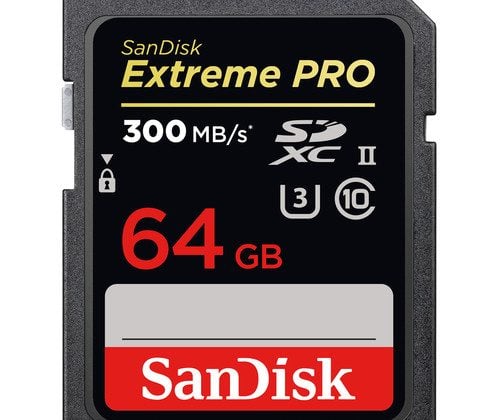A speed comparison between the most popular UHS-I and UHS-II cards. While UHS-I cards are still a great deal, UHS-II cards perform significantly better. Use this guide to find the best memory cards for the Olympus Pen-F.
Camera Specs
Sensor: Micro 4/3 20MP / Processor: TruePic VII Image Processor
Memory Card Type: SD UHS-I / UHS-II
Video: Full HD 1080p Video Recording at 60 fps
Est. Size Of Buffer: 500MB
Continues Shooting Speed: 10fps
Shots To Fill Buffer: 43 RAW with the Lexar 2000x UHS-II
Time To Clear Buffer: About 5 seconds with the Lexar 2000x UHS-II
Best Memory Cards For The Olympus Pen-F
The memory card speed tests for the Olympus Pen-F have turned out fairly impressive. UHS-II speeds are greatly improved over UHS-I speeds, but still, UHS-II speeds are not on par with some other cameras like the Fujifilm X-T2 that use UHS-II. But that’s ok, 81MB/s is plenty fast enough, especially for this tiny little camera.
Olympus Pen-F Memory Card Speed Chart
| SD Memory Cards | USB 3.0 Read | USB 3.0 Write | Pen-F Write |
| UHS-II | |||
| Lexar 2000x | 280.9 MB/s | 181.4 MB/s | 81.25 MB/s |
| Delkin 250 | 245.1 MB/s | 164.6 MB/s | 80.45 MB/s |
| Transcend | 268.9 MB/s | 174.3 MB/s | 79.77 MB/s |
| Toshiba Exceria Pro | 238.5 MB/s | 199.7 MB/s | 78.58 MB/s |
| Sandisk Extreme Pro 300 | 263.2 MB/s | 233.4 MB/s | 77.82 MB/s |
| Sandisk Extreme Pro 280 | 257.3 MB/s | 109.9 MB/s | 77.79 MB/s |
| Sony M | 253.2 MB/s | 91.62 MB/s | 73.62 MB/s |
| Lexar 1000x | 145.0 MB/s | 60.7 MB/s | 64.86 MB/s |
| UHS-I | |||
| Sandisk Extreme Pro U3 | 98.6 MB/s | 90.8 MB/s | 38.31 MB/s |
| PNY Elite Performance U1 | 96.5 MB/s | 66.5 MB/s | 37.98 MB/s |
| Sandisk Extreme Plus U3 | 99.0 MB/s | 64.4 MB/s | 37.95 MB/s |
| Samsung Pro U3 | 97.7 MB/s | 78.6 MB/s | 37.94 MB/s |
| Sandisk Extreme U3 | 72.43 MB/s | 54.1 MB/s | 37.90 MB/s |
| Samsung Pro+ U3 | 97.5 MB/s | 87.3 MB/s | 37.76 MB/s |
| Transcend U3 | 96.7 MB/s | 68.4 MB/s | 37.08 MB/s |
| Lexar 600x U1 | 95.4 MB/s | 64.8 MB/s | 37.07 MB/s |
| Lexar 633x U3 | 93.3 MB/s | 67.3 MB/s | 37.05 MB/s |
| Sony U3 – New Model | 96.7 MB/s | 56.2 MB/s | 36.97 MB/s |
| Kingston U3 | 98.1 MB/s | 90.4 MB/s | 36.68 MB/s |
| Sony U3 – Old Model | 96.5 MB/s | 84.5 MB/s | 36.33 MB/s |
| Samsung Pro U1 | 96.3 MB/s | 82.2 MB/s | 36.30 MB/s |
| PNY Elite Performance U3 | 96.5 MB/s | 66.1 MB/s | 33.26 MB/s |
| Samsung U1 EVO | 47.7 MB/s | 27.3 MB/s | 25.59 MB/s |
Summary of the results
From the tests, the Lexar 2000x UHS-II memory card gets more than double the performance of even the best UHS-I memory card. It seems there is a strange bottleneck happening with the UHS-I memory cards, capping their speed to around 38-39MB/s. This could just be due to an older internal UHS-I memory card interface, as we see this a lot with cameras. So if you’re looking to maximize your camera’s performance, it would only make sense to buy UHS-II cards.
Fastest Memory Cards For the Olympus Pen-F | The Results
Best UHS-II Memory Card
UHS-II memory cards just seem like the best option for the Olympus Pen-F. They perform at more than double the speed and will come in handy when burst shooting.
Lexar 2000x U3 64GB – Amazon
Delkin UHS-II U3 32GB – Amazon
Transcend U3 64GB – Amazon
Toshiba U3 64GB – Amazon
Best UHS-I Memory Cards
If you are a casual shooter and don’t do a lot of burst photography, or just kind of take life one photo at a time, then save yourself some money and buy a UHS-I card. You’ll likely not even notice the speed difference between the two cards. Also, consider that every Sony mirrorless camera performs at 10mb/s less than the best UHS-I card on the Olympus Pen-F. So you’ll be fine with UHS-I cards if you’re looking to save money.
When comparing the cards, the performance difference between each brand an each card was pretty insignificant. Personally I would choose Sandisk over any other brand, however, PNY cards were fast considering they are somewhat of an underdog compared to Sandisk and Lexar.
Sandisk Extreme Pro U3 64GB – Amazon
PNY 64GB U1 – Amazon
Sandisk Extreme Plus 64GB U3 – Amazon
Samsung Pro U1 64GB – Amazon
Sandisk Extreme 64GB U3 – Amazon
Best Memory Card For Video In The Olympus Pen-F
I tested a few of the cards shooting Full HD and didn’t find any performance hitches even with the slowest card, like the Samsung EVO. So if you’re looking to find the best memory card for video on the Olympus Pen-F, any of the cards above would work fine.
Frequently Ask Questions
I’ve done these memory card speed tests for several years now and I get a lot of the same questions asked, so I’ll do my best to answer those here.
Do I need a UHS-II Memory Card? – While the camera works fine with UHS-I memory cards, you will gain significant buffer-clearing speeds when using UHS-II cards. Not only that you’ll also see faster speeds when transferring from your cards to your computer if you have a fast UHS-II memory card reader.
What’s the difference between U1 and U3 SD Memory cards? – The main difference has to do with the minimum write speeds. U1 cards will always write at a minimum speed of 10MB/s, and U3 SD memory cards can write at a minimum speed of 30MB/s. Now of course there are many things that go on inside the camera that might not guarantee this, but it’s usually not the card’s fault. You’ll also start seeing V10, V30, V60, and V90 written on memory cards. It basically a new way of saying the same thing. V30 is 30MB/s minimum write speeds, V60 is 60MB/s minimum, and so on.
What’s the difference between SDHC and SDXC with SD memory cards? – This has to do with the formatting of the card. SDHC cards are Fat32, and SDXC cards are exFat. SDHC means any card 32GB and smaller, and SDXC means 64GB and bigger.
My memory card is creating corrupt shots what do I do? – Unfortunately in this situation, you likely have a bad card. There isn’t a lot you can do about this other than to replace your card.
My memory card doesn’t work what do I do? – It’s likely you could have a bad memory card, but also make sure you always format your card in camera. This tends to cut issues with cards not working or not performing correctly.
My buffer keeps getting filled when recording video. – This usually means you’re memory card is not fast enough and you’ll need to get a faster card. If you already have a card on the list above, you should try a different brand. Not all cameras work the same with each card, different production cycles between cameras and cards can produce various results and there is no guarantee the cards I rated will work perfectly with your camera. Lexar, Toshiba, Samsung, and Sandisk are usually pretty safe bets.
To learn more, see my ultimate guide to the best memory cards.
Best Memory Card For The Olympus Pen-F | Conclusions
It seems the Olympus Pen-F like many of the new Olympus cameras take full advantage of UHS-II memory cards. The speed difference is significant and you gain more than double the performance over UHS-I cards. It really only makes sense to buy UHS-II cards unless you’re really looking to save money.
Just make sure you always test your cards before going on any big adventures and that you buy your cards from a reliable source. Sometimes cards simply will not perform correctly and in this case you’ll want to return them.
When it comes to choosing the best brand, with UHS-II there are clear winners, although the few MB/s difference won’t be noticeable in the real world. So if you don’t buy the Lexar 2000x and find a good deal on another card at a better price, you’ll likely still get some amazing performance, especially compared to UHS-I.
| **This website contains affiliate links. We will earn a small commission on purchases made through these links. Some of the links used in these articles will direct you to Amazon. As an Amazon Associate, I earn from qualifying purchases. |