A speed test between all the most popular memory cards. We tested both UHS-II and UHS-I cards in-camera to find the best memory cards for the Nikon D7500.
Nikon D7500 Memory Card Speed Chart
I’ve tested all the cards inside the camera and calculated the speeds in the chart below. You’ll see a column indicating the camera write speeds.
Since the Nikon D7500 does not take advantage of UHS-II memory cards, you’ll gain no speed benefit from using UHS-II cards, except when it comes to transferring the data from your card to your computer, which if you’re putting 53 RAW shots on your card in just 7-second bursting, that might not be a bad idea.
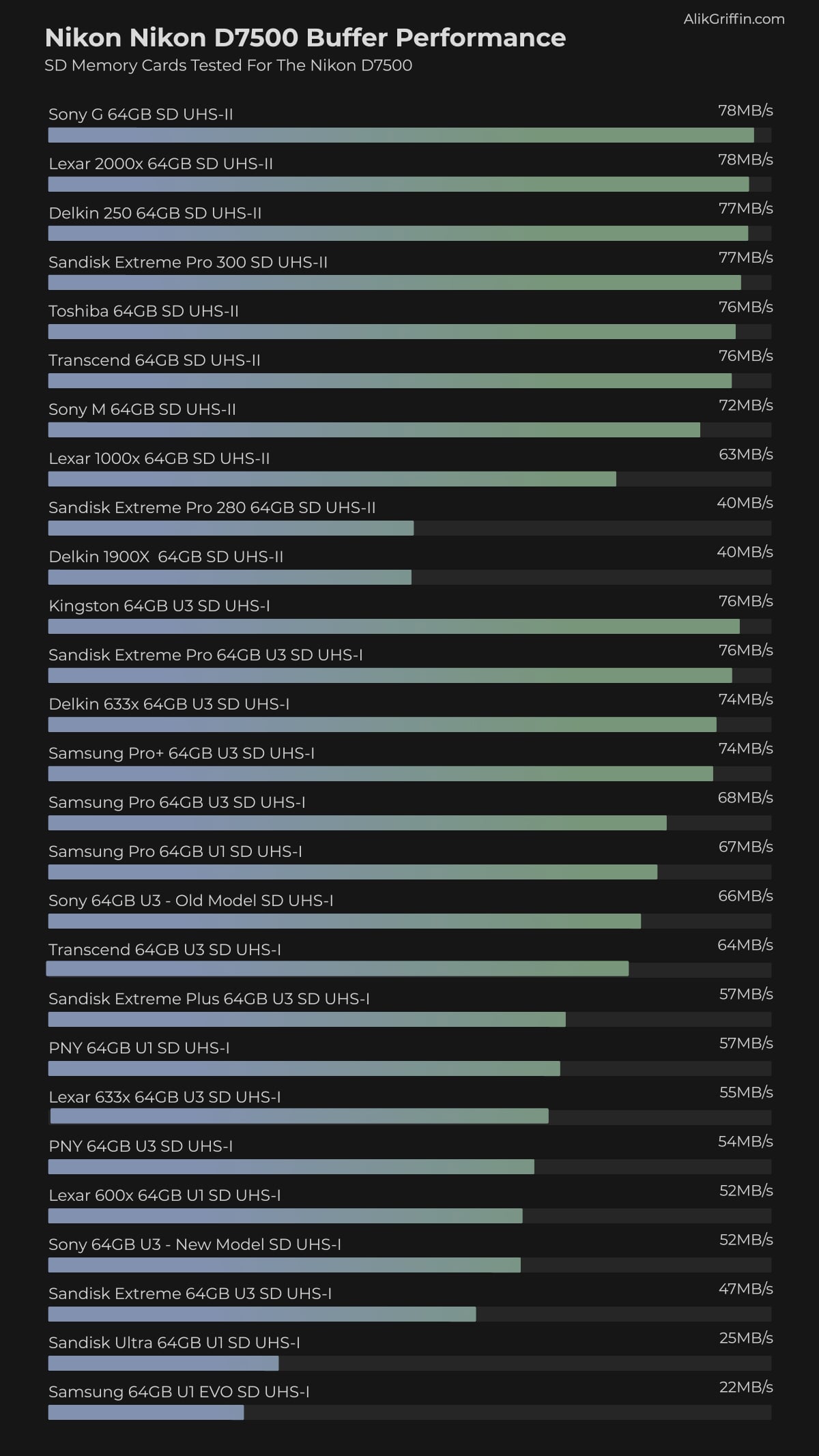
I tested only 64GB cards, but the 128 and 256 variants should see very similar performance.
Recommended Memory Cards For The Nikon D7500
The list above shows the speed of how each card runs in the camera and is pretty self-explanatory. Most of the cards I test here are pretty reliable.
Best Memory Cards Nikon D7500
Kingston and Sandisk are usually the top performers for UHS-I memory cards. Sandisk is usually the best all-around card but in the D7500 the Kingston performed slightly faster, which won’t be noticeable in real-world shooting.
I would just go with Sandisk or Kingston considering the great performance of their cards.
Kingston CanvasGo! Plus UHS-I 128GB SD Card

Kingston CanvasGo! Plus SDXC UHS-I SD cards 128GB or higher have a rated write speed of 90MB/s and a rated read speed of 170MB/s.
Rated Write Speed: 90MB/s
Rated Read Speed: 170MB/s
Rated Sustain: 30MB/s
Sandisk Extreme Pro UHS-I 128GB SD Card

The Sandisk Extreme Pro UHS-I SDXC Memory Card at 128GB is rated with a 90MB/s write speed. The 256GB and larger cards are rated at 140MB/s.
Rated Write Speed: 90MB/s
Rated Read Speed: 200MB/s
Rated Sustain: 30MB/s
Camera Specs
Sensor: 20.9MP DX-Format / Processor: EXPEED 5 Image Processor
SD Memory Card Type: UHS-I
Video: 4k – 30 fps
Continuous Burst: 8fps
Est. Size of Buffer: 800MB
Time Taken To Fill Buffer: 7 sec Shooting RAW (Sandisk Extreme Pro)
Uncompressed RAW Shots Till Buffer Fills: 53 (Sandisk Extreme Pro)
Est. Time Taken To Clear Buffer: 9.80 seconds (Sandisk Extreme Pro)
Can I use Micro SD cards in my Nikon D7500?
Yes, you can use Micro SD memory cards, but you’ll need to use an SD adapter that can add one more layer of things to go wrong. I frequently use microSD memory cards in my cameras and I do get problems with the adapter sometimes, but they do work fine when they work. I just wouldn’t use them if you’re shooting anything important.
As far as speeds, micro SD cards perform the same as regular SD cards as long as you match specs and brands.
Do I need any special type of card for video?
If you’re looking for the best card for shooting video with the Nikon D7500, then you can be assured that all the cards here work great.
I didn’t have any problems with any of these cards while shooting 4k video. Sometimes with high bitrate video, you’ll see some buffer issues but I didn’t see any buffer issues even in the slow cards I tested here.
What size memory card is the best, 32GB 64GB, or 128GB?
A 64GB card will give you everything you need for a day of shooting. If you want to shoot several days without dumping your card or shoot with mixed video, then you might want to try something bigger.
U3 vs U1 Memory Cards | USH-II vs UHS-I
With all the little numbers written memory cards today buying cards can be a little bit confusing. The main thing you need to look for today is UHS-I, UHS-II, U3, and U1.
UHS-II cards have a second set of pins that can allow the card to run much quicker in UHS-II-compatible cameras. However, the Nikon D7500 is not compatible with UHS-II cards so they will run at UHS-I speeds.
U3 and U1 have to do with guaranteed minimum performance. U3 will run at a minimum speed of 30MB/s and U1 will run at a minimum speed of 10MB/s. This is important when shooting a video where you require a steady uninterrupted flow of data.
Best SD Memory Card Nikon D7500 | Bottom Line
The Nikon D7500 has some great performance with memory card write speeds, buffer, and continuous shoot speeds. The camera also shoots 4k video at 30 frames per second without any observed issues. All around the performance of this camera was rock solid.
I would stick with Sandisk or Kingston UHS-I memory cards if you’re looking to save some money since the UHS-II cards don’t really offer any advantage here.





