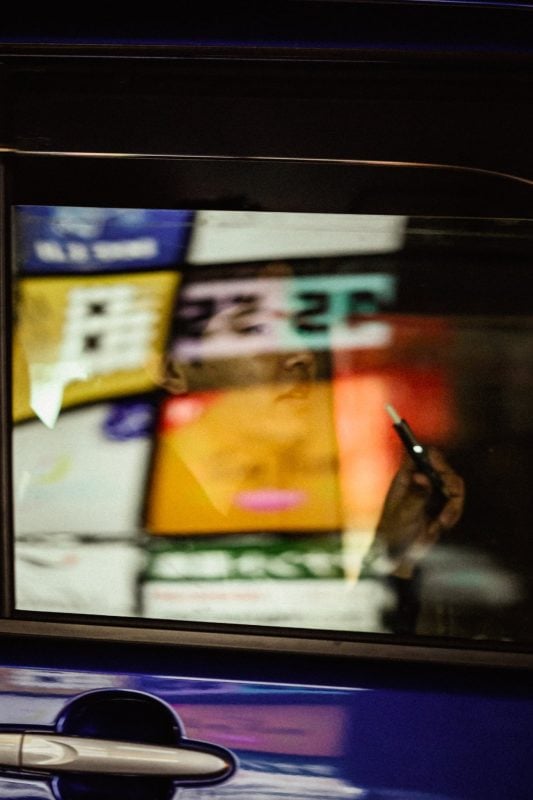Camera autofocus is always the hottest topic among reviewers and a major user concern.
With the Nikon Z8, one thing I wanted to look at was how well it focuses at night shooting street photography. Is it better? Is it good? Is it worth it? How is it with false positives?
In my efforts to create some content on the Internet with the Nikon Z8 on a topic other than bird photography, I took the camera out for a night in the city of Fukuoka with the Nikon Z 85mm f1.8 to shoot in some challenging conditions. Here is what shooting street photography is like on the Nikon Z8, with regards to autofocus.
Nikon Z8 – Amazon / Adorama / B&H

Nikon Z8 Autofocus – The Major Improvements
Coming from the Z6, or even the Sony A7rIII, which I shot quite a bit with, one of the most significant differences I’ve noticed is how far away the camera will pick up subjects and track their faces; it’s really quite remarkable. The camera’s ability to maintain this tracking is also really impressive, even in dark conditions.
That would be the biggest improvement over the Z6 and Z7 is how well tracking works in lower light conditions and on very dark subjects.
I do want to point out that the Canon R5 and R6 also did this well, but the distance at which it would pick up a face and track it was not to the level we’re seeing with the Nikon Z8. On the Canon R5, I would use more of the standard tracking box rather than letting the camera find a face to track on its own, and here it performed very well.
While all of this is impressive and fun, in some situations, I would call it game-changing, and in others, I would say it is not the silver bullet you would expect.

Here is why –
When it’s game-changing – is when you’re trying to track a difficult subject in low light. I was skeptical about the original Nikon marketing presentation with the ability to focus in low light, but it is impressive.
It’s still not perfect, and the camera still naturally likes to stick to the background, but it’s still surprisingly good although you do have to help it out from time to time. Where it would struggle here is if the background is much brighter or has better contrast and detail than the foreground. So it still sometimes gets confused by silhouettes.
When it doesn’t matter – This might be somewhat controversial, but with all these modern AF changes, it doesn’t feel like the actual AF mechanism is faster or better than what we had a few years ago. It could be the lens communication and focusing causing the bottleneck, but the limitations have not seemed to change much here.
Shooting with an 85mm f1.8 lens at f1.8 will still challenge the camera if the subject is moving around a lot of if they are moving towards you at a close distance. So on those longer lenses, I still like to stop down to around f2 or so, unless the subject is fairly static.
The camera’s improvements mostly come from improved tracking, distance of tracking, and low-light tracking. In well-lit situations and photographing subjects in a space with a fairly deep depth of field, it doesn’t really matter.
For example, if you’re just shooting with a zone box and no tracking with no eye or face detection, I’m just not seeing a huge difference in performance compared to my Z6. It doesn’t make that huge of a difference; this is how I shoot a lot. The reason is that sometimes, with wider lenses, like the Nikon 26mm f2.8 or the 28mm f2.8, you just have to turn off face and eye detection when shooting street photography because of all the false positives or because the camera looks at the wrong subject.
False positives with face and eye or vehicle detection is still a huge problem with all these modern cameras when shooting out on the streets, especially with wide-angle lenses.
When I was shooting on the Nikon 26mm f2.8 I could not shoot in all areas AF and really had to limit the size of the zone box where face detection would engage and I also had to set it to people only, otherwise, I would just get a ton of false positive all the time in the city.
False positives have always been a problem with all of these cameras which is why I almost always turn off face and eye detection when shooting street photography with most camera brands. So I would say, you really can’t shoot all area AF and have to limit your zone box size, especially if you’re on wide-angle lenses. Fortunately, we can now customize the size of the zone box.
On longer lenses, this isn’t really as much of an issue since the image is more compressed.

How I’ve Set My Autofocus
When shooting with any sort of object tracking on any of these cameras, one thing I really like about the Nikon Z8 over any other brand of camera is how quickly you can change between the different focus modes. Do you want a zone box? Push a Function button, and it instantly switches.
With Fujifilm, Sony, and Canon, changing between the different focus modes usually prompts a menu where you have to select the different focus modes physically. On Canon, you could press a button and cycle a wheel, but it was never as intuitive as the Nikon system (as far as I know, anyway; this could have changed recently). This honestly is one of the biggest reasons why Nikon has been my system of choice, besides the Z mount being the best mount for adapting lenses.

So far, I’ve set up my Z8 controls to be a little different from my Z6.
Fn1 – I’ve set my Fn1 button as the old-school DSLR tracker box. So, at any given time, I can push this button, and all object tracking turns off, breaking the camera out of any false positives or allowing me to focus on something specific. For example, if a kid is playing with a toy, maybe you want the toy in focus instead of the kid’s eye.
Fn2 – I usually have Fn2 set as a custom-sized zone box. These days, when just shooting around-the-house lifestyle photography with family and friends, I leave the camera set as default with the all-area AF. Still, when I need to get specific with a subject or area, I can push Fn2 to pull up the box to limit the zone the camera looks at.
Alternatively, I’m thinking of flipping it, setting the default shooting method as a Zone box, and pushing Fn2 for the all-area AF. It doesn’t matter too much because it’s very quick to cycle between the focus modes when pushing the dedicated focus button on the bottom left of the camera and then using one of the function wheels to change the settings.
This is all slightly different from how I shot on the Z6, where I needed one of the function buttons to work as the AF control toggle. Also, the Z6 tracking wasn’t as good, so it wasn’t a feature I wanted to use all the time, so I set tracking to be Fn1 on that camera, and Fn2 was my dedicated AF control button.
Nikon Z8 Street Photography Autofocus – Conclusions
While the Nikon Z8’s autofocus system is now very advanced, it still can’t read your mind, and you’ll still need to learn to set the camera up a little to maximize its usefulness. You still need to learn the limitations and work with them, and once that’s done, the camera is pretty incredible and a ton of fun.
For those who don’t really want to work, I have some great news: There’s now this thing called Midjourney.