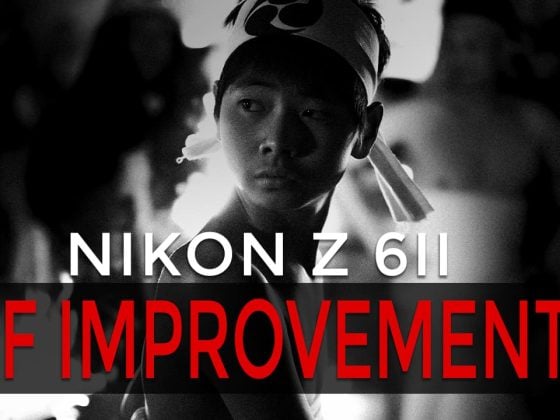The Nikon Z6 II and Z7 II can take CFexpress Type-B / XQD and UHS-I or UHS-II memory cards. However, choosing which memory card and speed class is not as important for this camera as it has a fairly slow bus speed compared to the more modern cameras like the Nikon Z8 and it doesn’t have any advanced video features that require fast memory cards.
This guide will walk you through the in-camera speed tests and provide some great recommendations.
Slot 1 supports CFexpress Type-B or XQD memory cards.
Slot 2 can take UHS-II or UHS-I memory cards.
Nikon Z6 II – Amazon / B&H – Nikon Z7 II – Amazon / B&H
Top Performing CFexpress Type-B Memory Cards

To run a backup configuration, you’ll have to use both CFexpress and UHS-II memory cards. However, the UHS-II card will slow the whole system down to its max speed. So, having the best UHS-II SD memory card is more important than having the best CFexpress Type-B memory card. Also, when testing the camera we’re seeing a bus speed limit of around 330MB/s even with the fastest CFexpress Type-B card.
So I would recommend buying the best UHS-II V90 card you can find, but save some money and go with a mid-range CFexpress Type-B card.
If you’re not shooting professionally and don’t require RAW+RAW backup, you can shoot with a CFexpress card and ignore the SD card slot. That’s generally how I shoot 99% of the time. But if you’re a landscape photographer shooting in exotic locations, it’s generally a good idea to shoot with a backup.
Here are all the top-performing CFexpress cards. For the Nikon Z6 II or Z7 II, I like the midrange cards like the Lexar Gold or Silver. Deklin Power or Hoodman. If you’re shooting professionally and want some additional warranty features or ruggedness, some of the high-end cards, like the Lexar Diamond or Delkin Black, can be useful.
| Memory Cards | Review Links | USB-C Write | USB-C Read | Tested Sustain Speeds | Check Price | |||
|---|---|---|---|---|---|---|---|---|
| Lexar Diamond 128/256/512GB | Lexar Diamond CFeB Review | 1621 | 1700 | 1565 | https://geni.us/onRoZ | https://www.amazon.com/Lexar-Diamond-Professional-CFexpress-Type-B/dp/B0B7CCVY4M?crid=309ZCNERTJS6T&dib=eyJ2IjoiMSJ9.2RxsTbRFpuTV3ixZNeS1h_yQ9_pE6wlUXDf1an4s3zD4M8-h01CNaiRBJtyLOZBcKSiPCiJseC9MyaRSw36jVXyy6sxFwMOkqKoxfLej1TVxyZV3x9VbKVQp7gMxUgDRa4dZE5s32osE8FzuSidv8fBkzYHOhbbRvZ9VUE5JN2iUrioGf-FhXan_5FwrqLer-nOOpo36w81YTWVFtpx581usEvmkJVh09gbmpl78nTY.qzWUtgFddo3nIOoR04qLGTGvt3nQfC2TSkAJiAnMxf0&dib_tag=se&keywords=lexar+diamond+256gb&qid=1725595846&sprefix=lexar+diamond+256gb%2Caps%2C244&sr=8-2&linkCode=ll1&tag=memcards00-20&linkId=77a1d82b0a6b6feacbecae385e085fa6&language=en_US&ref_=as_li_ss_tl | https://bhpho.to/3KhHlfA | Amazon / B&H |
| Lexar Gold 128/256/512GB | Lexar Gold 128-512GB CFeB Review | 1410 | 1525 | 1382 | https://geni.us/QkFgXw | https://www.amazon.com/Lexar-Professional-CFexpress-Recording-LCXEXPR001T-RNENG/dp/B0C1TPNNTK?crid=32OLLVOUDXS&dib=eyJ2IjoiMSJ9.-OAdC1hX8-gXyb0wu0vSSeNEbk0Sl6ak5JqnDOkemdysbRc7V5ZoXTFGAlAXLAw6rxpAEzHC-lbvOJK4FXci08pHdzHIRRxPXdAFz09ViDOzQobODx6c2ajKcoG_ur6HoUPpHsXUQK2RBGKLlJP8xdXAAYNkNU4-GLOWG1Pfnn1PuMTWcOMr6oR6Ws_2fT2PuhT-FO_068-glVRRFcxDRw.yIIJvL7i90kHeEn9Tz--6xuaIQx3cRez3i5sxFWC51g&dib_tag=se&keywords=Lexar%2BGold%2B1TB&qid=1725595886&sprefix=lexar%2Bgold%2B1tb%2F%2Caps%2C295&sr=8-2&th=1&linkCode=ll1&tag=memcards00-20&linkId=226d8653ab4c9c1a4221c362dd88a275&language=en_US&ref_=as_li_ss_tl | https://bhpho.to/3sWFirR | Amazon / B&H |
| Lexar Silver 512GB | 1141 | 1624 | 891 | https://geni.us/YLmb | https://www.amazon.com/Lexar-Professional-Photographers-Videographers-LCXEXSE001T-RNENU/dp/B0CPKKFXHY?crid=3JX1ICZX74PJ1&dib=eyJ2IjoiMSJ9.dGsCeynD4Jo0U22EDapagf7VzCIzv7D6CC2QXAVKmpzPx4ohMTB2raxnX3ovWVy9UAiQRj3ql6TwbnD3cBdXDtOj8rPa1jx9QO3O_XVAnGtIkhPgxshQcp2F8z--CX4G-EqkV8PFLuPUtTN8ib64ABwmhVFfZljqLNZ8Vke3Kh1B8y_EdnADn4nDfAbWWv9OUHnLqdjWbbWxLrayCniNR7IylGq8gGQDsG-gEFh-TRc.oITtO93ap4d_rIezE18zJUt6mq9Zu6cCigSKV0WaEA8&dib_tag=se&keywords=Lexar%2BSilver%2B1TB%2Bcfexpress&qid=1725595933&sprefix=lexar%2Bsilver%2B1tb%2Bcfexpr%2Caps%2C246&sr=8-1&th=1&linkCode=ll1&tag=memcards00-20&linkId=104d47be8e55192475aa9e4650807961&language=en_US&ref_=as_li_ss_tl | https://bhpho.to/3qVrDRr | Amazon / B&H | |
| Delkin Black G4 325GB | 1396 | 1538 | 1396 | https://geni.us/HxiA | https://bhpho.to/4aC9GYW | B&H | ||
| Delkin Power G4 650/1TB/1.3TB/2TB | Delkin Power G4 650-2000GB CFeB Review | 1588 | 1710 | 1507 | https://geni.us/br3WH7W | https://www.amazon.com/1-3TB-Power-CFexpress-Memory-Cards/dp/B0C6QJ7SZX?dib=eyJ2IjoiMSJ9.x3POEmAmY0C_Q_fCdAHm0CKCEVHnmHxL5eD3Abrne-WMd_ivHm_mjlJW1tazYiapTtwTxHhKIO0T4WnS4TuUwWXH85_-hblJSn4zH_JGquw.NHt2B-8sclutDAeJm69_J6yE1z4xmgd-6ULAyZ-gfh4&dib_tag=se&keywords=Delkin%2BPower%2BG4%2B650%2F1TB%2F1.3TB%2F2TB&qid=1716598774&sr=8-1-fkmr1&th=1&linkCode=ll1&tag=memcards00-20&linkId=a3f59d0c9b87792043161228680c339c&language=en_US&ref_=as_li_ss_tl | https://bhpho.to/3WWGqsC | Amazon / B&H |
| Hoodman Steel 1TB | Hoodman Steel 1TB CFeB Review | 1528 | 1121 | 1502 | https://geni.us/StI9vBB | https://www.amazon.com/Hoodman-Steel-CFexpress-Type-Memory/dp/B0CN7C8KNL?crid=2OF85UD0DOAF2&dib=eyJ2IjoiMSJ9.j8nRZi8Fm1l6pjtSwBCMbQ.iIGZz0ROsr0ky0thCZayg8RVgIdCJOr65Octft9keko&dib_tag=se&keywords=Hoodman+Steel+1TB&qid=1725602845&sprefix=hoodman+steel+1tb%2Caps%2C278&sr=8-1&linkCode=ll1&tag=memcards00-20&linkId=45cc1cfd61631ec5a57a25e4d4e03891&language=en_US&ref_=as_li_ss_tl | https://bhpho.to/3N14AfR | Amazon / B&H |
| Angelbird Pro XT Mk II 330/660/1320GB | 1595 | 1597 | 1583 | https://geni.us/AL0oNb | https://www.amazon.com/Angelbird-AV-CFexpress-MK2-Type/dp/B09RZJ214N?th=1&linkCode=ll1&tag=memcards00-20&linkId=cfaae2938068c15133af0bd9f1ac3085&language=en_US&ref_=as_li_ss_tl | https://bhpho.to/3N5mPkn | Amazon / B&H |
Occasionally, some CFexpress cards in Nikon Z6, Z7, Z8, and Z9 series cameras are a little tight. I’ve had this happen with Angelbird and OWC cards. However, this has been improved with the Nikon Z6 III.
Top Performing SD Memory Card
Here are the performance charts for SD memory cards. As you can see, the performance of the SD V90 or even V60 cards exceeded what is required for video shooting. Any benefit from buying faster cards only impacts how quickly the camera clears the buffer.

For the Nikon Z6 II or Z7 II if you’re shooting with a backup configuration with photos (not video), meaning you’re shooting RAW to your CFexpress card and your SD card simultaneously. I would buy a v90 card so as not to slow down the buffer too much; however, if I was just using the SD card slot for overflow or for video, I would just keep a v60 card in this second slot.
Here are some great recommendations.
| Recommended SD UHS-II Memory Cards | Review Links | Speed Class | Minimum Write Speed | USB-C Write | USB-C Read | Check Price | |
|---|---|---|---|---|---|---|---|
| SD UHS-II V90 | UHS-II v90 | Hide | Hide | ||||
| Sandisk Extreme Pro V90 32-512GB | Sandisk Extreme Pro V90 UHS-II Review | UHS-II v90 | 90 | 268 | 293 | https://geni.us/S6WrhEt | Amazon / B&H |
| Lexar 2000x V90 32-256GB | Lexar 2000x V90 UHS-II Review | UHS-II v90 | 90 | 228 | 256 | https://geni.us/wV6t67K | Amazon / B&H |
| Sony G Tough v90 32-256GB | Sony G Tough V90 UHS-II Review | UHS-II v90 | 90 | 258 | 296 | https://geni.us/BGrBOD | Amazon / B&H |
| Delkin Black v90 64/128/256GB | UHS-II v90 | 90 | 253 | 278 | https://geni.us/BJA4H3n | B&H | |
| Kingston Canvas React V90 32-256GB | Kingston Canvas React Plus V90 | UHS-II v90 | 90 | 274 | 292 | https://geni.us/bz1lL | Amazon / B&H |
| SD UHS-II V60 | UHS-II v60 | Hide | Hide | ||||
| Sandisk Extreme Pro v60 256/512/1TB | UHS-II v60 | 60 | 189 | 279 | https://geni.us/iRkYB | Amazon / B&H | |
| Lexar 1800x V60 64-512GB | UHS-II v60 | 60 | 188 | 255 | https://geni.us/lsC9b | Amazon / B&H | |
| Sony M Tough V60 64-512GB | Sony M V60 UHS-II Review | UHS-II v60 | 60 | 153 | 269 | https://geni.us/BOeP | Amazon / B&H |
| Sony E v60 256GB | Sony E Series V60 256GB Review | UHS-II v60 | 60 | https://geni.us/ARfXs | Amazon / B&H |
Best CFexpress Reader
I’ve been benchmarking these cards with the ProGrade CFexpress + UHS-II reader. The Lexar reader is slightly faster if you just need a reader for CFexpress cards, although the difference isn’t really noticeable in real-world file transfers.
Prograde CFexpress + UHS-II Reader – Amazon / B&H – This will not read XQD cards, but this is my favorite reader because of the magnetic base that allows me to stick it to my desk or computer.
If you buy an Angelbird card, you should also buy an Angelbird reader to upgrade the cards’ firmware.
Also, see the 5 Must-Have Accessories for the Nikon Z6 II and Z7 II.
Memory Card Benchmarks
Continuous burst images were taken to benchmark each memory card in the Nikon Z6 II and Z7 II, until the buffer was filled. Then, the time it took to clear the buffer was calculated against how much data was written. This gave me a rough speed of how each card is performing in-camera. I ran several series with each card to rule out issues or other hiccups that sometimes occur with freshly formatted cards.
There was a lot of wild variation in the Nikon Z6 II. Many V90 UHS-II cards were not engaging that second set of pins and ran at UHS-I speeds. I am told this is a problem with the camera firmware, so just stick with the cards posting good scores.
CFexpress & SD Memory Cards For Nikon Z6 II & Z7 II
To see how each card runs with a Thunderbolt reader for faster speeds, check out the guide for the Best CFexpress Type B cards.

Using XQD Memory Cards In the Nikon Z6 II / Z7 II
You can still use your old XQD memory cards in these cameras, but they will not run as fast as a good CFexpress card. This isn’t because the new cameras are fully functional; rather, they have two processors, which means two data lanes.
XQD cards still function fine and are slightly faster than UHS-II memory cards. When testing the Nikon XQD memory card, it ran at 228.55MB/s. Not as fast as the Angel Bird 256GB card that hit speeds of 332.10 MB/s but faster than the Kodak Ultra Pro v90, which ran at 203.04MB/s.
Just keep in mind you’ll need a dedicated XQD memory card reader.
Memory Cards For Video
The Nikon Z6 II and Z7 II 4k video has a bitrate of about 150Mbps, translating to about 19MB/s. This means any U3 card, whether UHS-I or UHS-II, will work fine for video.
Since the Nikon Z6 II and Z7 II only shoot video to one card slot at a time, it might make sense to buy a larger UHS-I or UHS-II v60 card that’s designated for video since these cards can be found at a better price than CFexpress cards.
What Size Memory Card Do You Need?
Choosing memory card sizes depends on how much shooting you need, whether you clear your cards often or need a card to last you days or weeks.
I’ve moved to 128GB cards because I like to be able to go a few days before clearing off my cards. Sometimes, I leave shots on my cards even after I’ve copied them to my computer simply for short-term backup while I wait for them to transfer to my Synology backup server. This also keeps me from using the same part of the flash memory over and over, which can wear it out quickly.
Video shooters will likely want to start with 128GB cards.
You can use the bitrate calculator to understand how big a card you need for the time you want to record.
The Nikon Z 6II and Z 7II record a bitrate of about 150Mbps.