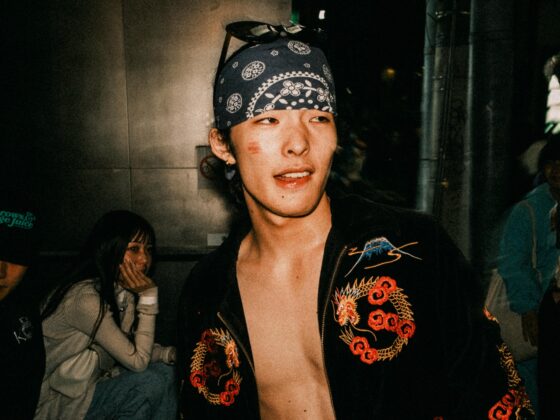This website contains affiliate links. We will earn a small commission on purchases made through these links. Some of the links used in these articles will direct you to Amazon. As an Amazon Associate, I earn from qualifying purchases.
The Fujifilm X-E5’s sleek rangefinder design features a 40MP APS-C sensor that produces massive files, but its single UHS-II SD slot serves as your gateway to smooth operation. With a conservative buffer that maxes out at just 18 RAW frames, slower cards can grind your creative flow to a halt during action shots or extended sessions.
Opt for UHS-II cards to leverage the full speed potential—this camera thrives on them for quicker buffer clearing and reliable performance.
To help you choose wisely, I’ve handpicked the top SD cards that strike the perfect balance of blazing speeds, generous storage, durability, and affordability. These picks are tested for the X-E5’s demands, from street photography bursts to cinematic video.
Top SD Recommended Memory Cards Fujifilm X-E5
Go for V90 cards if you’re chasing non-stop RAW bursts at 13 fps—ideal for wildlife, sports, or any high-volume shooting where every second counts.
Opt for V60 cards when video is your priority or you’re layering on resource-intensive film simulations, which can strain the processor and slow buffer recovery.
My go-to for the X-E5? V60 cards all the way. They’re versatile enough for 90% of users, including my own workflow with cameras like this, without breaking the bank.
| Memory Cards | Speed Class | USB-C Write | USB-C Read | Links |
|---|---|---|---|---|
| SD UHS-II V90 | Hide | |||
| Lexar 2000x V90 32-256GB | UHS-II v90 | 228 | 256 | Amazon / B&H |
| PNY EliteX-Pro90 V90 64/128/256GB | UHS-II v90 | 276 | 293 | Amazon / B&H |
| Kingston Canvas React V90 32-256GB | UHS-II v90 | 274 | 292 | Amazon / B&H |
| Wise V90 Pro 128/256/512GB | UHS-II v90 | 256 | 275 | B&H |
| SD UHS-II V60 | Hide | |||
| Sandisk Extreme Pro v60 256/512/1TB | UHS-II v60 | 189 | 279 | Amazon / B&H |
| Lexar Silver Pro v60 | UHS-II v60 | 162 | 255 | Amazon |
| Sony E v60 256GB | UHS-II v60 | Amazon / B&H | ||
| PNY EliteX-Pro60 V60 256GB | UHS-II v60 | 183 | 280 | Amazon / B&H |
| Angel Bird V60 II 64-1TB | UHS-II v60 | 144 | 243 | Amazon / B&H |
If you want some tough cards, my favorite V60 card is the Lexar ARMOR, for its steel construction. It will never physically break or fall apart like plastic cards. The Sony Tough cards are also good in this regard. However, Tough cards are a little thicker, and in cameras where the cards insert near the battery door, they can be difficult to get out if you have meaty fingers. So if you don’t want that hassle of dealing with a tight card, avoid the Tough cards.
What Cards Do You Need For Video?
Don’t overthink video cards for the X-E5—a basic UHS-I U3 card gets the job done flawlessly. Here’s the breakdown:
The X-E5 tops out at 200 Mbps for 6.2K/30p footage, which translates to a manageable 25 MB/s data stream. That’s a far cry from powerhouses like the Fujifilm X-T5‘s 720Mbps, and more in line with the video performance and memory card requirements of the Fujifilm X100VI. Although unlike the X100VI, the X-E5 can take UHS-II cards. However, for the X-E5, even UHS-I U3 cards are guaranteed to handle a minimum of 30 MB/s, which is adequate for 6.2k/30p footage.
That said, a V60 UHS-II card is my sweet spot for hybrid shooters. It sustains 60MB/s effortlessly, future-proofing your setup for photo bursts while being more than fast enough for video. Skip V90 for video—the X-E5’s toned-down bitrate means they’re unnecessary excess.
Film Simulations: How They Impact Card Choice (and Your Wallet)
Diving deep into film recipes with effects like added grain, noise suppression, or clarity adjustments can strain the camera’s processing power. This might make buffer clearing feel sluggish, almost as if your card is the bottleneck (even if it’s not).
In workflows like that, sticking to V60 cards can help you cut costs without much compromise compared to splurging on V90.
Why Choose the Right SD Card for the X-E5?
This camera’s 40MP sensor doesn’t mess around:
- Burst mode hits 13 fps (electronic shutter), flooding the buffer with gigabytes in seconds—UHS-II cards clear that buffer 2-3x faster than UHS-I. With V90 cards being your best performers.
- 6.2K video demands at least U3-rated UHS-I cards to prevent dropped frames or recording halts. This is a more affordable option if the camera is primarily intended for video use. However, copying the files to your computer will take significantly longer with UHS-I cards compared to V60 cards.
UHS-II cards excel at fast write speeds compared to UHS-I, helping to empty the buffer sooner in photo modes, maintain uninterrupted video, and offload footage to your editing system. However, at 13 fps, the V90 might not be a bad idea if continuous photo shooting is a significant part of your style.
Best SD Cards Fujifilm X-E5 Conclusions
For the average X-E5 owner, V60 cards deliver everything you need without breaking the bank, covering photos, video, and more while keeping some speed in reserve. They’re a smart and economical choice.
If you’re all about extended bursts, though, stepping up to V90 will make those sessions feel effortless and frustration-free. However, keep in mind that heavy use of film simulator effects can cause a processor bottleneck, which will slow down the buffer.