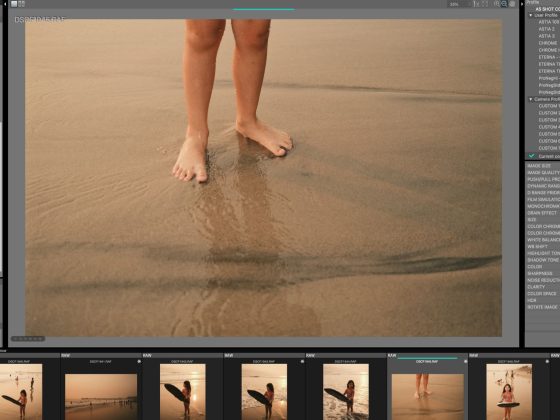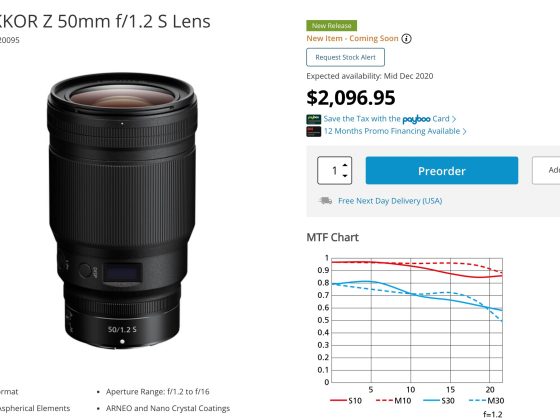When considering a memory card for your GoPro Hero 9 Black, there are several important features to remember. This camera can shoot 5K at 30 or 4K at 60 frames per second, with a high bitrate of 100mbps and 8-bit color support. For this reason, you’ll want to ensure your memory card is up to the task in speed and capacity.
When considering a memory card for your GoPro Hero 9 Black, there are several important features to remember. This camera can shoot 5K at 30 or 4K at 60 frames per second, with a high bitrate of 100mbps and 8-bit color support. For this reason, you’ll want to ensure your memory card is up to the task in speed and capacity.
The GoPro Hero 9 requires a U3 UHS-I card to support the max bitrate of 100mbps.
Recommended microSD Cards: GoPro Hero 9
Here are the latest official memory card recommendations from GoPro. For the Hero 9, do not order any cards larger than 256GB from this list, as they may cause compatibility issues.
| Recommended Cards | Speed Class | Check Price | |||
|---|---|---|---|---|---|
| UHS-II | |||||
| Lexar 1800x V60 | UHS-II | ||||
| Lexar 1000x V60 | UHS-II | Check Prices | Amazon | ||
| Lexar Gold V60 A1 | UHS-II | Check Prices | Amazon / B&H | ||
| ProGrade V60 | UHS-II | Check Prices | Amazon / B&H | ||
| Delkin Power V90 | UHS-II | Check Prices | Amazon / B&H | ||
| Angel Bird A1 V60 | UHS-II | Check Prices | Amazon / B&H | ||
| UHS-I | |||||
| Sandisk Extreme Pro U3 A2 | UHS-I | Check Prices | Amazon | X | |
| Sandisk Extreme Plus U3 A2 | UHS-I | Check Prices | Amazon / B&H | X | |
| Sandisk Outdoors 4k V30 A2 | UHS-I | Check Prices | Amazon / B&H | ||
| Sandisk Extreme U3 A2 256GB-1TB | UHS-I | Amazon / B&H | |||
| Sandisk Extreme U3 A2 128GB | UHS-I | Check Prices | Amazon / B&H | X | |
| Sandisk Ultra U1 A1 | UHS-I | X | |||
| Sandisk Nintendo Switch V30 A1 | UHS-I | Check Prices | Amazon / B&H | ||
| Sandisk High Endurance V30 | UHS-I | Check Prices | Amazon / B&H | ||
| Sandisk Max Endurance V30 | UHS-I | Check Prices | Amazon / B&H | ||
| Samsung Pro Ultimate v30 A2 | UHS-I | Check Prices | Amazon / B&H | ||
| Samsung Pro Plus V30 A2 | UHS-I | Check Prices | Amazon / B&H | X | |
| Samsung EVO Plus V30 A2 | UHS-I | Check Prices | Amazon / B&H | X | |
| Samsung EVO Select V30 A2 | UHS-I | Check Prices | Amazon / B&H | ||
| Samsung Pro Endurance V30 | UHS-I | Check Prices | Amazon / B&H | ||
| Kingston Canvas Go! Plus V30 A2 | UHS-I | Check Prices | Amazon / B&H | X | |
| Kingston Canvas Select Plus V30 A1 | UHS-I | Check Prices | Amazon / B&H | ||
| Kingston Industrial V30 A1 | UHS-I | X | Check Prices | Amazon / B&H | |
| Lexar Silver Plus V30 A2 | UHS-I | Amazon / B&H | |||
| Lexar Silver1066x A2 | UHS-I | Check Prices | Amazon / B&H | ||
| Lexar Blue 633x V30 A1/A2 | UHS-I | Check Prices | Amazon / B&H | ||
| Lexar FLY V30 A2 | UHS-I | Amazon / B&H | |||
| Lexar PLAY U3 A2 512GB-1TB | UHS-I | Check Prices | Amazon / B&H | ||
| Lexar PLAY U3 A1 256GB | UHS-I | Amazon / B&H | |||
| Lexar PLAY U1 A1 128GB | UHS-I | Check Prices | Amazon / B&H | ||
| Lexar E-Series Plus U3 A2 | UHS-I | Check Prices | Amazon | ||
| Lexar E-Series U3 A1 | UHS-I | Check Prices | Amazon | ||
| Delkin Black V30 | UHS-I | Check Prices | B&H | ||
| Delkin Hyperspeed V30 | UHS-I | Check Prices | Amazon / B&H | ||
| Delkin Select V30 64GB | UHS-I | Check Prices | Amazon / B&H | ||
| Delkin Dashcard V30 | UHS-I | Check Prices | Amazon / B&H | ||
| Transcend 500S U3 | UHS-I | X | Check Prices | Amazon / B&H | |
| Transcend 350V High Endurance U3 | UHS-I | X | Check Prices | Amazon / B&H | |
| Transcend 340S Ultra Performance V30 A2 | UHS-I | X | Check Prices | Amazon / B&H | |
| Transcend 330S High Performance V30 A2 | UHS-I | X | Check Prices | Amazon / B&H | |
| Transcend 300s V30 A1 | UHS-I | Check Prices | Amazon / B&H | ||
| PNY Premier-X A2 V30 | UHS-I | Check Prices | Amazon / B&H | X | |
| PNY PRO Elite U3 A2 | UHS-I | Check Prices | Amazon / B&H | X | |
| PNY PRO Elite U3 | UHS-I | Check Prices | Amazon / B&H | ||
| PNY Elite-X V30 A1 | UHS-I | Check Prices | Amazon / B&H | ||
| Amplim 667X V30 A1 | UHS-I | Check Prices | Amazon | ||
| Netac Pro A1 U3 | UHS-I | X | Check Prices | ||
| Patriot EP PRO U3 | UHS-I | Check Prices | Amazon | ||
| Patriot EP A1 V30 | UHS-I | Check Prices | Amazon / B&H | ||
| Patriot High Endurance U3 | UHS-I | X | |||
| Silicon Power Superior Pro | UHS-I | X | B&H | ||
| Silicon Power Superior V30 A2 | UHS-I | Check Prices | Amazon / B&H | ||
| Silicon Power Superior V30 A1 | UHS-I | ||||
| Silicon Power 3D NanD V30 A1 | UHS-I | Check Prices | Amazon / B&H | ||
| Silicon Power GAME V30 A1 | UHS-I | Check Prices | Amazon / B&H | ||
| Silicon Power High Endurance U3 | UHS-I | Amazon / B&H | |||
| Ritz Gear V30 A1 | UHS-I | Check Prices | Amazon | ||
| Gigastone 4k Camera Extreme Max | UHS-I | X | Check Prices | Amazon | |
| Gigastone 4k Camera Extreme | UHS-I | X | Amazon | ||
| Gigastone 4k Camera Pro Max V30 A2 | UHS-I | X | Check Prices | Amazon | |
| Gigastone 4k Camera Pro V30 A2 | UHS-I | X | Amazon | ||
| Gigastone Camera Plus V30 A1 | UHS-I | X | Check Prices | Amazon | |
| Gigastone 4k Game Turbo A2 U3 | UHS-I | X | Check Prices | Amazon | |
| Gigastone Game Pro Max V30 A2 | UHS-I | X | |||
| Gigastone 4k Game Pro V30 A2 | UHS-I | X | Amazon | ||
| Gigastone Gaming Plus A1 V30 | UHS-I | X | Check Prices | Amazon | |
| Gigastone 10x High Endurance V30 | UHS-I | X | Check Prices | Amazon | |
| TeamGroup A2 Pro+ 256GB-1TB | UHS-I | X | Amazon | ||
| TeamGroup A2 Pro+ 128GB | UHS-I | X | Check Prices | Amazon | |
| TeamGroup Go V30 A1 | UHS-I | X | Check Prices | Amazon | |
| TeamGroup High Endurance V30 | UHS-I | X | Check Prices | Amazon | |
| Amazon Basics V30 A2 | UHS-I | Check Prices | Amazon |
GoPro Hero 9 Capacity
The GoPro Hero9 Memory Card Capacity takes cards up to a maximum size of 256GB. It is not recommended to use cards larger than this.
GoPro Hero 9 Memory Card Compatibility
The GoPro Hero9 requires micro SD memory cards with a U3 speed class.
I’ve noticed a common trend in my experience testing memory cards with GoPro cameras since the Hero5. Using the wrong or incompatible card can lead to strange errors or problems. While some may blame the camera, most of these issues can be resolved by simply changing your memory card. Although this situation has improved over the years, you may still encounter problems like camera freezing, lagging, corrupted clips, or excessive battery drain when the camera is off if you’re using a memory card that the camera doesn’t favor. For instance, GoPros don’t get along well with Nintendo Switch Sandisk cards.
If you encounter lost clips, errors, unusually poor battery life, a sluggish interface, or similar issues, start by replacing your memory card.
Can You Use UHS-II Cards With A GoPro Hero 9?
UHS-II cards are compatible but won’t enhance the camera’s performance because it only has a single UHS-I memory card slot. To achieve GoPro’s maximum speeds of 100mbps or 12.5MB/s, you only need a UHS-I U3 memory card.
However, if you want to speed up transferring footage from a UHS-II card to your computer, using an adapter to make the UHS-II card compatible could be a helpful solution.
SD Card Related Camera Specs
Sensor Size: 20 MP 4:3 1/2.3 inch CMOS |
Best Size Memory Card For GoPro Hero9
The GoPro Hero 9 has a maximum micro SD card size of 256GB. Recording at 5k 100Mbps will give you approximately 341 minutes of video storage on a single 256GB card.
While a 128GB card may not always be fully utilized during a weekend getaway, I recommend considering them if your budget allows. They provide the flexibility to go a few days without worrying about running out of storage space.
GoPro Hero 9 Bitrates
These bitrates will be found in the different record modes. The GoPro Hero 9 can record up to 100Mbps, but I captured the rates at the various record settings.
| Hero 9 Recording Options | Standard HEVC | High HEVC |
| 5k | ||
| 30p, 24p | 58Mbps | 96Mbps |
| 4k | ||
| 60p | 58Mbps | 96Mbps |
| 24p, 30p | 58Mbps | 95Mbps |
| 2.7k | ||
| 240p | 57Mbps | 75Mbps |
| 1080p | ||
| 120p | 58Mbps | 95Mbps |
GoPro Hero 9 Record Times
This chart shows the expected record times of various size cards when shooting at the max 100Mbps bitrate.
| Video Rates | Megabytes | 64GB | 128GB | 256GB |
| H.265 100Mbps | 12.5MB/s U3 | 85min | 171min | 341min |
Use the Bitrate Calculator to see how much time each bitrate will record.
Micro SD Memory Card Speed Tests
Check out this table showcasing the results of our micro SD memory read and write speed tests.
| Memory Cards | Speed Class | |
|---|---|---|
| UHS-II | ||
| Lexar 1800x V60 | UHS-II | |
| Lexar 1000x V60 | UHS-II | |
| Lexar Gold V60 A1 | UHS-II | |
| ProGrade V60 | UHS-II | |
| Delkin Power V90 | UHS-II | |
| Angel Bird A1 V60 | UHS-II | |
| UHS-I | ||
| Sandisk Extreme Pro U3 A2 | UHS-I | |
| Sandisk Extreme Plus U3 A2 | UHS-I | |
| Sandisk Outdoors 4k V30 A2 | UHS-I | |
| Sandisk Extreme U3 A2 256GB-1TB | UHS-I | |
| Sandisk Extreme U3 A2 128GB | UHS-I | |
| Sandisk Ultra U1 A1 | UHS-I | X |
| Sandisk Nintendo Switch V30 A1 | UHS-I | |
| Sandisk High Endurance V30 | UHS-I | |
| Sandisk Max Endurance V30 | UHS-I | |
| Samsung Pro Ultimate v30 A2 | UHS-I | |
| Samsung Pro Plus V30 A2 | UHS-I | |
| Samsung EVO Plus V30 A2 | UHS-I | |
| Samsung EVO Select V30 A2 | UHS-I | |
| Samsung Pro Endurance V30 | UHS-I | |
| Kingston Canvas Go! Plus V30 A2 | UHS-I | |
| Kingston Canvas Select Plus V30 A1 | UHS-I | |
| Kingston Industrial V30 A1 | UHS-I | X |
| Lexar Silver Plus V30 A2 | UHS-I | |
| Lexar Silver1066x A2 | UHS-I | |
| Lexar Blue 633x V30 A1/A2 | UHS-I | |
| Lexar FLY V30 A2 | UHS-I | |
| Lexar PLAY U3 A2 512GB-1TB | UHS-I | |
| Lexar PLAY U3 A1 256GB | UHS-I | |
| Lexar PLAY U1 A1 128GB | UHS-I | |
| Lexar E-Series Plus U3 A2 | UHS-I | |
| Lexar E-Series U3 A1 | UHS-I | |
| Delkin Black V30 | UHS-I | |
| Delkin Hyperspeed V30 | UHS-I | |
| Delkin Select V30 64GB | UHS-I | |
| Delkin Dashcard V30 | UHS-I | |
| Transcend 500S U3 | UHS-I | X |
| Transcend 350V High Endurance U3 | UHS-I | X |
| Transcend 340S Ultra Performance V30 A2 | UHS-I | X |
| Transcend 330S High Performance V30 A2 | UHS-I | X |
| Transcend 300s V30 A1 | UHS-I | |
| PNY Premier-X A2 V30 | UHS-I | |
| PNY PRO Elite U3 A2 | UHS-I | |
| PNY PRO Elite U3 | UHS-I | |
| PNY Elite-X V30 A1 | UHS-I | |
| Amplim 667X V30 A1 | UHS-I | |
| Netac Pro A1 U3 | UHS-I | X |
| Patriot EP PRO U3 | UHS-I | |
| Patriot EP A1 V30 | UHS-I | |
| Patriot High Endurance U3 | UHS-I | X |
| Silicon Power Superior Pro | UHS-I | X |
| Silicon Power Superior V30 A2 | UHS-I | |
| Silicon Power Superior V30 A1 | UHS-I | |
| Silicon Power 3D NanD V30 A1 | UHS-I | |
| Silicon Power GAME V30 A1 | UHS-I | |
| Silicon Power High Endurance U3 | UHS-I | |
| Ritz Gear V30 A1 | UHS-I | |
| Gigastone 4k Camera Extreme Max | UHS-I | X |
| Gigastone 4k Camera Extreme | UHS-I | X |
| Gigastone 4k Camera Pro Max V30 A2 | UHS-I | X |
| Gigastone 4k Camera Pro V30 A2 | UHS-I | X |
| Gigastone Camera Plus V30 A1 | UHS-I | X |
| Gigastone 4k Game Turbo A2 U3 | UHS-I | X |
| Gigastone Game Pro Max V30 A2 | UHS-I | X |
| Gigastone 4k Game Pro V30 A2 | UHS-I | X |
| Gigastone Gaming Plus A1 V30 | UHS-I | X |
| Gigastone 10x High Endurance V30 | UHS-I | X |
| TeamGroup A2 Pro+ 256GB-1TB | UHS-I | X |
| TeamGroup A2 Pro+ 128GB | UHS-I | X |
| TeamGroup Go V30 A1 | UHS-I | X |
| TeamGroup High Endurance V30 | UHS-I | X |
| Amazon Basics V30 A2 | UHS-I |
Best Memory Cards GoPro Hero9 | Conclusions
There is no need to stress about memory cards for your GoPro Hero 9. Most of the glitches come from using cards that are outside the specs or specialty ones, like the Sandisk Nintendo Switch cards and high-endurance cards.
GoPro cameras are finely tuned to excel with Sandisk and Samsung micro SD cards. The top pick is the Sandisk Extreme cards, but I’ve had solid results with Extreme Pro and Plus cards, too. The new PNY cards, as well as Kingston and Samsung cards, are also working great.
If you’re still grappling with peculiar issues like camera hiccups or sluggishness, it’s almost certainly tied to your memory card. Your first move should always be swapping out the memory card for something different from what you used.
Good luck, and have fun!
Related Articles
Have an even older camera? Check out this guide to the Best SD Cards For GoPro Cameras.